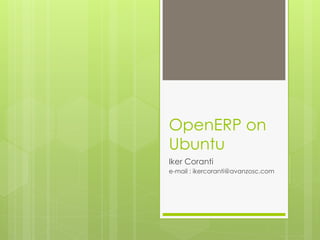
Install and Configure OpenERP on Ubuntu in 6 Steps
- 1. OpenERP on Ubuntu Iker Coranti e-mail : ikercoranti@avanzosc.com
- 2. Introduction 1- Install Ubuntu 2- Install and update packagen you need 3- Install and config. PostgreSQL 4- Install OpenERP 5- Configure OpenERP & Postgres 6- Run OpenERP
- 3. 1- Install Ubuntu › Download from source › http://www.ubuntu.com/download/ ubuntu/download › Use ubuntu desktop 10.10 › Burn on a CD o USB and install it on a PC or Laptop.
- 4. 2- Install and update packagen you need › Update ubuntu’s packages. › Sistem/Administration/Update › Download packages › Install
- 5. 2- Install and update packagen you need › The Extra Packages you need › lxml : lxml is the most feature-rich and easy-to-use library for working with XML and HTML in the Python language. › mako : Hyperfast and lightweight templating for the Python platform. › python-dateutil : The dateutil module provides powerful extensions to the standard datetime module, available in Python 2.3+. › psycopg2 : Psycopg is the most popular PostgreSQL adapter for the Python programming language. › pychart : PyChart is a Python library for creating high quality Encapsulated Postscript, PDF, PNG, or SVG charts. › pydot : This module provides a full interface to create, handle, modify and process graphs in Graphviz’s dot language. › pytz : World Timezone Definitions for Python. › pyyaml : PyYAML is a YAML parser and emitter for Python. › vobject : VObject simplifies the process of parsing and creating iCalendar and vCard objects.
- 6. 2- Install and update packagen you need › The Extra Packages you need › reportlab : The ReportLab Toolkit is the time-proven, ultra-robust, open-source engine for programmatically creating PDF documents and forms the foundation of RML. It also contains a library for creating platform-independent vector graphics. It is a fast, flexible, cross-platform solution written in Python.
- 7. How to install the Packages › Using Terminal: › sudo apt-get install python-lxml › sudo apt-get install python-mako › sudo apt-get install python-dateutil › sudo apt-get install python-psycopg2 › sudo apt-get install python-pychart › sudo apt-get install python-pydot › sudo apt-get install python-tz › sudo apt-get install python-reportlab › sudo apt-get install python-yaml › sudo apt-get install python-vobject
- 8. 3- Install and config. Postgres › Using Synaptic: › Find Postgres and select the packages: › Postgesql-client-common › Postgres-client-8.4 › Libpq5 › Postgresql-common › Pgagent › Pgadmin3 › Pgadmin3-data › Postgresql › Postgresql-8.4 › Applay changes.
- 9. Configure Postgres › Postgres is installed on › /etc/postgres/ › Need to configure: › 1.- First use as Admin (change pass) › 2.- Allowed connections › 3.- Create user for OpenERP
- 10. First use as Admin. › Use Terminal: › $ sudo su postgres –c “psql template1” › Template1=# ALTER USER postgres WITH PASSWORD ‘new_pass’; › If you recived an ALTER ROLE › Is done. › template1=#q
- 11. Allowed connection › Use terminal: › $ sudo gedit /etc/postgres/8.4/main/ postgresql.conf › Active listen_address =‘*’ › Active password_encryption = on › Restatar the server to apply › Sudo /etc/init.d/postgresql-8.4 restart
- 12. Allowd connection › Use Terminal: › $sudo gedit /etc/postgresql/8.4/main/ pg_hba.conf › All to md5.
- 13. Create user OpenERP › Use Terminal: › Log on as postgres › postgres@openerp-desktop:/$ createuser -- createdb --username postgres --no-createrole --pwprompt openerp › Enter password for new role: XXXXXXXXXX Enter it again: XXXXXXXXXX › Shall the new role be a superuser? (y/n) y CREATE ROLE
- 14. 4- Install OpenERP › Download client an server : › http://www.openerp.com/downloads › Use Sources › Extract them on a folder where you want › /home/openerp/
- 15. Install server › Use Terminal: › $python /home/openerp/openerp- server-6.0.3/bin/openerp-server.py –c
- 16. Install client › User terminal: › $ python /home/openerp/openerp- client-6.0.3/bin/openerp-client.py –v › Configure the file with your user for openerp › The one you had create 5 minutes ago on postgres ;).
- 17. Configure OpenERP files › Show the hiden files › Find .openerp_serverrc › Db_password: your_user › Db_user: your_pass › Restart server and client
- 18. Run OpenERP › Everything is done › Need to restart the server › Run the client › Create your firts DB.
