What you need to know about accessible PDF
•Download as PPTX, PDF•
0 likes•9 views
Accessible PDFs are essential to the online world. It helps the disabled, color blind, cognitively disabled and the blind to access the files they need. Here are some tips and some things you need to remember when creating these types of documents. Source: https://deftpdf.com/blog/what-you-need-to-know-about-accessible-pdf
Report
Share
Report
Share
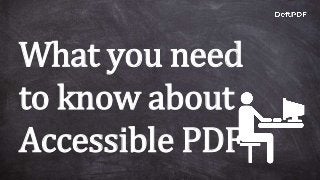
Recommended
Recommended
More Related Content
More from DeftPDF
More from DeftPDF (20)
Difference between eSignature, digital signature and digital footprint

Difference between eSignature, digital signature and digital footprint
Recently uploaded
https://app.box.com/s/7hlvjxjalkrik7fb082xx3jk7xd7liz3TỔNG ÔN TẬP THI VÀO LỚP 10 MÔN TIẾNG ANH NĂM HỌC 2023 - 2024 CÓ ĐÁP ÁN (NGỮ Â...

TỔNG ÔN TẬP THI VÀO LỚP 10 MÔN TIẾNG ANH NĂM HỌC 2023 - 2024 CÓ ĐÁP ÁN (NGỮ Â...Nguyen Thanh Tu Collection
Recently uploaded (20)
Kodo Millet PPT made by Ghanshyam bairwa college of Agriculture kumher bhara...

Kodo Millet PPT made by Ghanshyam bairwa college of Agriculture kumher bhara...
Interdisciplinary_Insights_Data_Collection_Methods.pptx

Interdisciplinary_Insights_Data_Collection_Methods.pptx
Basic Civil Engineering first year Notes- Chapter 4 Building.pptx

Basic Civil Engineering first year Notes- Chapter 4 Building.pptx
Exploring_the_Narrative_Style_of_Amitav_Ghoshs_Gun_Island.pptx

Exploring_the_Narrative_Style_of_Amitav_Ghoshs_Gun_Island.pptx
Sensory_Experience_and_Emotional_Resonance_in_Gabriel_Okaras_The_Piano_and_Th...

Sensory_Experience_and_Emotional_Resonance_in_Gabriel_Okaras_The_Piano_and_Th...
HMCS Max Bernays Pre-Deployment Brief (May 2024).pptx

HMCS Max Bernays Pre-Deployment Brief (May 2024).pptx
TỔNG ÔN TẬP THI VÀO LỚP 10 MÔN TIẾNG ANH NĂM HỌC 2023 - 2024 CÓ ĐÁP ÁN (NGỮ Â...

TỔNG ÔN TẬP THI VÀO LỚP 10 MÔN TIẾNG ANH NĂM HỌC 2023 - 2024 CÓ ĐÁP ÁN (NGỮ Â...
ICT role in 21st century education and it's challenges.

ICT role in 21st century education and it's challenges.
Python Notes for mca i year students osmania university.docx

Python Notes for mca i year students osmania university.docx
What you need to know about accessible PDF
- 1. What you need to know about Accessible PDF
- 2. Why make accessible PDF? ● It is useful to a lot of people. ● It gets ranked higher online because the ● It is easier to access online for the disabled. ● It helps authors reach more audiences. 2
- 3. 3 Things to note… Accessible PDFs have standards and should be in compliance with Section 508.
- 4. 1. Any PDF file can become an accessible PDF. 4
- 5. 5 Just as long as the final PDF is high quality, and easy to navigate with tags, assistive technology can access the file.
- 6. create a PDF that complies with Section 508 like those of HTML websites. It’s not a myth, it’s true. You can really create it on your own and it can comply. 6
- 7. 3. Government agencies, whether local or state, follow Section 508 compliance. 7 Read it again here: How to Create an Accessible PDF
- 8. 8 No one is exempted. Therefore, following these standards should be the rule for users as well.
- 9. 4. It is easy to be compliant with Section 508 if the documents are organized and properly structured.
- 10. 5. Alternate text is needed for images and graphics to be accessible 10
- 11. 6. Tags are also required but it will not ensure that the reading order will be followed.
- 12. XML-like tags add structure to PDF but structure and layout should also be set manually by the author and make it “friendly” to accessibility technology. Did you know that some screen readers need to be updated to understand tags? Though most screen readers recognize PDF, some of them can misinterpret or ignore tags.
- 13. 7. Not all accessibility checkers can ensure you that it is also compliant with Section 508. 13 To check for correct reading order, authors must check it manually.
- 14. features a “Read out loud” in its reader, which mimics the text to speech from assistive technology. 14 But it does not and cannot ensure you that it will be a good way to test compliance with Section 508.
- 15. embody certain characteristics for it to pass as accessible. ● These characteristics are used for the purpose of compatibility between documents, devices, and assistive technology software. 15
- 17. 17 In a summary, Section 508 of the Rehabilitation Act (along with Section 255 of the communications Act) are standards that are implemented for access to information and communication technology. Section 508 Standards are included in Federal Acquisition Regulation and ensures that people with disabilities can also gain access to information. This is
- 18. Let’s review! Section 508 This are standards that are implemented for access to information and communication technology. PDF Any PDF can become an accessible PDF just as long as you make it in high quality and easy to navigate. Rule No one is excempted from the Section 508 rule. Everyone needs to comply with the standards. It should have certain characteristics to pass as accessible. 18 Checkers Not all accessibility checkers work. Sometimes you have to Graphics Alternative text is needed for images and media. Tags Tags are required for accessible documents but it does not ensure
- 19. Have other needs? Look through our free tools in our homepage or look into our blog for more details! DeftPDF online
- 20. KEEP IN TOUCH! You can always stay updated with us, just subscribe or follow our social media channels! Subscribe by registering to our site! Watch our video tutorials in YouTube Follow us on Facebook Follow us on Instagram Follow us on LinkedIn Follow us on Twitter Click on the yellow links to go to the social media page
