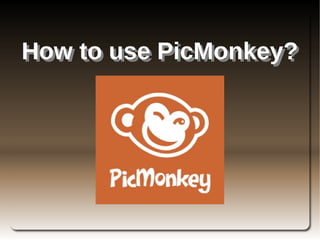How To Use PicMonkey
- 1. How to use PicMonkey?How to use PicMonkey?
- 2. ©jaysonijalo 2014 2 What is PicMonkey?
- 3. ©jaysonijalo 2014 3 PicMonkey is an online Photo editing service
- 4. ©jaysonijalo 2014 4 Let's start using PicMonkey!
- 5. ©jaysonijalo 2014 5 In your desktop locate your internet browser
- 7. ©jaysonijalo 2014 7 Click Internet Browser
- 9. ©jaysonijalo 2014 9 Type www.picmonkey.com In address bar
- 11. ©jaysonijalo 2014 11 Press Enter on keyboard
- 12. ©jaysonijalo 2014 12 PicMonkey web page
- 13. ©jaysonijalo 2014 13 Registration for PicMonkey Is not required
- 14. ©jaysonijalo 2014 14 Let's edit the most eye-exploding photo you've ever made
- 15. ©jaysonijalo 2014 15 Point your cursor in Edit
- 17. ©jaysonijalo 2014 17 Edit sub-menu will display
- 19. ©jaysonijalo 2014 19 You can choose a photo to edit
- 20. ©jaysonijalo 2014 20 For this tutorial, I chosen The computer
- 21. ©jaysonijalo 2014 21 Click Computer
- 23. ©jaysonijalo 2014 23 Choose photo in your computer
- 25. ©jaysonijalo 2014 25 Click Open
- 27. ©jaysonijalo 2014 27 You'll be lead in PicMonkey Editor Page
- 29. ©jaysonijalo 2014 29 Quick look on the Right pane of page
- 30. ©jaysonijalo 2014 30 Basic tools tool edit the photos
- 31. ©jaysonijalo 2014 31 Click Crop
- 33. ©jaysonijalo 2014 33 You can Crop the image by your desire size
- 35. ©jaysonijalo 2014 35 Or you crop the image directly
- 37. ©jaysonijalo 2014 37 Adjust the grid tool to desired area
- 39. ©jaysonijalo 2014 39 Click Apply
- 41. ©jaysonijalo 2014 41 Before and after Cropping the image
- 42. ©jaysonijalo 2014 42 Click Exposure
- 44. ©jaysonijalo 2014 44 You can Click the Auto Adjust exposure
- 46. ©jaysonijalo 2014 46 or manually adjust the Exposure
- 48. ©jaysonijalo 2014 48 For this tutorial I chosen to use Auto Adjust
- 50. ©jaysonijalo 2014 50 Click Apply
- 52. ©jaysonijalo 2014 52 Click Colors
- 54. ©jaysonijalo 2014 54 You can adjust the Saturation and Temperature manually
- 56. ©jaysonijalo 2014 56 For this tutorial I Chosen to use Auto Adjust
- 57. ©jaysonijalo 2014 57 Click Auto Adjust
- 59. ©jaysonijalo 2014 59 Click Apply
- 61. ©jaysonijalo 2014 61 Before and After adjusting Exposure and Colors
- 62. ©jaysonijalo 2014 62 Click Sharpen
- 64. ©jaysonijalo 2014 64 Adjust the Sharpness by sliding the circle
- 66. ©jaysonijalo 2014 66 Adjust the Clarity by sliding the circle
- 68. ©jaysonijalo 2014 68 Click Apply
- 70. ©jaysonijalo 2014 70 Before and After adjusting Sharpness and Clarity
- 71. ©jaysonijalo 2014 71 Let's move to Effects
- 72. ©jaysonijalo 2014 72 Click Effects
- 74. ©jaysonijalo 2014 74 Selection of Effects
- 75. ©jaysonijalo 2014 75 For this tutorial I will use HDR Effect
- 76. ©jaysonijalo 2014 76 Click Camera Look
- 78. ©jaysonijalo 2014 78 Click HDR under the Camera Look sub-menu
- 80. ©jaysonijalo 2014 80 Adjust the Radius by sliding the circle
- 82. ©jaysonijalo 2014 82 Adjust the Intensity
- 84. ©jaysonijalo 2014 84 Adjust the Fade
- 86. ©jaysonijalo 2014 86 Click Apply
- 88. ©jaysonijalo 2014 88 After applying HDR effect
- 89. ©jaysonijalo 2014 89 Let's move to Touch Up
- 90. ©jaysonijalo 2014 90 Click Touch Up
- 92. ©jaysonijalo 2014 92 For this tutorial I chosen to use mouth touch up
- 94. ©jaysonijalo 2014 94 Click Lip Tint under Mouth touch up
- 96. ©jaysonijalo 2014 96 Choose a color for the lip
- 98. ©jaysonijalo 2014 98 Apply a color selected
- 100. ©jaysonijalo 2014 100 Click Apply
- 102. ©jaysonijalo 2014 102 Before and After applying Lip color Effect
- 103. ©jaysonijalo 2014 103 Click Overlay
- 105. ©jaysonijalo 2014 105 Click Sparkle Stars under elements sub-menu
- 107. ©jaysonijalo 2014 107 Choose Sparkle Star design
- 109. ©jaysonijalo 2014 109 Move and adjust the Sparkle star design
- 111. ©jaysonijalo 2014 111 Adjust the Fade
- 113. ©jaysonijalo 2014 113 For this tutorial I chosen Screen on Blend Modes
- 115. ©jaysonijalo 2014 115 Click Engraved Banners under Scrapbooky sub-menu
- 117. ©jaysonijalo 2014 117 Choose Banner
- 119. ©jaysonijalo 2014 119 Move and adjust the banner
- 121. ©jaysonijalo 2014 121 Adjust the banner fade
- 123. ©jaysonijalo 2014 123 For this tutorial I chosen Normal on Blend Modes
- 125. ©jaysonijalo 2014 125 Click Text
- 127. ©jaysonijalo 2014 127 Click Add Text
- 129. ©jaysonijalo 2014 129 Type desired text
- 131. ©jaysonijalo 2014 131 Adjust the text
- 133. ©jaysonijalo 2014 133 Change Font size And color
- 134. ©jaysonijalo 2014 134 Let's add another overlay
- 135. ©jaysonijalo 2014 135 Click Whimsy under Overlays sub-menu
- 137. ©jaysonijalo 2014 137 Click Buggles
- 139. ©jaysonijalo 2014 139 Choose Buggles design As many as you want
- 141. ©jaysonijalo 2014 141 Move and adjust the Buggles design
- 143. ©jaysonijalo 2014 143 If you're done editing Click Save
- 145. ©jaysonijalo 2014 145 You will be lead to this Web page
- 146. ©jaysonijalo 2014 146 Choose Quality of photo
- 148. ©jaysonijalo 2014 148 You have two option where To save the photo
- 149. ©jaysonijalo 2014 149 Save to my computer And save to Dropbox
- 151. ©jaysonijalo 2014 151 Click Save to my computer
- 152. ©jaysonijalo 2014 152 Select location to save the photo
- 154. ©jaysonijalo 2014 154 Click OK `
- 156. ©jaysonijalo 2014 156 You can also share the Photo to social networks
- 158. ©jaysonijalo 2014 158 Edit more picture as many As you want!
- 159. ©jaysonijalo 2014 159 “Don't waste a Good Mistake... Learn from it.” - Robert Kiyosaki