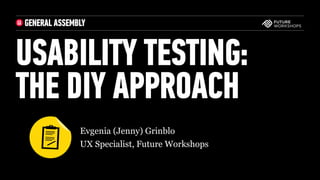
Introduction to Usability Testing: The DIY Approach - GA, London January 13th, 2013
- 1. USABILITY TESTING: THE DIY APPROACH ‣Evgenia (Jenny) Grinblo ‣UX Specialist, Future Workshops
- 2. AGENDA BY THE END OF THIS SESSION, YOU WILL BE ABLE TO... ‣ ‣ ‣ Plan a usability test Facilitate a test and identify usability problems Decide which usability problems to tackle first !2
- 3. INTRODUCTION EVGENIA (JENNY) GRINBLO UX SPECIALIST, FUTURE WORKSHOPS Trained in ethnographic research ‣ Work with 12 devs, multiple projects ‣ Introduced usability testing inside our process ‣ !3
- 4. !4 INTRODUCTION OUR STORY: BRIDGING THE GAP ! ! !CLIENTS ! ! Intuitive ! ! Simple ! Designed for everyone ! Easy to use ! Unique USERS
- 5. INTRODUCTION AND YOU..? ‣ ‣ ‣ Name Company / role What do you want to get out of this workshop? !5
- 6. !6 AGENDA WHAT WE’LL COVER ! ✓ ✓ ✓ ✓ ! ! How to run a £3000 fool-proof test The easiest, quickest, cheapest methods Tips on facilitating, note-taking, & prioritising How to run a usability test tomorrow Resources & tools to keep learning
- 7. AGENDA HOUSEKEEPING ‣ ‣ ‣ ‣ ‣ You don’t need laptops yet These slides will be on SlideShare.net/JennyEvgenia Questions always welcome Short break after this part If you need to leave early, please tell me now !7
- 8. USABILITY TESTING: THE DIY APPROACH 0 / USABILITY TESTING: WHAT & WHY 1 / PREPARING A TEST PLAN 2 / RUNNING A USABILITY TEST 3 / TURNING DATA INTO ACTIONS !8
- 9. USABILITY TESTING: WHAT & WHY USER EXPERIENCE BUILDING BLOCKS http://www.flickr.com/photos/7855449@N02/2779597129 Diagram by David Armano
- 10. USABILITY TESTING: WHAT & WHY USABILITY IS A MAJOR BUILDING BLOCK OF A GOOD EXPERIENCE http://www.flickr.com/photos/7855449@N02/2779597129 Diagram by David Armano
- 11. USABILITY TESTING: WHAT & WHY 1. INTUITIVE (n.) Using what one feels to be true without conscious reasoning www.youtube.com
- 12. USABILITY TESTING: WHAT & WHY NEEDING INSTRUCTIONS MEANS SOMETHING COULD BE MORE SIMPLE. !12
- 13. USABILITY TESTING: WHAT & WHY 2. EASY TO USE Doesn’t make people feel stupid or inferior to the tool they are using. Helps them feel in control. www.errorwallofshame.tumblr.com !13
- 14. USABILITY TESTING: WHAT & WHY 3. ACCESSIBLE People of different abilities can use it !14
- 15. USABILITY TESTING: WHAT & WHY YOU CAN’T DIFFERENTIATE IF THE EXPERIENCE IS BROKEN. !15
- 16. !16 USABILITY TESTING: WHAT & WHY 67.45% = AVERAGE E-COMMERCE CART ABANDONMENT RATE July 28, 2013 http://baymard.com/lists/cart-abandonment-rate
- 17. USABILITY TESTING: WHAT & WHY http://www.shopify.com/blog/8484093-why-online-retailers-are-losing-67-45-of-sales-and-what-to-do-about-it !17
- 18. USABILITY TESTING: WHAT & WHY http://www.shopify.com/blog/8484093-why-online-retailers-are-losing-67-45-of-sales-and-what-to-do-about-it !18
- 19. !19 USABILITY TESTING: WHAT & WHY DIFFERENT WAYS TO FIND PROBLEMS Analytics (Impersonal) Survey (Tricky) Usability test (Immediate, easy)
- 20. !20 USABILITY TESTING: WHAT & WHY USABILITY TESTING BENEFITS ‣ Behavioral vs. Self-reported ‣ Opportunity to ask “why?” ‣ Motivates teammates ‣ Removes “designer bias” ‣ Can be done on prototypes ‣ Can be cheap & quick
- 21. USABILITY TESTING: WHAT & WHY WHAT HAPPENS IN A USABILITY TEST? Video: http://www.youtube.com/watch?v=QckIzHC99Xc !21
- 22. !22 USABILITY TESTING: WHAT & WHY USABILITY TESTING SETUP ‣ Who is there ‣ Equipment and setup ‣ Space ‣ Context
- 23. USABILITY TESTING: WHAT & WHY MOST IMPORTANT: TEST YOUR IDEAS REGULARLY WITH REAL PEOPLE. !23
- 24. !24 USABILITY TESTING: WHAT & WHY USABILITY TESTING: STEPS Recruit Participants Prepare a test plan Test Analyse + iterate
- 25. USABILITY TESTING: WHAT & WHY HOW TO CHOOSE PARTICIPANTS ‣ Anyone who hasn’t seen the app ‣ Similar demographics to real users (whenever possible) !25
- 26. USABILITY TESTING: WHAT & WHY CRITERIA TO CONSIDER ‣ Demographics: age, gender, tech ability ‣ Behaviour: new/ experienced users, habits, loyalty ‣ Mindset: angry customers, feel strongly about social media, insecure about technology, philosophy about saving !26
- 27. USABILITY TESTING: WHAT & WHY WHERE DO WE FIND PARTICIPANTS? ‣ Friends, family, colleagues ‣ Social media followers ‣ Existing customers ‣ Streets and coffee shops ‣ Recruitment agencies (£££) !27
- 28. !28 USABILITY TESTING: WHAT & WHY WHEN DO WE TEST? AS EARLY AS POSSIBLE Idea stage Definition stage Exploring Many ideas High-level “Dream world” Focusing Best ideas Refined Realistic
- 29. USABILITY TESTING: WHAT & WHY DO USABILITY TESTING REGULARLY, WITH YOUR WHOLE TEAM !29
- 30. USABILITY TESTING: WHAT & WHY The number of team members exposed to users trumps the number of users you test with http://www.uie.com/articles/user_exposure_hours/ !30
- 31. USABILITY TESTING: WHAT & WHY SOMETIMES IT’S HARD TO ACCEPT YOUR PRODUCT NEEDS HELP https://twitter.com/adrianhungate/status/391954628184915970 !31
- 32. USABILITY TESTING: WHAT & WHY FACE-TO-FACE “MAGIC:” WHEN YOU SEE SOMEONE IN PAIN, YOU WANT TO HELP THEM http://www.flickr.com/photos/martin_mcdonald/371884786/ !32
- 33. !33 USABILITY TESTING: WHAT & WHY “ ! I was completely surprised at how cumbersome the users experience with the app was. Basic tasks were which was so obvious to me were suddenly a huge barrier. — DANIEL Lead Developer, Future Workshops
- 34. !34 USABILITY TESTING: WHAT & WHY ! “ ... What the usability testing did for me was really prove how much tech people can lose sight of who they are building for. It about going back to basics in some cases. — DANIEL Lead Developer, Future Workshops
- 35. USABILITY TESTING: WHAT & WHY IN SUMMARY: USABILITY TESTING BENEFITS 1. Highlights where our product isn’t intuitive / easy to use 2. Puts team in the shoes of users 3. Helps sell product improvements to stakeholders/ clients 4. Helps prioritise feature backlog ! !35
- 36. USABILITY TESTING: THE DIY APPROACH 5 MINUTE BREAK !36
- 37. USABILITY TESTING: THE DIY APPROACH 0 / USABILITY TESTING: WHAT & WHY 1 / PREPARING A TEST PLAN 2 / RUNNING A USABILITY TEST 3 / TURNING DATA INTO ACTIONS !37
- 38. PREPARING A TEST PLAN To run a test, you need ‣ Some representation of your product ‣ Preferably interactive ‣ Doesn’t have to be finished ‣ Or: competitor product! ‣ Idea of what you want to test !38
- 39. !39 PREPARING A TEST PLAN What do we test? ‣ General impressions ‣ Ease of use of critical features ‣ Features we’re not sure about (e.g., is the help clear?) ‣ Response to design, iconography Tip: start from high-level when testing prototypes, test the details with later builds
- 40. !40 PREPARING A TEST PLAN SET THE SCOPE Wide (Generative) Narrow (Validating) WHY will people use this product? HOW do these people use this product?
- 41. !41 PREPARING A TEST PLAN SET THE SCOPE Wide (Generative) Explore How is the value proposition of this tool fit in with people’s lives Confirm/iterate Observing what people do with this tool, in their own environment Narrow (Validating) Validate How do people perform specific task with this tool?
- 42. !42 PREPARING A TEST PLAN SET THE SCOPE First... Wide (Generative) Explore How is the value proposition of this tool fit in with people’s lives Confirm/iterate Observing what people do with this tool, in their own environment Narrow (Validating) Validate How do people perform specific task with this tool?
- 43. !43 PREPARING A TEST PLAN FIRST IMPRESSIONS: THE 5 SECOND TEST Ready?
- 44. PREPARING A TEST PLAN !44
- 45. !45 PREPARING A TEST PLAN 5 SECOND TEST QUESTIONS • What is the purpose of the website/app? • Name 3 things you can do with this website • Who does this site or app belong to? • How do you feel about this organisation?
- 46. !46 PREPARING A TEST PLAN SET THE SCOPE Wide (Generative) Explore How is the value proposition of this tool fit in with people’s lives Now... Confirm/iterate Observing what people do with this tool, in their own environment Narrow (Validating) Validate How do people perform specific task with this tool?
- 47. PREPARING A TEST PLAN THE MORE DETAILED THE ARTIFACT, THE MORE DETAILED THE FEEDBACK. !47
- 48. !48 PREPARING A TEST PLAN PREPARING A DETAILED USABILITY TEST Recruit Participants Prepare a test plan Test Analyse + iterate
- 49. EXERCISE 1: CHOOSE A PRODUCT TO TEST TIME KEY OBJECTIVE(S) STEPS Choose an app or website to focus on today 10 mins 1. As a group, choose a website or app you will usability test 2. It can be your app/website but I must be able to interact with it 3. Avoid sites that require logging in (unless you have a login to share) DELIVERABLE A group decision about an app/website !49
- 50. PREPARING A TEST PLAN Test plan ! ‣ Tasks: What are we testing? Why? ‣ Success Paths: What do we expect to happen? ‣ Scenarios: How can we find out if our expectation is true? !50
- 51. // TEST PLAN FOR: // GROUP: // GENERAL SCENARIO ! TASK TASK // SCENARIO ! // SUCCESS PATH ! ! ! // INFO (passwords, etc) // SUCCESS PATH ! ! @ Template by @futureworkshops // SCENARIO // INFO (passwords, etc) // PART:
- 52. // TEST PLAN FOR: // GROUP: // GENERAL SCENARIO // PART: ! Set up the motivation What we are testing TASK TASK // SCENARIO // SCENARIO Motivation to do the ! task + instructions // INFO (passwords, etc) ! ! // INFO (passwords, etc) ! Information necessary for the task // SUCCESS PATH ! What we want/expect the user to do // SUCCESS PATH !
- 53. // TEST PLAN FOR: // GROUP: // GENERAL SCENARIO // PART: ! You need to cook a new recipe for the company potluck. You found a recipe online and now you need to buy the ingredients and cook it. TASK Text note TASK // SCENARIO Share a note via e-mail // SCENARIO You need to remember what to buy. Use the app to make a shopping list you can ! take to the supermarket. You really liked the new recipe and you think your friend Jenny will like it too. ! Send the recipe to Jenny from within the app. // INFORMATION // INFORMATION ! Print-out of a recipe from the internet // SUCCESS PATH ! Jenny’s email: jenny@futureworkshops.com Don’t show this to the // SUCCESS PATH participant! ! Create a text note and make a bulleted list of ingredients ! E-mail a note to a friend using swipe to share
- 54. !54 PREPARING A TEST PLAN Scenario Structure ! ‣ // SCENARIO ! Your character ‣ Your motivation ‣ What you need to do ‣ Any details like login information, etc
- 55. PREPARING A TEST PLAN !55 Scenario Tips ‣ Avoid using terminology from the interface (e.g., search, tag, filter) ‣ Scenarios can have steps (e.g., find a recipe and add it to your collection) ‣ Escalate the difficulty as the test progresses Tip: make the scenario specific enough so someone can relate to it, but not specific enough to exclude people
- 56. EXERCISE 2: CREATE A TEST PLAN TIME 20 mins KEY OBJECTIVE(S) STEPS Learn to write a non-biased test that covers the features you need tested 1. Using the Test Plan Worksheet, define 3 key tasks that must be intuitive and easy to use in the application 2. Identify the success paths for each task (what we expect users to do) 3. Write specific tasks, then a general scenario 4. Run through the complete test once DELIVERABLE Filled out test plan worksheet, ready to be used in a test with a participant !56
- 57. USABILITY TESTING: THE DIY APPROACH 0 / USABILITY TESTING: WHAT & WHY 1 / PREPARING A TEST PLAN 2 / RUNNING A USABILITY TEST 3 / TURNING DATA INTO ACTIONS !57
- 58. !58 RUNNING A USABILITY TEST USABILITY TEST STEPS Recruit Participants Prepare a test plan Test Analyse + iterate
- 59. !59 RUNNING A USABILITY TEST As a facilitator, your jobs are: ‣ “Tour guide” ‣ “Therapist” ‣ Burst the thought bubbles From: Rocket Surgery Made Easy by Steve Krug http://books.google.co.uk/books?id=9Q3OQVyX_-QC
- 60. RUNNING A USABILITY TEST Facilitating ‣ Practice staying quiet ‣ Remind the participant to speak out loud ‣ Don’t give anything away ‣ Be reassuring, say thank you ‣ If they get stuck, wait (a little) !60
- 61. RUNNING A USABILITY TEST Facilitator Cheat-Sheet If they forget to think aloud ‣ "What are you thinking right now?" ‣ "What are you finding confusing on this screen?" ‣ "I know it's an unusual thing to do but could I please ask you to keep thinking out loud and talk as you go along? It really helps me understand your experience better." !61
- 62. RUNNING A USABILITY TEST Facilitator Cheat-Sheet If they get upset ‣ "This is very helpful for us, we are uncovering a lot of problems in the design that will help us make the app better.” ‣ You’re struggling with the same areas that other participants found confusing - you’re totally normal !62
- 63. RUNNING A USABILITY TEST Facilitator Cheat-Sheet If they have a question ‣ "Please continue in the way that makes sense to you. We will learn a lot from seeing how you proceed with this without any help." !63
- 64. RUNNING A USABILITY TEST Facilitator Cheat-Sheet The golden go-to ‣ "We expected to uncover problems in the design. You are not doing anything wrong - we knew there would be issues and you are helping us find them." !64
- 65. RUNNING A USABILITY TEST PEOPLE WILL FEEL STUPID. MAKE THEM FEEL AT EASE. !65
- 66. RUNNING A USABILITY TEST Facilitator checklist Introduce yourself and anyone else present Thank the participant for coming Explain why they’re here & what will happen “We are not testing you” Introduce thinking aloud Explain questions, breaks, and ask if they have any questions Optional: consent forms, recording, interview !66
- 67. RUNNING A USABILITY TEST Ways to record our findings From easy to complicated ‣ Pair up with a note-taker ‣ DIY recording equipment ‣ Professional recording equipment ‣ Live-stream to a group of stakeholders !67
- 68. RUNNING A USABILITY TEST NOTE-TAKING BRINGS DOWN 2 BARRIERS TO TESTING: TIME & EQUIPMENT (But I’ll give you some tips on recording later!) !68
- 69. RUNNING A USABILITY TEST Note-taking tips Only record what’s important ‣ If someone is really happy ‣ If someone is really frustrated ‣ If someone fails a task ‣ Write down short quotations !69
- 70. !70 RUNNING A USABILITY TEST Notes Example • ! • ! • Taps Map on merchant profile but this opens the system Maps app — confused Goes to Search and types “coffee shops” but there are no results — “why can’t I see what’s around me?” "If I had to think about something around me, I’d start the merchant profile and expect to see other things around me" ! • The icons aren’t telling me that Cafe Nero is a coffee shop ! !
- 71. !71 RUNNING A USABILITY TEST What to bring to the test Printed scenarios & tasks for participant Printed scenarios & tasks with success paths for facilitator Facilitator script Consent form (if needed) Pen + paper / recording tools Test setup checklist Optional: List of pre-test and debrief questions Tip: Prepare a printed copy of the scenarios & steps for the participant, they will use it
- 72. RUNNING A USABILITY TEST Setting up the test Reset the mobile app / site to the default settings Clear the test area of any open documents, written notes, etc. Prepare participant forms: scenarios, intro script, consent form Optional: Verify the recording equipment Optional: Make sure the brightness on the screen is reduced !72
- 73. EXERCISE 3: USABILITY TEST TIME 40 mins KEY OBJECTIVE(S) STEPS 1. Gain experience facilitating 1. Every round, swap one member of your group in exchange for a member from another group 2. Collect notes containing usability problems 3. Identify weaknesses in your test plan 2. The ‘foreign’ member is the participant 3. Start running through the test you’ve planned 4. Everyone in the group should try to be a facilitator at least once DELIVERABLE A collection of notes detailing usability problems found in the product !73
- 74. EXERCISE 3: USABILITY TEST DISCUSSION TIME !74
- 75. USABILITY TESTING: THE DIY APPROACH 5 MINUTE BREAK !75
- 76. USABILITY TESTING: THE DIY APPROACH 0 / USABILITY TESTING: WHAT & WHY 1 / PREPARING A TEST PLAN 2 / RUNNING A USABILITY TEST 3 / TURNING DATA INTO ACTIONS !76
- 77. TURNING DATA INTO ACTIONS !77 USABILITY TEST STEPS Recruit Participants Prepare a test plan Test Analyse + iterate
- 78. TURNING DATA INTO ACTIONS What to do with all the data? ‣ Identify changes with the biggest impact & smallest effort as a team ‣ Find the “low-hanging fruit” ‣ What has impact on the bottom line? ‣ Put everything else in the ice-box !78
- 79. TURNING DATA INTO ACTIONS Identifying key findings High-priority: people fail, or abandon the task Medium: people succeed but are frustrated and unhappy Low: people would enjoy the app more if... !79 Tip: You can’t fix everything. Pair usability priority with business needs and product roadmap to find the fixes with the biggest impact.
- 80. TURNING DATA INTO ACTIONS Presenting findings - an example !80
- 81. TURNING DATA INTO ACTIONS !81 Presenting findings Task What we expected to happen Interface screenshot here What really happened What we can fix right now
- 82. EXERCISE 4: IDENTIFYING KEY FINDINGS TIME 15 mins KEY OBJECTIVE(S) STEPS 1. Consider how to prioritise usability problems 1. Individually, write down 2 high-level and 2 mediumlevel usability problems on post-its 2. Discuss and agree on priorities as a team 2. As a group, arrange your post-its from high to low priority. 3. Jot down a quick summary of key findings to present to the larger group DELIVERABLE A group decision about an app/website !82
- 83. EXERCISE 4: IDENTIFYING KEY FINDINGS DISCUSSION TIME !83
- 84. SUMMARY & CONCLUSION Summary ‣ Match your test artifact to your scope ‣ Plan realistic scenarios that don’t give away the test purpose ‣ Be encouraging and open to feedback ‣ Record only what’s needed ‣ Prioritise findings for maximum impact !84
- 85. SUMMARY & CONCLUSION See “Resources and Furthe r Reading” printout for more DIVE IN MORE DEEPLY DIY Usability Testing Steve Krug Lean UX Jeff Gothelf Remote Research Nate Bolt & Tony Tulathimutte ! !85
- 86. !86 SUMMARY & CONCLUSION REMEMBER THIS? http://www.flickr.com/photos/7855449@N02/2779597129 Diagram by David Armano
- 87. SUMMARY & CONCLUSION A FINAL THOUGHT “ Any intelligent fool can make things bigger and more complex. It takes courage, and a touch of genius, to move in the opposite direction. – Albert Einstein http://www.humanfactors.com/ROIposter.asp !87
- 88. SUMMARY & CONCLUSION GET IN TOUCH Thank you! Jenny@futureworkshops.com www.futureworkshops.com Twitter: @grinblo / @futureworkshops ! Questions + comments welcome! ! !88
