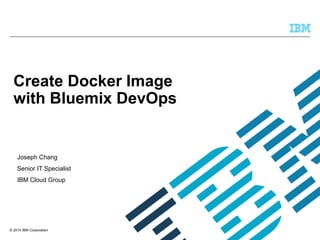
Create docker image with bluemix dev ops
- 1. © 2014 IBM Corporation Create Docker Image with Bluemix DevOps Joseph Chang Senior IT Specialist IBM Cloud Group
- 2. © 2014 IBM Corporation2 Take me to Bluemix Click Here If you are new to Bluemix Docker Container, please start with the links: https://www.ng.bluemix.net/docs/containers/container_index.html https://www.ng.bluemix.net/docs/containers/container_optional.html
- 3. © 2014 IBM Corporation3 Lifecycle of DevOps with Bluemix Docker Create Dockerfile Commit change Build Docker Image Publish To Docker Registry Run Docker Container Edit Application Source code Web Editor Web Editor Web Git Auto Build Bluemix Catalog Manual Deploy Create Dockerfile Commit change Build Docker Image Publish To Docker Registry Run Docker Container
- 4. © 2014 IBM Corporation Edit Application Source Code In order to get a sample web application with source code in JazzHub, I decide to “borrow” the sample from Bluemix Node.js (Cloud Foundry) Runtime. So…. 4 Let’s start from create a .js runtime. Create a Node.js runtime.
- 5. © 2014 IBM Corporation Edit Application Source Code We no longer this runtime . We just need the source code of this sample to build new Docker Image. Let’s go to the Web IDE to see the source code. 5 Create the GIT project.
- 6. © 2014 IBM Corporation Edit Application Source Code Now we get the sample application in Git. 6
- 7. © 2014 IBM Corporation Edit Application Source Code To move out of CF, the app.js need to be modified. 7 Line 13: remove it Line 22: replaced with hardcode port number, url
- 8. © 2014 IBM Corporation Edit Application Source Code 8 Here is the app.js after modified..
- 9. © 2014 IBM Corporation Create Dockerfile 9 Right click here to get popup menu. Click on the New->File, name it as Dockerfile
- 10. © 2014 IBM Corporation Create Dockerfile 10 You should see the Dockerfile in the list. Let’s start edit the content.
- 11. © 2014 IBM Corporation Create Dockerfile 11 Here is the sample docker file for running Node.js on port 80 in the container. Line 2: We user the ibmnode image as base image Line 6- Line 7: Move the package.json to docker image then run npm install Line 8- Line 9: Copy app.js and all files in /public to image Line 10-Line 11: expose port 80 Line 14: start app.js
- 12. © 2014 IBM Corporation Modify Build & Deploy Configuration 12 That’s all the code need to be modified. Now we need to modify the Build & Deploy Configuration for build & run Docker image. Click Build and Deploy Button on up right side.
- 13. © 2014 IBM Corporation Modify Build Configuration 13 Click on the up right icon of Build Stage. Then click Configure Stage. Click here to continue.
- 14. © 2014 IBM Corporation Modify Build Configuration 14 Let’s change the Build type.. Select IBM Container Service as Build Type.
- 15. © 2014 IBM Corporation Modify Build Configuration 15 Fill in Organization, Space, and Image name Here is the Dockimage build script. Normally you don’t need to modify it. Uncheck this The image name must be in Lower Case Re-Select the space.
- 16. © 2014 IBM Corporation Modify Build Configuration 16 Let’s take look at the build script. #!/bin/bash # The following colors have been defined to help with presentation of logs: green, red, label_color, no_color. log_and_echo "$LABEL" "Starting build script" # The IBM Container Service CLI (ice), Git client (git), IDS Inventory CLI (ids-inv) and Python 2.7.3 (python) have been installed. # Based on the organization and space selected in the Job credentials are in place for both IBM Container Service and IBM Bluemix ##################### # Run unit tests # ##################### log_and_echo "$LABEL" "No unit tests cases have been checked in" ###################################### # Build Container via Dockerfile # ###################################### # REGISTRY_URL=${CCS_REGISTRY_HOST}/${NAMESPACE} # FULL_REPOSITORY_NAME=${REGISTRY_URL}/${IMAGE_NAME}:${APPLICATION_VERSION} # If you wish to receive slack notifications, set SLACK_WEBHOOK_PATH as a property on the stage. if [ -f Dockerfile ]; then log_and_echo "$LABEL" "Building ${FULL_REPOSITORY_NAME}" ${EXT_DIR}/utilities/sendMessage.sh -l info -m "New container build requested for ${FULL_REPOSITORY_NAME}" # build image BUILD_COMMAND="" if [ "${USE_CACHED_LAYERS}" == "true" ]; then BUILD_COMMAND="build --pull --tag ${FULL_REPOSITORY_NAME} ${WORKSPACE}" ice_retry ${BUILD_COMMAND} RESULT=$? else BUILD_COMMAND="build --no-cache --tag ${FULL_REPOSITORY_NAME} ${WORKSPACE}" ice_retry ${BUILD_COMMAND} RESULT=$? fi
- 17. © 2014 IBM Corporation Modify Build Configuration 17 Let’s take look at the build script. (Continue) if [ $RESULT -ne 0 ]; then log_and_echo "$ERROR" "Error building image" ice info ice images ${EXT_DIR}/print_help.sh ${EXT_DIR}/utilities/sendMessage.sh -l bad -m "Container build of ${FULL_REPOSITORY_NAME} failed. $(get_error_info)" exit 1 else log_and_echo "$SUCCESSFUL" "Container build of ${FULL_REPOSITORY_NAME} was successful" ${EXT_DIR}/utilities/sendMessage.sh -l good -m "Container build of ${FULL_REPOSITORY_NAME} was successful" fi else log_and_echo "$ERROR" "Dockerfile not found in project" ${EXT_DIR}/utilities/sendMessage.sh -l bad -m "Failed to get Dockerfile. $(get_error_info)" exit 1 fi ###################################################################################### # Copy any artifacts that will be needed for deployment and testing to $WORKSPACE # ###################################################################################### echo "IMAGE_NAME=${FULL_REPOSITORY_NAME}" >> $ARCHIVE_DIR/build.properties
- 18. © 2014 IBM Corporation Modify Build Configuration 18 Click Save to Continue
- 19. © 2014 IBM Corporation Modify Deploy Configuration 19 Click here to modify the Configuration of Deploy Stage.
- 20. © 2014 IBM Corporation Modify Deploy Configuration 20 Select IBM Containers on Bluemix as Deployer Type
- 21. © 2014 IBM Corporation Modify Deploy Configuration 21 Select the Organization, Space….
- 22. © 2014 IBM Corporation Modify Deploy Configuration 22 Let’s take look at the deploy script. #!/bin/bash # The following are some example deployment scripts. Use these as is or fork them and include your updates here: echo -e "${label_color}Starting deployment script${no_color}" # To view/fork this script goto: https://github.com/Osthanes/deployscripts # git_retry will retry git calls to prevent pipeline failure on temporary github problems # the code can be found in git_util.sh at https://github.com/Osthanes/container_deployer git_retry clone https://github.com/Osthanes/deployscripts.git deployscripts # You can deploy your Image as either a single Container or as a Container # Group. A Container Group deploys a number of containers to enhance # scalability or reliability. By default we will deploy as a single # container. To switch to a group deploy, comment out the line below # containing deploycontainer.sh and uncomment the line for deploygroup.sh # Deploy with containers: # Optional environment properties (can be set directly in this script, or defined as environment properties): # NAME Value Description # ============= ========= ============== # BIND_TO String Specify a Bluemix application name that whose bound services you wish to make available to the container. By default this is not set. # CONTAINER_SIZE String Specify container size: pico (64), nano (128), micro (256), tiny (512), small (1024), medium (2048), # large (4096), x-large (8192), 2x-large (16384). # Default is micro (256). # CONCURRENT_VERSIONS Number Number of versions of this container to leave active. # Default is 1 # /bin/bash deployscripts/deploycontainer.sh
- 23. © 2014 IBM Corporation Modify Deploy Configuration 23 Let’s take look at the deploy script. (Continue) # Deploy Container Group: # Optional environment properties (can be set directly in this script, or defined as environment properties): # NAME Value Description # ============= ========= ============== # ROUTE_HOSTNAME String Specify the Hostname for the Cloud Foundry Route you wish to assign to this container group. By default this is not set. # ROUTE_DOMAIN String Specify domain name for the Cloud Foundry Route you wish to assign to this container group. By default this is not set. # BIND_TO String Specify a Bluemix application name that whose bound services you wish to make available to the container. By default this is not set. # DESIRED_INSTANCES: Number Specify the number of instances in the group. Default value is 1. # AUTO_RECOVERY: Boolean Set auto-recovery to true/false. Default value is false. # Default is false. # CONTAINER_SIZE String Specify container size: pico (64), nano (128), micro (256), tiny (512), small (1024), medium (2048), # large (4096), x-large (8192), 2x-large (16384). # Default is micro (256). # CONCURRENT_VERSIONS Number Number of versions of this group to leave active. # Default is 1 # IF YOU WANT CONTAINER GROUPS .. uncomment the next line, and comment out the previous deployment line (/bin/bash deployscripts/deploygroup.sh) #/bin/bash deployscripts/deploygroup.sh RESULT=$? # source the deploy property file if [ -f "${DEPLOY_PROPERTY_FILE}" ]; then source "$DEPLOY_PROPERTY_FILE" fi ######################### # Environment DETAILS # ######################### # The environment has been setup. # The Cloud Foundry CLI (cf), IBM Container Service CLI (ice), Git client (git), IDS Inventory CLI (ids-inv) and Python 2.7.3 (python) have been installed. # Based on the organization and space selected in the Job credentials are in place for both IBM Container Service and IBM Bluemix # The following colors have been defined to help with presentation of logs: green, red, label_color, no_color. if [ $RESULT -ne 0 ]; then echo -e "${red}Executed failed or had warnings ${no_color}" ${EXT_DIR}/print_help.sh exit $RESULT fi echo -e "${green}Execution complete${no_label}" If you want to deploy Container Group, you need to uncomment this line.
- 24. © 2014 IBM Corporation Modify Deploy Configuration 24 Fill in the Name of the instance then click Save.
- 25. © 2014 IBM Corporation Commit Change 25 Go back to EDIT CODE page then click GIT respository Let’s back to EDIT CODE perspective.EDIT CODE
- 26. © 2014 IBM Corporation Commit Change 26 1. Select all of the changes. 2. Give a comment. 3. Click Confirm .4. Push the changes to build pipeline
- 27. © 2014 IBM Corporation Build Docker Image 27 Switch to EDIT CODE perspective to see the result.Build & Deploy The docker image have been created.
- 28. © 2014 IBM Corporation Build Docker Image 28 Let’s have a look at what happens during the build. Started by user joseph Building remotely on jenkins-build-slave-b9d10a965120 (.*Build) in workspace /home/jenkins/workspace/e6059a87-3337-a67b-64ea-4bf1b5df961f/7dc9942f-7e3b-47bb-9cdd- 665e50e37d55 Cloning the remote Git repository Cloning repository https://hub.jazz.net/git/joseph/helloWebApp Fetching upstream changes from https://hub.jazz.net/git/joseph/helloWebApp using .gitcredentials to set credentials Checking out Revision 918917ba36eb1bff5eee958e86cb14d6c1eee850 (detached) [7dc9942f-7e3b-47bb-9cdd-665e50e37d55] $ /bin/bash /tmp/hudson1082149903417757598.sh + cat /etc/lsb-release /etc/os-release DISTRIB_ID=Ubuntu DISTRIB_RELEASE=14.04 DISTRIB_CODENAME=trusty DISTRIB_DESCRIPTION="Ubuntu 14.04.2 LTS" NAME="Ubuntu" VERSION="14.04.2 LTS, Trusty Tahr" ID=ubuntu ID_LIKE=debian PRETTY_NAME="Ubuntu 14.04.2 LTS" VERSION_ID="14.04" HOME_URL="http://www.ubuntu.com/" SUPPORT_URL="http://help.ubuntu.com/" BUG_REPORT_URL="http://bugs.launchpad.net/ubuntu/" + source _script.sh
- 29. © 2014 IBM Corporation Build Docker Image 29 ++ set +x git clone https://github.com/Osthanes/utilities.git utilities Cloning into 'utilities'... APPLICATION_VERSION: 6 Archiving to /home/jenkins/workspace/e6059a87-3337-a67b-64ea-4bf1b5df961f/7dc9942f-7e3b-47bb-9cdd-665e50e37d55/.cs_archive Installing IBM Container Service CLI Installing Python 2.7 Python 2.7.6 Successfully installed IBM Container Service CLI Installing Cloud Foundry CLI Successfully installed Cloud Foundry CLI Bluemix host is 'api.ng.bluemix.net' Bluemix target is 'prod' Date/Time : 2015-08-14 03:41:20.476922 Debug mode : False CCS host/url : https://containers-api.ng.bluemix.net/v3/containers Registry host : registry.ng.bluemix.net Bluemix api host/url : api.ng.bluemix.net Bluemix Org : changhs@tw.ibm.com (1f6d3957-c6c6-4804-a8c2-5c7b5d382387) Bluemix Space : 0-sandbox (3fb3e792-dfb1-4fc2-83ab-62435218d59a) ICE CLI Version : 2.0 646 2015-07-20T18:51:33 CCS API Version : 3.0 1306 2015-08-11T15:41:15 Repository namespace : jjregistry Containers limit : Unlimited
- 30. © 2014 IBM Corporation Build Docker Image 30 Containers usage : 1 Containers running : 1 CPU limit (cores) : Unlimited CPU usage (cores) : 4 Memory limit (MB) : 2048 Memory usage (MB) : 256 Floating IPs limit : 2 Floating IPs allocated : 1 Floating IPs bound : 1 Image Id Created Image Name 97513e56aaa70b9daf1627734f18efcd7023 Aug 14 02:03:35 2015 registry.ng.bluemix.net/ibm-mobilefirst-starter:latest 97513e56aaa70b9daf1627734f18efcd7023 Aug 14 02:02:14 2015 registry.ng.bluemix.net/ibm-mobilefirst-starter:7.1.0 68e01b620447d7468f6b098ea0e6023257f6 Aug 6 03:31:53 2015 registry.ng.bluemix.net/jjregistry/demo-nodejs:10 777c0f64f1215d45272c9c301721e19689ee Aug 4 17:19:45 2015 registry.ng.bluemix.net/jjregistry/demo-nodejs:9 c0ace5c9ec7cd7f7c18a85fa841af99a79f9 Aug 1 16:31:19 2015 registry.ng.bluemix.net/jjregistry/demo-nodejs:8 de3ab2d47694b8482d1ca10d68e802d5ccd5 Aug 1 13:11:06 2015 registry.ng.bluemix.net/jjregistry/demo-nodejs:7 9a00bc0f-fbbf-4b48-9831-6271db8b8603 Aug 1 12:52:14 2015 registry.ng.bluemix.net/jjregistry/demo-nodejs:6 2209a9732f35a906491005f87c130bb73e26 Jul 23 15:08:49 2015 registry.ng.bluemix.net/ibmliberty:latest 8f962f6afc9a30b646b9347ecb7f458bf75b Jul 23 15:05:40 2015 registry.ng.bluemix.net/ibmnode:latest 17cd72f2667163c517253c0127425677d20d Jul 9 03:54:37 2015 registry.ng.bluemix.net/jjregistry/etherpad_bluemix:latest Successfully accessed into IBM Container Service using credentials passed from IBM DevOps Services
- 31. © 2014 IBM Corporation Build Docker Image 31 Successfully accessed into IBM Containers Service Date/Time : 2015-08-14 03:41:26.812804 Debug mode : False CCS host/url : https://containers-api.ng.bluemix.net/v3/containers Registry host : registry.ng.bluemix.net Bluemix api host/url : api.ng.bluemix.net Bluemix Org : changhs@tw.ibm.com (1f6d3957-c6c6-4804-a8c2-5c7b5d382387) Bluemix Space : 0-sandbox (3fb3e792-dfb1-4fc2-83ab-62435218d59a) ICE CLI Version : 2.0 646 2015-07-20T18:51:33 CCS API Version : 3.0 1306 2015-08-11T15:41:15 Repository namespace : jjregistry Containers limit : Unlimited Containers usage : 1 Containers running : 1 CPU limit (cores) : Unlimited CPU usage (cores) : 4 Memory limit (MB) : 2048 Memory usage (MB) : 256 Floating IPs limit : 2 Floating IPs allocated : 1 Floating IPs bound : 1 LOGMET setup failed with return code 2 Users namespace is jjregistry The desired image repository name will be registry.ng.bluemix.net/jjregistry/tle_nodejs:6
- 32. © 2014 IBM Corporation Build Docker Image 32 Initialization complete Number of images: 0 and Image limit: 5 The number of images are less than the image limit Init runtime of 0m 47s Starting build script No unit tests cases have been checked in Building registry.ng.bluemix.net/jjregistry/tle_nodejs:6 zipped tar size: 1221307 Posting 1221307 bytes... It may take a while... Step 0 : FROM registry.ng.bluemix.net/ibmnode ---> 8f962f6afc9a Step 1 : MAINTAINER Joseph Chang "changhs@tw.ibm.com" ---> Running in de6d557e0124 ---> 3617945c3b59 Removing intermediate container de6d557e0124 Step 2 : ADD package.json /app/package.json ---> c4561d03bc9c Removing intermediate container 47dc78795a53 Step 3 : RUN cd /app && npm install ---> Running in 6c3d1d3313e6 npm WARN package.json NodejsStarterApp@0.0.1 No README data cfenv@1.0.0 node_modules/cfenv express@4.12.4 node_modules/express
- 33. © 2014 IBM Corporation Build Docker Image 33 ---> 260391a99b7c Removing intermediate container 6c3d1d3313e6 Step 4 : ADD app.js /app/app.js ---> e35785ccf97d Removing intermediate container 0dc0dbe21815 Step 5 : COPY public /app/public ---> fd9c9f0aa7f1 Removing intermediate container da63175d18d2 Step 6 : ENV WEB_PORT 80 ---> Running in 95c7d5e28cf8 ---> a99c74aedc13 Removing intermediate container 95c7d5e28cf8 Step 7 : EXPOSE 80 ---> Running in f8fe1b423788 ---> f68b44c65390 Removing intermediate container f8fe1b423788 Step 8 : CMD node /app/app.js ---> Running in 2990e0f0b613 ---> e83417fad8ff Removing intermediate container 2990e0f0b613 Successfully built e83417fad8ff The push refers to a repository [registry.ng.bluemix.net/jjregistry/tle_nodejs] (len: 1) Sending image list Pushing repository registry.ng.bluemix.net/jjregistry/tle_nodejs (1 tags)
- 34. © 2014 IBM Corporation Build Docker Image 34 Image 83e4dde6b9cf already pushed, skipping Image b670fb0c7ecd already pushed, skipping Image 29460ac93442 already pushed, skipping Image d2a0ecffe6fa already pushed, skipping Image 770bd0523a4b already pushed, skipping Image bfad8ba883e4 already pushed, skipping Image 5ed9589ea02f already pushed, skipping Image 416009f52495 already pushed, skipping Image 21676a84c1cc already pushed, skipping Image 5c1479ef231c already pushed, skipping Image 85e53b6dde50 already pushed, skipping Image 5caa6af8b7bc already pushed, skipping Image 4b9233194516 already pushed, skipping Image eda651c947e4 already pushed, skipping Image 8f962f6afc9a already pushed, skipping Container build of registry.ng.bluemix.net/jjregistry/tle_nodejs:6 was successful To send notifications, please set SLACK_WEBHOOK_PATH or HIP_CHAT_TOKEN in the environment Uploading artifacts ... UPLOAD SUCCESSFUL Total time: 1 seconds Finished: SUCCESS
- 35. © 2014 IBM Corporation Trouble shooting 35 If the build quickly finish, but the image is not created. And the “Deploy to” is no space… Try ….Change the space, Uncheck the “Use cached layers”.
- 36. © 2014 IBM Corporation View Docker Image in Bluemix Catagory 36 Login in to Bluemix and Switch to Catalog. Surprise!! Your docker image is shown in the Catalog now.
- 37. © 2014 IBM Corporation Run Container 37 The container is successfully deployed.
- 38. © 2014 IBM Corporation Manually create container from image 38 By clicking the tle_nodejs icon in the catalog, you can launch this form to create a new container
- 39. © 2014 IBM Corporation Run Container 39 The application is running on Bluemix Docker Container now.
- 40. © 2014 IBM Corporation40 You can also build Docker Image from local then push it to Bluemix Catalog Bluemix Desktop Edit Application Source Code Create Dockerfile Build Docker Image Run Docker Container vi app.js vi Dockerfile docker build docker run Create Dockerfile Commit change Build Docker Image Publish To Docker Registry Run Docker Container Edit Application Source Code Web Editor Web Editor Web Git Auto Build Bluemix Catalog Manual Deploy Create Dockerfile Commit change Build Docker Image Publish To Docker Registry Run Docker Container docker push docker pull
- 41. © 2014 IBM Corporation Thank you 41 Take me to Bluemix Click Here
Editor's Notes
- # My Dockerfile FROM registry.ng.bluemix.net/ibmnode MAINTAINER Joseph Chang "changhs@tw.ibm.com" # Install the application ADD package.json /app/package.json RUN cd /app && npm install ADD app.js /app/app.js COPY public /app/public ENV WEB_PORT 80 EXPOSE 80 #Define command to run the applicaiton the the container starts CMD ["node","/app/app.js"]
