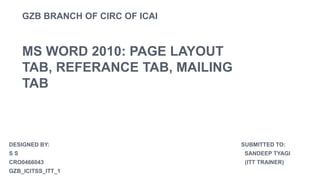
Word 2010 pagelayout tab, referance tab, mailing tab
- 1. GZB BRANCH OF CIRC OF ICAI MS WORD 2010: PAGE LAYOUT TAB, REFERANCE TAB, MAILING TAB DESIGNED BY: SUBMITTED TO: S S SANDEEP TYAGI CRO0466043 (ITT TRAINER) GZB_ICITSS_ITT_1
- 2. THE PAGE LAYOUT TAB
- 3. INDEX : PAGE LAYOUT PAGE SETUP MARGINS OREINTATION SIZE COLUMN BREAKS LINE NUMBERS HYPHENATION PAGE BACKGROUND WATERMARK PAGE COLORS & BORDERS PARAGRAPH
- 4. PAGE LAYOUT :The Page Layout tab contains following options : - Themes - Page Setup - Page Background - Paragraph - Arrange
- 5. PAGE SETUP It contains following options : - Margins - Orientation - Size - Columns - Breaks - Line Numbers - Hyphenation
- 6. MARGINS It defines the amount of white space that appears at the top, bottom, left, and right edges of our document. It provides several standard margin sizes like ; - Normal - Narrow - Moderate - Wide - Mirrored
- 7. ORIENTATION 1. It contains two options: - Portrait (vertical) - Landscape (horizontal) 2. To change the orientation of entire document,choose one of the option given above from page layout tab 3. To change the orientation of selected text click Selected text instead of Whole document in the Apply to list.
- 8. SIZE Choose the size of paper by clicking in size option of page setup group & we can also specify our own settings.
- 9. COLUMNS It helps to separate section of our document and make them look more interesting to read. We can select desired no. and style of columns by selecting more columns option in Columns submenu then a dialog box appears
- 10. BREAKS It has two sections A. Page Break - Page - Column - Text Wrapping B. Section Break - Next Page - Continuous - Even/Odd Page
- 11. LINE NUMBER It helps to display appropriate no. beside each line text which is useful in documents like legal contract or a script. To add line continuously click Continuous in Line Number Option, to start with no. 1 on each page or after each section break, click Restart Each Page or Restart Each Section. We can also customize it by clicking Line Number Option
- 12. HYPHENATION It helps to hyphenate the text Automatically or Manually for the word which is to long to fit at the end of the line by inserting optional or nonbreaking hyphens. To customize click on Hyphenation Option then a tab appears
- 13. PAGE BACKGROUND It has following option -Watermark - Page Color - Page Border
- 14. WATERMARK We can insert watermark by clicking Watermark button in Page Background Group or we can also customize it by clicking Custom Watermark Option in Watermark button & can create our own watermark
- 15. PAGE COLORS & BORDERS We can apply a page border or color, click on the Page Background Group, click the Page Color or Page Border drop down menu n choose desired option
- 16. PARAGRAPH It allow us to select indent space for selected paragraph text in our word document. We can use the down mark of the selection box to open the selection list & can click on a type of special indent space from the selection list.
- 17. References Tab You can add a footnote to your document from the References tab. It contains resources for researchers and anyone in the professional field. The References Tab allows you to now create a table of contents, footnotes, citations, cross‐references, select MLA or APA or ISO formats and so on.
- 18. EXPLORING THE REFERANCE TAB Table of Contents Footnotes and Endnotes Citations & Bibliography Index Table of Authorities Captions
- 19. Table of Contents The table of contents feature is probably one of the more common tools. It have built-in options to add either an automatic or manual table of contents to your document.
- 20. Footnotes and Endnotes Footnotes provide a convenient way to include a comment that pertains to certain text in your document at the bottom of the page. An endnote is like a footnote,however the comment displays at the end of the document instead of the bottom of the page.
- 21. Citations & Bibliography Citation is a reference to a published or unpublished source and Bibliography is list of sources, usually placed at the end of a document, that one has consulted or cited in creating the document
- 22. Captions Captions is probably the easiest to understand within the References tab. This convenient tool adds labels to your tables, charts, images, figures, and similar document items. You can then insert a table of figures with page numbers.
- 23. Index An index is like a table of contents but is located at the end of the document rather than the beginning. Additionally, an index is based on keyword or subject, can contain more detail, and displays the reference pages within the document. Creating an index inWord begins with marking your entries. First, select the text that you would like to reference in the index and click Mark Entry in the Index section of your ribbon.When the pop-up window appears, you will enter your options and formatting.
- 24. Table of Authorities The table of authorities is normally used in legal documents. It lists references in the document with the page numbers. The process for creating a table of authorities is similar to that of creating an index where you begin with marking your text.
- 25. THE MAILING TAB
- 26. This group has the following options: 1. Create 2. Start Mail Merge 3. Write & Insert Fields 4. Preview Results 5. Finish
- 27. Create Group Envelopes Address on the envelope can be printed, as well as saved so that we can reuse it. Word stores the address to insert the return address in an envelope,label, or other document
- 28. Mail Merge Group • We use mail merge when we want to create a set of documents, such as a form letter that is sent to many customers or a sheet of address labels. • A set of labels or envelopes : The return address is the same on all the labels or envelopes, but the destination address is unique on each one. •A set of form letters, e-mail messages, or faxes :The basic content is the same in all the letters, messages, or faxes, but each contains information that is specific to the individual recipient, such as name, address, or some other piece of personal data. •A set of numbered coupons: The coupons are identical except that each contains a unique number.
- 29. Mail Merge Group Command Groups for Mail Merge are: 1. Start Mail Merge 2. Write & Insert Fields 3. Preview Results 4. Finish
- 30. THANK YOU