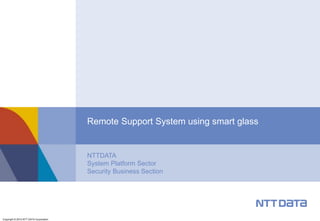More Related Content
Similar to Remote support system - NTT DATA - Vuzix M100
Similar to Remote support system - NTT DATA - Vuzix M100 (20)
Remote support system - NTT DATA - Vuzix M100
- 1. Copyright © 2015 NTT DATA Corporation
NTTDATA
System Platform Sector
Security Business Section
Remote Support System using smart glass
- 2. 2Copyright © 2015 NTT DATA Corporation
Contents
1. About Remote Support System
• Overview
• Common problems on site
• Future style on site work
2. Use cases for on-site work
• Inexperienced one-person work
• Working while reading manuals
• Taking evidence by one-self
• Training for inexperienced worker
• Supporting multiple worker by one person
3. Features
• Multi-device(smart device and glass)
• Hands-free natural user interface
• Flexible arrangement(worker and operator)
4. Functions
• Functions for work
• Task management
• Reading manual
• Evidence management
• Help requirement with picture
• Image and voice sharing
• Text messaging
• Functions for operation
5. Screen images
• Screens for operator
• Screens for worker
6. System requirement
• Overview
• Hardware(server, client(operator, worker))
• Network
7. System Deployment
• On-premises or Cloud service
• Pricing(under construction)
• Schedule(under construction)
- 4. 4Copyright © 2015 NTT DATA Corporation
About Remote Support System: Overview
System which supports on-site worker(construction site,
building maintenance, home-visiting nurse, etc) from
remote site
On-site Remote-site
Remote
Support System
On-site situation
Advice/Instrucitons
- 5. 5Copyright © 2015 NTT DATA Corporation
About Remote Support System: Common problems on site
A lot of paper manuals
Skill enhancement
Management of an overseas base
Management of veterans
Unexpected trouble
On-site visualization
Working in pairs
Common problems related to on-site worker and remote
operator
- 6. 6Copyright © 2015 NTT DATA Corporation
About Remote Support System: Common problems on site
A lot of paper manuals
Skill enhancement
Management of overseas bases
Management of veterans
Unexpected trouble
On-site visualization
Working in pairs
Problems Solutions
Wearable
ICT service
Real time visualizing on-site situations
Supporting from remote site
Reading electronic manuals
Real time sharing of situation on site
Supports form remote site
Taking evidence by one-self
- 7. 7Copyright © 2015 NTT DATA Corporation
About Remote Support System: Future style of on-site
work
Support site with veteran
+
Support using wearble device
Management, support
Situation, help
Veteran
- 8. 8Copyright © 2015 NTT DATA Corporation
About Remote Support System: Future style of on-site
work
Exchange situation and advice/instruction
• Task progress
• Sharing video
• Voice advice
• Sending manual
• Taking evidences
Check status
Check status of each
facilities(uptime, alert..etc).
Take a picture and share, if there
are some problems.
- 9. Copyright © 2015 NTT DATA Corporation 9
2. Use cases for on-site work
1. Inexperienced one-person work
2. Working while reading manuals
3. Taking evidence by one-self
4. Training for inexperienced worker
5. Supporting multiple worker by one person
- 10. 10Copyright © 2015 NTT DATA Corporation
Use cases for on-site work
Case1
Inexperienced one-person work
answer
question
Question about
this task, ask it
to remote
operator
No need to go site,
because of remote
support system
Various
support way
Can work by
only myself
because of
support
- 11. 11Copyright © 2015 NTT DATA Corporation
Use cases for on-site work
Case2
Working while reading manuals
Can read
manual while
working
Can send or
update
manual
Less burden
for reading
manual
Storage
Manual1
- 12. 12Copyright © 2015 NTT DATA Corporation
Use cases for on-site work
Case3
Taking evidence by one-self
No need pair
worker because of
taking evidence by
oneself
No need to
check with
hands
Storage
Take evidence
Request confirmation
- 13. 13Copyright © 2015 NTT DATA Corporation
Use cases for on-site work
Case4
Training for inexperienced worker
Easy to learn
how to work
because of
images
Storage
Record
veteran’s hands
Veteran
Inexperienced
worker
- 14. 14Copyright © 2015 NTT DATA Corporation
Use cases for on-site work
Case5
Supporting multiple worker by one person
Can reduce
the cost of
move to site
Can support
workers on
several site
site1
site5
- 15. Copyright © 2015 NTT DATA Corporation 15
3. Features
• Multi-device(smart device and glass)
• Hands-free natural user interface
• Flexible arrangement(worker and operator)
- 16. 16Copyright © 2015 NTT DATA Corporation
Features: Multi-device(smart device and glass)
Select suitable device depending on-site environment or
type of on-site work
Only Android based device
Smart glassSmart device
・one hand is available
・large screen is needed
for reading manual
・case that both hands
are occupied
- 17. 17Copyright © 2015 NTT DATA Corporation
Features: Hands-free natural user interface
Hands-free natural user interface enable to control device
without both hands
Twist neck
Gesture controlVoice control
Take
evidence
Show
manual
Gyro mouse
Moving head
Page.1 Page.2
- 18. 18Copyright © 2015 NTT DATA Corporation
Features: Flexible arrangement(worker and operator)
Flexible arrangement enable to reduce supporter’s burden
On-site worker Remote Supporter
One remote supporter enable to support multiple on-site workerOne on-site worker can receive support from multiple remote supporter
- 19. Copyright © 2015 NTT DATA Corporation 19
4. Functions
• Functions for work
• Task management
• Reading manual
• Evidence management
• Help requirement with picture
• Image and voice sharing
• Text messaging
- 20. 20Copyright © 2015 NTT DATA Corporation
Functions: Functions for work
Task management
• Enable to manage and check tasks hands-free
• Progress of task is shared to operator in real time
Finish
task2
Go to next task
Finishing task1
Finishing task2
Woker1 Worker2 Worker3
□ task1
□ task2
□ task3
□ task4
Finish
task1
■ task1 13:10end
■ task2 13:17end
Check status
Check status of each
facilities(uptime, alert..etc).
Take a picture and share, if
there are some problems.
- 21. 21Copyright © 2015 NTT DATA Corporation
Functions: Functions for work
Reading manual
• Enable to read electronic manual with hands-free
• Can download available manual on site
Send manual
Movie manual
Twist neck
Page.1 Page.5
Picture manual
Twist neck
- 22. 22Copyright © 2015 NTT DATA Corporation
Functions: Functions for work
Evidence management
• Worker can take and share evidences with hands-free
• Evidences are stored on server and can be seen after storing
Storage
Take
evidence
Share, store and check
Finish task,
Take an evidence
store
- 23. 23Copyright © 2015 NTT DATA Corporation
Functions: Functions for work
Help requirement with picture
• Worker can take a picture for help and get a comment from
operator
• Available with Free-hand, text, stamp
Share eye direction picture
Pull this cableSend back with comment
Unclear
point
- 24. 24Copyright © 2015 NTT DATA Corporation
Functions: Functions for work
Image and voice sharing
• Share the on-site eye direction image and voice to remote site
• AR marker is available on shared image
Image sharing
AR marker
Voice call
This working
point need advice
from Veteran
- 25. 25Copyright © 2015 NTT DATA Corporation
Functions: Functions for work
Text messaging
please check another machine
Emergency:get back to office now
Available broadcast
Checking message
with hands-free
Reduce lack of
check
• Operator can send text message to on-site worker
- 26. 26Copyright © 2015 NTT DATA Corporation
Functions: Functions for system operation
There are following function for system operation.
• User registration(worker and operator)
• User authentication
• Task registration
• Assigning task to workers
• Associating with workers and operators
- 28. 28Copyright © 2015 NTT DATA Corporation
Screens for operator
Login
User authentication
Task management
Checking workers’ location
Image sharing
- 29. 29Copyright © 2015 NTT DATA Corporation
Screens of worker
User authentication Task management
Manual
Receiving comments
All tasks are finished
Help or taking evidence Checking evidences or comments
Login Finish
Twist neckTwist neck
Voice
command
Voice
command
Voice
command
Help
- 31. 31Copyright © 2015 NTT DATA Corporation
System Overview
Work Area
Office
LAN
Support Area
Terminal
Wireless AP
Internet / WAN
Work
Area
LAN
Cloud or DMZ
Remote Support System Server, Streaming Server
Outside
Supporter
Terminal
Outside Work Area
- 32. 32Copyright © 2015 NTT DATA Corporation
Hardware(Server/Client)
S/C Equipment Device Requirement
(Tested
environment)
Q’ty Note
Server Remote
Support System
Server
1U, PC, Laptop OS:Linux
CPU:2.0GHz 4core and over
Memory:4GB and over
HDD:50GB and over
1
Streaming
Server
1U, PC, Laptop OS:Linux
CPU:2.0GHz 4core and over
Memory:4GB and over
HDD:50GB and over
1 Streaming server
is able to be
included in
Remote Support
System Server
Client Operator Client PC, Laptop, Tablet Web browser: Google
Chrome, Firefox
Any iOS device
doesn’t support
image sharing
and voice call
function
Worker Client Android smart glass,
Android smart phone,
Android tablet
OS:Android4.0 and up Any Tested Android
smart glass:
Vuzix
M100(OS2.0)
- 33. 33Copyright © 2015 NTT DATA Corporation
Network
• Type of network
• LAN, Internet, Mobile(necessary when LAN isn’t equipped)
• Quality of network
• Broadband network is recommended when image sharing and voice call function
is used(Wi-Fi, LTE)
- 35. 35Copyright © 2015 NTT DATA Corporation
System Deployment
WAN/LAN
Client
(Worker)
Client
(Operator)
Server
Cloud service model
On-premises model
Client
(Worker)
Client
(Operator)
Server