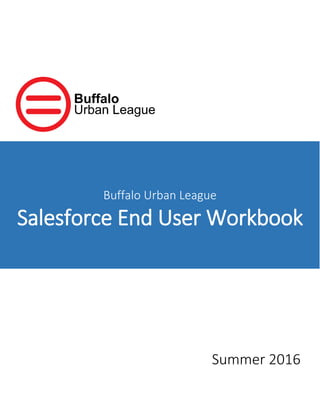
Salesforce training workbook FINAL
- 1. Buffalo Urban League Salesforce End User Workbook Summer 2016
- 2. Page | 2 Salesforce Terminology Basics Admin: The user in charge managing, customizing, and expanding Salesforce overall. Responsible for more complicated processes such as entering certain types of donations, creating mail and email merge templates, managing all automation, and updating security, among other things. Users should contact the admin with Salesforce problems or any potential expansions for Salesforce. End user: End users utilize Salesforce for everyday business and manage the basic everyday processes of saving contacts, receiving income, and performing tasks. App: Short for “application.” A collection of components such as tabs, reports, dashboards, and pages that address a specific business need. The Buffalo Urban League app is specifically designed for nonprofits and customized to fit our needs. It is called BUL Development. Object: An object allows you to store information in your Salesforce organization. The object is the overall definition of the type of information you are storing. For example, the contact object allows you to store information regarding individual contacts. For each object, your organization will have multiple records that store the information about specific instances of that type of data. For example, you might have a contact record to store the information about Joe Smith and another case record to store the information about Mary Johnson. Record: A single instance of a Salesforce object. For example, “John Jones” might be the name of a contact record. Account: An organization, company, or household that you want to track—for example, a donor, partner, or competitor. Contact: The individuals associated with your accounts. Every contact must be associated with a household account. They can also be associated with organization accounts. Revenues: Track all incoming funds, which are categorized as Annual Fund donations, General donations, Grant, Membership, Scholarship donations, and Sponsorship.
- 3. Page | 3 Demo: Entering a New Contact Scenario You need to enter a new contact record for Joe Jenkins. He is a former participant in the YOLO program and a current staff member in the Foster Care Department. His home phone number is 716-445-4445 and his cell phone number is 716-342-3456, but he prefers to be called on his cell phone. His email is jj65@aol.com. He would prefer not to receive any email communications though because he uses his email to manage his business. His home address is 131 Colvin Boulevard, Tonawanda, NY 14150. He also has an office space for his business at 1265 Sheridan Drive, Tonawanda, NY 14150.
- 4. Page | 4 Your Turn! Enter a New Contact Scenario You need to enter a new contact record for Sharon Smith. She is a former board member and was a member of the Honorary Campaign Committee in 2014. She is also a volunteer interested in event support and fundraising. Her home phone number is 716-499-4999 and her work phone number is 716-388-3888. Her personal email is sharon.smith@gmail.com, and her work email is sharon@ccg.org. She has been dealing with a family issue for a few months now and would prefer not to be contacted by phone or email for the time being. Her home address is 10 Genesee Street, Buffalo, NY 14203. She is close friends with Joe Jenkins. This friendship has been very helpful to the Buffalo Urban League as he has encouraged her to donate and volunteer at events in the past.
- 5. Page | 5 Demo: Entering a New Organization Account Scenario Our friend Joe Jenkins (see p. 3) is currently the board president a nonprofit called the Buffalo All American Society, but that organization does not exist in our Salesforce instance yet. The Buffalo All American Society’s phone number is 716-844-4444. Its fax number is 715-555- 5555. The general email for the organization is info@buffaloallamerican.org, and the website is buffaloallamerican.org. The main office is located at 1 All American Drive, Buffalo, NY 14222. Joe is our link to the Buffalo All American Society, so he should be listed as the primary contact.
- 6. Page | 6 Your Turn! Enter a New Org Account Scenario Our friend Sharon Smith (see p. 4) is currently the CEO of a local business called Apple Corp, but that organization does not exist in our Salesforce instance yet. Apple Corp’s phone number is 716-888-8888. Its fax number is 716-999-9999. The general email for the organization is info@applecorp.com, and the website is applecorp.com. The main office is located at 1 Apple Road, Buffalo, NY 14222. Make sure that Sharon is affiliated with Apple Corp as the current CEO. She should also be listed as Apple Corp’s primary contact.
- 7. Page | 7 Demo: Entering an Annual Fund Donation Scenario Our friend Joe Jenkins (see p. 3) wants to make a pledge to the 2016 Annual Fund Campaign. He plans to pledge $500.00. His pledge is made at the Empowerment Luncheon on 3/15/2016. He has until 12/31/2016 to pay his pledge balance. This is a single year pledge. Joe will need to receive an invoice and letter in acknowledgement and as a reminder to pay his pledge.
- 8. Page | 8 Your Turn! Enter an Annual Fund Donation Scenario Our friend Sharon Smith (see p. 4) made a 2016 Annual Fund Campaign pledge. She contributed a total of $300.00. She made her pledge at the Empowerment Luncheon on 3/15/2016. This is a single year donation. She has just finished paying off her pledge in two installments of $150.00 each. She paid the first payment in cash at the event on 3/15/2016. She paid the second payment as a check on 6/22/2016. The check number is 3100. Therefore, the donation was completely paid in full as of 6/22/2016. Because Sharon has completed her pledge, she will need to receive an invoice and letter in acknowledgement closing it out.
- 9. Page | 9 Demo: Entering a Grant Scenario Vince is a applying for a grant from the All American Society to support the Housing program at the Buffalo Urban League—specifically, a new Foreclosure Prevention Class project. He recently submitted an application requesting $5,000.00. Grant requirements are available at allamericansociety.org/grants. According to the website, we should hear back regarding whether we received the grant on 8/25/2016. This grant is a renewal of a previous grant. There is one upcoming deadline for a supplemental application form on 7/25/2016.
- 10. Page | 10 Pre-Work and Homework Training Pre-Work Links: You were asked to view and complete all of the following exercises before attending the Buffalo Urban League Salesforce End User Training. Salesforce introduction video – A good overview of the capabilities of Salesforce for nonprofits (5 minutes). https://www.youtube.com/watch?v=r6hxqg3PgRQ Trailhead for Salesforce User Basics: Welcome to Salesforce – A list of significant terms and background information about the basic workings of Salesforce (20 minutes). https://developer.salesforce.com/trailhead/en/lex_salesforce_basics/lex_salesforce_ba sics_welcome Navigating the Salesforce homepage video – A quick overview of how the home tab works for users (4 minutes). https://www.youtube.com/watch?v=wBjYi5R7uro Trailhead for Donation Management: Create a Contact and Associated Household Account – Basics about how Salesforce is set up for nonprofits specifically (30 minutes). https://developer.salesforce.com/trailhead/en/nonprofit_donation_management/nonp rofit_fundraising_donation_contact Training Homework Links: The following videos and exercises will provide review of concepts covered in training and introduce users to concepts covered in the End User Manual that are not included in the training presentation. Trailhead for Donation Management: Create and Manage Donations – A more in-depth look at entering donations for nonprofits in Salesforce (30-40 minutes). https://developer.salesforce.com/trailhead/en/nonprofit_donation_management/nonp rofit_fundraising_donation_manage NPSP Create and Manage Grants – A more in-depth resource on how to enter new grant records (20 minutes). https://powerofus.force.com/articles/Resource/NPSP-Create-and- Manage-Grants Can’t log in to Salesforce? A video explaining what to do if you can’t login (2 minutes) https://www.youtube.com/watch?v=QPiC6rayau8&list=PLB39017CE69F42E50&index=8 0 Intro to Salesforce Report Builder (5 minutes). https://www.youtube.com/watch?v=7_LkmrhKf2g&list=PLB39017CE69F42E50&index=1 04
- 11. Page | 11 Salesforce Resource Links Salesforce Help & Training Contains help straightforward, step-by-step articles on all aspects of Salesforce. Some of them get very technical, but this is a great basic resource for asking specific questions about Salesforce. Accessible from the top of all Salesforce pages. https://help.salesforce.com/home Salesforce Trailhead The official Salesforce training guide website. Includes dozens of modules for training end users in various aspects of Salesforce complete with videos, quizzes, and activities to provide as much info as possible. https://developer.salesforce.com/trailhead/en Salesforce on YouTube The Salesforce YouTube channel contains a huge number of quick and easy Salesforce video guides. Feel free to search YouTube in general for user-made videos too! https://www.youtube.com/playlist?list=PLB39017CE69F42E50 Salesforce Basics PDF Guide This is a very general guide that goes through the most basic aspects of Salesforce for those interested in a general introduction, particularly to concepts that haven’t been incorporated into the BUL Salesforce. https://resources.docs.salesforce.com/202/latest/en-us/sfdc/pdf/basics.pdf
- 12. Page | 12 Notes
- 13. Page | 13 Notes
- 14. Page | 14 Notes
- 15. Page | 15 Notes