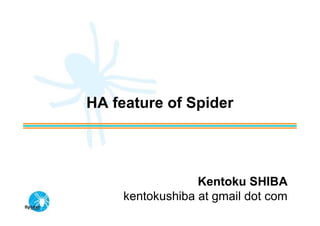
Spider HA 20100922(DTT#7)
- 1. HA feature of Spider Kentoku SHIBA kentokushiba at gmail dot com
- 3. Basic structure tbl_a tbl_a tbl_a DB11 DB12 DB13 Data nodes tbl_a DB7 tbl_a DB7 DB6 DB6 DB1 DB21 Spider nodes Monitoring nodes Spider's HA structure is composed of data nodes, spider nodes and monitoring nodes.
- 4. The part of structure - Data nodes Data nodes store real data. Each data node that linked same Spider table store same data. (like RAID 1) - Spider nodes The entrance of user access. Spider nodes offer load balance, fail over and transparently access to data node. - Monitoring nodes Monitoring nodes monitor data nodes.
- 5. Monitoring parameters - monitoring_bg_interval(mbi) Interval of background monitoring.(microsecond) The default value is 10000000 - monitoring_bg_kind(mbk) The kind of background monitoring. 0 : It doesn't monitor. 1 : It monitors state of connection. 2 : It monitors state of a table without where clause. The default value is 0
- 6. Monitoring parameters - monitoring_kind(mkd) The kind of monitoring. 0 : It doesn't monitor. 1 : It monitors state of connection. 2 : It monitors state of a table without where clause. The default value is 0 - monitoring_limit(mlt) The limititation of records at monitoring table. (Only when monitoring_kind is bigger than 1, it is effective.) 0 or more : Number of limitation. The default value is 1 - monitoring_server_id(msi) The server_id of monitoring MySQL server. The default value is self server_id
- 7. How to set up HA without stopping the service
- 8. How to set up HA Spider can set up HA by each table. Here, I will explain how to set up HA, without stopping service.
- 9. Initial Structure tbl_a Create table tbl_a ( col_a int, DB2 col_b int, primary key(col_a) Create table tbl_a ( ) engine = InnoDB; col_a int, col_b int, primary key(col_a) ) engine = Spider Connection ‘ tbl_a table “tbl_a”, user “user”, password “pass”, DB1 host “DB2” ‘; There are 1 MySQL server with Spider and 1 remote MySQL server without Spider.
- 10. Step 1 tbl_a tbl_a tbl_a DB2 DB3 DB4 tbl_a Create table tbl_a ( col_a int, DB1 col_b int, primary key(col_a) ) engine = InnoDB; Add new data nodes(DB3 and DB4) and tables.
- 11. Step 2 tbl_a tbl_a tbl_a DB2 DB3 DB4 Create table tbl_a ( col_a int, col_b int, primary key(col_a) ) engine = Spider tbl_a Connection ‘ table “tbl_a”, DB1 tbl_a DB7 user “user”, password “pass”, DB6 host “DB2 DB3 DB4” DB5 ‘; Add new monitoring nodes (DB5, DB6, DB7) and tables.
- 12. Step 3 insert into mysql.spider_link_mon_servers (db_name, table_name, link_id, sid, server, scheme, host, port, socket, username, password) values tbl_a tbl_a tbl_a ('db_name', 'tbl_a', 0, DB5_sid, null, 'mysql', 'DB5', 3306, null, 'user', 'pass‘), ('db_name', 'tbl_a', 0, DB6_sid, null, 'mysql', 'DB6', 3306, null, 'user', 'pass‘), DB2 DB3 DB4 ('db_name', 'tbl_a', 0, DB7_sid, null, 'mysql', 'DB7', 3306, null, 'user', 'pass‘); Alter table tbl_a Connection ‘ table “tbl_a”, user “user”, password “pass”, host “DB2 DB3 DB4”, tbl_a mbk “2”, mkd “2”, msi “DB5_sid”, DB1 tbl_a DB7 link_status “0 2 2” DB6 ‘; DB5 Register monitornig node information to MySQL servers with Spider. Then alter table on DB1.
- 13. Step 4 tbl_a tbl_a tbl_a DB2 DB3 DB4 tbl_a Select spider_copy_tables(‘tbl_a’, ‘’, ‘’); DB1 tbl_a DB7 DB6 DB5 Copy data from DB2 to DB3 and DB4.
- 14. Finish tbl_a tbl_a tbl_a DB2 DB3 DB4 Alter table tbl_a Connection ‘ table “tbl_a”, user “user”, password “pass”, host “DB2 DB3 DB4”, tbl_a mbk “2”, mkd “2”, msi “DB5_sid”, link_status “0 1 1” DB1 tbl_a DB7 ‘; DB6 DB5 Alter table on DB1.
- 15. How to add new node after failover and preparing new server without stopping the service
- 16. Create a table of a new node to the clustered table You need to create a new node, in order to maintain redundancy, when there is a trouble at the node that composes the cluster. Here, I will explain how to add a table of a new node, without stopping the service.
- 17. Initial Structure tbl_a tbl_a tbl_a DB2 DB3 DB4 tbl_a DB1 tbl_a DB7 DB6 DB5 There are 4 MySQL servers with Spider (include 3 monitoring nodes) and 3 MySQL servers without Spider (including 1 broken node).
- 18. Step 1 tbl_a tbl_a tbl_a tbl_a DB8 DB2 DB3 DB4 Create table tbl_a ( tbl_a col_a int, col_b int, DB1 tbl_a DB7 primary key(col_a) DB6 ) engine = InnoDB; DB5 Add new data node(DB8) and table.
- 19. Step 2 tbl_a tbl_a tbl_a tbl_a DB8 DB2 DB3 DB4 Alter table tbl_a tbl_a Connection ‘ table “tbl_a”, user “user”, DB1 tbl_a DB7 password “pass”, DB6 host “DB2 DB4 DB8” DB5 ‘; Alter table on monitoring nodes (DB5, DB6 and DB7).
- 20. Step 3 tbl_a tbl_a tbl_a tbl_a DB8 DB2 DB3 DB4 Alter table tbl_a Connection ‘ table “tbl_a”, user “user”, password “pass”, host “DB2 DB4 DB8”, tbl_a mbk “2”, mkd “2”, msi “DB5_sid”, DB1 tbl_a DB7 link_status “0 0 2” DB6 ‘; DB5 Alter table on DB1.
- 21. Step 4 tbl_a tbl_a tbl_a tbl_a DB8 DB2 DB3 DB4 tbl_a Select spider_copy_tables(‘tbl_a’, ‘’, ‘’); DB1 tbl_a DB7 DB6 DB5 Copy data from DB2 to DB8.
- 22. Finish tbl_a tbl_a tbl_a tbl_a DB8 DB2 DB3 DB4 Alter table tbl_a Connection ‘ table “tbl_a”, user “user”, password “pass”, host “DB2 DB4 DB8”, tbl_a mbk “2”, mkd “2”, msi “DB5_sid”, DB1 tbl_a DB7 link_status “0 0 1” DB6 ‘; DB5 Alter table on DB1.
- 23. Any Questions? Thank you for taking your time!! Kentoku SHIBA (kentokushiba at gmail dot com) http://wild-growth.blogspot.com/ http://spiderformysql.com