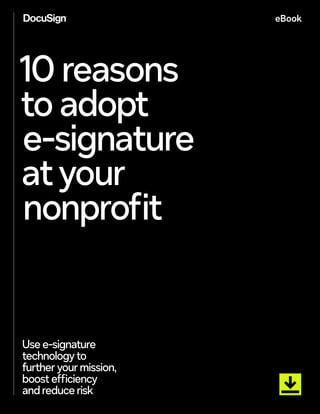
DocuSign_eBook_ Reasons to Adopt E-Signature at Your Nonprofit.pdf
- 2. 2 Anyone who’s spent time working at a nonprofit, foundation or association knows: Your mission is your mantra. Whether you’re changing clients’ lives for the better, distributing grants to institutions in order to fuel worthy causes, or serving association members to further their development, there’s no more important work on the planet. But today the work environment for nonprofit professionals can be especially challenging. As a result of COVID-19 and its aftermath, staff must do more with less, walk a tightrope of fundraising predictability and balance data security with privacy stipulations. Many must also now deliver their mission within a hybrid work format, or a permanently remote setup. Grantmaking and awards hold their own considerations. They require careful navigation, as funding that is promised, then delayed—or suddenly falls through—requires staff to be all the more resourceful with program materials and expansion plans. Additionally, the great resignation is very real in the nonprofit sector. Staff changes happen frequently, and new, valuable job candidates often weigh more than one offer at a time. As a result, successful nonprofits are investing in new technologies that help them manage hybrid mission-delivery environments, create positive client and member experiences, cut costs and successfully secure fundraising revenue. By digitally transforming document processes, they’re better serving their constituencies; accelerating business goals; lowering risk; and modernizing their staff, client and donor experiences. One way to transform the document process is with e-signature solutions. They can: – Create a delightful employee and user agreement experience – Enable you to attract top talent through smooth onboarding – Reduce expense associated with ink-and-paper document methods – Automate signing reminders for those involved in an agreement – Improve security through encrypted signing and a digital audit trail Executive summary 10 reasons to adopt e-signature at your nonprofit 2
- 3. 3 E-signature has been legally recognized as equivalent to paper signatures for decades, yet many nonprofits have been reluctant to replace paper- and-wet-ink processes. In early 2020, that position suddenly changed. As pandemic disruptions closed down in-person work, nonprofits of all sizes began using e-signature to stay the course in delivering on their respective missions. In parallel, client and staff expectations experienced their own shifts. Mobility became ultra important, as remote working situations for staff, as well as increasingly dynamic living situations for clients, became the norm rather than the exception. Consequently, e-signature is fast becoming a permanent part of everyday operations in many nonprofits. We recently surveyed 143 IT decision-makers at nonprofits using DocuSign eSignature across the country. In this survey, we learned that prior to using DocuSign, many relied on manual processes to get key documents signed. What were they using? Forty-three percent of nonprofits relied on scanning of paper documents, and 57% used wet signatures. Here are the types of nonprofits we surveyed: – 27 foundations – 42 membership associations – 74 traditional nonprofits Introduction 10 reasons to adopt e-signature at your nonprofit 3 “Before eSignature, our need to have documents sent, notarized and returned resulted in a long turnover rate.” Grants Manager Traditional Nonprofit
- 4. 4 Specifically, what made the signing process painful? Slow document signing was at the top of the list, with data and signing errors following close behind. Nonprofits also found that many signers returned incomplete documents. And finally, agreements that needed multiple signers posed significant routing and sequencing challenges. Top agreement challenges prior to adoption of eSignature Following deployment of eSignature, the results were clear. Our research confirmed that electronic signature drives improvement in five broad areas: How eSignature improves the agreement process In the sections that follow, we’ll present our research findings, along with the top 10 benefits of adopting eSignature in nonprofit organizations. 10 reasons to adopt e-signature at your nonprofit 38% Lengthy document signing turnaround time 37% Signing errors and data quality issues 37% Incomplete documents 35% Difficulty routing docs that need multiple signer/reviewers 47% Improved data privacy & security 44% Improved staff experience 39% Improved visibility into signing status 37% 34% Reduced paper use Reduced paper agreements
- 5. 5 Fasterdocument turnaround time Among modern e-signature users, there’s a clear takeaway about the technology: It’s significantly faster than paper-based methods of processing signatures. Prior to using DocuSign eSignature, more than a third of nonprofit users surveyed claim “sluggish turnaround time in completing agreements” as their #1 challenge. Often, a nonprofit’s mission is contingent upon time-boxing initiatives: Finding shelter for the unhoused. Approving and distributing critical grant funding to enable a charity’s refugee resettlement services. Or holding time-sensitive training for medical association members to stay up-to-date on the latest pandemic breakthroughs. Lives, well-being and sanity often hang in the balance. Preliminary paperwork should never be an obstacle, and agreement expediency can do much to answer this call. Once the nonprofits surveyed adopted eSignature, their time spent preparing and sending documents actually decreased by nearly a third. And on average, time to achieve document completion decreased by as much as two full days. eSignature also includes options such as email and SMS reminders, that help you make sure the right people sign an agreement in the right order. When it’s someone’s turn to sign, they receive an email or text message, with a direct link to the digital document. Each person can then sign right from their mobile phone. 1 10 reasons to adopt e-signature at your nonprofit 2 Days average decrease in agreement turnaround time 31% average decrease in time spent sending documents out for signing
- 6. 6 Bettervisibilityinto signing status Often, various departments within a nonprofit—such as intake, funding and human resources—need to share documents to secure approvals, to exert process control and to allow various factions of the organization to serve as checks and balances on one another. Nowhere is transparency more critical than in a nonprofit. Departments might also need to share important forms with multiple employees, clients or members at once, through a bulk email send- and-sign process. And many times, they need to keep track of every change made to a document in real-time. Other times, multiple signers are required on forms (such as gift agreements), and nonprofits need an overarching view into the entire process. Grants typically require monitoring at every approval step as well. eSignature provides visibility into your documents’ signing status at all conceivable junctures, so you can see who has signed and who still needs to sign. More than one-third of survey respondents across nonprofits reported heightened document visibility and transparency as a result of using DocuSign. 2 10 reasons to adopt e-signature at your nonprofit “DocuSign makes the signing process efficient and so much easier.Things feel less clumsy now and turnaround times are much faster. It’s also easier to track progress.” Grants Manager Traditional 501(c)(3) Nonprofit 39% see improvement in agreement visibility and signing status
- 7. 7 Improved staff satisfaction It’s the nature of nonprofit work for staff to glean fulfillment through the help they’re able to offer clients. Even so, keeping staff otherwise satisfied in their jobs is one of the most challenging goals of an organization. DocuSign eSignature helps nonprofits support their teams by creating a better way to get agreements signed. eSignature can help keep staff focused on your collective mission as well as feel appreciated, as you’ve delivered them an efficient, modern technology process to increase effectiveness in doing their jobs. With DocuSign, surveyed staff were able to gain satisfaction through significantly improving operational efficiency; lifting the client, donor and grantee experience; and supporting data security and regulatory compliance through digital transformation. Grants are easier to make and receive. Gift and donor management is more expedient. Tax reporting is streamlined. Volunteer signups and waivers can happen with less hiccups. Software discount agreements can come through associations as a member benefit. And human resources can spend more time doing HR work rather than paperwork. Notably, our research found that 69% of nonprofit respondents claimed their staff were much more satisfied with their agreement experiences while using eSignature. How staff satisfaction improved as a result of eSignature 3 10 reasons to adopt e-signature at your nonprofit “This solution rapidly improves customer experiences, empowers remote workers and boosts operational efficiency.” Marketing Director Nonprofit Foundation 78% Traditional Nonprofit 78% Foundation 69% Grand Total/Average 60% 48% Nonprofit HR Department Membership Association 69% on average, report their staff much more satisfied with agreement experiences
- 8. 8 Improved staff productivity Before adopting eSignature, 35% of nonprofits surveyed had difficulty routing documents that needed multiple signers or reviewers. With eSignature, your employees can more easily route and share documents—such as new-employee offers and donor commitments— through conditional routing, which lets you customize a signature workflow to have a different set of recipients sign a document only if specific conditions are met. Signing Order, which prompts next-in-line signers during an agreement that requires multiple signatures, is another valuable benefit of using DocuSign. With eSignature, the overall employee productivity boost in the nonprofits we surveyed climbed to 66%. Increase in employee productivity across nonprofits 4 10 reasons to adopt e-signature at your nonprofit “DocuSign allows us to have a faster contracting process that avoids the issue of getting signatures on papers.” Senior Vice President Law and policy Traditional Nonprofit 78% Traditional Nonprofits 67% Nonprofit HR Depts. 66% Grand Total/Average 63% 45% Foundations Membership Associations 66% overall increase in employee productivity
- 9. 9 Fasteremployee onboarding time What can make all the difference in your nonprofit’s operations? A swift, strong onboarding process for new hires. With eSignature, organizations experience a hiring scenario that’s up to 36% faster. During the pandemic and immediately post-pandemic, many nonprofit job candidates had more than one offer on the table at a time. A speedy offer-signing process often determined whether a nonprofit acquired that valuable candidate—or whether another lucky nonprofit won out. In fact, of the nonprofits surveyed, all saw a 26% increase in candidates accepting offers when eSignature was involved. Our research also indicates that new hires who have experienced a pleasant onboarding process are more productive and loyal to the nonprofit organization than those who haven’t. To that end, it’s ideal to start engaging with new team members ahead of their join date. These communications can be done with eSignature, and involve various new-hire paperwork, such as confidentiality agreements, preliminary offer acceptance and other forms requiring signature. 5 10 reasons to adopt e-signature at your nonprofit “The administrative control features of eSignature are robust and helpful.” Chief Legal Officer Traditional Nonprofit 36% faster employee onboarding time
- 10. 10 Fewererrors andomissions Is information missing on a document that has an approaching deadline, as a result of a signer’s inadvertent negligence or an associate’s accidental use of an old form? Prior to adopting eSignature, 37% of nonprofits reported signing errors or data quality issues as #3 on their list of process complaints. eSignature empowers you to use custom, branded templates for commonly used forms, to ensure the most current versions are always in play throughout your organization. For nonprofits, ensuring the volunteer and client application process is easy for applicants and staff to use is essential. Nonprofits can significantly reduce human errors and omissions by embedding forms directly into their websites, which will automatically flag incomplete or blank forms to users; as well as email forms directly to applicants through eSignature, which will also catch errors and omissions. In order to collect donations, it’s essential for your nonprofit to make the process easy and error-free for the donor. It’s also important that incoming donation flows be easily managed by nonprofit staff. By using eSignature, you can embed donation forms on your website for easy and accurate access, and email forms directly to donors through eSignature, which will also track signatory input for correctness. Patrons can make accurate donations in a matter of minutes, and from wherever they are at the time. After adopting eSignature, an average of 94% of nonprofits claimed improvement in data quality, with 56% noting “significantly better with DocuSign.” 6 10 reasons to adopt e-signature at your nonprofit “Signing turnover is often within 24 hours and very streamlined. Fewer errors. Allows for tracking of contracts and seeing where they get held up.” Chief Legal Officer Traditional Nonprofit 94% of nonprofits saw an improvement in data quality after adopting eSignature
- 11. 11 Enhancesdata securityand privacy, lowers risk Nonprofits are in the business of managing and protecting sensitive data, and eSignature serves as a valuable tool in your ongoing effort to reduce risk and improve data security. The confidentiality of client and, in many cases, donor identities is paramount to running a successful nonprofit and keeping your team focused on delivering mission-critical services. Our survey found that 27% of nonprofits had consistent concerns about data security and confidentiality. That is, until they adopted DocuSign eSignature. Forty-seven percent improved data privacy efforts by using the platform. Unlike wet signatures, e-signatures come with an electronic record that serves as a robust audit trail and proof of transaction. Signers can also use eSignature to acknowledge informed consent in client healthcare and other sensitive scenarios. On top of this, eSignature offers multiple options for verifying a signer’s identity before they can sign, including email, SMS, knowledge-based authentication and ID verification. 7 10 reasons to adopt e-signature at your nonprofit “DocuSign eSignature has highly secure encryption standards, platform availability and thorough digital audit trails.” Operating Manager, HR Traditional Nonprofit 47% of nonprofits improved data privacy and security with eSignature
- 12. 12 Reduction in paperused Nonprofits are always looking for ways to accelerate service. Paper-based agreement processes slow things down, and add the extra steps and expense of printing and storing documentation. A natural benefit of eSignature is that it conserves funds, not to mention paper, which is good for the environment. And every dollar you save by reducing paper usage can go towards projects that benefit your constituents. Thirty-nine percent of nonprofits surveyed reported a reduction in paper agreements with the adoption of eSignature, which amounted to more than a one-third reduction in the amount of paper used. Is there any good reason not to move to paperless agreements? Your process of tracking volunteer consent forms alone can eventually exhaust your internal resources. Going digital will help you drive efficiency and the overall cost-effectiveness of your operations, not to mention empower you to save many trees along the way. 8 10 reasons to adopt e-signature at your nonprofit 39% average reduction in paper agreements
- 13. 13 Lowercosts and improved ROI The traditional signature process is saddled with numerous direct and indirect costs, including printing and distribution fees, as well as time your staff spends chasing down both internal and external signatures. eSignature is effective at reducing these expenses. Our research found that respondents reported a five-dollar decrease in hard costs per agreement once eSignature was in place to automate their operations. Across the board, 20% of respondents saw a reduction in costs such as paper, stamps and copying fees. And on average, respondents reported a 21% reduction in staff time spent on agreements. Streamline the process for completing applications and donations, so that stakeholders and donors send and sign completed forms right from their mobile devices. Take advantage of reusable templates that include your branding, saving even more time and hassle. 9 10 reasons to adopt e-signature at your nonprofit More than $5 reduction in hard costs per agreement
- 14. 14 Enhances recruiting processes Make relentless pursuit of a candidate for an application signature a thing of the past. Overall, a significantly improved candidate experience during the recruiting process can give you a hiring edge over other nonprofits that haven’t begun their digital transformation journey. It’s a candidate’s market, and eSignature can help optimally position your firm. eSignature integrates with most major HR platforms, such as Workday, Greenhouse and Ceridian, meaning your team can access and optimize signing capabilities directly within the Candidate, Client Contact, Placements and Jobs sections of your existing software. Also, send candidates NDAs and other mandatory forms securely, and allow them to sign digitally to further speed up the hiring process. Your people and their candidates can fill in and sign documents within seconds on their desktop, tablets or mobile devices. Of those surveyed, 34% reported a significant increase in candidate satisfaction during the recruitment process using eSignature. And though the marketplace for talent is more competitive now than ever before, those nonprofits surveyed saw a 26% decrease in candidate application abandonment rates with eSignature. So you can stay in the running for top candidates. 10 10 reasons to adopt e-signature at your nonprofit “DocuSign is so easy, you’ll never go back to paper.” Operating Manager, HR Traditional Nonprofit 26% decrease in employment
- 15. 15 The time toadopt e-signature is now DocuSign eSignature by the numbers Up to 80% of all successful DocuSign transactions are completed in less than 24 hours 44% of successful DocuSign transactions are completed within 15 minutes 33%+ of all DocuSign transactions are completed via mobile devices About DocuSign DocuSign helps organizations connect and automate how they prepare, sign, act on and manage agreements. As part of the DocuSign Agreement Cloud, DocuSign offers eSignature, the world’s #1 way to sign electronically on practically any device, from almost anywhere, at any time. Today, over a million customers and more than a billion users in over 180 countries use the DocuSign Agreement Cloud to accelerate the process of doing business and simplify people’s lives. For more information sales@docusign.com +1-877-720-2040 DocuSign, Inc. 221 Main Street, Suite 1550 San Francisco, CA 94105 docusign.com For any nonprofit looking for a solution to the challenges of manual signatures, DocuSign eSignature is the world’s #1 way to send and sign from practically anywhere, at any time. eSignature has been used in more than one billion transactions, completed by a million customers in 44 languages across 180+ countries. And it’s quick to deploy— survey respondents were able to implement DocuSign in an average of 16–20 days. With DocuSign eSignature, nonprofits can: – Deliver the secure, digital and mobile-friendly experience that clients, volunteers, staff and donors now expect. – Reduce costs by streamlining client and volunteer-facing processes, such as automating intake packets and membership forms and authenticating consent forms, as well as streamlining grants management, HR and procurement back-office processes. – Automate workflows by connecting eSignature to client and donor relationship management and grants management systems to deliver secure records of interaction that reduce error and virtually eliminate manual processes. – Ensure data security through an encrypted platform, client and donor information privacy through closed-loop workflows, and agreement legality through a digital audit trail of each transaction. Common forms you can complete with eSignature – Client support paperwork – Membership paperwork – Grants paperwork – Client intake paperwork DocuSign meets some of the most stringent global security standards and supports more than 350 integrations with the most popular tools, including client relationship management systems like Salesforce; grant relationship management systems like Fluxx, Cybergrants and GivingData; and human capital management systems like Workday. It’s the easiest and fastest way to improve your staff’s e-signature capabilities and keep them focused on your mission. Learn more about how the DocuSign Agreement Cloud for Nonprofits can help make agreements more efficient and enjoyable, helping you keep mission delivery your #1 priority. 15
- 16. 16 Methodology To collect data for “10 Reasons to Adopt E-Signature at Your Nonprofit,” DocuSign conducted a survey of 143 nonprofit technology decision makers in the winter of 2022.The survey contained a series of questions related to respondents’ current e-signature usage, the signature processes at their organization and their predictions for future usage. Further, the survey explored operational and ROI benefits by comparing key metrics before and after adoption of eSignature. Survey participants were current DocuSign customers in the USA. Key departments Role level 49% 34% 9% 5% 3% 11% 15% 36% 26% 11% HR Marketing Legal Grants management Procurement Executive/C-level VP Director Senior manager Manager/team lead Survey flow Sample profile Sample size 1/ E-Signature usage 2/ Operational improvements 3/ Nonprofit ROI Participants recruited through market research consultancy Paradox’s channels, based on the following criteria: – Work in USA – From traditional nonprofits, foundations and membership associations – Technology decision-makers – DocuSign customers – Used paper-based signing processes prior to DocuSign – Capable of assessing pre-/post-DocuSign business impact metrics 143 participants 42 membership associations 27 foundations 74 traditional nonprofits 10 reasons to adopt e-signature at your nonprofit
- 17. 17