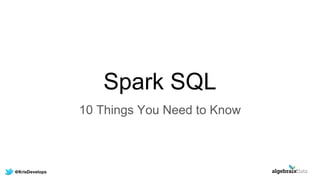
Spark SQL - 10 Things You Need to Know
- 1. Spark SQL 10 Things You Need to Know
- 2. ● Located in Encinitas, CA & Austin, TX ● We work on a technology called Data Algebra ● We hold nine patents in this technology ● Create turnkey performance enhancement for db engines ● We’re working on a product called Algebraix Query Accelerator ● The first public release of the product focuses on Apache Spark ● The product will be available in Amazon Web Services and Azure About Algebraix
- 3. About Me ● I’m a long time developer turned product person ● I love music (playing music and listening to music) ● I grew up in Palm Springs, CA ● Development: Full stack developer, UX developer, API dev, etc ● Product: worked in UX Lead, Director Product Innovation, VP Product ● Certs: AWS Solutions Architect, AWS Developer ● Education: UCI - Polical Science, Chemistry
- 4. About You ● Does anyone here use: ○ Spark or Spark SQL? In Production? ○ Amazon Web Services? ○ SQL Databases? ○ NoSQL Databases? ○ Distributed Databases? ● What brings you in here? ○ Want to become a rockstar at work? ○ Trying to do analytics at a larger scale? ○ Want exposure to the new tools in the industry?
- 5. Goals of This Talk For you to be able to get up and running quickly with real world data and produce applications, while avoiding major pitfalls that most newcomers to Spark SQL would encounter.
- 6. 1. Spark SQL use cases 2. Loading data: in the cloud vs locally, RDDs vs DataFrames 3. SQL vs the DataFrame API. What’s the difference? 4. Schemas: implicit vs explicit schemas, data types 5. Loading & saving results 6. What SQL functionality works and what doesn’t? 7. Using SQL for ETL 8. Working with JSON data 9. Reading and Writing to an external SQL databases 10. Testing your work in the real world Spark SQL: 10 things you should know
- 7. Notes >>> When I write “>>>” it means that I’m talking to the pyspark console and what follows immediately afterward is the output. How to read what I’m writing
- 8. Notes >>> When I write >>> it means that I’m talking to the pyspark console and what follows immediately afterward is the output. How to read what I’m writing >>> aBunchOfData.count() 901150
- 9. Notes >>> When I write >>> it means that I’m talking to the pyspark console and what follows immediately afterward is the output. How to read what I’m writing >>> aBunchOfData.count() 901150 Otherwise, I’m just demonstrating pyspark code.
- 10. Notes >>> When I write >>> it means that I’m talking to the pyspark console and what follows immediately afterward is the output. How to read what I’m writing >>> aBunchOfData.count() 901150 Otherwise, I’m just demonstrating pyspark code.
- 11. Notes afterward is the output. How to read what I’m writing >>> aBunchOfData.count() 901150 Otherwise, I’m just demonstrating pyspark code. When I show you this guy ^^ it means we’re done with this section, and feel free to ask questions before we move on. =D
- 12. Spark SQL Use Cases What, when, why 1
- 13. Spark SQL Use Cases What, when, why Ad-hoc querying of data in files 1
- 14. Spark SQL Use Cases What, when, why Ad-hoc querying of data in files ETL capabilities alongside familiar SQL 1
- 15. Spark SQL Use Cases What, when, why Ad-hoc querying of data in files ETL capabilities alongside familiar SQL Live SQL analytics over streaming data 1
- 16. Spark SQL Use Cases What, when, why Ad-hoc querying of data in files Interaction with external Databases ETL capabilities alongside familiar SQL Live SQL analytics over streaming data 1
- 17. Scalable query performance with larger clusters Spark SQL Use Cases What, when, why Ad-hoc querying of data in files Interaction with external Databases ETL capabilities alongside familiar SQL Live SQL analytics over streaming data 1
- 18. Loading Data Cloud vs local, RDD vs DF 2
- 19. Loading Data You can load data directly into a DataFrame, and begin querying it relatively quickly. Otherwise you’ll need to load data into an RDD and transform it first. Cloud vs local, RDD vs DF 2
- 20. Loading Data You can load data directly into a DataFrame, and begin querying it relatively quickly. Otherwise you’ll need to load data into an RDD and transform it first.Cloud vs local, RDD vs DF # loading data into an RDD in Spark 2.0 sc = spark.sparkContext oneSysLog = sc.textFile(“file:/var/log/system.log”) allSysLogs = sc.textFile(“file:/var/log/system.log*”) allLogs = sc.textFile(“file:/var/log/*.log” 2
- 21. Loading Data Cloud vs local, RDD vs DF # loading data into an RDD in Spark 2.0 sc = spark.sparkContext oneSysLog = sc.textFile(“file:/var/log/system.log”) allSysLogs = sc.textFile(“file:/var/log/system.log*”) allLogs = sc.textFile(“file:/var/log/*.log”) # lets count the lines in each RDD >>> oneSysLog.count() 8339 >>> allSysLogs.count() 47916 >>> allLogs.count() 546254 You can load data directly into a DataFrame, and begin querying it relatively quickly. Otherwise you’ll need to load data into an RDD and transform it first. 2
- 22. Loading Data Cloud vs local, RDD vs DF # loading data into an RDD in Spark 2.0 sc = spark.sparkContext oneSysLog = sc.textFile(“file:/var/log/system.log”) allSysLogs = sc.textFile(“file:/var/log/system.log*”) allLogs = sc.textFile(“file:/var/log/*.log”) # lets count the lines in each RDD >>> oneSysLog.count() 8339 >>> allSysLogs.count() 47916 >>> allLogs.count() 546254 That’s great, but you can’t query this. You’ll need to convert the data to Rows, add a schema, and convert it to a dataframe. you’ll need to load data into an RDD and transform it first. 2
- 23. Loading Data Cloud vs local, RDD vs DF allLogs = sc.textFile(“file:/var/log/*.log”) # lets count the lines in each RDD >>> oneSysLog.count() 8339 >>> allSysLogs.count() 47916 >>> allLogs.count() 546254 That’s great, but you can’t query this. You’ll need to convert the data to Rows, add a schema, and convert it to a dataframe. # import Row, map the rdd, and create dataframe from pyspark.sql import Row sc = spark.sparkContext allSysLogs = sc.textFile(“file:/var/log/system.log*”) logsRDD = allSysLogs.map(lambda logRow: Row(log=logRow)) logsDF = spark.createDataFrame(logsRDD) 2
- 24. Loading Data Cloud vs local, RDD vs DF >>> allLogs.count() 546254 That’s great, but you can’t query this. You’ll need to convert the data to Rows, add a schema, and convert it to a dataframe. # import Row, map the rdd, and create dataframe from pyspark.sql import Row sc = spark.sparkContext allSysLogs = sc.textFile(“file:/var/log/system.log*”) logsRDD = allSysLogs.map(lambda logRow: Row(log=logRow)) logsDF = spark.createDataFrame(logsRDD) Once the data is converted to at least a DataFrame with a schema, now you can talk SQL to the data. 2
- 25. Loading Data Cloud vs local, RDD vs DF from pyspark.sql import Row sc = spark.sparkContext allSysLogs = sc.textFile(“file:/var/log/system.log*”) logsRDD = allSysLogs.map(lambda logRow: Row(log=logRow)) logsDF = spark.createDataFrame(logsRDD) Once the data is converted to at least a DataFrame with a schema, now you can talk SQL to the data. # write some SQL logsDF = spark.createDataFrame(logsRDD) logsDF.createOrReplaceTempView(“logs”) >>> spark.sql(“SELECT * FROM logs LIMIT 1”).show() +--------------------+ | log| +--------------------+ |Jan 6 16:37:01 (...| +--------------------+ 2
- 26. Loading Data Cloud vs local, RDD vs DF Once the data is converted to at least a DataFrame with a schema, now you can talk SQL to the data. # write some SQL logsDF = spark.createDataFrame(logsRDD) logsDF.createOrReplaceTempView(“logs”) >>> spark.sql(“SELECT * FROM logs LIMIT 1”).show() +--------------------+ | log| +--------------------+ |Jan 6 16:37:01 (...| +--------------------+ But, you can also load certain types of data and store it directly as a DataFrame. This allows you to get to SQL quickly. 2
- 27. Loading Data Cloud vs local, RDD vs DF # write some SQL logsDF = spark.createDataFrame(logsRDD) logsDF.createOrReplaceTempView(“logs”) >>> spark.sql(“SELECT * FROM logs LIMIT 1”).show() +--------------------+ | log| +--------------------+ |Jan 6 16:37:01 (...| +--------------------+ But, you can also load certain types of data and store it directly as a DataFrame. This allows you to get to SQL quickly. Both JSON and Parquet formats can be loaded as a DataFrame straightaway because they contain enough schema information to do so. 2
- 28. Loading Data Cloud vs local, RDD vs DF # load parquet straight into DF, and write some SQL logsDF = spark.read.parquet(“file:/logs.parquet”) logsDF.createOrReplaceTempView(“logs”) >>> spark.sql(“SELECT * FROM logs LIMIT 1”).show() +--------------------+ | log| +--------------------+ |Jan 6 16:37:01 (...| +--------------------+ But, you can also load certain types of data and store it directly as a DataFrame. This allows you to get to SQL quickly. Both JSON and Parquet formats can be loaded as a DataFrame straightaway because they contain enough schema information to do so. 2
- 29. Loading Data Cloud vs local, RDD vs DF # load parquet straight into DF, and write some SQL logsDF = spark.read.parquet(“file:/logs.parquet”) logsDF.createOrReplaceTempView(“logs”) >>> spark.sql(“SELECT * FROM logs LIMIT 1”).show() +--------------------+ | row| +--------------------+ |Jan 6 16:37:01 (...| +--------------------+ Both JSON and Parquet formats can be loaded as a DataFrame straightaway because they contain enough schema information to do so. In fact, now they even have support for querying parquet files directly! Easy peasy! 2
- 30. Loading Data Cloud vs local, RDD vs DF >>> spark.sql(“SELECT * FROM logs LIMIT 1”).show() +--------------------+ | log| +--------------------+ |Jan 6 16:37:01 (...| +--------------------+ In fact, now they even have support for querying parquet files directly! Easy peasy! # load parquet straight into DF, and write some SQL >>> spark.sql(“”” SELECT * FROM parquet.`path/to/logs.parquet` LIMIT 1 ”””).show() +--------------------+ | log| +--------------------+ |Jan 6 16:37:01 (...| +--------------------+ 2
- 31. Loading Data Cloud vs local, RDD vs DF In fact, now they even have support for querying parquet files directly! Easy peasy! # load parquet straight into DF, and write some SQL >>> spark.sql(“”” SELECT * FROM parquet.`path/to/logs.parquet` LIMIT 1 ”””).show() +--------------------+ | log| +--------------------+ |Jan 6 16:37:01 (...| +--------------------+ That’s one aspect of loading data. The other aspect is using the protocols for cloud storage (i.e. s3://). In some cloud ecosystems, support for their storage protocol comes installed already. 2
- 32. Loading Data Cloud vs local, RDD vs DF +--------------------+ |Jan 6 16:37:01 (...| +--------------------+ That’s one aspect of loading data. The other aspect is using the protocols for cloud storage (i.e. s3://). In some cloud ecosystems, support for their storage protocol comes installed already. # i.e. on AWS EMR, s3:// is installed already. sc = spark.sparkContext decemberLogs = sc.textFile(“s3://acme-co/logs/2016/12/”) # count the lines in all of the december 2016 logs in S3 >>> decemberLogs.count() 910125081250 # wow, such logs. Ur poplar. 2
- 33. Loading Data Cloud vs local, RDD vs DF aspect is using the protocols for cloud storage (i.e. s3://). In some cloud ecosystems, support for their storage protocol comes installed already. # i.e. on AWS EMR, s3:// is installed already. sc = spark.sparkContext decemberLogs = sc.textFile(“s3://acme-co/logs/2016/12/”) # count the lines in all of the december 2016 logs in S3 >>> decemberLogs.count() 910125081250 # wow, such logs. Ur poplar. Sometimes you actually need to provide support for those protocols if your VM’s OS doesn’t have it already. 2
- 34. Loading Data Cloud vs local, RDD vs DF # count the lines in all of the december 2016 logs in S3 >>> decemberLogs.count() 910125081250 # wow, such logs. Ur poplar. Sometimes you actually need to provide support for those protocols if your VM’s OS doesn’t have it already. my-linux-shell$ pyspark --packages com.amazonaws:aws-java-sdk-pom:1.10.34,com.amazonaws:aws-jav a-sdk:1.7.4,org.apache.hadoop:hadoop-aws:2.7.1 demo2.py >>> rdd = sc.readText(“s3a://acme-co/path/to/files”) rdd.count() # note: “s3a” and not “s3” -- “s3” is specific to AWS EMR. 2
- 35. Loading Data Cloud vs local, RDD vs DF Sometimes you actually need to provide support for those protocols if your VM’s OS doesn’t have it already. my-linux-shell$ pyspark --packages com.amazonaws:aws-java-sdk-pom:1.10.34,com.amazonaws:aws-jav a-sdk:1.7.4,org.apache.hadoop:hadoop-aws:2.7.1 >>> rdd = sc.readText(“s3a://acme-co/path/to/files”) rdd.count() # note: “s3a” and not “s3” -- “s3” is specific to AWS EMR. Now you should have several ways to load data to quickly start writing SQL with Apache Spark. 2
- 36. Loading Data Cloud vs local, RDD vs DF my-linux-shell$ pyspark --packages com.amazonaws:aws-java-sdk-pom:1.10.34,com.amazonaws:aws-jav a-sdk:1.7.4,org.apache.hadoop:hadoop-aws:2.7.1 >>> rdd = sc.readText(“s3a://acme-co/path/to/files”) rdd.count() # note: “s3a” and not “s3” -- “s3” is specific to AWS EMR. Now you should have several ways to load data to quickly start writing SQL with Apache Spark. 2
- 37. Dataframe Functions vs SQL What is a Dataframe? 3
- 38. Dataframe Functions vs SQL What is a Dataframe? 3
- 39. Dataframe Functions vs SQL What is a Dataframe? 3
- 40. Dataframe Functions vs SQL What is a Dataframe? 3
- 41. Dataframe Functions vs SQL What is a Dataframe? 3
- 42. Dataframe Functions vs SQL What is a Dataframe? 3
- 43. Dataframe Functions vs SQL SQL-Like functions in the Dataframe API 3
- 44. Dataframe Functions vs SQL SQL-Like functions in the Dataframe API 3
- 45. Dataframe Functions vs SQL SQL-Like functions in the Dataframe API 3
- 46. Dataframe Functions vs SQL SQL-Like functions in the Dataframe API 3
- 47. Dataframe Functions vs SQL SQL-Like functions in the Dataframe API 3
- 48. Dataframe Functions vs SQL SQL-Like functions in the Dataframe API 3
- 50. Schemas Inferred vs explicit Schemas can be inferred, i.e. guessed, by spark. With inferred schemas, you usually end up with a bunch of strings and ints. If you have more specific needs, supply your own schema. 4
- 51. Schemas Inferred vs explicit Schemas can be inferred, i.e. guessed, by spark. With inferred schemas, you usually end up with a bunch of strings and ints. If you have more specific needs, supply your own schema. # sample data - “people.txt” 1|Kristian|Algebraix Data|San Diego|CA 2|Pat|Algebraix Data|San Diego|CA 3|Lebron|Cleveland Cavaliers|Cleveland|OH 4|Brad|Self Employed|Hollywood|CA 4
- 52. Schemas Inferred vs explicit # load as RDD and map it to a row with multiple fields rdd = sc.textFile(“file:/people.txt”) def mapper(line): s = line.split(“|”) return Row(id=s[0],name=s[1],company=s[2],state=s[4]) peopleRDD = rdd.map(mapper) peopleDF = spark.createDataFrame(peopleRDD) # full syntax: .createDataFrame(peopleRDD, schema) With inferred schemas, you usually end up with a bunch of strings and ints. If you have more specific needs, supply your own schema. # sample data - “people.txt” 1|Kristian|Algebraix Data|San Diego|CA 2|Pat|Algebraix Data|San Diego|CA 3|Lebron|Cleveland Cavaliers|Cleveland|OH 4|Brad|Self Employed|Hollywood|CA 4
- 53. Schemas Inferred vs explicit # load as RDD and map it to a row with multiple fields rdd = sc.textFile(“file:/people.txt”) def mapper(line): s = line.split(“|”) return Row(id=s[0],name=s[1],company=s[2],state=s[4]) peopleRDD = rdd.map(mapper) peopleDF = spark.createDataFrame(peopleRDD) # full syntax: .createDataFrame(peopleRDD, schema) 3|Lebron|Cleveland Cavaliers|Cleveland|OH 4|Brad|Self Employed|Hollywood|CA # we didn’t actually pass anything into that 2nd param. # yet, behind the scenes, there’s still a schema. >>> peopleDF.printSchema() Root |-- company: string (nullable = true) |-- id: string (nullable = true) |-- name: string (nullable = true) |-- state: string (nullable = true) 4
- 54. Schemas Inferred vs explicit def mapper(line): s = line.split(“|”) return Row(id=s[0],name=s[1],company=s[2],state=s[4]) peopleRDD = rdd.map(mapper) peopleDF = spark.createDataFrame(peopleRDD) # full syntax: .createDataFrame(peopleRDD, schema) # we didn’t actually pass anything into that 2nd param. # yet, behind the scenes, there’s still a schema. >>> peopleDF.printSchema() Root |-- company: string (nullable = true) |-- id: string (nullable = true) |-- name: string (nullable = true) |-- state: string (nullable = true) Spark SQL can certainly handle queries where `id` is a string, but it should be an int. 4
- 55. Schemas Inferred vs explicit Spark SQL can certainly handle queries where `id` is a string, but what if we don’t want it to be? # load as RDD and map it to a row with multiple fields rdd = sc.textFile(“file:/people.txt”) def mapper(line): s = line.split(“|”) return Row(id=int(s[0]),name=s[1],company=s[2],state=s[4]) peopleRDD = rdd.map(mapper) peopleDF = spark.createDataFrame(peopleRDD) >>> peopleDF.printSchema() Root |-- company: string (nullable = true) |-- id: long (nullable = true) |-- name: string (nullable = true) |-- state: string (nullable = true) 4
- 56. Schemas Inferred vs explicit # load as RDD and map it to a row with multiple fields rdd = sc.textFile(“file:/people.txt”) def mapper(line): s = line.split(“|”) return Row(id=int(s[0]),name=s[1],company=s[2],state=s[4]) peopleRDD = rdd.map(mapper) peopleDF = spark.createDataFrame(peopleRDD) >>> peopleDF.printSchema() Root |-- company: string (nullable = true) |-- id: long (nullable = true) |-- name: string (nullable = true) |-- state: string (nullable = true) You can actually provide a schema, too, which will be more authoritative. 4
- 57. Schemas Inferred vs explicit You can actually provide a schema, too, which will be more authoritative. # load as RDD and map it to a row with multiple fields import pyspark.sql.types as types rdd = sc.textFile(“file:/people.txt”) def mapper(line): s = line.split(“|”) return Row(id=s[0],name=s[1],company=s[2],state=s[4]) schema = types.StructType([ types.StructField(‘id',types.IntegerType(), False) ,types.StructField(‘name',types.StringType()) ,types.StructField(‘company',types.StringType()) ,types.StructField(‘state',types.StringType()) ]) peopleRDD = rdd.map(mapper) peopleDF = spark.createDataFrame(peopleRDD, schema) 4
- 58. Schemas Inferred vs explicit rdd = sc.textFile(“file:/people.txt”) def mapper(line): s = line.split(“|”) return Row(id=s[0],name=s[1],company=s[2],state=s[4]) schema = types.StructType([ types.StructField(‘id',types.IntegerType(), False) ,types.StructField(‘name',types.StringType()) ,types.StructField(‘company',types.StringType()) ,types.StructField(‘state',types.StringType()) ]) peopleRDD = rdd.map(mapper) peopleDF = spark.createDataFrame(peopleRDD, schema) >>> peopleDF.printSchema() Root |-- id: integer (nullable = false) |-- name: string (nullable = true) |-- company: string (nullable = true) |-- state: string (nullable = true) 4
- 59. Schemas Inferred vs explicit return Row(id=s[0],name=s[1],company=s[2],state=s[4]) schema = types.StructType([ types.StructField(‘id',types.IntegerType(), False) ,types.StructField(‘name',types.StringType()) ,types.StructField(‘company',types.StringType()) ,types.StructField(‘state',types.StringType()) ]) peopleRDD = rdd.map(mapper) peopleDF = spark.createDataFrame(peopleRDD, schema) >>> peopleDF.printSchema() Root |-- id: integer (nullable = false) |-- name: string (nullable = true) |-- company: string (nullable = true) |-- state: string (nullable = true) And what are the available types? 4
- 60. Schemas available types peopleRDD = rdd.map(mapper) peopleDF = spark.createDataFrame(peopleRDD, schema) >>> peopleDF.printSchema() Root |-- id: integer (nullable = false) |-- name: string (nullable = true) |-- company: string (nullable = true) |-- state: string (nullable = true) And what are the available types? # http://spark.apache.org/docs/2.0.0/api/python/_modules/pyspark/sql/types.html __all__ = ["DataType", "NullType", "StringType", "BinaryType", "BooleanType", "DateType", "TimestampType", "DecimalType", "DoubleType", "FloatType", "ByteType", "IntegerType", "LongType", "ShortType", "ArrayType", "MapType", "StructField", "StructType"] 4
- 61. # Spark SQL handles this just fine as if they were # legit date objects. spark.sql(“”” SELECT * FROM NewHires n WHERE n.start_date > “2016-01-01” “””).show() Schemas available types And what are the available types? # http://spark.apache.org/docs/2.0.0/api/python/_modules/pyspark/sql/types.html __all__ = ["DataType", "NullType", "StringType", "BinaryType", "BooleanType", "DateType", "TimestampType", "DecimalType", "DoubleType", "FloatType", "ByteType", "IntegerType", "LongType", "ShortType", "ArrayType", "MapType", "StructField", "StructType"] **Gotcha alert** Spark doesn’t seem to care when you leave dates as strings. 4
- 62. # Spark SQL handles this just fine as if they were # legit date objects. spark.sql(“”” SELECT * FROM NewHires n WHERE n.start_date > “2016-01-01” “””).show() Schemas available types "BinaryType", "BooleanType", "DateType", "TimestampType", "DecimalType", "DoubleType", "FloatType", "ByteType", "IntegerType", "LongType", "ShortType", "ArrayType", "MapType", "StructField", "StructType"] **Gotcha alert** Spark doesn’t seem to care when you leave dates as strings. Now you know about inferred and explicit schemas, and the available types you can use. 4
- 63. # Spark SQL handles this just fine as if they were # legit date objects. spark.sql(“”” SELECT * FROM NewHires n WHERE n.start_date > “2016-01-01” “””).show() Schemas available types **Gotcha alert** Spark doesn’t seem to care when you leave dates as strings. Now you know about inferred and explicit schemas, and the available types you can use. 4
- 65. Loading & Saving Results Types, performance, & considerations Loading and Saving is fairly straight forward. Save your dataframes in your desired format. 5
- 66. Loading & Saving Results Types, performance, & considerations # picking up where we left off peopleDF = spark.createDataFrame(peopleRDD, schema) peopleDF.write.save("s3://acme-co/people.parquet", format="parquet") # format= defaults to parquet if omitted # formats: json, parquet, jdbc, orc, libsvm, csv, text Loading and Saving is fairly straight forward. Save your dataframes in your desired format. 5
- 67. Loading & Saving Results Types, performance, & considerations # picking up where we left off peopleDF = spark.createDataFrame(peopleRDD, schema) peopleDF.write.save("s3://acme-co/people.parquet", format="parquet") # format= defaults to parquet if omitted # formats: json, parquet, jdbc, orc, libsvm, csv, text Loading and Saving is fairly straight forward. Save your dataframes in your desired format. When you read, some types preserve schema. Parquet keeps the full schema, JSON has inferrable schema, and JDBC pulls in schema. 5
- 68. # read from stored parquet peopleDF = spark.read.parquet(“s3://acme-co/people.parquet”) # read from stored JSON peopleDF = spark.read.json(“s3://acme-co/people.json”) Loading & Saving Results Types, performance, & considerations # picking up where we left off peopleDF = spark.createDataFrame(peopleRDD, schema) peopleDF.write.save("s3://acme-co/people.parquet", format="parquet") # format= defaults to parquet if omitted # formats: json, parquet, jdbc, orc, libsvm, csv, text When you read, some types preserve schema. Parquet keeps the full schema, JSON has inferrable schema, and JDBC pulls in schema. 5
- 69. # read from stored parquet peopleDF = spark.read.parquet(“s3://acme-co/people.parquet”) # read from stored JSON peopleDF = spark.read.json(“s3://acme-co/people.json”) Loading & Saving Results Types, performance, & considerations format="parquet") # format= defaults to parquet if omitted # formats: json, parquet, jdbc, orc, libsvm, csv, text When you read, some types preserve schema. Parquet keeps the full schema, JSON has inferrable schema, and JDBC pulls in schema. 5
- 70. SQL Function Coverage What works and what doesn’t 6
- 71. ● Limited support for subqueries and various other noticeable SQL functionalities ● Runs roughly half of the 99 TPC-DS benchmark queries ● More SQL support in HiveContext SQL Function Coverage Spark 1.6 6 Spark 1.6 http://www.slideshare.net/databricks/apache-spark-20-faster-easier-and-smarter
- 72. SQL Function Coverage Spark 2.0 6 Spark 2.0 In DataBricks’ Words ● SQL2003 support ● Runs all 99 of TPC-DS benchmark queries ● A native SQL parser that supports both ANSI-SQL as well as Hive QL ● Native DDL command implementations ● Subquery support, including ○ Uncorrelated Scalar Subqueries ○ Correlated Scalar Subqueries ○ NOT IN predicate Subqueries (in WHERE/HAVING clauses) ○ IN predicate subqueries (in WHERE/HAVING clauses) ○ (NOT) EXISTS predicate subqueries (in WHERE/HAVING clauses) ● View canonicalization support ● In addition, when building without Hive support, Spark SQL should have almost all the functionality as when building with Hive support, with the exception of Hive connectivity, Hive UDFs, and script transforms. http://www.slideshare.net/databricks/apache-spark-20-faster-easier-and-smarter
- 73. SQL Function Coverage Spark 2.0 6 Spark 2.0 In DataBricks’ Words ● SQL2003 support ● Runs all 99 of TPC-DS benchmark queries ● A native SQL parser that supports both ANSI-SQL as well as Hive QL ● Native DDL command implementations ● Subquery support, including ○ Uncorrelated Scalar Subqueries ○ Correlated Scalar Subqueries ○ NOT IN predicate Subqueries (in WHERE/HAVING clauses) ○ IN predicate subqueries (in WHERE/HAVING clauses) ○ (NOT) EXISTS predicate subqueries (in WHERE/HAVING clauses) ● View canonicalization support ● In addition, when building without Hive support, Spark SQL should have almost all the functionality as when building with Hive support, with the exception of Hive connectivity, Hive UDFs, and script transforms.
- 74. Using Spark SQL for ETL Tips and tricks 7
- 75. Using Spark SQL for ETL Tips and tricks 7 These things are some of the things we learned to start doing after working with Spark a while.
- 76. Using Spark SQL for ETL Tips and tricks 7 Tip 1: In production, break your applications into smaller apps as steps. I.e. “Pipeline pattern” These things are some of the things we learned to start doing after working with Spark a while.
- 77. Using Spark SQL for ETL Tips and tricks 7 Tip 2: When tinkering locally, save a small version of the dataset via spark and test against that. These things are some of the things we learned to start doing after working with Spark a while. Tip 1: In production, break your applications into smaller apps as steps. I.e. “Pipeline pattern”
- 78. Using Spark SQL for ETL Tips and tricks 7 These things are some of the things we learned to start doing after working with Spark a while. Tip 1: In production, break your applications into smaller apps as steps. I.e. “Pipeline pattern” Tip 2: When tinkering locally, save a small version of the dataset via spark and test against that. Tip 3: If using EMR, create a cluster with your desired steps, prove it works, then export a CLI command to reproduce it, and run it in Data Pipeline to start recurring pipelines / jobs.
- 79. Using Spark SQL for ETL Tips and tricks 7 Tip 3: If using EMR, create a cluster with your desired steps, prove it works, then export a CLI command to reproduce it, and run it in Data Pipeline to start recurring pipelines / jobs. Tip 1: In production, break your applications into smaller apps as steps. I.e. “Pipeline pattern” Tip 2: When tinkering locally, save a small version of the dataset via spark and test against that.
- 80. Working with JSON Quick and easy 8
- 81. Working with JSON Quick and easy 8 JSON data is most easily read-in as line delimied json objects* {“n”:”sarah”,”age”:29} {“n”:”steve”,”age”:45}
- 82. Working with JSON Quick and easy 8 JSON data is most easily read-in as line delimied json objects* {“n”:”sarah”,”age”:29} {“n”:”steve”,”age”:45} Schema is inferred upon load. Unlike other lazy operations, this will cause some work to be done.
- 83. Working with JSON Quick and easy 8 JSON data is most easily read-in as line delimied json objects* {“n”:”sarah”,”age”:29} {“n”:”steve”,”age”:45} Access arrays with inline array syntax SELECT col[1], col[3] FROM json Schema is inferred upon load. Unlike other lazy operations, this will cause some work to be done.
- 84. Working with JSON Quick and easy 8 JSON data is most easily read-in as line delimied json objects* {“n”:”sarah”,”age”:29} {“n”:”steve”,”age”:45} If you want to flatten your JSON data, use the explode method (works in both DF API and SQL) Access arrays with inline array syntax SELECT col[1], col[3] FROM json Schema is inferred upon load. Unlike other lazy operations, this will cause some work to be done.
- 85. Working with JSON Quick and easy 8 JSON data must be read-in as line delimied json objectsJSON {“n”:”sarah”,”age”:29} {“n”:”steve”,”age”:45} If you want to flatten your JSON data, use the explode method (works in both DF API and SQL) # json explode example >>> spark.read.json("file:/json.explode.json").createOrReplaceTempView("json") >>> spark.sql("SELECT * FROM json").show() +----+----------------+ | x| y| +----+----------------+ |row1| [1, 2, 3, 4, 5]| |row2|[6, 7, 8, 9, 10]| +----+----------------+ >>> spark.sql("SELECT x, explode(y) FROM json").show() +----+---+ | x|col| +----+---+ |row1| 1| |row1| 2| |row1| 3| |row1| 4| |row1| 5| |row2| 6| |row2| 7| |row2| 8| |row2| 9| |row2| 10| +----+---+
- 86. Working with JSON Quick and easy 8 JSON data is most easily read-in as line delimied json objects* {“n”:”sarah”,”age”:29} {“n”:”steve”,”age”:45} If you want to flatten your JSON data, use the explode method (works in both DF API and SQL) Access arrays with inline array syntax SELECT col[1], col[3] FROM json Schema is inferred upon load. Unlike other lazy operations, this will cause some work to be done.
- 87. Working with JSON Quick and easy 8 JSON data is most easily read-in as line delimied json objects* {“n”:”sarah”,”age”:29} {“n”:”steve”,”age”:45} If you want to flatten your JSON data, use the explode method (works in both DF API and SQL) Access nested-objects with dot syntax SELECT field.subfield FROM json Access arrays with inline array syntax SELECT col[1], col[3] FROM json Schema is inferred upon load. Unlike other lazy operations, this will cause some work to be done.
- 88. Working with JSON Quick and easy 8 JSON data is most easily read-in as line delimied json objects* {“n”:”sarah”,”age”:29} {“n”:”steve”,”age”:45} If you want to flatten your JSON data, use the explode method (works in both DF API and SQL) Access nested-objects with dot syntax SELECT field.subfield FROM json Access arrays with inline array syntax SELECT col[1], col[3] FROM json Schema is inferred upon load. Unlike other lazy operations, this will cause some work to be done.
- 89. Working with JSON Quick and easy 8 If you want to flatten your JSON data, use the explode method (works in both DF API and SQL) Access nested-objects with dot syntax SELECT field.subfield FROM json Access arrays with inline array syntax SELECT col[1], col[3] FROM json Schema is inferred upon load. Unlike other lazy operations, this will cause some work to be done. For multi-line JSON files, you’ve got to do much more: # a list of data from files. files = sc.wholeTextFiles("data.json") # each tuple is (path, jsonData) rawJSON = files.map(lambda x: x[1]) # sanitize the data cleanJSON = rawJSON.map( lambda x: re.sub(r"s+", "",x,flags=re.UNICODE) ) # finally, you can then read that in as “JSON” spark.read.json( scrubbedJSON ) # PS -- the same goes for XML.
- 90. Working with JSON Quick and easy 8 JSON data is most easily read-in as line delimied json objects* {“n”:”sarah”,”age”:29} {“n”:”steve”,”age”:45} If you want to flatten your JSON data, use the explode method (works in both DF API and SQL) Access nested-objects with dot syntax SELECT field.subfield FROM json Access arrays with inline array syntax SELECT col[1], col[3] FROM json Schema is inferred upon load. Unlike other lazy operations, this will cause some work to be done.
- 91. Working with JSON Quick and easy 8 JSON data is most easily read-in as line delimied json objects* {“n”:”sarah”,”age”:29} {“n”:”steve”,”age”:45} If you want to flatten your JSON data, use the explode method (works in both DF API and SQL) Access nested-objects with dot syntax SELECT field.subfield FROM json Access arrays with inline array syntax SELECT col[1], col[3] FROM json Schema is inferred upon load. Unlike other lazy operations, this will cause some work to be done.
- 92. Working with JSON Quick and easy 8 JSON data is most easily read-in as line delimied json objects* {“n”:”sarah”,”age”:29} {“n”:”steve”,”age”:45} If you want to flatten your JSON data, use the explode method (works in both DF API and SQL) Access nested-objects with dot syntax SELECT field.subfield FROM json Access arrays with inline array syntax SELECT col[1], col[3] FROM json Schema is inferred upon load. Unlike other lazy operations, this will cause some work to be done.
- 94. External Databases Reading and Writing 9 To read from an external database, you’ve got to have your JDBC connectors (jar) handy. In order to pass a jar package into spark, you’d use the --jars flag when starting pyspark or spark-submit.
- 95. External Databases Reading and Writing 9 To read from an external database, you’ve got to have your JDBC connectors (jar) handy. In order to pass a jar package into spark, you’d use the --jars flag when starting pyspark or spark-submit. # loading data into an RDD in Spark 2.0 my-linux-shell$ pyspark --jars /path/to/mysql-jdbc.jar --packages # note: you can also add the path to your jar in the spark.defaults config file to these settings: spark.driver.extraClassPath spark.executor.extraClassPath
- 96. Once you’ve got your connector jars successfully imported, now you can read an existing database into your spark application or spark shell as a dataframe. External Databases Reading and Writing 9 have your JDBC connectors (jar) handy. In order to pass a jar package into spark, you’d use the --jars flag when starting pyspark or spark-submit. # loading data into an RDD in Spark 2.0 my-linux-shell$ pyspark --jars /path/to/mysql-jdbc.jar --packages # note: you can also add the path to your jar in the spark.defaults config file to these settings: spark.driver.extraClassPath spark.executor.extraClassPath
- 97. Once you’ve got your connector jars successfully imported, now you can read an existing database into your spark application or spark shell as a dataframe.External Databases Reading and Writing 9 spark.driver.extraClassPath spark.executor.extraClassPath # line broken for readibility sqlURL = “jdbc:mysql://<db-host>:<port> ?user=<user> &password=<pass> &rewriteBatchedStatements=true &continueBatchOnError=true” df = spark.read.jdbc(url=sqlURL, table="<db>.<table>") df.createOrReplaceTempView(“myDB”) spark.sql(“SELECT * FROM myDB”).show()
- 98. dataframe. External Databases Reading and Writing 9 # line broken for readibility sqlURL = “jdbc:mysql://<db-host>:<port> ?user=<user> &password=<pass> &rewriteBatchedStatements=true # omg use this. &continueBatchOnError=true” # increases performance. df = spark.read.jdbc(url=sqlURL, table="<db>.<table>") df.createOrReplaceTempView(“myDB”) spark.sql(“SELECT * FROM myDB”).show() If you’ve done some work and built created or manipulated a dataframe, you can write it to a database by using the spark.read.jdbc method. Be prepared, it can a while.
- 99. External Databases Reading and Writing 9 df = spark.read.jdbc(url=sqlURL, table="<db>.<table>") df.createOrReplaceTempView(“myDB”) spark.sql(“SELECT * FROM myDB”).show() If you’ve done some work and built created or manipulated a dataframe, you can write it to a database by using the spark.read.jdbc method. Be prepared, it can a while. Also, be warned, save modes in spark can be a bit destructive. “Overwrite” doesn’t just overwrite your data, it overwrites your schemas too. Say goodbye to those precious indices.
- 100. External Databases Reading and Writing 9 If you’ve done some work and built created or manipulated a dataframe, you can write it to a database by using the spark.read.jdbc method. Be prepared, it can a while. Also, be warned, save modes in spark can be a bit destructive. “Overwrite” doesn’t just overwrite your data, it overwrites your schemas too. Say goodbye to those precious indices.
- 101. Real World Testing Things to consider 10
- 102. Real World Testing Things to consider If testing locally, do not load data from S3 or other similar types of cloud storage. 10
- 103. Real World Testing Things to consider If testing locally, do not load data from S3 or other similar types of cloud storage. 10 Construct your applications as much as you can in advance. Cloudy clusters are expensive.
- 104. Real World Testing Things to consider If testing locally, do not load data from S3 or other similar types of cloud storage. 10 Construct your applications as much as you can in advance. Cloudy clusters are expensive. you can test a lot of your code reliably with a 1-node cluster.
- 105. Real World Testing Things to consider If testing locally, do not load data from S3 or other similar types of cloud storage. 10 Construct your applications as much as you can in advance. Cloudy clusters are expensive. you can test a lot of your code reliably with a 1-node cluster. Get really comfortable using .parallelize() to create dummy data.
- 106. Real World Testing Things to consider If testing locally, do not load data from S3 or other similar types of cloud storage. 10 Construct your applications as much as you can in advance. Cloudy clusters are expensive. you can test a lot of your code reliably with a 1-node cluster. Get really comfortable using .parallelize() to create dummy data. If you’re using big data, and many nodes, don’t use .collect() unless you intend to
- 107. Final Questions? AMA
- 108. Thank you!
- 109. Bonus AQA Demo
