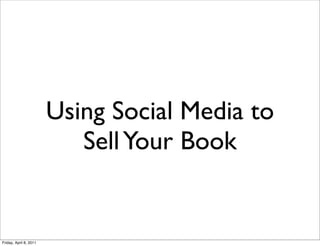
Using socialmedia
- 1. Using Social Media to Sell Your Book Friday, April 8, 2011
- 2. Twitter Friday, April 8, 2011
- 3. Signing into Twitter Friday, April 8, 2011
- 4. Click the sign in button on the top right Friday, April 8, 2011
- 5. Enter your username your password Friday, April 8, 2011
- 6. This is where you send a tweet People you Are Following People who are following You Trending Topics on People you are following Twitter This is your Twitter Profile Friday, April 8, 2011
- 7. This is where you send a tweet You want to send three tweets a day 1. Send a tweet about your book 2. Reply to someone you are following 3. Retweet someone you are following Friday, April 8, 2011
- 8. Example Tweets about Your Book Friday, April 8, 2011
- 9. It is important that you write catchy tweets. People want to click on something that is important to them. (Catchy title or subject matter) with the (Link) The more people who click, the more likely you will sell books. Friday, April 8, 2011
- 10. Replying to Someone you are Following Remember, people you are following will be in your timeline on your home page. If you scroll your mouse over the tweet, three buttons will pop up. Favorite - Retweet - Reply Click the reply button. Friday, April 8, 2011
- 11. Friday, April 8, 2011
- 12. Friday, April 8, 2011
- 13. There are two different ways to reply to someone. 1. Tell them how great there tweet and content was. 2. Give them a link to help them discover more content (Your Book) Friday, April 8, 2011
- 14. Retweeting Someone You Are Following If you scroll over the tweet again and click the Retweet button.You will see this box. If you click the retweet button you will be sharing that tweet with your followers. It is important to do this because it builds a relationship with the other person. We want that person to share about your book or other content. Friday, April 8, 2011
- 15. It is also important to follow people who have the same interests as you. 40-50% of the time - if you follow someone they will follow you back. Keep that in mind while building your follower base. Friday, April 8, 2011
- 16. Using Search to find People to Follow The search button allows you to find people on Twitter who have your same interest. We want to find people who may be interested in buying your book. Type a word in the search box and press enter. Friday, April 8, 2011
- 17. Friday, April 8, 2011
- 18. Accounts Related to the Word Tweets that include the word you searched Friday, April 8, 2011
- 19. Click the more people results to find a list of people who are related to the Keyword you searched Friday, April 8, 2011
- 20. Click the follow button to follow the account. Follow 10 per Day Friday, April 8, 2011
- 21. Twitter is used as a distribution system for your content.You will be producing content on your blog and that content will be sent out through Twitter and Facebook. Your blog is the center point of everything you do. Friday, April 8, 2011
- 22. Facebook Friday, April 8, 2011
- 23. Go to www.facebook.com Enter your username and password Friday, April 8, 2011
- 24. Send a message from here This is your friend’s content feed. People you can chat with Friday, April 8, 2011
- 25. Facebook tends to be a little more social than Twitter, even a little more private. It is used to send messages. However, the more powerful application is Facebook Ads and using your Facebook Page. An ad review is below.You can find the pdf - 8 successful tips for Facebook Marketing attached to the document or in your email. Friday, April 8, 2011
- 26. A Beginners Guide To Facebook Ads Friday, April 8, 2011
- 27. What are Facebook Ads? • Unless you have been living under a rock for the last few years you would have already signed up on Facebook • Have an active profile? - 500 million people across the world do!! • Social interaction, game playing and general networking. Friday, April 8, 2011
- 28. What are Facebook Ads • You would have seen the small adverts that have popped up on the sides of your screen. These are Facebook Ads!! Friday, April 8, 2011
- 29. Why Use Facebook ads? • An extremely efficient method of targeting a specific demographic or criteria of individual that your product may appeal to. • Just by looking at the adverts that appear on your facebook page you will see that these are in some way or another relevant to your profile. • This is the real strength of the advertisements through Facebook. • The Facebook system picks up the information from the millions of profiles of individuals and places the adverts in their side bar. • This means that only your chosen niche market see your product. Friday, April 8, 2011
- 30. How do I create a Facebook Ad? • Facebook ads are relatively easy to create. • You simply need to go The Advert Board in facebook and click on “Create an Advert”. • This leads you to the “design your own advert” page and where the real magic starts to happen. • The next few boxes ask you for some Friday, April 8, 2011
- 31. How do I create a Facebook Ad? Cont... • You are asked for the URL that you want to send your ‘clicking’ customer to. • This could be your website, a fan page, a group or the new application that you have just designed. • 25 character title and a 135 word body text describing the advert - This is where you sell the product so make it count!! • I would recommend that you practice this to ensure that your sales line fits into the allocated space. • Finally, you are asked for an image. Place an attractive image that will entice the viewer. • Make it catchy so that it draws their attention and their, more importantly, their click. Friday, April 8, 2011
- 32. How do I target people with Facebook Ads? • This is simple too • You are asked for some information to identify the criteria of individual you are trying to target to see your advertisement. •Customers •Education •Location •Interests •Age •Marital status •Gender •Connections. • Facebook then helpfully displays an estimate of the number of people this is going potentially go to. • You simply input the details of the people you want to see your advertisements and click continue once you are happy. Friday, April 8, 2011
- 33. Are Facebook Ads expensive? • Two ways in which you can pay for facebook ads. • Pay for Impressions, at a cost per month - charged the suggested bid every time your ad is clicked on by a viewer • Pay Per Clicks, at a cost per click - if you decide to pay for impressions you will be charged the suggested bid per one thousand impressions until you reach your daily budget. • There is also a ‘suggested bid’ to show you the current range in which other advertisers are bidding for your target demographic. Friday, April 8, 2011
- 34. Blog Friday, April 8, 2011
- 35. To get to your blog http://blogname.wordpress.com/wp-login.php Friday, April 8, 2011
- 36. Enter your username your password Friday, April 8, 2011
- 37. This is your dashboard Friday, April 8, 2011
- 38. Find the posts button on the left and click Add New Friday, April 8, 2011
- 39. Save Content Enter Title of Blog Post Publish Your Content Enter Content Here Friday, April 8, 2011
- 40. Once you have written and published your blog post. Go to your blog and find your post. Click the title of your new post.You will be taken to the page of your blog post. Friday, April 8, 2011
- 41. Copy the URL or Link from the top of your browser (Highlight the URL / Right click / Copy) Friday, April 8, 2011
- 42. Because you have a limited number of characters to share on Twitter (140) - You need to shorten your URL in order to fit it in your message box. Type in - bit.ly into your web browser. Friday, April 8, 2011
- 43. Paste the url in the bit.ly shortener box. Friday, April 8, 2011
- 44. Click the Shorten button Click the copy button to the right of the shortened URL. Now it’s time to paste this URL in Twitter and Facebook Friday, April 8, 2011
- 45. Enter the title of the blog post - Add a comment - and then enter the bit.ly link. Copy the entire tweet before sending.You will be posting this in Facebook. Friday, April 8, 2011
- 46. Paste the tweet into your Facebook profile. Facebook will pull the link and then hit SHARE. Friday, April 8, 2011
- 47. The purpose of a blog is to show you know exactly what you are talking about in the world of blogging. If you do not post your blog posts directly to Twitter and Facebook - you are not allowing people to read and view your posts. Friday, April 8, 2011
