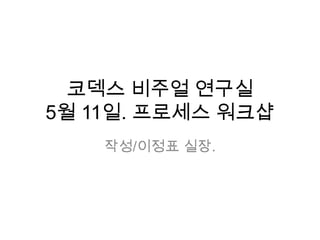
코덱스 비주얼 연구실
- 1. 코덱스 비주얼 연구실 5월 11일. 프로세스 워크샵 작성/이정표 실장.
- 2. 코덱스 비주얼 연구실 5월 11일. 프로세스 워크샵 • NVIDIA PhyX • Real Time Shadow for – Wall Destruction. Smart device. – RAG Doll • Shader. – Dissolve FX Shader.
- 3. • Wall Destruction 코덱스 비주얼 연구실 – 목표 : 스마트폰 에서 Distruction 을 PhyX 5월 11일. 프로세스 워크 사용. 샵 – 포멧1 : 강체 오브젝트를 실시간으로 NVIDIA PhyX Wall Destruction. Distruction 알고리즘을 사용 하여 붕괘 시 RAG Doll 키는 것이 아님. 강체 노드 그룹 : GameObject – 포멧2 : Instantiate 로 데이터 교체 타입. rigidbody.Sleep(); function Start() { rigidbody.Sleep(); var health : int = 100; } =========================== var health : int = 100; 하위 강체 노드 집합 : GameObject yield WaitForFixedUpdate(); 충돌체 : GameObject health -= Mathf.Round(chunkAngVelocity.magnitude * twistMultiplier); / Force 조건문에 의한 제어. if (health < 1) {} Instantiate : Prefabs : 강체 노드 그룹의 health 가 1 보다 작다면 노드 그룹은 참조 하는 프리 펩 개체 바로 호출 하여 spawned 한다. Behave Collision
- 4. • RAG Doll 코덱스 비주얼 연구실 – 목표1 : 효율적인 RAGDOLL 셋팅과 결과 5월 11일. 프로세스 워크 물 도출. 샵 – 목표2 : PhyX 의 고질적 RAGDOLL 후 2 NVIDIA PhyX 차 충돌체와의 지속적인 떨림 현상 제거. Wall Destruction. – 포멧1 : 유니티 내장 RAG DOLL 설정자 RAG Doll 사용 하지 않음. RAG DOLL NODE – 활용 모듈 : 얼티밋 레그돌 디벨롭 에디션 MASS DRAG 떨림 현상(대상: 팔이나 발 등…)이 심하게 발견 되는 레그돌 노드를 선별. 팔이나 발의 질량 값이 낮게 설정 되어 있는 이유가 선행 이유 이고 이 값 을 높혀 주면서 다시 Drag 값을 함께 조정 하여 최종값으로 보정. 일부 떨림 현상 (팔 , 머리 등) RigidBody 프로퍼티의 Drag 값을 높이면서 노드의 Mass 값을 함께 수정 하여 적당 한 목표점(조합 값)을 찾는다. 보정 값 적용. 통상적으로 Drag 값을 높이면 무중력 상태와 같은 현상이 발생 한다. 다시 말하면 외부 충돌체와 지속적인 충돌이 일어 나도 그 반응이 아주 느 리기 때문에 시각적으로 떨림 현상이 완화 된 것 처럼 보인다. 시각적 안정화 이후 보강 목표 : Drag 값 보다는 코루틴과 .Spleep 함수의 활용.
- 5. • Dissolve FX Shader 코덱스 비주얼 연구실 – 목표 : 모바일용 쉐이더가 아닌 복잡한 구 5월 11일. 프로세스 워크 조의 쉐이더를 최적화. 샵 – 기존 쉐이더의 프로퍼티스. Shader "Dissolve/Dissolve_TexturCoords" { Shader. Properties { Dissolve FX Shader. _Color ("Main Color", Color) = (1,1,1,1) _SpecColor ("Specular Color", Color) = (0.5, 0.5, 0.5, 1) fixed4 _Color; fixed4 _Color; _Shininess ("Shininess", Range (0.03, 1)) = 0.078125 half4 _DissColor; half _Shininess; _Amount ("Amount", Range (0, 1)) = 0.5 half _Shininess; half _Amount; static half3 Color = float3(1,1,1); _StartAmount("StartAmount", float) = 0.1 half _Amount; fixed4 _ColorAnimate; _Illuminate ("Illuminate", Range (0, 1)) = 0.5 static half3 Color = float3(1,1,1); half _StartAmount; _Tile("Tile", float) = 1 half4 _ColorAnimate; half _Illuminate; _DissColor ("DissColor", Color) = (1,1,1,1) fixed4 _DissColor; half _Tile; _ColorAnimate ("ColorAnimate", vector) = (1,1,1,1) half _StartAmount; _MainTex ("Base (RGB) Gloss (A)", 2D) = "white" {} 불필요 한 변수 제거. _BumpMap ("Normalmap", 2D) = "bump" {} _DissolveSrc ("DissolveSrc", 2D) = "white" {} 변수 타입 제 정의.(연산 정밀도 다운) _DissolveSrcBump ("DissolveSrcBump", 2D) = "white" {} Precision of computations (연산 결정) } Cg/HLSL에서 쉐이더를 쓸 때, 3 가지의 기본 숫자 타입이 있습니다: float, half 그리고 fixed (vector & 그들의 matrix 변형 뿐만 아니라, 예. half3와float4x4): 변경 후 프로퍼티스. Properties { float: 고도로 정밀한 부동 소수점. 일반적으로32 비트, 보통의 프로그래밍 언 어에서 float 타입처럼. _Color ("Main Color", Color) = (1,1,1,1) half: 중간 정도로 정밀한 부동 소수점. 일반적으로16 비트, -60000 과 +60000 _SpecColor ("Specular Color", Color) = (0.5, 0.5, 0.5, 1) 사이이고 3.3 정확도의 자릿수. _Shininess ("Shininess", Range (0.03, 1)) = 0.078125 fixed: 낮은 정도로 정밀한 부동 소수점. 일반적으로11 비트, -2.0과 +2.0사이이 _Amount ("Amount", Range (0, 1)) = 0.5 고1/256정확도. _StartAmount("StartAmount", float) = 0.1 _DissColor ("DissColor", Color) = (1,1,1,1) OPENGL ES 에서는 _MainTex ("Base (RGB) Gloss (A)", 2D) = "white" {} Precision of Qualifier 로 highp , mediump , lowp 로 선언 할 수 있는 키워드 가 있음. _BumpMap ("Normalmap", 2D) = "bump" {} _DissolveSrc ("DissolveSrc", 2D) = "white" {} } 원본 프라그먼트 쉐이더 : 27 fps +-3 http://unitykoreawiki.com/index.php?n=KrMain.SL- ShaderPerformance 수정 후 프라그먼트 쉐이더 : 42 fps +-5
- 6. • Real Time Shadow Shader 코덱스 비주얼 연구실 – 목표 : 모바일용 실시간 쉐도우 적용. 5월 11일. 프로세스 워크 샵 – 포멧 : 케릭터 라이트 쉐도우 활용. void LateUpdate() Shader. { if (!shadowmap) { shadowmap = new RenderTexture( textureSize, Real Time Shadow Shader textureSize, 8 ); shadowmap.isPowerOfTwo = true; child.camera.targetTexture = shadowmap; Projector proj = CharacterShadow (Projector)child.GetComponent(typeof(Projector)); proj.material.SetTexture("_ShadowTex", shadowmap); 연결 개체에 차일드 컴퍼넌트 연결 } OrientToEncloseTarget(); savedPixelLightCount // create a child camera/projector object child = new GameObject("ChildCamProjector", typeof(Camera), 셋팅 프로젝션 카메라. typeof(Projector), typeof(CharacterShadowHelper), typeof(BlurEffect)); child.camera.clearFlags = CameraClearFlags.Color; child.camera.backgroundColor = Color.white; child.camera.cullingMask = (1<<privateLayer); child.camera.isOrthoGraphic = true; 쉐이더 데이터 바 Projector proj = (Projector)child.GetComponent(typeof(Projector)); proj.isOrthoGraphic = true; 인딩. proj.ignoreLayers = (1<<targetLayer); proj.material = projectorMaterial; proj.material.SetTexture("_FalloffTex", fadeoutTexture); child.transform.parent = transform; child.transform.localPosition = Vector3.zero; child.transform.localRotation = Quaternion.identity; RTT(Render To Texture) 수행. BlurEffect BlurFX = child.GetComponent<BlurEffect>(); BlurFX.iterations = 1; BlurFX.blurSpread = 0.3f; Post Blur Process BlurFX.blurShader = Shader.Find("Hidden/BlurEffectConeTap"); Shader.(implementation is not Yet) 쉐도우 렌더링. RTT 텍스쳐 셈플링 처리. 셈플링 값을 낮게 설정 하여 코스트 낮춤. 프로젝터 카메라에 블러 컴퍼넌트 적용 하여 이미지 블러링.
