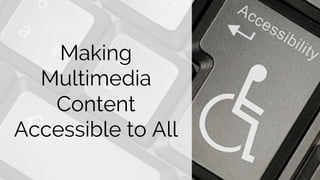
Making Multimedia Content Accessible to All: Accessibility Tips & Tricks
- 3. File Names
- 4. File Names Document 001 – vs7-5.22.2017.docx FallSyllabus.docx • File names should not contain: • spaces • special characters • File names should be: • concise • generally limited to 20–30 characters • Lastly, does the name make the contents of the file clear? 1 TIP
- 5. URLS
- 6. URLS http://www.website.com/file +names &source=B &biw=1079&bih=60 www.NYTimes.com Article on Accessibility URLs should contain: • descriptive hyperlinks URLs should NOT: • Use generic phrases like “Click here” or “Link” Verify that URLs are linked to correct web destinations or file 2 TIP
- 7. Formatting
- 8. Formatting Documents should utilize recommended fonts: • Times New Roman, Verdana, Arial, Tahoma, Helvetica, or Calibri Document should be formatted using Style Elements: • Heading 1, Heading 2, BodyText 3 TIP
- 9. Word • Formatting / Heading Styles
- 10. Word • Formatting / Heading Styles
- 11. Word • Formatting / Heading Styles
- 12. Word • Formatting / Heading Styles Course Syllabus Course Description Required Text Screen Reader Navigation
- 13. Video Captioning
- 14. Captioning Videos should utilize: • Transcripts or Closed Captioning 4 TIP Captioning benefits Everyone: • Improves comprehension of, attention to and memory for the video • Beneficial for non-native speakers • Deaf or Hard of Hearing • Can watch when in a location with audio issues or where silence is required
- 16. = YouiD Search / • Info& Settings ;:. Enhancements I Audio View published subtitles and CC: English Subtltles/CC source: lindsay Karp Actions • 0044 f1e o and good Mornlngi'"l Fraekser an OOF nor ~nrl wPirnmP tn fw-ulty tprhnnlnOY 0 ~ 88 day 1011 Dr Stephen Fr edrPan,our C. 28 0 2 8 provost extens ons his we come and of 0 <2 course 0 <2 thereverend Joseph M McShane ofthe 0 76 0 76 society of esus. ourpresident and 02~ 1 02~ 1 leader extends~ s welcome 022 m End screen &Annotations 0 Cords I llo and good and welcome to +rning I'mFrank facultytechnology our 1ani CD SUbtitles/CC Edol • Unpubllsh the ri!VE Joseph McSha• 0
- 18. Graphics Images used should include: • Alternative text • Image Descriptions • Decorative images should be labeled 5 TIP Icons may be used to breakup the the text Icons may be useful for visual learners Icons should be marked as decorative images
- 20. Improves Accessibility HIGH COLOR CONTRAST DESIGN
- 21. Do you think you can improve your instructional material?
- 22. Color Blind
- 23. Do you think you can improve your instructional material?
- 24. Color Blind
- 25. NO YES Do you think you can improve your instructional material?
- 26. If your content isn’t accessible, you are creating barriers & making their impairment a disability“ ”
- 27. How to Run OCR in Acrobat
- 28. Accessibility Check List for File Types
- 29. Guidelines for Creating Content
- 30. • File Names • URL links • Formatting • Captioning • Graphics • Design • Use OCR for PDFs • Use ADA Creation Checklist Other things to consider: Design Cycle - build-in accessibility from the start Color blindness - don't use color to represent ideas Visual learners - use icons to break up text
- 31. Recap • File Names • URL links • Formatting • Captioning • Graphics • Design • Use OCR for PDFs • Use ADA Creation Checklist ? Questions Other things to consider: Design Cycle – build-in accessibility from the start Color blindness – don’t use color to represent ideas Visual learners – use icons to break up text
Editor's Notes
- I will share specific examples of how, why and which steps to take towards improving ADA compliance in course design. I will also identify some modifications faculty can make when creating and sharing content. Creating online courses that are accessible to all students regardless of age, ability, or life situation can be challenging. We will explains some of the ways course content can be made accessible, benefiting all students, regardless of ability. We will review online course design, giving practical advice on making courses more accessible, the various technologies that enable access, and the barriers that can inadvertently block student engagement. Throughout the presentation, we will provide specific examples of accessibility when creating and managing online content through various software, word processors, Acrobat Pro and the Learning Management System (Blackboard)
- File Name Check list - Does the document file name not contain spaces and/or special characters? Is the document file name concise, generally limited to 20–30 characters, and does it make the contents of the file clear?
- When we see “www.nytimes.com/”, we see the words ‘NY’, ‘Times’ but a screen reader is going to read the URL letter-by-letter. “Double-U, Double-U, Double-U, Dot, N-Y-T-I-M-E-S , Dot…etc” As you can imagine, this becomes unintelligible after the first 4-5 letters. URL Check list: Do all URLs contain descriptive hyperlinks (i.e., avoid generic phrases like “Click here” and, instead, use phrases that let users know about the content of the linked page prior to selecting it)? Are all URLs linked to correct Web destinations?
- Simple document – similar to a course syllabus we see on a regular basis. We tend to Break up the Text and format it using the Bold, Underline and size options. However, we are only formatting “body text”. A screen reader will read it start to bottom without any pauses or navigation. Using the Formatting Styles in MS Office and similar programs will provide the same look and feel, however, it will program the document in a way for assistive technologies to read the document in a more natural rhythm, pausing at headings, and providing the user with a navigation pane that they can jump to a location instead of hearing the entire document each time it needs to be reviewed.
- Captioning benefits everyone: - Improves comprehension of, attention to and memory for the video - anyone with defective computer audio - students needing to learn new terminology or learning a new language viewers in a noisy room or with a sleeping roommate or partner Deaf or Hard of Hearing
- Youtube has automatic captioning. If you are the owner of the video content, you can upload it to your YouTube Channel, and YouTube will do a rather excellent job transcribing and close captioning the video. If there are errors (popular with mis-spellings of names), as the owner of the video, you can go to the Video Manager section of YouTube and edit the text and captions, then save to re-publish with the changes.
- When images included in electronic media, document, pdf, website (alternative text required). Breaking up text, or using icons are great for Visual learners For icon use (tag it as decorative) – Light bulb might represent ideas, but hearing “lightbulb” on assistive technologies like a screen reader may seem obscure.
- Use of Handwriting is Unacceptable – this electronic administered document / scan is illegible to those even without visual impairment Consider eliminating the content, re-creating it, or finding an alternative that is related and appropriate.
- Avoid color as a representation of an idea Color blindness is something to consider How it might look to color blind (both gray) X and Check – symbols might help But why not just explicitly say No, Yes?
- “If your content isn’t accessible, you are creating barriers & making their impairment a disability” Disability never holds anyone back, disability is not something that people need to overcome. The barriers that exist are created by society… “ - Haben Girma
- https://www.slideshare.net/LindsayKarp/creating-an-ocr-pdf-document-ada-compliance-guide
- https://www.slideshare.net/LindsayKarp/ada-compliance-guide-file-type-check-list
- Recpa: Wrong type of URLS http://saldkfjasf.com/safB0xc Don’t type “click here” – be specific give the link meaning – add (PDF) to the URL Alt tags for images Icons for visual learners Heading titles – bold and color differentiate but do not work… Avoid color as a representation of an idea Up and down arrow Check and x In color How it might look to color blind (both gray) OCR – optical character recognition Acceptable PDF / scan vs unacceptable
