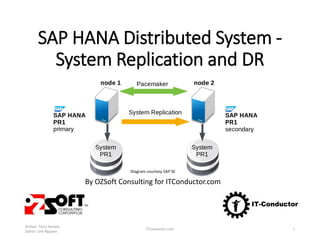
SAP HANA System Replication - Setup, Operations and HANA Monitoring
- 1. SAP HANA Distributed System - System Replication and DR Diagram courtesy SAP SE By OZSoft Consulting for ITConductor.com Author: Terry Kempis Editor: Linh Nguyen ITConductor.com 1
- 2. Introduction Author: Terry Kempis Editor: Linh Nguyen ITConductor.com 2 This presentation is a collection of notes taken while configuring the System Replication (SR). It also includes: • Notes taken while setting up multiple hosts and dynamic tiering, in relation to system replication. • Monitoring guides/notes and SAP-provided SQL monitoring queries • OZSOFT’s HANA Management Pack for SCOM Replication Health Monitoring System Replication is part of HANA’s high availability facility, and also allows no business downtime when upgrading the HANA server database.
- 3. References For detailed steps in configuring the System Replication, refer to the following: Scale Out: • http://www.itconductor.com/blog/sap-hana-distributed- system-practical-guide-to-scale-out-ha-and-monitor-hana System Replication: • How to Perform System Replication for SAP HANA • SAP HANA Administration Guide Note – always download the latest version of the guide Author: Terry Kempis Editor: Linh Nguyen ITConductor.com 3
- 4. Configuration / Setup (1) • For complete list of prerequisites, refer to SAP HANA Administration Guide • A recent database backup should be created prior to starting the set-up. For MDC, this include both system DB and tenant database(s) • Before starting the setup, review the following and decide on an option to take. Refer to the Administration Guide. - Synchronization mode options (sync | syncmem | async) - Operation mode options (delta_datashipping | logreplay) • Refer to the Administration guide on SR-related configuration parameters Author: Terry Kempis Editor: Linh Nguyen ITConductor.com 4
- 5. Configuration / Setup (2) SR can be setup by the command line “hdbnsutil” or HANA Studio Scenario – Dbname=HDB, instance number=00 • ozhanaitc as the primary system • ozhdbdr1 as the secondary system Command line used: 1. Enable SR, from primary system ozhanaitc ‘hdbnsutil -sr_enable -name=ozhanaitc’ 2. Stop the secondary system using sapcontrol. From ozhdbdr1 ‘sapcontrol -nr 00 -function StopSystem HDB’ 3. Register the secondary system, from ozhdbdr1 ‘hdbnsutil -sr_register -remoteHost=ozhanaitc -remoteInstance=00 - mode=sync -name=ozhdbdr1’ 4. Start the secondary system using sapcontrol. From ozhdbdr1 ‘sapcontrol -nr 00 -function StartSystem HDB’ Once ozhdbdr1 is started, the replication process will start. Author: Terry Kempis Editor: Linh Nguyen ITConductor.com 5
- 6. Additional notes • When setting the system replication (SR), recommend to use the physical host name as the logical name/alias • When using the “hdbnsutil” command to register the secondary system, the mode syntax is ‘mode=xx’, not ‘replicationMode=xx’ • SR will overwrite the entire contents of the secondary system – this will include all DB users. The password of the SYSTEM user in the secondary system will be changed to the one in primary system • When the SR is active • The secondary system cannot be accessed on its application interfaces, e.g. SQL port. • Communication between primary and secondary system happens on a set of ports reserved for SR Author: Terry Kempis Editor: Linh Nguyen ITConductor.com 6
- 7. System Replication – status (1) Viewing status of SR from HANA Studio Author: Terry Kempis Editor: Linh Nguyen ITConductor.com 7 Ports 30,001 = systemDB 30040 and 30043 – for tenant DB
- 8. System Replication – status (2) The main source of monitoring system replication is via view M_SERVICE_REPLICATION. Click the link to get the columns and description. Replication STATUS from view M_SERVICE_REPLICATION. Refer to the Administration Guide for graph/flow on the status. Author: Terry Kempis Editor: Linh Nguyen ITConductor.com 8
- 9. Multiple Hosts (1) • Prerequisite for distributed systems (i.e. multiple hosts) - there should be matching ’worker’ hosts between the primary and secondary systems. Author: Terry Kempis Editor: Linh Nguyen ITConductor.com 9 Primary system ozhanaitc – primary host ozhdbnode2 – standby host ozhdbnode3 – worker host Secondary System ozhdbdr1 – secondary host ozhdbdr3 – worker host • Refer to HANA Administration Guide, section ‘Configuring Host Name Resolution for SAP HANA System Replication’ • (Extract from SAP HANA Admin Guide) – ‘Implied – standby host on the primary system need not be available on the secondary system.’
- 10. Multiple Hosts (2) • If there is a primary host without a matching secondary host, the data from the unmatched host will not be available after a takeover. • System Replication detects all the nodes of a multiple-host system • Up to SPS12, Dynamic Tiering hosts is not supported in the System Replication. Author: Terry Kempis Editor: Linh Nguyen ITConductor.com 10
- 11. Multiple Hosts (3) – SR status from OS If there is not a one-to-one host mapping. • In the primary host (ozhanaitc), ‘not mapped’ is displayed. • In the secondary host (ozhdbdr1), all primary hosts are displayed Author: Terry Kempis Editor: Linh Nguyen ITConductor.com 11
- 12. Multiple Hosts (4) – SR Status from HANA Studio SR status display from HANA Studio • The status will be green if each/all nodes in the primary system with data has a matching host in the secondary system • The status will be ‘yellow’ if there is a host in the primary with data that has no mapped host in the secondary system. Unmapped host will have ‘Secondary_Host=Not mapped’ and ’Replication_Status=Unknown’. Author: Terry Kempis Editor: Linh Nguyen ITConductor.com 12
- 13. Disabling / Clean-up There maybe a situation that the SR need to be disabled. Briefly, required steps below, via HANA Studio or command line “hdbnsutil” • Stopping the secondary system • Unregister the secondary system • Disable the system replication from the primary system Some issue encountered during ‘disabling/cleanup’ • In one case, doing the above steps does not properly ‘clean’ the SR entries, and a ‘hdbnsutil -sr_cleanup’ is needed. • In one case, after trying to re-register the secondary system after a cleanup, the process went into unending loop, used all the CPU, and kept increasing the log storage. The action taken was to delete the data and log directories of the secondary system. Author: Terry Kempis Editor: Linh Nguyen ITConductor.com 13
- 14. Standard System Replication Alerts Reference: from SAP portal help System Replication Alerts ID 78 - connection between systems in system replication closed • Identifies close connection status between the primary and secondary system. When this alert is raised, the replication is not happening. • Alert rating = 4, check of frequency – 5 minutes ID 79 - Configuration consistency of systems in system replication setup • Identifies configuration parameter that is not consistent between the primary and secondary system. It is important that both system have the same parameter and values in case of takeover. • Alert rating = 2, check of frequency – 2 minutes Note that it is not possible to change the configuration parameter of the secondary system through HANA Studio – need to edit it directly in the OS side There is a parameter to exclude checks on some parameter There is a parameter to automatically synchronize parameters of the secondary from the primary. Author: Terry Kempis Editor: Linh Nguyen ITConductor.com 14
- 15. Monitoring from HANA Studio Overview Status Author: Terry Kempis Editor: Linh Nguyen ITConductor.com 15 Note that the status is green even if some tenants are not active/stopped The main source of the display is from table M_SERVICE_REPLICATION Tenant DB that is stopped will not be replicated. Only after it is started and a backup created that system replication will start
- 16. Monitoring – using SQL and SR view • Public view M_SERVICE_REPLICATION contains all information about replication services • SAP-provided SQL queries 1969700 - SQL Statement Collection for SAP HANA – this contain SQL collection, which include SR-related queries, below Author: Terry Kempis Editor: Linh Nguyen ITConductor.com 16 Check ID Details 1810 Services with replication error 1811 Services with unknown replication state 1813 Replication connection closed (last day) 1815 Current log shipping delay (s) 1816 Filling level of async shipping buffer (%) 1820 Parameter deviations primary vs. secondary site 1830 Age of oldest replication snapshot (h
- 17. Monitoring – SQL (1) SQL queries extracted from OSS note 1969700 SQL equivalent to Alert 78 Author: Terry Kempis Editor: Linh Nguyen ITConductor.com 17 SQL CheckID 1815 – Log shipping delay
- 18. Monitoring – SQL (2) SQL CheckID 1813 – replication connection closed (last 12 hours) Author: Terry Kempis Editor: Linh Nguyen ITConductor.com 18 SQL CheckID 1815 – Log shipping delay
- 19. Monitoring – SQL (3) SQL equivalent to Alert 78 Author: Terry Kempis Editor: Linh Nguyen ITConductor.com 19 SQL CheckID 1811 – Services with unknown replication state
- 20. Monitoring – SQL (4) SQL report on severity of log shipping delay Author: Terry Kempis Editor: Linh Nguyen ITConductor.com 20
- 21. OZSOFT HANA MP Dashboard - Replication Health (1) OZSOFT HANA Management Pack for SCOM: Dashboard, derived from M_SERVICE_REPLICATION - Replication status - Log Backlog - Log Shipped Delta Size (in MB) - Alerts Author: Terry Kempis Editor: Linh Nguyen ITConductor.com 21
- 22. OZSOFT HANA MP Dashboard - Replication Health (2) Status Author: Terry Kempis Editor: Linh Nguyen ITConductor.com 22
- 23. OZSOFT HANA MP Dashboard - Replication Health (3) In each dashboard, personalization is allowed to control information displayed Author: Terry Kempis Editor: Linh Nguyen ITConductor.com 23
- 24. Additional Documents OSS notes • 1999880 - FAQ: SAP HANA System Replication • 2063657 - HANA System Replication takeover decision guideline • 2165547 - FAQ: SAP HANA Database Backup & Recovery in an SAP HANA System Replication Landscape Author: Terry Kempis Editor: Linh Nguyen ITConductor.com 24
- 25. What’s next Topics for future blogs - SAP HANA dynamic tiering – to include set-up, extended storage, tenant database data provisioning, table definition with extended storage, backup. Author: Terry Kempis Editor: Linh Nguyen ITConductor.com 25
- 26. • Any Questions? • Contact Info: Linh Nguyen linh.nguyen@itconductor.com Terry Kempis terry.kempis@itconductor.com Let itconductor.com @itconductor
