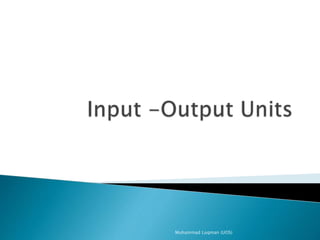
Input-output units complete by luqman
- 2. Input is any data and instructions entered into the memory of a computer Muhammad Luqman (UOS)
- 3. As shown in Previous Figure , people have a variety of options for entering data and instructions into a computer Data is a collection of unprocessed items, including text, numbers, images, audio, and video Once data is in memory, the compute interprets and executes instructions to process the data into information Muhammad Luqman (UOS)
- 4. When a programmer writes a program, he or she enters the program into the computer by using a keyboard, mouse, or other input device The programmer then stores the program in a file that a user can execute (run) Muhammad Luqman (UOS)
- 5. 1. Keyboard 2. Point and Draw devices 3. Data Scanning devices 4. Digitizer 5. Electronic cards based devices 6. Speech recognition devices 7. Vision based devices Muhammad Luqman (UOS)
- 7. An input device is any hardware component that allows users to enter data an instructions (programs, commands, and user responses) into a computer Muhammad Luqman (UOS)
- 8. A keyboard is an input device that contains keys users press to enter data an instructions into a computer All desktop computer keyboards have a typing area that includes the letters of the alphabet, numbers, punctuation marks, and other basic keys Many desktop computer keyboards also have a numeric keypad on the right side of the keyboard Muhammad Luqman (UOS)
- 9. Most popular keyboard used today is the 101-keys QWERTY keyboard An enhanced keyboard has twelve or more function keys along the top; it also has two ctrl keys, two alt keys, and a set of arrow and additional keys between the typing area and the numeric keypad Muhammad Luqman (UOS)
- 11. Function keys, which are labeled with the letter F followed by a number, are special keys programmed to issue commands to a computer The command associated with a function key may vary, depending on the program with which you are inter acting ◦ For example, the F3 key may issue one command to an operating system and an entirely different command to a word processing program Muhammad Luqman (UOS)
- 12. All Keyboard’s have toggle keys A toggle key is a key that switches between two states each time a user presses the key When you press the num lock key, for example, it locks the numeric keypad so that you can use the keypad to type numbers. When you press the num lock key again, the numeric keypad unlocks so that the same keys can serve to move around a document Muhammad Luqman (UOS)
- 13. Keyboards with media control buttons allow you to control your media player program, access the computer’s optical disc drive, and adjust speaker volume Internet control buttons allow you to open an e-mail program, start a Web browser, and search the Internet Some keyboards have USB ports so that you can plug a USB device directly in the keyboard instead of in the system unit Muhammad Luqman (UOS)
- 14. Interacting with computer was initially restricted mainly to text mode It was soon realized that interacting with computers in text- mode is time consuming A new type of interface called Graphical User Interface (GUI) was devised for interfacing with computers A GUI provides a screen with graphical icons and allow a user to make rapid selections from them to give instructions to computers Muhammad Luqman (UOS)
- 15. A pointing device is an input device that allows a user to control a pointer on the screen In a graphical user interface, a pointer is a small symbol on the screen whose location and shape change as a user moves a pointing device Muhammad Luqman (UOS)
- 16. Mouse is most popular point and draw device Mouse is a pointing device that fits under the palm of your hand comfortably The mouse is the most widely used pointing device on desktop computers Generally, you use the mouse to move the pointer on the screen to an object such as a button, a menu, an icon, a link, or text Muhammad Luqman (UOS)
- 17. Most desktop computer users today have some type of optical mouse, which uses devices that emit and sense light to detect the mouse’s movement Some use optical sensors, and others use a laser A mouse connects to a computer in several ways. Many types connect with a cable that attaches to a USB port or a mouse port on the system unit What are the types of Mouse ? Muhammad Luqman (UOS)
- 18. A wireless mouse, or cordless mouse, is a battery-powered device that transmits data using wireless technology, such as radio waves (Bluetooth) or infrared light waves (IrDA). Muhammad Luqman (UOS)
- 19. A Trackball is a pointing device similar to a roller-ball mouse It has roller-ball placed on the top along with buttons Muhammad Luqman (UOS)
- 20. To move graphical cursor on the screen ball is rolled with hand Trackball is a device of choice in Computer Aided Design area In designing track ball is preferred because hand movement is mostly sufficient to move the graphical cursor and does not require any movement of cursor Muhammad Luqman (UOS)
- 21. A joystick is a pointing device that works on the same principle as a trackball A user move the spherical ball by the attached stick with hand The stick can be move forward, backward, left or right Muhammad Luqman (UOS)
- 22. It is a pen based point and draw device User holds the pen in his/her hand and point with it directly on the screen to select from the displayed menu items or icons Muhammad Luqman (UOS)
- 23. Touch screen is the most simple, intuitive, and easiest to use of all input devices A Touch screen enable a user to choose from available options by simply touching the desired icon or menu item displayed on the screen Muhammad Luqman (UOS)
- 24. Data scanning devices are input devices used for direct data entry into a computer system from source document Some of them also capable of recognizing marks or characters Muhammad Luqman (UOS)
- 25. They eliminate the need for manual entry of data by human beings Automatic entry of data with their use improves data accuracy and increase timeliness of the information processed They demand high quality of input document because of direct date entry from source documents, documents are typed properly Muhammad Luqman (UOS)
- 26. Form design and ink specification usually becomes more critical with the use of these devices than keyboard devices are used to key in data from forms Muhammad Luqman (UOS)
- 27. An image scanner is an input device that translates paper documents into an electronic format that can be stored in a computer The Input document may be typed text, pictures, graphics, or even handwritten material Muhammad Luqman (UOS)
- 28. When image scanners are used for inputting Muhammad Luqman (UOS)