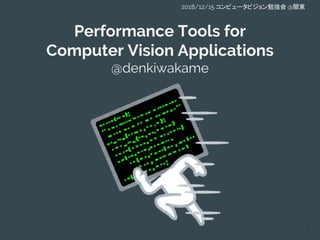
GPU profiling for computer vision applications
- 1. Performance Tools for Computer Vision Applications @denkiwakame 1 2018/12/15 コンピュータビジョン勉強会 @関東
- 2. Performance Tools for CV - Agenda ● NVIDIA GPU Profiler ○ nvprof ○ nvvp ○ NVIDIA NSight systems ● Tensorflow / Keras ○ tf.timeline ● Others ○ perf, gperftools, …. ○ cProfile, yep, ... 2 _人人人人人人人人人人人人人人_ > GPUに絞ってお話しします <  ̄Y^Y^Y^Y^Y^Y^Y^Y^Y^Y^Y^Y ̄
- 3. What is Profiling ? WHY YOU NEED TO PROFILE YOUR APPLICATION ? 3
- 4. What is Profiling ? ● Application の Performance を計測すること ● Simple Profiling ○ 各部の処理時間を計測する ● Advanced Profiling ○ 何故その処理が遅いのか を分析する 4 timer 差し込みなど 専用のツールが必要
- 6. ● Command-line profiler ○ /usr/local/cuda/bin/nvprof ● Usage nvprof 6 $ nvprof [npprof-options] <app> [arguments] ==17126== Profiling result: Type Time(%) Time Calls Avg Min Max Name GPU activities: 28.09% 9.6689ms 32 302.15us 231.69us 544.94us maxwell_scudnn_winograd_128x128_ldg1_ldg4_tile148n_nt 8.13% 2.7997ms 34 82.344us 42.145us 121.09us maxwell_scudnn_128x128_relu_interior_nn 7.46% 2.5673ms 72 35.657us 4.6720us 569.87us normalize_kernel(int, float*, float*, float*, int, int, int) 7.01% 2.4122ms 104 23.194us 1.7600us 243.82us copy_kernel(int, float*, int, int, float*, int, int) 6.96% 2.3956ms 116 20.651us 1.1840us 242.98us activate_array_kernel(float*, int, ACTIVATION) 6.46% 2.2237ms 75 29.649us 3.0400us 301.03us add_bias_kernel(float*, float*, int, int, int) 6.24% 2.1489ms 72 29.846us 3.3600us 299.91us scale_bias_kernel(float*, float*, int, int) 5.98% 2.0587ms 184 11.188us 1.4080us 112.64us fill_kernel(int, float, float*, int) 5.87% 2.0187ms 3 672.90us 28.960us 1.8676ms [CUDA memcpy DtoH] 5.16% 1.7760ms 4 444.00us 414.16us 516.91us maxwell_scudnn_128x128_relu_small_nn 5.10% 1.7553ms 32 54.854us 7.2320us 163.24us void cudnn::winograd::generateWinogradTilesKernel<int=0, float, float>(cudnn::winograd::GenerateWinogradTilesParams<float, float>)
- 7. 4つのprofiling mode ● summary mode (default) ● trace mode ● event/metric summary mode ● event/metric trace mode 7 $ nvprof --print-gpu-trace --print-api-trace $ nvprof --events <event-name> --metrics <metric-name> $ nvprof --aggregate-mode off [event|metric] $ nvprof <application> GPUで発生する全てのアクティビティ CUDA Runtime API + Driver API 呼出
- 8. ● summary mode (default) nvprof ==17126== Profiling result: Type Time(%) Time Calls Avg Min Max Name GPU activities: 28.09% 9.6689ms 32 302.15us 231.69us 544.94us maxwell_scudnn_winograd_128x128_ldg1_ldg4_tile148n_nt 8.13% 2.7997ms 34 82.344us 42.145us 121.09us maxwell_scudnn_128x128_relu_interior_nn 7.46% 2.5673ms 72 35.657us 4.6720us 569.87us normalize_kernel(int, float*, float*, float*, int, int, int) 7.01% 2.4122ms 104 23.194us 1.7600us 243.82us copy_kernel(int, float*, int, int, float*, int, int) 6.96% 2.3956ms 116 20.651us 1.1840us 242.98us activate_array_kernel(float*, int, ACTIVATION) 6.46% 2.2237ms 75 29.649us 3.0400us 301.03us add_bias_kernel(float*, float*, int, int, int) 6.24% 2.1489ms 72 29.846us 3.3600us 299.91us scale_bias_kernel(float*, float*, int, int) 5.98% 2.0587ms 184 11.188us 1.4080us 112.64us fill_kernel(int, float, float*, int) 5.87% 2.0187ms 3 672.90us 28.960us 1.8676ms [CUDA memcpy DtoH] 5.16% 1.7760ms 4 444.00us 414.16us 516.91us maxwell_scudnn_128x128_relu_small_nn 5.10% 1.7553ms 32 54.854us 7.2320us 163.24us void cudnn::winograd::generateWinogradTilesKernel<int=0, float, float>(cudnn::winograd::GenerateWinogradTilesParams<float, float>) 4.00% 1.3780ms 23 59.912us 18.272us 250.79us shortcut_kernel(int, int, int, int, int, int, int, int, int, int, float*, int, int, int, float, float, float*) 1.36% 467.82us 1 467.82us 467.82us 467.82us maxwell_scudnn_128x64_relu_small_nn 0.86% 296.90us 1 296.90us 296.90us 296.90us maxwell_scudnn_128x32_relu_small_nn 0.48% 165.99us 2 82.994us 82.882us 83.106us maxwell_scudnn_128x64_relu_interior_nn 0.39% 134.98us 1 134.98us 134.98us 134.98us maxwell_scudnn_128x32_relu_interior_nn 0.26% 89.508us 43 2.0810us 1.7280us 9.3440us cudnn::maxwell::gemm::computeOffsetsKernel(cudnn::maxwell::gemm::ComputeOffsetsParams) 0.17% 58.018us 2 29.009us 19.809us 38.209us upsample_kernel(unsigned long, float*, int, int, int, int, int, int, float, float*) API calls: 90.08% 285.51ms 798 357.78us 3.4690us 282.40ms cudaLaunch 9.68% 30.674ms 3 10.225ms 1.6737ms 24.491ms cudaMemcpy 0.11% 363.03us 3540 102ns 86ns 1.5170us cudaSetupArgument 8
- 9. 例:Tensor Core の利用率を調べる ● 4x4 乗算を1サイクルで実行 ○ Volta アーキテクチャに搭載 9 https://www.nvidia.com/content/apac/gtc/ja/pdf/2017/1055.pdf
- 10. 利用可能な metrics を調べる ● --query-metrics 10 $ nvprof --query-metrics Available Metrics: Name Description Device 0 (TITAN V): ... shared_load_transactions_per_request: Average number of shared memory load transactions performed for each shared memory load shared_store_transactions_per_request: Average number of shared memory store transactions performed for each shared memory store local_load_transactions_per_request: Average number of local memory load transactions performed for each local memory load local_store_transactions_per_request: Average number of local memory store transactions performed for each local memory store … half_precision_fu_utilization: The utilization level of the multiprocessor function units that execute 16 bit floating-point instructions on a scale of 0 to 10. Note that this doesn't specify the utilization level of tensor core unit tensor_precision_fu_utilization: The utilization level of the multiprocessor function units that execute tensor core instructions on a scale of 0 to 10 sharedmem tensorcore !
- 11. 早速... ● metrics を指定して実行 11 $ nvprof --metrics tensor_precision_fu_utilization <application> Invocations Metric Name Metric Description Min Max Avg Device "TITAN V (0)" Kernel: volta_s884cudnn_fp16_128x128_ldg8_relu_exp_interior_nhwc_tn_v1 3 tensor_precision_fu_utilization Tensor-Precision Function Unit Utilization Mid (4) Mid (5) Mid (4) Kernel: volta_fp16_s884cudnn_fp16_128x128_ldg8_relu_f2f_exp_small_nhwc2nchw_tn_v1 27 tensor_precision_fu_utilization Tensor-Precision Function Unit Utilization Mid (4) High (7) Mid (6) Kernel: volta_fp16_s884cudnn_fp16_128x128_ldg8_relu_f2f_exp_interior_nhwc2nchw_tn_v1 20 tensor_precision_fu_utilization Tensor-Precision Function Unit Utilization Mid (4) Mid (6) Mid (5) Kernel: volta_fp16_s884cudnn_fp16_256x128_ldg8_relu_filter1x1_stg8_interior_nchw_nn_v1 14 tensor_precision_fu_utilization Tensor-Precision Function Unit Utilization Low (2) Mid (5) Mid (4) Kernel: volta_fp16_s884cudnn_fp16_256x64_ldg8_relu_f2f_exp_small_nhwc2nchw_tn_v1 11 tensor_precision_fu_utilization Tensor-Precision Function Unit Utilization Low (3) High (7) Mid (6) utilization level
- 12. Profiling Scope ● プロファイリング箇所を限定する ○ 測定したい箇所に cudaProfilerStart(); を埋め込む 12 #include <cuda_profiler_api.h> cudaProfilerStart(); // do something to profile ... cudaProfilerStop(); $ nvprof --profile-from-start off <application> オプションが必要
- 13. Python 越しに CUDA API を呼ぶ場合は? ● 普通に nvprof にかける ● ctypes を使うことも 13 $ nvprof [npprof-options] python ... Python Script import ctypes _cudart = ctypes.CDLL('libcudart.so') ret = _cudart.cudaProfilerStart() # call cuda-based methods ret = _cudart.cudaProfilerStop() https://docs.python.jp/3/library/ctypes.html xxxlib.cpython-35m-x86_64-linux-gnu.so libcuda…...so CUDA を使った Python 拡張ライブラリ
- 15. nvvp : nvidia visual profiler ● GUI 版の Profiler ○ navigation に従ってぽちぽちすると使える 15 $ nvvp
- 18. カーネルのパフォーマンスを調べる 18 compute res / memory bandwidth / latency 何で律速している?更に詳しい解析
- 19. Primary Performance Limiter ● Both High: ○ 演算器・メモリ帯域共に利用率が高い ● Memory High, Compute Low: ○ メモリ帯域で律速 ● Compute High, Memory Low: ○ 演算資源で律速 19 Compute Memory
- 21. NVLink view ● NVLink のトポロジや通信のスループットが見れる ○ ※ GPU 間の トポロジは $ nvidia-smi topo --matrix でも調べられる 21
- 22. Remote Profiling ● X Forwarding で nvvp を飛ばすのは重い ○ nvprof で プロファイル結果を吐いて、scpすれば良い ● 中継サーバにスクリプトを置く方法もある ○ https://docs.nvidia.com/cuda/profiler-users-guide/index.html#remote-profiling-one-hop 22 $ nvprof --analysis-metrics -o profile.nvvp <application> カーネルの詳細な分析に必要 https://devblogs.nvidia.com/cuda-pro-tip-nvprof-your-handy-universal-gpu-profiler/ GPUなしで良い
- 23. Remote Profiling ● しかし... 23 $ nvprof -o profile.nvvp <application> Timeline ぐらいしか見えない $ nvprof --analysis-metrics -o profile.nvvp <application> Kernel を リプレイしまくる 不便... --kernel で限定する … ? ちょっと複雑なアプリケーションだと 無限に重い
- 24. Remote Profiling ● *.nvvp を dump して飛ばさなくても Remote から直接プロ ファイリングできる 24
- 25. Take-home message : NVIDIA が一番詳しい ● https://docs.nvidia.com/cuda/profiler-users-guide/index.html ● http://www.robots.ox.ac.uk/~seminars/seminars/Extra/2015_10_0 8_JeremyAppleyard.pdf 25
- 26. > Note that Visual Profiler and nvprof will be deprecated in a future CUDA release. > It is recommended to use next-generation tools NVIDIA Nsight Compute for GPU profiling > and NVIDIA Nsight Systems for GPU and CPU sampling and tracing. 26
- 27. NSight systems NVIDIA NSight Systems for GPU and CPU sampling and Tracing 27
- 28. https://www.youtube.com/watch?time_continue=3&v=UaFnnXH6U4E Watch the official movie ! (投げやり) 28
- 29. Question: 29
- 30. Question: 30 1. 普段の研究/開発で GPU を使っている 2. CUDA カーネルを書いたことがある 3. プロファイルをきちんと取っている 4. GPUアーキテクチャ完全に理解した
- 32. Tensorflow timeline ● Tensorflow 本体付属のプロファイリング機能 32 import tensorflow as tf from tensorflow.python.client import timeline # build your model ... ops = … with tf.Session() as sess: # add additional options to trace the session execution options = tf.RunOptions(trace_level=tf.RunOptions.FULL_TRACE) run_metadata = tf.RunMetadata() sess.run(ops, options=options, run_metadata=run_metadata) # Create the Timeline object, and write it to a json file fetched_timeline = timeline.Timeline(run_metadata.step_stats) chrome_trace = fetched_timeline.generate_chrome_trace_format() with open('timeline.json', 'w') as f: f.write(chrome_trace)
- 33. tf.timeline from Keras ● Tensorflow バックエンドの Keras でも利用可能 33 from tensorflow.python.client import timeline run_options = tf.RunOptions(trace_level=tf.RunOptions.FULL_TRACE) run_metadata = tf.RunMetadata() model.compile(loss='...', optimizer='...', options=run_options, run_metadata=run_metadata) … trace = timeline.Timeline(step_stats=run_metadata.step_stats) with open('timeline.json', 'w') as f: f.write(trace.generate_chrome_trace_format())
- 34. chrome://tracing ● Chrome Event Format に準拠 ○ Chrome ブラウザ の chrome://tracing でロード 34 timeline time/node
- 37. Catapult ● Chrome Performance tools* ○ https://github.com/catapult-project/catapult ○ Chrome / Go / Android で利用 ○ Trace Event Format 詳細 ■ https://docs.google.com/document/d/1CvAClvFfyA5R-PhYUmn5OOQtYMH4h6 I0nSsKchNAySU/preview ● Projects ○ Trace-viewer Javascript codebase that loads trace files and creates the UI ○ Telemetry ○ Performance Dashboard ○ Systrace ○ Web Page Replay 37 [*] https://docs.google.com/document/d/1QADiFe0ss7Ydq-LUNOPpIf6z4KXGuWs_ygxiJxoMZKo/edit
- 38. Tensorflow Profiler and Advisor 38 https://github.com/tensorflow/tensorflow/blob/master/tensorflow/ core/profiler/README.md
- 39. まとめ ● 多少浮いている気はするが ... ○ GPU のプロファイリングツールを簡単に紹介 ○ ツールを使いこなし,世界最速を目指そう !!! 39