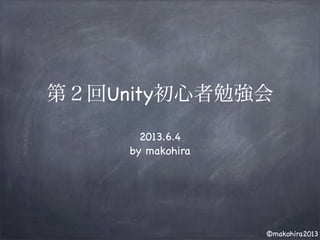
Unityで横スクロールアクションゲームを作ってみる(第2回unity初心者勉強会)
- 6. ©makohira2013 何が必要? 1. ライトを追加する 2. 床を作る 3. Playerを作る 4. カメラを調整する 5. Goalを作る 6. 敵を作る 7. コインを作る 8. コインをとれるようにする 9. 表示を作る 作りたいゲームがイメージできたら、必要なオブジ ェクトを作っていきましょう。
- 11. ©makohira2013 Rigidbodyコンポーネントについて① Rigidbodyコンポーネントを追加すると オブジェクトは物理制御を受けるようになります。 インスペクタの値を色々触ってみると挙動が変化するのが 分かると思います。 今回は、 Constraintsの Freeze Positionのz Freeze Rotationのx, y, z にチェックを入れておきましょう。 これにより、何か他の物に当たったとしても Positionのz値は変わらず、回転もしなくなります。
- 13. ©makohira2013 ユーザー入力の取得について UnityではInputクラスがユーザー入力を管理しています。 メニューバーの[Edit]-[Project Settings]-[Input]で設定できます。 Input.GetAxis()で軸の状態を取得できます。 float value = Input.GetAxis(“Horizontal”); float value = Input.GetAxis(“Vertical”); Input.GetButton()で入力のイベントのみを取得できます。 bool value = Input.GetButton(“Jump”); Input.GetKey()で任意のキー入力を取得できます。 bool value = Input.GetKey(“j”); ←水平軸の値 ←垂直軸の値 ←Input Managerで”Jump”に 割り当てられたキー ←キーボードの「j」キー
- 16. ©makohira2013 1 using UnityEngine; 2 using System.Collections; 3 4 public class PlayerScript : MonoBehaviour { 5 6 // パブリックなメンバ変数 7 public int Speed = 10; // 右向きのスピード 8 public int JumpPower = 50; // ジャンプ力 9 10 // Use this for initialization 11 void Start () { 12 13 } 14 15 // Update is called once per frame 16 void Update () { 17 // 常に右に移動 18 transform.Translate(Vector3.right * Time.deltaTime * Speed); 19 20 // ジャンプの実装 21 if (Input.GetButton("Jump")) { 22 // コライダーよりPlayerと床の距離を計算 23 float sizeY = gameObject.GetComponent<BoxCollider>().size.y; 24 25 // レイキャストで接地の判定 26 if (Physics.Raycast(transform.position, Vector3.down, sizeY)) { 27 // Playerに上向きの力を与える 28 rigidbody.AddForce(Vector3.up * JumpPower); 29 } 30 } 31 } 32 } 「PlayerScript.cs」のコード例です。
- 23. ©makohira2013 33 // 衝突時の処理 34 void OnCollisionEnter(Collision collision) { 35 switch (collision.gameObject.name) { 36 case "Goal": 37 Time.timeScale = 0; 38 break; 39 } 40 } 「PlayerScript」に追加するコードです。 今回はゴールに触ったら一時停止状態にするようにしました。 Time.timeScaleの値でゲーム時間の流れを制御できます。 Time.timeScale = 1 ← 通常 Time.timeScale = 2.5f ← 2.5倍速 Time.timeScale = 0 ← 停止状態
- 26. ©makohira2013 1 using UnityEngine; 2 using System.Collections; 3 4 public class EnemyScript : MonoBehaviour { 5 6 // パブリックなメンバ変数 7 public int Speed = 5; 8 9 // プライベートなメンバ変数 10 private float startDistance = 10.0f; // Playerとの距離がこの値以下になった時にEnemyを動かし始める 11 private bool isStarted = false; // Enemyが動き始めたかどうかのフラグ 12 private GameObject playerObj; // Playerオブジェクト 13 14 // Use this for initialization 15 void Start () { 16 // Playerオブジェクトの参照を変数に格納 17 playerObj = GameObject.Find("Player"); 18 } 19 20 // Update is called once per frame 21 void Update () { 22 if (isStarted) { 23 // 左に移動 24 transform.Translate(Vector3.left * Time.deltaTime * Speed); 25 } else { 26 if (transform.position.x - playerObj.transform.position.x < startDistance) { 27 // Playerに近づいたらEnemyを動かし始める 28 isStarted = true; 29 } 30 } 31 } 32 } 「EnemyScript.cs」のコード例です。
- 27. ©makohira2013 33 // 衝突時の処理 34 void OnCollisionEnter(Collision collision) { 35 switch (collision.gameObject.name) { 36 case "Goal": 37 Time.timeScale = 0; 38 break; 39 case "Enemy": 40 Time.timeScale = 0; 41 break; 42 } 43 } 「PlayerScript.cs」の衝突処理のコード例です。 ←追加
- 30. ©makohira2013 コインに色をつける方法 オブジェクトに色をつけたい時は次のように操作します。 1. プロジェクトビューで右クリックし[Create]-[Material]を選ぶ 2. インスペクタで色を選ぶ 3. 出来上がったMaterialを色をつけたいオブジェクトにドラッグ&ドロップ ←1.追加 ←2.クリック ←3.色を指定4.色をつけたいオブジェク トにドラッグ&ドロップ→
- 31. ©makohira2013 1 using UnityEngine; 2 using System.Collections; 3 4 public class CoinScript : MonoBehaviour { 5 6 // パブリックなメンバ変数 7 public int RotateSpeed = 10; 8 9 // Use this for initialization 10 void Start () { 11 12 } 13 14 // Update is called once per frame 15 void Update () { 16 // コインを回転させる 17 transform.Rotate(Vector3.up * Time.deltaTime * RotateSpeed, Space.World); 18 } 19 } 「CoinScript.cs」のコード例です。 transform.Rotateの第2引数には回転の基準となる座標系を指定します Space.World : ワールド座標系 Space.Self : ローカル座標系
- 35. ©makohira2013 1 using UnityEngine; 2 using System.Collections; 3 4 public class GameManagerScript : MonoBehaviour { 5 6 // パブリックなメンバ変数 7 public int Coins = 0; // 取ったコイン数を保持 8 9 // Use this for initialization 10 void Start () { 11 12 } 13 14 // Update is called once per frame 15 void Update () { 16 17 } 18 } 「GameManagerScript.cs」のコード例です。
- 37. ©makohira2013 45 // トリガーの処理 46 void OnTriggerEnter(Collider other) { 47 switch (other.gameObject.name) { 48 case "Coin": 49 // Coinの取得 50 GameManagerScript gameManagerScript = GameObject.Find("GameManager").GetComponent<GameManagerScript>(); 51 gameManagerScript.Coins++; 52 53 // Coinを消す 54 Destroy(other.gameObject); 55 break; 56 } 57 } 「PlayerScript.cs」のトリガー処理の実装例です。
- 40. ©makohira2013 1 using UnityEngine; 2 using System.Collections; 3 4 public class GameManagerScript : MonoBehaviour { 5 6 // パブリックなメンバ変数 7 public int Coins = 0; // 取ったコイン数を保持 8 9 // プライベートなメンバ変数 10 private Rect coinLabelRect = new Rect(10, 10, 400, 300); 11 private GUIStyle coinLabelStyle; 12 13 // Use this for initialization 14 void Start () { 15 coinLabelStyle = new GUIStyle(); 16 coinLabelStyle.fontSize = 30; 17 coinLabelStyle.normal.textColor = Color.white; 18 } 19 20 // Update is called once per frame 21 void Update () { 22 23 } 24 25 // GUI 26 void OnGUI () { 27 GUI.Label(coinLabelRect, "Coins:" + Coins, coinLabelStyle); 28 } 29 } 「GameManagerScript.cs」にGUI表示を実装した例です。 ←追加
