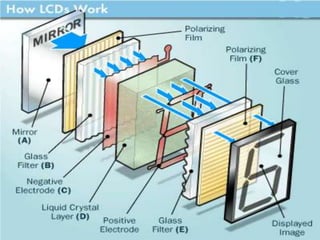
Display devices CRT and LCD screen
- 2. PRINCIPLE The main principle behind liquid crystal molecules is that when an electric current is applied to them, they tend to untwist. This causes a change in the light angle passing through them. This causes a change in the angle of the top polarizing filter with respect to it. So little light is allowed to pass through that particular area of LCD. Thus that area becomes darker comparing to others.
- 3. WORKING OF LCD For making an LCD screen, a reflective mirror has to be setup in the back. An electrode plane made of indium-tin oxide is kept on top and a glass with a polarizing film is also added on the bottom side. The entire area of the LCD has to be covered by a common electrode and above it should be the liquid crystal substance. Next comes another piece of glass with an electrode in the shape of the rectangle on the bottom and, on top, another polarizing film. It must be noted that both of them are kept at right angles.
- 4. CONT….. When there is no current, the light passes through the front of the LCD it will be reflected by the mirror and bounced back. As the electrode is connected to a temporary battery the current from it will cause the liquid crystals between the common-plane electrode and the electrode shaped like a rectangle to untwist. Thus the light is blocked from passing through. Thus that particular rectangular area appears blank.
- 5. PASSIVE AND ACTIVE MATRIX Passive-matrix LCDs use a simple grid to supply the charge to a particular pixel on the display. Creating the grid is quite a process! It starts with two glass layers called substrates. One substrate is given columns and the other is given rows made from a transparent conductive material. This is usually indium-tin oxide. The rows or columns are connected to integrated circuits that control when a charge is sent down a particular column or row.
- 6. PASSIVE MATRIX The liquid crystal material is sandwiched between the two glass substrates, and a polarizing film is added to the outer side of each substrate. To turn on a pixel, the integrated circuit sends a charge down the correct column of one substrate and a ground activated on the correct row of the other. The row and column intersect at the designated pixel, and that delivers the voltage to untwist the liquid crystals at that pixel
- 7. DRAWBACK notably slow response time and imprecise voltage control. Response time refers to the LCD's ability to refresh the image displayed. The easiest way to observe slow response time in a passive-matrix LCD is to move the mouse pointer quickly from one side of the screen to the other. You will notice a series of "ghosts" following the pointer. Imprecise voltage control hinders the passive matrix's ability to influence only one pixel at a time. When voltage is applied to untwist one pixel, the pixels around it also partially untwist, which makes images appear fuzzy and lacking in contrast
- 8. ACTIVE MATRIX Active-matrix LCDs depend on Thin Film Transistors (TFT). Basically, TFTs are tiny switching transistors and capacitors. They are arranged in a matrix on a glass substrate. To address a particular pixel, the proper row is switched on, and then a charge is sent down the correct column. Since all of the other rows that the column intersects are turned off, only the capacitor at the designated pixel receives a charge. The capacitor is able to hold the charge until the next refresh cycle. And if we carefully control the amount of voltage supplied to a crystal, we can make it untwist only enough to allow some light through. By doing this in very exact, very small increments, LCDs can create a gray scale. Most displays today offer 256 levels of brightness per pixel.
- 9. ADVANTAGES Uses Less Power:- LCDs also produce less heat, which means less load on air conditioning. Takes up less space:- LCD monitors are small, thin, and weight less. Highly adjustable:- Many LCD models can be rotated 90 degrees, allowing you to view websites in portrait mode. LCDs can also be mounted on the wall or on an arm. No flicker:- LCDs don't have lines that need to be scanned like in CRTs. No flicker means a lot less eye strain. Less glare:- Due to the material of the LCD screen, less light is reflected at the user. Same with "no flicker", this results in less eye strain. Brightness:- LCD monitors are brighter than the traditional CRTs. Less distortion:- Using a direct digital input from the graphics card produces cleaner 'output'. The monitor's perfect geometry means images aren't distorted, which is a boon for graphic designers and the like.
- 10. DISADVANTAGES More expensive than CRTs. Dead pixels:- When the electrical current to one or more pixels does not operate properly, one or more cells are permanently aligned, resulting in a dead pixel. Screen care and fragility:- LCD monitors may be slim, but they're also more prone to damage and screen breakage. Native resolution:- LCD monitors can only display information well at the resolution they were designed for. At any other resolution, image quality will suffer. Pixel response time:- In videos and fast-paced video games, LCDs suffer from the ghosting effect. Viewing angles:- Looking at an LCD monitor from an angle causes the image to look dimmer or even disappear completely. Colours:- The colour accuracy of an LCD monitor does not match that of a CRT monitor's.
