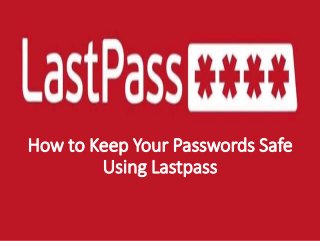
How_To_Keep_Your_Passwords_Safe_Using_Lastpass
- 1. How to Keep Your Passwords Safe Using Lastpass
- 2. Welcome to LastPass! 1. We shall cover the following 2. What is LastPass 3. Download and install LastPass 4. Create an account 5. Login and save sites 6. Store secure notes 7. Add a form fill 8. Generate a password (c) Delightful VP | http://madelreyes.com/tutorials/
- 3. What is LastPass? (c) Delightful VP | http://madelreyes.com/tutorials/
- 4. LastPass Is the best way to manage passwords (c) Delightful VP | http://madelreyes.com/tutorials/
- 5. Stores passwords in a secure vault (c) Delightful VP | http://madelreyes.com/tutorials/ LastPass
- 6. Autofills every password (c) Delightful VP | http://madelreyes.com/tutorials/ LastPass
- 7. Saves unlimited logins for websites, and easily switch between them (c) Delightful VP | http://madelreyes.com/tutorials/ LastPass
- 8. Your LastPass vault is synced automatically across all your devices (c) Delightful VP | http://madelreyes.com/tutorials/ LastPass
- 9. Let’s get started! (c) Delightful VP | http://madelreyes.com/tutorials/
- 10. (c) Delightful VP | http://madelreyes.com/tutorials/ Open a web browser
- 11. Search for LastPass (c) Delightful VP | http://madelreyes.com/tutorials/
- 12. Click link (c) Delightful VP | http://madelreyes.com/tutorials/
- 13. LastPass Homepage (c) Delightful VP | http://madelreyes.com/tutorials/
- 14. Download and Install LastPass (c) Delightful VP | http://madelreyes.com/tutorials/
- 15. Click Download (c) Delightful VP | http://madelreyes.com/tutorials/
- 16. Click Download now (c) Delightful VP | http://madelreyes.com/tutorials/
- 17. Click downloaded file to install (c) Delightful VP | http://madelreyes.com/tutorials/
- 18. Click install LastPass (c) Delightful VP | http://madelreyes.com/tutorials/
- 19. Create a LastPass account (c) Delightful VP | http://madelreyes.com/tutorials/
- 20. Create a new account (c) Delightful VP | http://madelreyes.com/tutorials/
- 21. Enter your email address (c) Delightful VP | http://madelreyes.com/tutorials/
- 22. Enter your master password (c) Delightful VP | http://madelreyes.com/tutorials/
- 23. Confirm master password (c) Delightful VP | http://madelreyes.com/tutorials/
- 24. Enter master password reminder (c) Delightful VP | http://madelreyes.com/tutorials/
- 25. (√) Agree to LastPass Terms of Service (c) Delightful VP | http://madelreyes.com/tutorials/
- 26. Click create account (c) Delightful VP | http://madelreyes.com/tutorials/
- 27. Click to continue installation (c) Delightful VP | http://madelreyes.com/tutorials/
- 28. Click add extension (c) Delightful VP | http://madelreyes.com/tutorials/
- 29. LastPass browser extension installed! (c) Delightful VP | http://madelreyes.com/tutorials/
- 30. Sign in to LastPass (c) Delightful VP | http://madelreyes.com/tutorials/
- 31. Click browser extension to sign in (c) Delightful VP | http://madelreyes.com/tutorials/
- 32. Enter email address (c) Delightful VP | http://madelreyes.com/tutorials/
- 33. Enter master password (c) Delightful VP | http://madelreyes.com/tutorials/
- 34. Click log in (c) Delightful VP | http://madelreyes.com/tutorials/
- 35. Click arrow, take the tour for a quick tutorial (c) Delightful VP | http://madelreyes.com/tutorials/
- 36. At the end of the tour, click open my vault (c) Delightful VP | http://madelreyes.com/tutorials/
- 37. Your LastPass homepage (c) Delightful VP | http://madelreyes.com/tutorials/
- 38. Save a site log in LastPass fills the credentials for you – no typing required! (c) Delightful VP | http://madelreyes.com/tutorials/
- 39. Open a web browser (c) Delightful VP | http://madelreyes.com/tutorials/
- 40. Example – search for getpocket (c) Delightful VP | http://madelreyes.com/tutorials/
- 41. Open pocket link (c) Delightful VP | http://madelreyes.com/tutorials/
- 42. Log in to Pocket (c) Delightful VP | http://madelreyes.com/tutorials/
- 43. Click the LastPass icon to save log in details (c) Delightful VP | http://madelreyes.com/tutorials/
- 44. Click save credentials for this site (c) Delightful VP | http://madelreyes.com/tutorials/
- 45. Enter password then save site (c) Delightful VP | http://madelreyes.com/tutorials/
- 46. Log in to Pocket successful! (c) Delightful VP | http://madelreyes.com/tutorials/
- 47. Log out of Pocket, then sign back in (c) Delightful VP | http://madelreyes.com/tutorials/
- 48. Click LastPass icon (c) Delightful VP | http://madelreyes.com/tutorials/
- 49. Click on the getpocket account (c) Delightful VP | http://madelreyes.com/tutorials/
- 50. LastPass automatically fills in your details for you (c) Delightful VP | http://madelreyes.com/tutorials/
- 51. Click Log in (c) Delightful VP | http://madelreyes.com/tutorials/
- 52. And you’re logged in to Pocket once again! (c) Delightful VP | http://madelreyes.com/tutorials/
- 53. Store secure notes Add WiFi passwords, membership IDs, or any other info you want to keep safe (c) Delightful VP | http://madelreyes.com/tutorials/
- 54. Go to your Lastpass homepage (c) Delightful VP | http://madelreyes.com/tutorials/
- 55. Open secure notes menu (c) Delightful VP | http://madelreyes.com/tutorials/
- 56. Click add secure note (c) Delightful VP | http://madelreyes.com/tutorials/
- 57. Choose note type Example – health insurance (c) Delightful VP | http://madelreyes.com/tutorials/
- 58. Enter health insurance details (c) Delightful VP | http://madelreyes.com/tutorials/
- 59. Click save
- 60. Add form fills Add contact and payment details to type less when shopping online (c) Delightful VP | http://madelreyes.com/tutorials/
- 61. Go to your Lastpass homepage (c) Delightful VP | http://madelreyes.com/tutorials/
- 62. Open form fill menu (c) Delightful VP | http://madelreyes.com/tutorials/
- 63. Click add form fill profile (c) Delightful VP | http://madelreyes.com/tutorials/
- 64. Enter your address (c) Delightful VP | http://madelreyes.com/tutorials/
- 65. Enter your contact details (c) Delightful VP | http://madelreyes.com/tutorials/
- 66. Enter your payment information (c) Delightful VP | http://madelreyes.com/tutorials/
- 67. Click save (c) Delightful VP | http://madelreyes.com/tutorials/
- 68. Click the profile icon to fill a website form (c) Delightful VP | http://madelreyes.com/tutorials/
- 69. Choose which form fill you want to use (c) Delightful VP | http://madelreyes.com/tutorials/
- 70. Website form automatically filled in (c) Delightful VP | http://madelreyes.com/tutorials/
- 71. Generate a password Safeguard your online account by randomly generating strong passwords (c) Delightful VP | http://madelreyes.com/tutorials/
- 72. Go to a web browser (c) Delightful VP | http://madelreyes.com/tutorials/
- 73. Example – Search for Toggl (c) Delightful VP | http://madelreyes.com/tutorials/
- 74. Open Toggl link (c) Delightful VP | http://madelreyes.com/tutorials/
- 75. Toggl homepage (c) Delightful VP | http://madelreyes.com/tutorials/
- 76. Click sign up (c) Delightful VP | http://madelreyes.com/tutorials/
- 77. Enter email (c) Delightful VP | http://madelreyes.com/tutorials/
- 78. In the password field, click on the LastPass icon (c) Delightful VP | http://madelreyes.com/tutorials/
- 79. Click generate a new password (c) Delightful VP | http://madelreyes.com/tutorials/
- 80. Password generated! (c) Delightful VP | http://madelreyes.com/tutorials/
- 81. Click show advanced options (c) Delightful VP | http://madelreyes.com/tutorials/
- 82. Use advanced options to fine tune passwords (c) Delightful VP | http://madelreyes.com/tutorials/
- 83. Edit advanced options as desired (c) Delightful VP | http://madelreyes.com/tutorials/
- 84. Click use password (c) Delightful VP | http://madelreyes.com/tutorials/
- 85. Save site to LastPass (c) Delightful VP | http://madelreyes.com/tutorials/
- 86. You’re now signed up to Toggl! (c) Delightful VP | http://madelreyes.com/tutorials/
- 87. Don’t forget to click save site! (c) Delightful VP | http://madelreyes.com/tutorials/
- 88. LastPass autofills site information (c) Delightful VP | http://madelreyes.com/tutorials/
- 89. Click save (c) Delightful VP | http://madelreyes.com/tutorials/
- 90. Wonderful! You are now a LastPass expert user! (c) Delightful VP | http://madelreyes.com/tutorials/
- 91. Enjoy using LastPass! (c) Delightful VP | http://madelreyes.com/tutorials/
- 92. If you liked this tutorial, please click here to share. Thank you! (c) Delightful VP | http://madelreyes.com/tutorials/
