Google Drive for Teachers
•
2 likes•385 views
September 2015- Here is a session I did with teachers at CFES about "Google Drive." It can be divided up into two classes: Google 101 and Google 102. Google 101 goes over the basics while 102 dives into add-ons and extensions.
Report
Share
Report
Share
Download to read offline
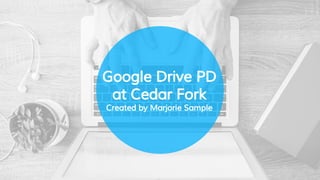
Recommended
Recommended
More Related Content
What's hot
What's hot (8)
A Beginners Guide to Google Apps for Education | A TeacherCast Workshop Prese...

A Beginners Guide to Google Apps for Education | A TeacherCast Workshop Prese...
Viewers also liked
Viewers also liked (20)
Criacao e disponibilizacao_recursos_educativos_digitais

Criacao e disponibilizacao_recursos_educativos_digitais
La esclavitud de las mentes versión completa 2005 protegida

La esclavitud de las mentes versión completa 2005 protegida
Bacterial endophytes associated with the tropical forage grass Brachiaria spp. 

Bacterial endophytes associated with the tropical forage grass Brachiaria spp.
Similar to Google Drive for Teachers
Similar to Google Drive for Teachers (20)
Going Google! Ten Google Apps for Productivity, Cherie Dargan--June 2018

Going Google! Ten Google Apps for Productivity, Cherie Dargan--June 2018
App Mapping - a selection of free applications to support first year students

App Mapping - a selection of free applications to support first year students
Recently uploaded
Mehran University Newsletter is a Quarterly Publication from Public Relations OfficeMehran University Newsletter Vol-X, Issue-I, 2024

Mehran University Newsletter Vol-X, Issue-I, 2024Mehran University of Engineering & Technology, Jamshoro
Recently uploaded (20)
Micro-Scholarship, What it is, How can it help me.pdf

Micro-Scholarship, What it is, How can it help me.pdf
Beyond the EU: DORA and NIS 2 Directive's Global Impact

Beyond the EU: DORA and NIS 2 Directive's Global Impact
Food Chain and Food Web (Ecosystem) EVS, B. Pharmacy 1st Year, Sem-II

Food Chain and Food Web (Ecosystem) EVS, B. Pharmacy 1st Year, Sem-II
Mixin Classes in Odoo 17 How to Extend Models Using Mixin Classes

Mixin Classes in Odoo 17 How to Extend Models Using Mixin Classes
Energy Resources. ( B. Pharmacy, 1st Year, Sem-II) Natural Resources

Energy Resources. ( B. Pharmacy, 1st Year, Sem-II) Natural Resources
Basic Civil Engineering first year Notes- Chapter 4 Building.pptx

Basic Civil Engineering first year Notes- Chapter 4 Building.pptx
ICT role in 21st century education and it's challenges.

ICT role in 21st century education and it's challenges.
Ecological Succession. ( ECOSYSTEM, B. Pharmacy, 1st Year, Sem-II, Environmen...

Ecological Succession. ( ECOSYSTEM, B. Pharmacy, 1st Year, Sem-II, Environmen...
Seal of Good Local Governance (SGLG) 2024Final.pptx

Seal of Good Local Governance (SGLG) 2024Final.pptx
Presentation by Andreas Schleicher Tackling the School Absenteeism Crisis 30 ...

Presentation by Andreas Schleicher Tackling the School Absenteeism Crisis 30 ...
Unit-IV; Professional Sales Representative (PSR).pptx

Unit-IV; Professional Sales Representative (PSR).pptx
Measures of Central Tendency: Mean, Median and Mode

Measures of Central Tendency: Mean, Median and Mode
Role Of Transgenic Animal In Target Validation-1.pptx

Role Of Transgenic Animal In Target Validation-1.pptx
Google Drive for Teachers
- 1. Google Drive PD at Cedar Fork Created by Marjorie Sample
- 2. Hello!Goals For Today: -To make you feel comfortable using Google Drive. -To show you new tools to make your job easier. Google 101 will be presented by Anne Shrode and will cover slides 3-14. Google 102 will be presented by Marjorie Sample and will cover slides 4-5 (quickly) and 15-20. Both presentations will end with slides 21-22.
- 3. For your laptop and iPad 1. Google Drive Access
- 4. ● Is afternoon bus dismissal adding stress to your day? ● By downloading Google Drive on your iPad, you can see real time updates for bus dismissal. ● Busses that have arrived on campus will have an * or ;. ● Busses that have loaded Kindergarten and are ready for grades 1st-5th will have the time. (Ex. 3:52) Make classroom dismissal easier with the iPad.
- 5. ➜ To access on your laptop, click here. Then click on the star to bookmark it for later use. ➜ To access on your iPad, click on App Store. Then search for “Google Drive.” You will need your Apple ID password to download. ➜ Click here to go to Google 102. Google Drive Access
- 7. ● Do you want to check the “The Daily Memo” but you have not received Ms. Kehler’s daily e- mail? ● Now you can check it anytime with Google Drive!
- 8. ● Open the document. ● Simply click on the gray folder. ● Now click on “My Drive” and then “Move”.
- 9. ● Folders help keep your documents organized on your main screen. You can even color code them. ● “Shared with Me” allows you to access documents others have created. Let’s visit Google Drive now!
- 11. Google Slides ● This is just like Microsoft PowerPoint. ● Multiple people can view, edit, or comment at the same time. ● You can access your slides from any device. ● It saves automatically so you never have to worry about losing your work.
- 12. Google Docs ● You can do your research inside the doc and it will cite the material for you! (Click “tools” then “research”) ● Multiple people can view, edit, or comment at the same time. ● You can access the doc from any device. ● It saves automatically so you never have to worry about losing your work.
- 13. Google Sheets ● This is just like Microsoft Excel. ● You can add formulas and make 3D charts. ● Multiple people can view, edit, or comment at the same time. ● It saves automatically so you never have to worry about losing your work.
- 14. Google Forms ● Google Forms is great for gathering data or collecting input. ● It can be used to allow parents to select preferred conference times. ● It can be used to give quick assessments (it will even grade it for you). ● This concludes Google 101. Click here to go to the end.
- 15. Make your life easier! 4. Google add-ons and extensions
- 16. Teachers- Do you want to give a quiz but you don’t feel like grading it? Try Flubaroo! Take the Stingray practice test now and see the live results!
- 17. Google Sheets ➜ Flubaroo ➜ 3D Charts ➜ And so MANY MORE! :) Favorite Add-ons & Extensions Google Docs ➜ Speech Recognition ➜ Thesaurus ➜ Template Gallery
- 18. Speech Recognition Allows you to speak and it will type the text into the document. This is perfect for younger students who may have trouble typing.
- 19. Template Gallery Import pre-made forms and calendars into your Google Doc.
- 20. 3D Charts Turn your data in Google Sheets into a 3D chart.
- 21. Remember, if you get stuck… ask one of your students.
- 22. Thanks! I hope you learned something new! Please click here to take the survey.
- 23. CREDITS Special thanks to all the people who made and released these awesome resources for free: ➜ Presentation template by SlidesCarnival ➜ Photographs by Death to the Stock Photo (license) ➜ Images on Slide 15: Facebook Bird and Blogging Girl ➜ Additional images were screenshots taken from Marjorie’s laptop.
