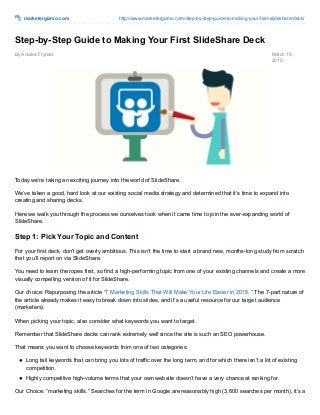
Step-by-step Guide to Making Your First Slide Share Deck
- 1. marketergizmo.com http://www.marketergizmo.com/step-by-step-guide-to-making-your-first-slideshare-deck/ By Andrea Fryrear March 19, 2015 Step-by-Step Guide to Making Your First SlideShare Deck Today we’re taking an exciting journey into the world of SlideShare. We’ve taken a good, hard look at our existing social media strategy and determined that it’s time to expand into creating and sharing decks. Here we walk you through the process we ourselves took when it came time to join the ever-expanding world of SlideShare. Step 1: Pick Your Topic and Content For your first deck, don’t get overly ambitious. This isn’t the time to start a brand new, months-long study from scratch that you’ll report on via SlideShare. You need to learn the ropes first, so find a high-performing topic from one of your existing channels and create a more visually compelling version of it for SlideShare. Our choice: Repurposing the article “7 Marketing Skills That Will Make Your Life Easier in 2015. ” The 7-part nature of the article already makes it easy to break down into slides, and it’s a useful resource for our target audience (marketers). When picking your topic, also consider what keywords you want to target. Remember that SlideShare decks can rank extremely well since the site is such an SEO powerhouse. That means you want to choose keywords from one of two categories: Long tail keywords that can bring you lots of traffic over the long term, and for which there isn’t a lot of existing competition. Highly competitive high-volume terms that your own website doesn’t have a very chance at ranking for. Our Choice: “marketing skills.” Searches for the term in Google are reasonably high (3,600 searches per month), it’s a
- 2. term we aren’t currently ranking very well for, and we can provide a lot of value around the topic. Bonus: it’s already in the title of our article/SlideShare. Step 2: Design Each Slide First You want to make sure that with the shortened format of slides you can still maintain a good flow for your readers, so it’s helpful to do a quick mock-up of each slide before you dive in and start creating them. I’m using a mock-up program called Balsamiq here, but you can just as easily sketch it out on a whiteboard or some good old fashioned paper. Truthfully this program seems like overkill for this basic of an outline, and I’ll probably go much lower tech next time. The benefit of these preliminary mock-ups is they let you see how many slides you’re actually going to need (SildeShare decks with 14-17 slides perform best), and how many more images you’ll need to come up with. You’ll almost certainly be in for finding/making more images when transferring written content into SlideShare; nobody wants to read a slide that’s nothing but solid text. Keep in mind during this process that SlideShare supports live links and clickable calls to action. Incorporate those into your deck to get the maximum ROI, but keep them off slides 1-3 per SlideShare’s regulations. Armed with your outline of the deck, it’s time to go get some images. Step 3: Find, Make or Repurpose Images for SlideShare One of the great things about SlideShare is that it can let your best visual content reach people who enjoy consuming content outside plain text. That can also be one of the bad things if you’re trying to keep your SlideShare time costs as low as possible. This is where we’re going to turn to our bestest image creating buddies: Piktochart and Canva.
- 3. Between these two sites you can get nice photos, manipulate illustrations, and find cute text-related art in pretty short order. For example, here’s the Piktochart graphic I worked on for the “Data Skills” slide: This only took me 7-10 minutes to create (but keep in mind I’ve been using Piktochart for several months and I’m pretty comfortable with its interface and contents). If your image turnaround isn’t as fast, you may want to bear this in mind when choosing your first SlideShare topic. Maybe a feature/topic that can be illustrated simply and quickly is a better choice for you. Step 4: Use Your Mock-ups to Create the SlideShare Deck There are lots of ways you can make a SlideShare presentation, from the more traditional PowerPoint, KeyNote, and Google Slides (free) all the way to new online options like Prezi and HaikuDeck. Find something that works with your creativity and budget. For your first deck, use what you’ve got available. That means PowerPoint, KeyNote or Google Slides for most of us. After you’ve got a deck or two under your belt, you’ll be more familiar with how you’re actually working, and what, if any, shortcomings your current software has. Then you can start experimenting with different options for future decks. If you’re a MarketerGizmo regular, you know we’re big fans of Piktochart. I started off using Google Slides, but found
- 4. the visuals to be very minimal (I would have to download an image to my desktop before I could incorporate it, and for a whole presentation that’s a lot of time). After trying to make a visually appealing cover slide for a while without success, I abandoned Slides for Piktochart. Here’s the difference in what I could quickly and easily make in Slides vs. Piktochart: Especially as I progressed through the presentation, having Piktochart’s library of images to choose from, along with its color and text manipulation capabilities, made it invaluable. In short, I had a great experience making my first SlideShare deck with Piktochart until it came time to publish my presentation. More on this problem is below. Step 5: Test all Your Clickable SlideShare Links SlideShare can offer you significant ROI thanks to the fact that you can use your slides to send your viewers to any place on your site that you choose, but that won’t happen if you don’t have live links. Keep in mind that links work like all calls to action: you don’t want to overload the slides with them or you’ll dilute their effectiveness. A 14-slide deck should only have 3-4 links within the slides, as well as a final call to action page that features a highly visible, clickable button that drives traffic to the landing page of your choice. Unfortunately, I discovered that this where my love affair with Piktochart broke down. You can insert links into your presentation while you’re in the application, but if you export it as a PDF or JPG, or if you use the integration with SlideShare, all links are deleted. I thought I could use Adobe Acrobat to add the links back in, but since I could only export as a PDF or image file, even after I manually added the links I couldn’t use that file type to load into SlideShare. Piktochart doesn’t have the ability to export your work as a PPTX, so it’s basically useless if you want to include live links in a SlideShare presentation. I’ve embedded my original deck at the bottom of this article so you can see what it looked like, but I’ll have to redo it so I can include the links I need. Note: I’ve got a request in to Piktochart’s support folks, and I’ll update here if the issue gets resolved.
- 5. Update: Here’s the word from support: “When sharing to Slideshare, the file that’s shared is PDF non-copyable file format, thus, the hyperlink won’t be working there. It’s not possible to share interactive infographic to slideshare at the moment. Sorry if this causes you inconvenience!” Disappointing. Step 6: Upload the Deck to SlideShare and Optimize the Page As I mentioned, Piktochart does have an integration with SlideShare that allows you to publish your presentation right to your account without downloading it: The problem, as I mentioned, is that this will destroy your links. Instead, I recommend using a software that will let you export as a PPTX file, and uploading it to SlideShare. That file type should keep your links live. Once it’s in your account, you can find the deck under “My Uploads.” Then simply click on the thumbnail/preview image to see your deck, and hit the “edit” button to change its vital details:
- 6. As with all online content, the title and description text are where you should be focusing the majority of your attention. Keywords should go in these fields, but they should also be highly engaging so they stand out among the flood of content. The description field allows 3,000 characters, which feels massive if you’re used to writing 160 character meta descriptions. Keep in mind that while it’s nice to get this much wiggle room for getting people’s attention, it’s a rare reader who will consume all 3,000 characters. You should also be sure to throw in as many relevant tags as you can (you get up to 20) to make sure your deck is hitting all the relevant channels. Don’t treat this like a throwaway field like you would meta keywords; these can actually vastly improve your SlideShare impact. The last step is to choose from three drop down menus: category, language, and player background color. The category choice is the most important here; make sure you pick the most relevant one for your topic instead of one you think will be higher volume. Targeted traffic is always preferable to high volume, uninterested traffic. Keep a careful eye on the language and don’t assume it will choose the right one. Mine defaults to Swedish, which I definitely do not speak. Finally, take a look at the transcript that appears below your deck. It’s a vital portion of the page for search engine rankings, so make sure it’s accurate. SlideShare creates it automatically from your deck and you can’t edit it, but you’ll want to check it for errors so you can re-upload the deck if needed. Step 7: Share and Promote Your First Deck Because it’s owned by LinkedIn, SlideShare lets you publish your deck right to your profile, so that’s a great first step. You should also be sure to share it on other social networks, and, if you have an appropriate spot, embed it on your website. SlideShare features the most popular decks from the most popular social networks on its homepage, so if you can get a spike in views on any of them (Twitter, Facebook, LinkedIn) you should see a corresponding bump in SlideShare views. Conclusion: No Piktochart, Maximize SlideShare Efficiency Learn from my mistake! Don’t use Piktochart for SlideShare if you want live links (which you should want!). Aside from that, set aside several hours for 2-3 days to dive into creating your first deck, and be prepared to have to start over on a few slides. If you’re a presentation novice, this can be a steep learning curve. If you strike SlideShare gold, I’d love to hear about what tool(s) you used in the comments.
- 7. Andrea is a content marketer and editor for MarketerGizmo. She aspires to offer useful, original tactics, tips, and tested tools for marketers that will actually make their days easier. You can follow her @MarketerGizmo, or connect with her via LinkedIn: www.linkedin.com/in/afryrear/en If you want to get weekly updates on MarketerGizmo content, as well as early access to our ebooks, white papers, and other super marketing ideas, sign up for our Marketing Excellence newsletter. It only comes out once a week, and we promise not to abuse your lovely email address.
