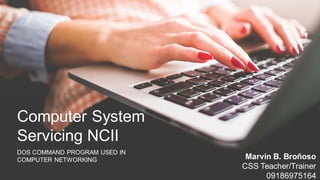
CSS L17 - DOS COMMANDS IN COMPUTER NETWORKING
- 1. Computer System Servicing NCII DOS COMMAND PROGRAM USED IN COMPUTER NETWORKING Marvin B. Broñoso CSS Teacher/Trainer 09186975164
- 2. Learning Competencies Apply the DOS commands in computer networking Check network connectivity using PING command. Checking the default gateway and IP address 01 02 03 After this learning module the learners will be able to . . .
- 3. DOS COMMAND PROGRAM USED IN COMPUTER NETWORKING PING Most widely use DOS command but le ss essential. Ping is used to test the ability of one n etwork host to communicate with anot her. Simply enter the Ping command, followed by the name or the IP addres s of the destination host. Assuming that there are no network problems or firewalls preventing the ping from completing, the remote host will respond to the ping with four packets. Receiving these packets confirms that a valid and functional network path exists between the two hosts.
- 4. DOS COMMAND PROGRAM USED IN COMPUTER NETWORKING NETSTAT If you are experiencing problems with network communications, then network statistics can sometimes help point you toward the root cause of the problem. That’s where the aptly name d NetStat command comes into play. This command has a number of different functions, but the most useful of these is to display network summary information for the device. To see this type of summary information, just type NetStat -e.
- 5. DOS COMMAND PROGRAM USED IN COMPUTER NETWORKING ARP The ARP command corresponds to th e Address Resolution Protocol. Although it is easy to think of network communications in terms of IP addressing, packet delivery is ultimately dependent on the Media Access Control (MAC) address of the device’s network adapter. This is where the Address Resolution Protocol comes into play. Its job is to map IP addresses to MAC addresses.
- 6. DOS COMMAND PROGRAM USED IN COMPUTER NETWORKING HOSTNAME Fast and easy way of verifying a computer’s name, then try using the Hostname command. Typing Hostname at the command prompt returns the local computer name.
- 7. DOS COMMAND PROGRAM USED IN COMPUTER NETWORKING TRACERT Tracert, or “Trace Route,” is a utility fo r examining the path to a remote host. Functionally, Tracert works similarly to Ping. The major difference is that Trac ert sends a series of ICMP echo requ ests, and the request’s TTL increased by 1 each time. This allows the utility t o display the routers through which pa ckets are passing to be identified. Wh en possible, Windows displays the dur ation and IP address or fully qualified domain name of each hop.
- 8. DOS COMMAND PROGRAM USED IN COMPUTER NETWORKING IPCONFIG One utility that I find myself using con stantly is IPConfig. At its simplest, the IPConfig command will display basic IP address configuration information for the device. Simply type IPConfig at the Windows command prompt, and you will be presented with the IP address, subnet mask, and default gateway that the device is currently using.
- 9. DOS COMMAND PROGRAM USED IN COMPUTER NETWORKING NSLOOKUP NSLookup is a great utility for diagnos ing DNS name resolution problems. Just type the NSLookup command, and Windows will display the name and IP address of the device’s default DNS server. From there, you can type host names in an effort to see if the DNS server is able to resolve the specified host name.
- 10. DOS COMMAND PROGRAM USED IN COMPUTER NETWORKING ROUTE P networks use routing tables to direct pa ckets from one subnet to another. The Windows Route utility allows you to view the device’s routing tables. To do so, simply type Route Print. The cool thing about the Route command is that it not only shows you the routing table, it lets you make changes. Commands such as Route Add, Route Delete, and Route Change allow you to make routing table modifications on an as needed basis. The changes that you make can be persistent or non-persistent, depending on whether you use the -P switch.
- 11. DOS COMMAND PROGRAM USED IN COMPUTER NETWORKING PATHPING Earlier, I talked about the Ping utility and the Tracert utility, and the similarities between them. As you might have guessed, the PathPing tool is a utility that combines the best aspects of Tracert and Ping. Entering the PathPing command followed by a host name initiates what looks like a somewhat standard Tracert process. Once this process completes however, the tool takes 300 seconds (five minutes) to gather statistics, and then reports latency and packet loss statistics that are more detailed than those provided by Ping or Tracert.
- 12. DOS COMMAND PROGRAM USED IN COMPUTER NETWORKING PING NETSH Test your network connection Configure interfaces, routing protocols, filters and route.
- 13. ACTIVITY 1) Open your DOS Commands Windows Logo + R = RUN Types CMD then hit the enter key 2) Type IPCONFIG then ENTER. 3) You will see the different properties of your Ethernet adapter configuration. 2) Write it down in your notebook. 3) Type TITLE space your FULL NAME then ENTER. 4) This will include your name in your cmd window. 5) PRINT SCREEN then save it as IPCONFIG
- 14. ACTIVITY
- 15. ACTIVITY 8) Now type IPCONFIG /ALL This will show you all your current IP information in all adapters. You can also find your DNS server and MAC Address. It will share all the specific information of your Ethernet adapter full TCP/IP configuration. You can also see you default gateway and own IP address. 9) PRINT SCREEN then save it as IPCONFIG ALL 10) Now type IPCONFIG /RELEASE Use IPCONFIG release to release your current IP information and obtain a new IP Address from the DHCP server. 11) PRINT SCREEN then save it as IPCONFIG RELEASE
- 16. ACTIVITY 12) Now type IPCONFIG /RENEW This will renew your IP ADDRESS if you have it set to obtain IP address automatically 13) PRINT SCREEN then save it as IPCONFIG RENEW 14) Now type IPCONFIG /displaydns Use to show your current DNS resolver cache logs. 15) PRINT SCREEN then save it as IPCONFIG DISPLAYDNS 16) Now check the default gateway address using IPCONFIG /ALL
- 17. ACTIVITY 17) Now we will use the PING commands. Type PING + GATEWAY ADDRESS (xxx.xxx.xxx.xxx) 18) PRINT SCREEN then save your work. 19) Send to me thru EDMODO all the screen shots you made.
