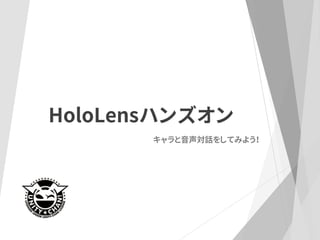HoloLensハンズオン キャラと音声対話をしてみよう!
- 2. 自己紹介 氏名:井出 将弘 所属:TIS 株式会社 戦略技術センター Twitter&Qiita:@decchi 元々は今は亡きGoogle TangoからARに興味を持ち、Mikulusの体験 から本格的にAR/MR/VRの世界にのめりこむ。 現在はMR対話エージェント(今日のハンズオンで作るもの)を中心に 研究開発をしています。
- 4. ハンズオンを始める前に コマンドプロントでクローンした OrenoYome_Hands_Onのプロジェクトに移動し、 ①git fetch origin master ②git reset --hard origin/master で最新を取得してください。
- 18. 召喚準備⑩ 注視点をわかりやすくするためにカーソルを追加。 HoloToolkit¥Input¥Prefabs¥Cursor¥ DefaultCu rsorのプレハブをHierarchyビューに配置。
- 20. キャラとの音声対話の実装
- 27. 音声対話の実装⑥ 音声認識の実装についてはQiita記事の「音声をテキス トに変換する(Speech to Text)」の項にまとめています ので参照してください。その後ConversationManager のStep1のコメントの下に実装してきましょう。実装する 内容は以下の通りです。(次ページに実装の答えあり) ①m_DictationRecognizerの変数にインスタンスを設定 ②m_DictationRecognizerにDictationResultのイベントを設定 ③DictationResultのイベントに以下の処理を追加 ③-1 inputTextField.textに音声認識したテキストを設定 ③-2 GetReplyメソッドをStartCoroutineで起動し、引数に音声認識 したテキストを渡す。 ④ m_DictationRecognizer.Start()で音声認識を開始する。
- 28. 音声対話の実装⑦ 答え public void Initialize() { //Step1 音声認識の実装 m_DictationRecognizer = new DictationRecognizer(); m_DictationRecognizer.DictationResult += (text, confidence) => { inputTextField.text = text; //通信するためのメソッドはCoroutineで呼び出します。 StartCoroutine(GetReply(text)); }; m_DictationRecognizer.Start(); XPic.gameObject.SetActive(false); }
- 29. 音声対話の実装⑧ 次にStep2として対話システムと連携します。 Qiita記 事の「対話サービスに発話内容を送信する」の項にまと めていますので参照してください。 Step2の実装はあらかじめ用意したエージェントを利用します。 ConversationManager のStep2のコメントの箇所についてエージェントの キーを設定します。 (set key here)のところを入れ替えます。 今回のハンズオンのキーは以下を使用します。 6e69b55263ca4831aec888e3a1c97a4b ※キーは2017/10/4現在の値なので、今後変更されている可能性がありま す。ご了承ください。
- 30. 音声対話の実装⑨ 答え //Step2 対話エージェントの設定 request.SetRequestHeader("Authorization", "Bearer 6e69b55263ca4831aec888e3a1c97a4b");
- 32. 音声対話の実装⑪ 答え //Step3 音声合成の実装 textToSpeech.SpeakText(respose.result.fulfillment.speech.Replace(".", " "));
- 33. キャラをイキイキさせる
- 40. リップシンクの実装⑥ 設定が終わったら OVRLipSyncContextMorphTargetのスクリプトを EditScriptで開き、Update()をLateUpdate()に変更 します。 void Update () { if((lipsyncContext != null) && (skinnedMeshRenderer != null)) void LateUpdate () { if((lipsyncContext != null) && (skinnedMeshRenderer != null))
- 41. リップシンクの実装⑦ 最後に少し特殊な設定ですが、スクリプトの実行順序の 設定をします。 まずは上部のメニューのEdit→Project Settings→ Script Execution Orderを選択。
- 48. 参考リンク集 ◆Holoの嫁と会話するためのステップバイステップ https://qiita.com/decchi/items/f4766d6f45da0e59639b ◆HoloLensで実現する動的経路探索 https://qiita.com/morio36/items/d75228d2ccdb9c24574b ◆【Unite 2017 Tokyo】VR MAGIC! ~キャラクターに命を吹き込んだこの4年 間の記録~ https://www.slideshare.net/Unite2017Tokyo/unite-2017-tokyovr- magic4