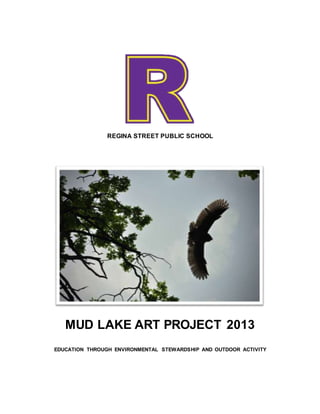
Mud Lake Project 2013
- 1. REGINA STREET PUBLIC SCHOOL MUD LAKE ART PROJECT 2013 EDUCATION THROUGH ENVIRONMENTAL STEWARDSHIP AND OUTDOOR ACTIVITY
- 2. 3 Proposed curriculum for Mud Lake Art project, Photography Workshops Photography Basics Holding camera for clear, vibration-free images Keeping camera level Determining subject Getting to subject level, rather than pointing camera downward Using light and shadow Extreme camera positioning Taking more than one shot (“One more for safety!”) Photo Composition Framing subject Avoiding distractions in foreground/background Contrasting subject from surroundings Depth of field (grades 4,5,6) Rule of thirds Triangle composition in art generally, and specific to photography Focal lock (grades 5,6) Shooting now for artwork later Basic Photo Editing (grades 4-6) Introducing free online, in-browser photo-editing tool, Ribbet.com and Adobe Photoshop Elements Adjusting levels Cloning out imperfections, distractions Sharpening images Saving and sorting photos to files Tools 2 point-and-shoot cameras 1 dSLR (via tripod) for classes to use Those old enough to be responsible with smartphones and digital cameras are welcome to bring their own
- 3. 4 Steps to curriculum- Day 1: 1. Discuss with students the purpose for our project; showcasing to school and local community the outdoor classroom in our backyard that is Mud Lake. Questions: Why is Mud Lake an important resource to students? What do we want to share about Mud Lake with our community? How can Mud Lake be used as a creative outlet? 2. Introduce photography scavenger hunt premise and use examples. Go over tips for good photography 3. Go over scavenger hunt list and encourage students to think “out of the box.” Ask for suggestions to meet the items on the list 4. Review safety practices when on field trips, especially National Capitol Commission policies for travelling through Mud Lake 5. Provided each student has returned their permission form, head out into the field in groups of 2-3 students, one list per group 6. Guide and assist student in taking their photos 7. Upon return, upload images to student files for editing on Day 2 Introduction to photo-editing software- Day 2: 1. Help students sort through and choose 5 best/favourite shots 2. Grade 4 - Introduce Ribbet.com and hand out tips sheets 3. Grade 5 and 6 – Introduce Adobe Photoshop Elements and online manual 4. Assist students as needed and provide lots of examples Activities on Day 3: Help students who have not completed their five shots Begin printing process
- 4. 5 Names: ________________________________________ Scavenger Hunt Items For Mud Lake Photography Field Trip Find, in any order, as many of the following items as you can and capture them with your camera. Think about how others might photographthese things and try to be different! 1. Something that flies but is not a bird 2. Seed, bud or pinecone 3. Something that is wet 4. Wind 5. A face (maybe you can find the shape of a face in some bark, in a rock or leaves) 6. Bird(s) 7. Something that is hiding 8. Flower(s) 9. Wood 10.A trio (a set of three similar items) 11.A crack 12.Spider web 13.A nest 14.The brightest natural colour you can find 15.An insect that does not fly 16.A berry 17.Twig(s) 18.Stone 19.Something slimy 20.Moss or lichen 21.Eastern Grey Squirrel 22.A reflection 23.A mushroom 24.A lily pad 25.Leaves We found ____ out of 25
- 5. 6 How to use Ribbet.com to edit your favourite photos Create a free account, upload a photo and get started. Rotating photos Remember: You can undo any action, so don’t be afraid to play around.
- 6. 7 How to undo/redo Cloning out imperfections
- 7. 8 After reviewing all the fun ways to edit your photo, compare before and after Grades 5 and 6 photo editing: Open Adobe Elements 10 Manual to go over basic editing techniques. (Students who prefer Ribbit.com may feel free to use it instead) Printing: Saving photos for best printing resolution Print Preview Reasons for distorted photos Photo paper Melodie Gondek 613-422-2027
- 8. 9 THIS PAGE INTENTIONALLY LEFT BLANK
