Managing a Project with MindGenius Resources and Gantt Views
•Download as PPTX, PDF•
0 likes•663 views
This slideshow provides an overview on how you can manage a small project using MindGenius resource maps and Gantt chart views.
Report
Share
Report
Share
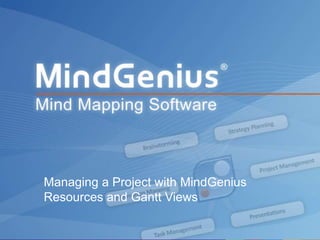
Recommended
Recommended
Learn MS Project Software Free PDF Download - Nice Presentation done by Bhadanis Quantity Surveying Institute Call 9990990844 or visit www.billingengineer.comBhadaniS Microsoft Project Manual Training

BhadaniS Microsoft Project Manual TrainingBHADANI QUANTITY SURVEYING TRAINING INSTITUTE FOR CIVIL MECHANICAL AND ELECTRICAL ENGINEERS
More Related Content
Similar to Managing a Project with MindGenius Resources and Gantt Views
Learn MS Project Software Free PDF Download - Nice Presentation done by Bhadanis Quantity Surveying Institute Call 9990990844 or visit www.billingengineer.comBhadaniS Microsoft Project Manual Training

BhadaniS Microsoft Project Manual TrainingBHADANI QUANTITY SURVEYING TRAINING INSTITUTE FOR CIVIL MECHANICAL AND ELECTRICAL ENGINEERS
Similar to Managing a Project with MindGenius Resources and Gantt Views (20)
Cesim Project Project Management Simulation Game Guide Book

Cesim Project Project Management Simulation Game Guide Book
Agile: A guide to creating a project burndown chart

Agile: A guide to creating a project burndown chart
ContentsTeam Work Schedule3Team Task Assignment3Project .docx

ContentsTeam Work Schedule3Team Task Assignment3Project .docx
Project Management Project Assignment - Project Schedule & Resource Allocatio...

Project Management Project Assignment - Project Schedule & Resource Allocatio...
Chapter A Guide to Using Microsoft Project 2013 Exploring Pro.docx

Chapter A Guide to Using Microsoft Project 2013 Exploring Pro.docx
MS Project - Lesson #1A - Basics of Project Scheduling - Part 1O.docx

MS Project - Lesson #1A - Basics of Project Scheduling - Part 1O.docx
Recently uploaded
Falcon stands out as a top-tier P2P Invoice Discounting platform in India, bridging esteemed blue-chip companies and eager investors. Our goal is to transform the investment landscape in India by establishing a comprehensive destination for borrowers and investors with diverse profiles and needs, all while minimizing risk. What sets Falcon apart is the elimination of intermediaries such as commercial banks and depository institutions, allowing investors to enjoy higher yields.Unveiling Falcon Invoice Discounting: Leading the Way as India's Premier Bill...

Unveiling Falcon Invoice Discounting: Leading the Way as India's Premier Bill...Falcon Invoice Discounting
Saudi Arabia [ Abortion pills) Jeddah/riaydh/dammam/++918133066128☎️] cytotec tablets uses abortion pills 💊💊 How effective is the abortion pill? 💊💊 +918133066128) "Abortion pills in Jeddah" how to get cytotec tablets in Riyadh " Abortion pills in dammam*💊💊 The abortion pill is very effective. If you’re taking mifepristone and misoprostol, it depends on how far along the pregnancy is, and how many doses of medicine you take:💊💊 +918133066128) how to buy cytotec pills
At 8 weeks pregnant or less, it works about 94-98% of the time. +918133066128[ 💊💊💊 At 8-9 weeks pregnant, it works about 94-96% of the time. +918133066128) At 9-10 weeks pregnant, it works about 91-93% of the time. +918133066128)💊💊 If you take an extra dose of misoprostol, it works about 99% of the time. At 10-11 weeks pregnant, it works about 87% of the time. +918133066128) If you take an extra dose of misoprostol, it works about 98% of the time. In general, taking both mifepristone and+918133066128 misoprostol works a bit better than taking misoprostol only. +918133066128 Taking misoprostol alone works to end the+918133066128 pregnancy about 85-95% of the time — depending on how far along the+918133066128 pregnancy is and how you take the medicine. +918133066128 The abortion pill usually works, but if it doesn’t, you can take more medicine or have an in-clinic abortion. +918133066128 When can I take the abortion pill?+918133066128 In general, you can have a medication abortion up to 77 days (11 weeks)+918133066128 after the first day of your last period. If it’s been 78 days or more since the first day of your last+918133066128 period, you can have an in-clinic abortion to end your pregnancy.+918133066128
Why do people choose the abortion pill? Which kind of abortion you choose all depends on your personal+918133066128 preference and situation. With+918133066128 medication+918133066128 abortion, some people like that you don’t need to have a procedure in a doctor’s office. You can have your medication abortion on your own+918133066128 schedule, at home or in another comfortable place that you choose.+918133066128 You get to decide who you want to be with during your abortion, or you can go it alone. Because+918133066128 medication abortion is similar to a miscarriage, many people feel like it’s more “natural” and less invasive. And some+918133066128 people may not have an in-clinic abortion provider close by, so abortion pills are more available to+918133066128 them. +918133066128 Your doctor, nurse, or health center staff can help you decide which kind of abortion is best for you. +918133066128 More questions from patients: Saudi Arabia+918133066128 CYTOTEC Misoprostol Tablets. Misoprostol is a medication that can prevent stomach ulcers if you also take NSAID medications. It reduces the amount of acid in your stomach, which protects your stomach lining. The brand name of this medication is Cytotec®.+918133066128) Unwanted Kit is a combination of two medicines, ounwanted pregnancy Kit [+918133066128] Abortion Pills IN Dubai UAE Abudhabi![unwanted pregnancy Kit [+918133066128] Abortion Pills IN Dubai UAE Abudhabi](data:image/gif;base64,R0lGODlhAQABAIAAAAAAAP///yH5BAEAAAAALAAAAAABAAEAAAIBRAA7)
![unwanted pregnancy Kit [+918133066128] Abortion Pills IN Dubai UAE Abudhabi](data:image/gif;base64,R0lGODlhAQABAIAAAAAAAP///yH5BAEAAAAALAAAAAABAAEAAAIBRAA7)
unwanted pregnancy Kit [+918133066128] Abortion Pills IN Dubai UAE AbudhabiAbortion pills in Kuwait Cytotec pills in Kuwait
Recently uploaded (20)
Over the Top (OTT) Market Size & Growth Outlook 2024-2030

Over the Top (OTT) Market Size & Growth Outlook 2024-2030
HomeRoots Pitch Deck | Investor Insights | April 2024

HomeRoots Pitch Deck | Investor Insights | April 2024
Jual Obat Aborsi ( Asli No.1 ) 085657271886 Obat Penggugur Kandungan Cytotec

Jual Obat Aborsi ( Asli No.1 ) 085657271886 Obat Penggugur Kandungan Cytotec
Unveiling Falcon Invoice Discounting: Leading the Way as India's Premier Bill...

Unveiling Falcon Invoice Discounting: Leading the Way as India's Premier Bill...
Power point presentation on enterprise performance management

Power point presentation on enterprise performance management
joint cost.pptx COST ACCOUNTING Sixteenth Edition ...

joint cost.pptx COST ACCOUNTING Sixteenth Edition ...
Paradip CALL GIRL❤7091819311❤CALL GIRLS IN ESCORT SERVICE WE ARE PROVIDING

Paradip CALL GIRL❤7091819311❤CALL GIRLS IN ESCORT SERVICE WE ARE PROVIDING
unwanted pregnancy Kit [+918133066128] Abortion Pills IN Dubai UAE Abudhabi![unwanted pregnancy Kit [+918133066128] Abortion Pills IN Dubai UAE Abudhabi](data:image/gif;base64,R0lGODlhAQABAIAAAAAAAP///yH5BAEAAAAALAAAAAABAAEAAAIBRAA7)
![unwanted pregnancy Kit [+918133066128] Abortion Pills IN Dubai UAE Abudhabi](data:image/gif;base64,R0lGODlhAQABAIAAAAAAAP///yH5BAEAAAAALAAAAAABAAEAAAIBRAA7)
unwanted pregnancy Kit [+918133066128] Abortion Pills IN Dubai UAE Abudhabi
Uneak White's Personal Brand Exploration Presentation

Uneak White's Personal Brand Exploration Presentation
Buy Verified TransferWise Accounts From Seosmmearth

Buy Verified TransferWise Accounts From Seosmmearth
Falcon Invoice Discounting: Tailored Financial Wings

Falcon Invoice Discounting: Tailored Financial Wings
TVB_The Vietnam Believer Newsletter_May 6th, 2024_ENVol. 006.pdf

TVB_The Vietnam Believer Newsletter_May 6th, 2024_ENVol. 006.pdf
Managing a Project with MindGenius Resources and Gantt Views
- 1. All rights reserved worldwide. Copyright © 2013 MindGenius Ltd. Managing a Project with MindGenius Resources and Gantt Views
- 2. All rights reserved worldwide. Copyright © 2013 MindGenius Ltd. MindGenius provides a flexible and creative approach to managing a project entirely within MindGenius or integrating with Microsoft Project.
- 3. All rights reserved worldwide. Copyright © 2013 MindGenius Ltd. Either use the Resource Map or the Gantt view to update the project schedule in MindGenius.
- 4. All rights reserved worldwide. Copyright © 2013 MindGenius Ltd. Figure 1. Sample Work Breakdown Structure for a Website development project
- 5. All rights reserved worldwide. Copyright © 2013 MindGenius Ltd. Technique 1: Using the Task Filters and Resource Map 1. Select the Gantt tab 2. Click on the Quick Filter button and select Completed Date and select the Completion Overdue option 3. Click on the Hide Non-Matches icon Figure 2. Hide non matches
- 6. All rights reserved worldwide. Copyright © 2013 MindGenius Ltd. 4. The map will filter the overdue tasks Figure 3. Filtered Tasks
- 7. All rights reserved worldwide. Copyright © 2013 MindGenius Ltd. 5. Double Click on a specific task to open the Action dialogue box and enter a percent complete. Figure 4. Action dialogue box
- 8. All rights reserved worldwide. Copyright © 2013 MindGenius Ltd. Adjust the start date and completion date The map will filter the relevant tasks based on the filtered criteria. Figure 5. Updated Filtered Map
- 9. All rights reserved worldwide. Copyright © 2013 MindGenius Ltd. Quickly organize the tasks by assigned resource. Makes it easier to obtain updates as each team member can provide progress updates.
- 10. All rights reserved worldwide. Copyright © 2013 MindGenius Ltd. To create the resource map: 1. Select Tasks – Resource Map 2. Select the Entire Map option and click Ok 3. Using the Map Explorer, click on a resource name to filter tasks assigned to each resource 4. Apply the Completion Overdue quick filter
- 11. All rights reserved worldwide. Copyright © 2013 MindGenius Ltd. Figure 6 identifies all the tasks that are due and assigned to the selected resource. Figure 6. Resource Map and Completion Overdue Filter
- 12. All rights reserved worldwide. Copyright © 2013 MindGenius Ltd. Quickly update all the overdue tasks assigned to each specific resource by clicking on each resource’s name in the Map Explorer. Create different views and distribute them to the project team for quick updating.
- 13. All rights reserved worldwide. Copyright © 2013 MindGenius Ltd. To view the Gantt View: 1. Select Tasks – Gantt View 2. The Gantt view will be displayed with the tasks on the left and Gantt chart on the right 3. Apply the Completion Overdue filter by selecting the Quick Filter option (Figure 7). Technique 2: Using the Gantt View
- 14. All rights reserved worldwide. Copyright © 2013 MindGenius Ltd. Figure 7. Filtered Gantt Chart View
- 15. All rights reserved worldwide. Copyright © 2013 MindGenius Ltd. Adjust the various filters to identify completed tasks, late tasks and tasks missing assigned resources.
- 16. All rights reserved worldwide. Copyright © 2013 MindGenius Ltd. Any changes to the project schedule will be reflected in the Gantt chart. All of the updates in the Gantt chart view will appear in the graphical mind map view.
- 17. All rights reserved worldwide. Copyright © 2013 MindGenius Ltd. MindGenius provides useful views across the core set of project data, supports visual planning and provides traditional project management views to effectively manage a project.
- 18. All rights reserved worldwide. Copyright © 2013 MindGenius Ltd. For a Free 30 Day Trial, visit www.mindgenius.com
