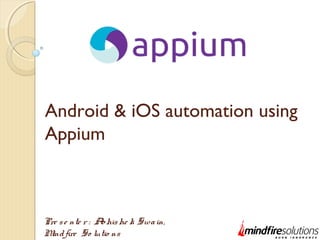
Android & iOS Automation Using Appium
- 1. Android & iOS automation using Appium Pre se nte r : Abhishe k Swain, Mindfire So lutio ns
- 2. About Me: Abhishek Swain, Software QA Engineer Mindfire Solutions Skills : Robotium , Appium , Selenium WebDriver , Maven , Junit , SQL .... Certifications : ISTQB Foundation Level, V-Skills Selenium Certified Connect Me : Facebook : http://www.facebook.com/jikun55 LinkedIn : http://in.linkedin.com/pub/abhishek-swain/58/8a/829/ Contact Me : Email : abhishek.swain@mindfiresolutions.com /mfsi.abhishek@gmail.com Skype: mfsi_abhishekswain
- 3. Agenda Introduction Features List Current Limitations Understanding Architecture Automating Android Apps Native/ Hybrid app Mobile Web app Automating iOS Apps Prerequisites and configurations On Simulators On Real iDevices Short Demo Questions & Answers
- 4. Introduction Appium is an Open source , Cross Platform test automation tool for mobile apps Hosted with GitHub Maintained by Dan Cuellar, Jonathan Lipps and a number of other contributors Supports automation of Native , Hybrid and Mobile Web apps Based on WebDriver JSON wire protocol Based on Client-Server Architecture Appium Server written in Node.js
- 5. Features Automation support for iOS Mobile Android Firefox mobile OS Cross-Platform
- 6. Features Automation support for Native App Hybrid App Mobile Web App Application Types
- 7. Features Supports all the WebDriver Client Libraries Java Ruby Python JavaScript PHP C# Multiple Client Libraries
- 8. Features Common Library for all the mobile platforms e.g. Android , iOS Selenium WebDriver Interfaces implemented Added mobile specific functions e.g. driver.pinch(), driver.zoom(), driver.currentActivity(), driver.lock() etc. Common API for both Native and Web components Common API
- 9. Features Android Real Devices Emulators Native Browser Mobile Chrome iOS Real iDevices (e.g. iPhone, iPad etc.) Simulators Mobile Safari Test Modalities
- 10. Limitations Android No Support for Toast messages Android Version 4.2+ required iOS Needs mac OSX 10.7+, lower versions not supported
- 11. Architecture Client Server Architecture Based on WebDriver JSON Wire Protocol Native test libraries of respective platform is the backbone of the backend
- 12. Architecture Android UiAutomator ( Version 4.2 or +) Default Backend for Android Selendroid ( Version 2.3+) A separate open source project for Android automation Instrumentation is the Backend iOS Apple’s UIAutomation Framework Which Native Library for Which Platform
- 13. Automation of Android Apps Native & Hybrid Apps
- 14. Requirements : (Java) JAVA IDE (Eclipse) Java JDK Maven Plugin for Eclipse Selenium WebDriver Dependencies/Appium Java-Client Dependency (Maven) Android SDK Junit Emulator/ Real Device Appium Server Node.js (If running appium from source)
- 15. Configurations: Environment Variables & Path Settings JAVA_HOME ANDROID_HOME MAVEN_HOME Android Platform Version 4.2+ must be installed
- 16. Test Script Development : Create a maven project in Eclipse Add dependency <dependency> <groupId>io.appium</groupId> <artifactId>java-client</artifactId> <version>1.1.0</version> </dependency>
- 17. Test Script Development : public void setUp() throws Exception { File classpathRoot = new File(System.getProperty("user.dir")); File appDir = new File(classpathRoot, "../../../apps/"); File app = new File(appDir, "App_Name.apk"); DesiredCapabilities capabilities = new DesiredCapabilities(); capabilities.setCapability("deviceName","Android"); capabilities.setCapability("browserName", ""); capabilities.setCapability("platformVersion", "4.4"); capabilities.setCapability("app", app.getAbsolutePath()); capabilities.setCapability("appPackage", “package_name "); capabilities.setCapability("appActivity", ".activity_name"); driver = new AppiumDriver(new URL("http://127.0.0.1:4723/wd/hub"), capabilities); } public void tearDown() throws Exception { driver.quit(); }
- 18. Starting Appium Server From Source: Install Node.js Download Appium or Clone it using GitHub In cmd navigate to node_modules/appium/bin Run 'node appium [server arguments]' From GUI Interface: Do the configurations as needed from GUI Click launch button to launch appium server
- 19. Appium Server Arguments Usage : node appium [arguments](windows), appium & [arguments] (mac) --app : To specify the path to the AUT(iOS: .app, android: apk) -U , --udid : Unique device identifier of the connected physical device -a, --address : IP Address to listen on -p, --port : port to listen on --session-override : Enables session override --full-reset : (iOS) Delete the entire simulator folder. (Android) Reset app state by uninstalling app instead of clearing app data. On Android, this will also remove the app after the session is complete. --no-reset : Don't reset app state between sessions -l, --pre-launch : Pre-launch the application before allowing the first session Complete List : https://github.com/appium/appium/blob/master/docs/en/server-args.md
- 20. Automation of Android Apps Web Apps
- 21. Automating Web Apps public void setUp() throws Exception { DesiredCapabilities capabilities = new DesiredCapabilities(); capabilities.setCapability("platformVersion", "4.4"); capabilities.setCapability("platformName","Android"); capabilities.setCapability("deviceName","Android Emulator"); capabilities.setCapability("browserName", "Browser or Chrome"); capabilities.setCapability("platformVersion", "4.4"); capabilities.setCapability("app", app.getAbsolutePath()); driver = new AppiumDriver(new URL("http://127.0.0.1:4723/wd/hub"), capabilities); }
- 22. Automating Web Apps Download Google Chrome(30+) in PC Navigate to ‘chrome://inspect’ Connect device / Start Emulator Open the browser in the Device/Emulator and navigate to the URL under test Click on inspect button on Chrome to get the page source and inspect elements How to get Locators?
- 23. Automation of iOS Apps
- 24. Requirements : (Java) Mac OS X 10.7+ Xcode 4.6.3+ iOS SDKs with Command Line Tools JAVA IDE (Eclipse) Java JDK Maven Plugin for Eclipse Selenium WebDriver Dependencies Junit Simulator/ Real Device Appium Server Node.js (If running appium from source)
- 25. Configurations: Environment Variables & Path Settings JAVA_HOME ANDROID_HOME MAVEN_HOME iOS SDKs with Command Line Tools Authorize the use of Instuments Sudo grunt authorize (If running from source) An alert prompts to do so if used GUI version of Appium
- 26. Collecting the .app build of AUT Compile and Run the source code of AUT in iOS Simulators Navigate to Library Application Support→ → iPhone Simulator [version] Applications→ → → [choose_folder_which_belongs_to_compiled_pro ject] application_name.app→
- 27. Developing Test Scripts public void setUp() throws Exception { File appDir = new File(System.getProperty("user.dir"), "../../../apps/"); File app = new File(appDir, “App_Name.app"); DesiredCapabilities capabilities = new DesiredCapabilities(); capabilities.setCapability("browserName", ""); capabilities.setCapability("platformVersion", "7.1"); capabilities.setCapability("platformName", "Mac"); capabilities.setCapability("deviceName", "iPhone Simulator"); capabilities.setCapability("app", app.getAbsolutePath()); driver = new AppiumDriver(new URL("http://127.0.0.1:4723/wd/hub"), capabilities); } public void tearDown() throws Exception { driver.quit(); }
- 28. Starting Appium Server From Source: From Terminal run the following commands > brew install node # get node.js > npm install -g appium # get appium > npm install wd # get appium client > appium & # start appium From GUI Interface: > Make required configurations from GUI > Click Launch button to launch appium server
- 29. Running with Real Devices Specify device UDID with appium server arguments or with the GUI version Compile source of AUT in debug mode AUT must be compiled with a Developers Signature and a Developer Provisioning profile(Not Distribution type) Device must be authorized as a development device with xcode Specify Bundle ID with appium after installing the ipa or running the AUT project directly to device
- 30. Appium Server Capabilities Complete List: https://github.com/appium/appium/blob/master/docs/en/caps.md
- 31. Locating Elements By Class (UI component type) E.g UIATextField , UIAStaticText (iOS) android.widget.Button , android.widget.EditText (Android) By Xpath (An abstract representation of certain element with constraints) By Id Some of the Mobile JSON Wire Protocol Strategies Accessibility ID (for iOS the accessibility identifier and for Android the content-description)
- 32. Appium Inspector Inspect Elements and the element hierarchy with a GUI interface Inspect the associated attributes of an element Easily identify the Xpath for all the elements Find the enable/disable status of an element Record test scripts and export in the desired language Verify mobile commands from Inspector before implementation
