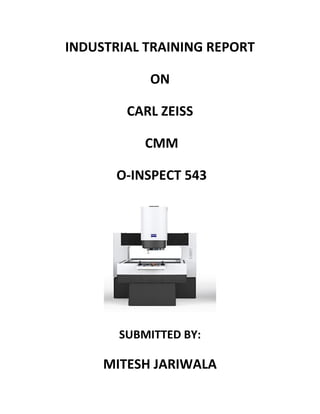
Carl-Zeiss Coordinate measuring machine report (O-INSPECT 543)
- 1. INDUSTRIAL TRAINING REPORT ON CARL ZEISS CMM O-INSPECT 543 SUBMITTED BY: MITESH JARIWALA
- 2. CONTENT Basics of CMM How do coordinate measuring machines work? How to Turn On Machine Calibration Alignment of Axis Directions Modes of operation in CMM How to define clearance plane Steps to start optical measurement Method for executing measurement using optics How to execute program in CMM Execution of program stepwise with example
- 3. Coordinate Measuring Machine Definition: A coordinate measuring machine is 3D device for measuring the physical geometrical characterises of an object. Description: The typical CMM is composed of three axes an X, Y, and Z. These axes are orthogonal to each other in a typical three dimension coordinate system. Each axis has a scale system that indicates the location of that axis. The machine will read input from the touch probe as directed by operator or programmer. The machine then uses X, Y, Z coordinate for each of these points to determine size and position with micrometre precision typically.
- 4. Parts: Coordinate measuring machine include three main components: 1. The main structure which includes three axis of motion 2. Probing system 3. Data collection and reduction system – typically includes machine controllers, desktop computer and application software. Definition of probe: It is the sensory part of CMM responsible for sensing different parameters required for measurement. Fig1. Shows sensory part called tactile or probe for sensing different parameters
- 5. How do coordinate measuring machines work? After placing a work-piece on the machine table, a probe is used to measure different points on it by mapping the X, Y, Z coordinates. The probe operates either manually via an operator or automatically via a control system. These points then uploaded to computer interface where they can be analysed using modelling software (e.g. CALYPSO) Fig2. Shows Carl Zeiss CMM O-inspect 543
- 6. HOW TO TURN ON MACHINE Starting procedure 1. Turn ON Raw Power (UPS ON) 2. Turn ON CPU 3. Turn ON Controller 4. Open Calypso Software Closing procedure 1. Close Calypso Software 2. Turn OFF Controller 3. Turn OFF CPU 4. Turn OFF Raw Power (UPS OFF) Fig Shows Zeiss Joystick with ON/OFF Push Button Switch Zeiss Controller SWITCH
- 7. Calibration What is calibration? It is the process of verifying and adjusting the accuracy of monitoring equipment and machine by comparing them with standards of known accuracy. The adjustment of instruments is performed by compensating the error into the instruments It is performed in regular intervals so as to ensure that instrument is reliable. Steps to perform calibration for (O-INSPECT543) 1. Click on CMM Fig3. Shows windows for calibration methods
- 8. 2. Now click on Stylus system, after clicking on stylus system, following window will appear & click on manual stylus system change Fig4. Defines Hand symbol for manual stylus system change
- 9. 3. By clicking on manual stylus system change, it will show window as seen below Fig5. Shows window for selecting Master Probe for calibration 4. From sensor types select XXT & from styli system select master probe 5. Now click on Ref. sphere position Fig6. Shows ref. sphere for Tilt & Rotation Angle of sphere
- 10. 6. After selecting Ref. sphere following window will appear Fig7. Shows window in which tilt and rotation should adjust according to sphere position [Note: Depending on sphere angle, tilt angle & rotation should be entered else accident can occur while calibration] 7. After clicking ok, place probe in the direction of stylus shaft, window is shown below Fig8. Shows window to touch probe on sphere, to start calibration
- 11. 8. After the competition of calibration, again from window select qualify stylus and calibration will start again. Fig9. Shows window to change probe after the calibration of Master Probe
- 12. Alignment of Axis Directions What is alignment? Before starting any measurement on work-piece we have to define axis directions such as X, Y, Z. After proper alignment, all the direction of axis will be display in calypso CAD window. Steps to perform Alignment process 1. Place the work-piece properly on surface table where measurement is to be done. 2. Using probe define plane in all directions according to axis (X, Y, Z) 3. Click on Measurement, then start alignment, in that enter the entire plane respectively in Spatial & Planar Rotation. 4. After that also define X, Y, Z origin respectively and finally after alignment CAD window will open represent axis of the direction.
- 13. Step 1 Fig10. Shows to start alignment process Step 2 Fig11. Shows base alignment settings
- 14. Step 3 Fig12.shows to define plane in spatial & planar rotation Step 4 Fig13. Shows window to define plane in x, y, z origin
- 15. Modes of operations in CMM There are various mode of operation in CMM, depend upon operator requirements. Some of them are as shown below. 1. Roundness 2. Roundness angle 3. Waviness 4. Flatness 5. Flatness ref 6. Straightness 7. Cylindricity 8. Profile 9. Line profile 10. Form 11. Curve form 12. True position 13. Concentricity 14. Coaxiality 15. Perpendicularity
- 16. 16. Parallelism 17. Angularity 18. Distance 19. Angle between features 20. Runout After selecting specific operations on a work-piece, at the end we can run program in which we have to specify clearance data and everything needed. Define Roundness Roundness is the measure of how closely the shape of an object approaches that of a circle. Roundness is dominated by the shape's gross features rather than the definition of its edges and corners, or the surface roughness of a manufactured object. A smooth ellipse can have low roundness, if its eccentricity is large. Define Waviness Waviness is the measurement of the more widely spaced component of surface texture. It is a broader view of roughness because it is more strictly defined as "the irregularities whose spacing is greater than the roughness sampling length".
- 17. Define Flatness Flatness is a form control. The flatness control (c) defines how much a surface on a real part may vary from the ideal flat plane. Tolerance Zone: The flatness tolerance zone is the volume between two parallel planes. The distance between the parallel planes is the stated flatness control tolerance value. Define Straightness Straightness is the shortest distance between two points. When using a compass or a laser one thinks of straightness as 180 degree line. When talking TGP a straight bar can be defined as one without a bend or curve. Define Concentricity Concentricity is a complex tolerance used to establish a tolerance zone for the median points of a cylindrical or spherical part feature. Define Perpendicularity In elementary geometry, the property of being perpendicular (perpendicularity) is the relationship between two lines which meet at a right angle (90 degrees). A line is said to be
- 18. perpendicular to another line if the two lines intersect at a right angle. Define Angularity Angularity is the symbol that describes the specific orientation of one feature to another at a referenced angle. It can reference a 2D line referenced to another 2D element, but more commonly it relates the orientation of one surface plane relative to another datum plane in a 3-Dimensional tolerance zone. Define True position True position is the deviation from the theoretical location of the hole or feature as shown on the drawing. A True Position of 0.000 would mean the hole is exactly where it is supposed to be. A True Position of 0.010 means the hole is 0.010 off from where it is supposed to be.
- 19. How to Define Clearance Plane What is clearance plane? We can define CP as a zone in which CMM move its axis to take measurement. We have to define plane in every direction i.e. is –X, +X, -Y, +Y, -Z, +Z. After defining CP, CAD model is as shown in figure. Fig14. Shows clearance plane Steps to define clearance plane 1. Click on clearance plane from the window 2. Now from clearance window define axis in all direction i.e. –X, +X, -Y, +Y, -Z, +Z
- 20. 3. Before assigning CP, check all the parameters of measurement plan editor in which clearance & retract should be checked else collision of probe can occur. 4. Without assigning CP, CMM program would not run, so it is necessary to give proper CP. Step 1 Fig15. Shows clearance plane icon
- 21. Step 2 Fig16. Shows window to enter values in CP Step 3 Fig17. Shows icon for measurement plan editor Step 4 Fig18. Shows window to edit clearance and retract distance
- 22. Steps to start optical measurement What is optical measurement in CMM? Optical measurement is a measurement technique that relies on the use of optical sensor to collect measurement. The advantage of optical measurement is that it is non-invasive. No contact is required, beyond contact with the stage of an optical measuring device. Probes do not touch the object being measured and the device does not rely on destructive measurement techniques and most important point is that it can measure the work-piece where probe cannot measure. Steps to perform optical measurement completely in detail 1. Again drag your cursor towards CMM and click on it. 2. Click on stylus system icon where you will get manual stylus system change. 3. From manual stylus system change, probe & camera can be selected. 4. After selecting camera, go to illumination settings where you adjust light settings according to clear visibility of work-piece.
- 23. 5. With the help of z-axis Joy-stick, clear the visibility of an object to maximum possibility then using Auto-focus, image will be perfectly clear to start measurements. Step 1 Fig20. Shows window to open stylus system Step 2 Fig21.shows icon to select camera for measurement
- 24. Step 3 Fig22. Shows manual stylus system change Step 4 Fig23. Shows window to select camera for optical measurement
- 25. Step 5 Fig24. Show illumination settings to change light settings Step 6 Fig25. Shows window to adjust lights for better visibility
- 26. Method for executing measurement using optics 1.Place the work-piece properly w.r.t camera and start laser pointer to determine the vision of camera. 2.After the proper adjustment of vision stop laser pointer and click on illumination settings for light focus settings. 3.Try to focus on work-piece with the help of joy-stick after that focus with the help of Auto-focus from the menu to get perfectly clear image for measurement. 4.Start measurement for anything like circle, square, line or any complex that can’t be measure with the help of tactile. 5.For circle select 3 points on the circle then 1 point inside the circle to determine circle exactly. 6.After all the measurement, it can be switched to CADVIEW then create 3D line for planer rotation used in alignment 7.Go to alignment in planner select 3D line, in Y select “Circle”, in X origin select “Circle” and in Z define point defined on work-piece. 8.Define clearance plane from CAD model, set all values and set to Auto-light to run program.
- 27. How to execute Program in CMM 1. Place the work-piece on CMM for measurement, then using tactile take axis in every direction i.e. is for X, Y, Z. 2. From window click on base alignment and in that specify axis for spatial and planner rotation also define X, Y, Z origin. 3. After proper alignment, the direction of axis should be noticed in CAD window. 4. If the direction of axis is proper take all the necessary measurement from diagram and define tolerance & everything. 5. Go to measurement editor plan and check for clearance and retract distance, edit it according to requirement. 6. Define clearance plane for work-piece that is already explained earlier how to define CP and check for all characteristics, Clear Existing Results and speed in mm/s. 7. After completing all the things, program can be executed.
- 28. Execution of program stepwise with example Before starting measurement it is necessary to calibrate with sphere for better accuracy. Calibration is also necessary with the changing of probe. Step 1 Fig26. Shows loading of work-piece on CMM
- 29. Step 2 Fig27. Shows CAD view after alignment Step 3 Fig28. Shows measurement taken from Drawing
- 30. Step 4 Fig29. Shows measurements taken from Drawing Step 5 Fig30. Shows icon for measurement plan editor
- 31. Step 6 Fig31. Shows window to edit clearance and retract distance Step 7 Fig32. Shows clearance plane to define axis
- 32. Step 8 Fig33. Shows window to define clearance in every directions Step 9 Fig34. Shows clearance of a work-piece for measurement
- 33. Step 10 Fig35. Shows window for setting selection, Results, CMM Step 11 Fig36. Shows icon to start the program THE END