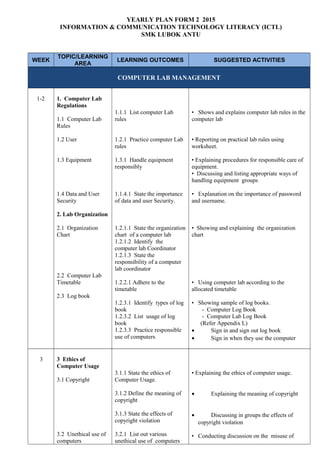
RANCANGAN PENGAJARAN TAHUNAN ICTL TINGKATAN 2
- 1. YEARLY PLAN FORM 2 2015 INFORMATION & COMMUNICATION TECHNOLOGY LITERACY (ICTL) SMK LUBOK ANTU WEEK TOPIC/LEARNING AREA LEARNING OUTCOMES SUGGESTED ACTIVITIES COMPUTER LAB MANAGEMENT 1-2 1. Computer Lab Regulations 1.1 Computer Lab Rules 1.2 User 1.3 Equipment 1.4 Data and User Security 2. Lab Organization 2.1 Organization Chart 2.2 Computer Lab Timetable 2.3 Log book 1.1.1 List computer Lab rules 1.2.1 Practice computer Lab rules 1.3.1 Handle equipment responsibly 1.1.4.1 State the importance of data and user Security. 1.2.1.1 State the organization chart of a computer lab 1.2.1.2 Identify the computer lab Coordinator 1.2.1.3 State the responsibility of a computer lab coordinator 1.2.2.1 Adhere to the timetable 1.2.3.1 Identify types of log book 1.2.3.2 List usage of log book 1.2.3.3 Practice responsible use of computers • Shows and explains computer lab rules in the computer lab • Reporting on practical lab rules using worksheet. • Explaining procedures for responsible care of equipment. • Discussing and listing appropriate ways of handling equipment groups • Explanation on the importance of password and username. • Showing and explaining the organization chart • Using computer lab according to the allocated timetable • Showing sample of log books. - Computer Log Book - Computer Lab Log Book (Refer Appendix L) • Sign in and sign out log book • Sign in when they use the computer 3 3 Ethics of Computer Usage 3.1 Copyright 3.2 Unethical use of computers 3.1.1 State the ethics of Computer Usage. 3.1.2 Define the meaning of copyright 3.1.3 State the effects of copyright violation 3.2.1 List out various unethical use of computers • Explaining the ethics of computer usage. • Explaining the meaning of copyright • Discussing in groups the effects of copyright violation • Conducting discussion on the misuse of
- 2. 3.2.2 State the effects of unethical use of computers computers • In pairs, pupils browse the internet to locate information on the misuse of computer. COMPUTER HARDWARE 4 2 Computer Parts & Components 2.1 Overview of the Computer system 2.1.1 Identify main components in the computer system. • Monitor • Keyboard • Speaker • Mouse • System Unit • Printer 2.1.2 State the functions of the main components in the computer system. 2.1.3 Explain briefly the data processing cycle of a computer system. • Input • Process • Output • Storage • Shows the main components of the computer system. • Labeling the main components of the computer system in the worksheet to be kept in the portfolio. • Carrying out brainstorms session on the function of the main component of the computer system • Writing down the functions and keeping the sheet in the portfolio. • Drawing and explain the data processing cycle of the computer system on a paper and to be kept in the folio 5 2.2 System Unit 2.2.1 Identify the components of a system unit • Input/Output port (I/O port) • Reset button • CD ROM Drive • Floppy Drive • Hard Disk drive 2.2.2 State the functions of the main components of a system unit 2.2.3 State the functions of CPU, RAM, ROM, Expansion Slots found on the motherboard 2.2.4 Inculcate values of responsibility and cooperation among the • Introducing the components of a system unit • Labeling the different components of a system unit in a worksheet to be kept in the portfolio. • Showing a system unit to the class • Explaining the functions of the component of a system unit such as port I/O, Reset button, CDROM drive, Floppy drive, Harddisk Drive. • Writing down the functions of the component of the system unit and keep it in the portfolio • Showing a motherboard to the class. • Identify, explain and discuss the function of CPU, RAM, ROM and expansion slots found in the motherboard. • Writing the functions of the components in the worksheet provided and keeping them in the portfolio • Carrying out in pairs or group activities Input Process Output Storage
- 3. pupils 6 2.3 Peripherals 2.3.1 State the definition of peripherals 2.3.2 Identify different types of peripherals • Input devices • Output devices • Storage devices 2.3.3 State examples of different types of peripherals • Printers • Scanner • LCD projectors • Digital cameras • External CD drives • External Storage 2.3.4 Explain the functions of each peripheral • explains the definition of peripherals • Showing the different types of peripherals • Showing the examples of different types of peripherals such as printers, scanners, LCD projectors, digital cameras, external CD drives and external storages • Collecting pictures of peripherals and keeping them in the portfolio • Shows types of peripherals commonly found in the computer lab • Carry out a brainstorm session on the functions of each peripheral. • Write the functions of each peripherals and keeping them in the portfolio. • Explaining the use of peripherals and demonstrate how to operate them • Doing hands-on activities while teacher as facilitates 7-8 3.1 Handling input and output devices 3.2 Computer setting 3.1.1 Set up input and output devices correctly. 3.1.2 Inculcate the values of responsibility in handling the hardware. 3.2.1 Customize setting for - display - sound - Mouse. 3.2.2 Customize setting for - Date & Time, -Regional and language options • Set up input and output devices. - Monitor - Keyboard - Mouse - Speaker • Demonstrating how to customize setting for display, mouse and sound • Carry out hands-on activities • Demonstrating how to customize setting for date and time, language and regional options • Carry out hands-on activities according to instructions COMPUTER SOFTWARE 9 - 11 8 Database Software 8.1 Introduction to Database 8.1.1 State the usage of database software • Showing examples of database software • Explaining the usage of database software
- 4. 8.2 Starting database software 8.2.1 Start presentation software 8.2.2 State the steps of starting database software 8.2.3 State and identify features in the database software and demonstrate understanding of user interface 8.2.4 State the main toolbars in the database software - Database bar - Database Window bar - Object bar 8.2.5 List icons in the database bar, database window bar and object bar 8.2.6 State the function of icons in database bar, database window bar and object bar • Examples of database application: -EMIS -Sistem Maklumat Murid (EMIS) • Demonstrating how to start a database software and exploring the user interface • Discussing the toolbars in MS Access • Labelling each icon in the handout given • Explaining the usage of icons in database window bar and object bar 12 - 14 8.3 Creating Database 8.3.1 Save database file 8.3.2 Create table by using wizard 8.3.3 Differentiate field, record and table 8.3.4 Define primary key 8.3.5 Insert data in the table 8.3.6 Save table 8.3.7 Find record from table 8.3.8 Create form by using wizard - Add record - Edit record 8.3.9 Create query by using wizard 8.3.10 Create report by using wizard Carrying out hands-on activities • Naming database • Saving database • Closing database • Opening existing database • Inserting data • Adding and editing records • Finding records • Finding reports 15-16 8.4 Editing database 8.5 Getting external data 8.4.1 Modify table: - Add field 8.4.2 Modify form 8.5.1 Import data from other file type Refer to: PPK “Self Access Learning Module” - Ms Access Module
- 5. 17 9.0 Programming 9.1 Introduction to Programming 9.1.1 Define programme and programming language Discussing briefly the definition of programme and programming language • Naming database • Saving database • COBOL • PASCAL • C • The development of BASIC programming language • Basic • Visual Basic • Visual Basic.Net • Showing the different programming tool (interface) of BASIC 18 9.2 Steps in Programming Development 9.2.1 State the main steps in programme development: -Problem analysis -Programme design -Coding -Testing and debugging -Documentation • Explain the steps in programming development using programme development Life Cycle 19 - 21 9.3 Developing a simple programme 9.3.1 State the features of the programming tools • Explain the feature of Programme Software (Visual Basic Express or Just Basic) • http: //msdn.microsoft.com/vstudio/express/vb/do wnload/ • Familiarizing with Visual basic Express Interface • Creating objects in a form using toolbox • Changing the objects properties in properties windows 22 -24 9.3.2 Identify the visual development environment of programming tool - Toolbar - Toolbox 9.3.3 Create objects using toolbox: -label -Button -Textbox - Picture box 9.3.4 Declare Variables - String - Integer - Double 9.3.5 Write code for simple programme • Explaining variables in programing that covers: - Data type - Declaration of variable - Assign value of variable • Developing biodata programme consists of o Login Form o Biodata Form • Developing personal account programme Project : Develop a simple programme for the students daily needs based on the basic elements learnt Refer to : PPK “Self Access Learning Module”
- 6. -Programming Module NETWORKS AND THE INTERNET 25 Networks 1.1 Introduction to Networks 1.1.1 Define networks 1.1.2 List benefits of computer networks 1.1.3 Identify the devices needed in a computer networks • Finding the definition of networks from books. Magazines, newspapers and other appropriate sources • Discussing the benefits of compute networks: o Sharing devices o Sharing data and information o Sharing internet access • Showing actual examples of network in the computer lab 26 1.2 Types of Network 1.2.1 List types of computer networks • LAN • WAN • MAN 1.2.2 Differentiate types of computer networks • Listing various types of networks o LAN o WAN o MAN • Identifying the differences between types of computer networks o Coverage o Network implementation of organization 27 1.3 Networks Topology 1.3.1 State types of network topology • Star topology • Ring topology • Bus topology • Showing and explaining types types of networks of network topology • Sketching the types of network topology 28 1.4 Share Document 1.5 Share hardware 1.4.1 Share documents with other users through Local Area Networks (LAN) 1.4.2 Receive and transfer documents through LAN 1.5.1 Share printer in LAN • Creating shared folders • Receiving and transferring documents • Printing documents using shared printer 29 & 30 1.6 Current Technology in Computer networks 1.6.1 Explain current technology in computer networks • Discussing current/latest technology in computer networks: - WiFi - Bluetooth • Collecting and gathering all related information on current technology in networking to be kept in the portfolio
- 7. THE INTERNET 3 1 2.1 Introduction to the Internet 2.1.1 Define internet 2.1.2 Discussing advantages and disadvantages of the internet • Locating the meaning of internet from books , magazines and other appropriate sources • Discussing advantages and disadvantages of the internet 32 2.2 Internet Requirements 2.2.1 List requirements needed to access the internet • Showing and explaining basic requirements to access the internet o Modem (internal and external modem) o Access account o Network Interface Card (NIC) o Wireless network Interface Card o Hub/ switch o Router o Wireless access point 33 2.3 Internet Application 2.3.1 Define the World Wide Web (WWW) 2.3.2 State the available web browsers 2.3.3. List commonly used search engine 2.3.4 State the function of a search engine o Explaining the meaning of World Wide Web (WWW) o Introducing web browsera - Internet Explorer - Netscape Navigator - Opera - Safari - Godzilla o Listing examples of search engine -Yahoo -Google -Alta Vista -Hot Bot o Discusing the function of a search engine 3 4 & 3 5 2.3.5 Search the information using a search engine 2.3.6 Download files from the internet o Demonstrating how to search fr information from the internet – use infromation and communication skill o Use Google to search for relevent informaion o Demonstrating to download files from the internet o Downloading fies from the internet: - images - videos - audio
- 8. 3 6 2.3.7 Exercising responsibility when downloading information from the internet 2.3.8 Exercising accountability for information searched o Demonstrating security while surfing the internet o Demonstrating security tools setting found in web browser o Knowledge all resources found true on the internet o Demonstrating security setting in surfing the internet 3 7 2.4 Netiquette 2.4.1 Explain the meaning of netiquette 2.4.2 List out the do’s and don’ts while surfing the Internet. 2.4.3 Adhere to the netiquette in various forms of online communications • Locating the meaning of Netiquette from books, magazines and other appropriate resources • Netiquette relates to online communication not surfing • List Dos and Don’ts while communicating with others online (surfing the internet) • Listing netiquette items: - Use a pleasant tone in writing -Ensure that messages are clear and concise -avoid spamming -avoid “faming” -Use emoticons wisely -Exercise judgment before sending messages 38 2.5 Internet communications 2.5.1 State the various forms of communication on the internet 2.5.2 List peripherals used for communication 2.5.3 Communicate using e- mail 2.5.4 Practice honesty in online communication 2.5.5.Observe safety precaution’s when retrieving mail • Introducing pupils to several forms of Internet communications: o E-mail o Chatting o Conferencing (audio and video) o Net Meeting o News group o Forum • Listing peripherals used for communication: o Web camera o Microphone o Earphone • Demonstrating how to: o Register an e-mail account o Send messages o Attach files to messages o Receive and retrieve messages o Delete / save messages 39 2.5.6.Communicate using • Introducing pupils to Internet Relay
- 9. Internet Relay Chat (IRC) 2.5.7 Observe safety precautions when communicating on-line Chat: o MIRC o Ms-Chat o ICQ o Messenger tool • Chatting using a Messenger: o Communicating between two or more users o Observing safety precaution o Observing Netiquette 40 2.6 Cyber Law 2.6.1 Describe the need for Cyber-Law o Facilicating discussion on reasons for the need of Cyber Law o Write a short essay on the need for Cyber Law THE WEBSITE 41-42 3.1 Introduction to Website 3.2 Developing a website 3.1.1 Define website 3.1.1 List website software 3.2.1 Create a website. 3.2.2 Register the web server 3.2.3 Upload web pages Introducing several web design software Microsoft FrontPage Macromedia Dreamweaver Claris Microsoft Word Creating a website using website tool design: • Inserting text • Inserting images • Inserting hyperlinks Working in groups to create a website for • school • club • society Choose a web server to place the website Uploading web pages to he free web hosting: • Yahoo • Time.net Refer to : PPK “Self Access Learning Module” -Creating Website Module YEAR END SCHOOL HOLIDAY
- 10. Internet Relay Chat (IRC) 2.5.7 Observe safety precautions when communicating on-line Chat: o MIRC o Ms-Chat o ICQ o Messenger tool • Chatting using a Messenger: o Communicating between two or more users o Observing safety precaution o Observing Netiquette 40 2.6 Cyber Law 2.6.1 Describe the need for Cyber-Law o Facilicating discussion on reasons for the need of Cyber Law o Write a short essay on the need for Cyber Law THE WEBSITE 41-42 3.1 Introduction to Website 3.2 Developing a website 3.1.1 Define website 3.1.1 List website software 3.2.1 Create a website. 3.2.2 Register the web server 3.2.3 Upload web pages Introducing several web design software Microsoft FrontPage Macromedia Dreamweaver Claris Microsoft Word Creating a website using website tool design: • Inserting text • Inserting images • Inserting hyperlinks Working in groups to create a website for • school • club • society Choose a web server to place the website Uploading web pages to he free web hosting: • Yahoo • Time.net Refer to : PPK “Self Access Learning Module” -Creating Website Module YEAR END SCHOOL HOLIDAY