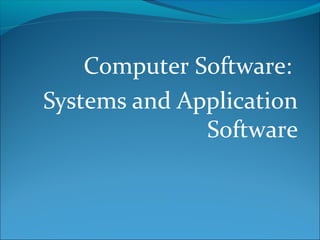
Presentation on computer software
- 1. Computer Software: Systems and Application Software
- 2. Submitted by Name : Nirnay Mukharjee ID : 143-15-4421 Section : D Department of CSE Faculty of FSIT
- 3. Table Of Content 1. Identify and briefly describe the functions of the two basic kinds of software 2. Outline the role of the operating system and identify the features of several popular operating systems 3. Discuss how application software can support personal, workgroup, and enterprise business objectives 4. Identify three basic approaches to developing application software and discuss the pros and cons of each 5. Outline the overall evolution and importance of programming languages and clearly differentiate among the generations of programming languages 6. Identify several key software issues and trends that have an impact on organizations and individuals
- 4. Why Learn About Software? Software is indispensable for any computer system Systems software needed for input, calculations, and output Application software aids in productivity Personal tasks using software Income tax preparation Keeping a budget Internet research Games
- 5. Systems Software Systems software: coordinates the activities and functions of hardware and programs Computer system platform: combination of a hardware configuration and systems software
- 6. Application Software Application software: helps users solve particular problems In most cases, application software resides on the computer’s hard disk Application software can also be stored on CDs, DVDs, and flash or keychain storage devices
- 7. Installing and Removing Software for PCs Before you can use software, it must be installed on a computer Software for personal computers typically comes on CDs or is downloaded from the Web Most operating systems have an add/remove program feature for removing software Does not work with all software Does not always remove all elements of the software
- 8. Systems Software Systems software Controls operations of computer hardware Supports application programs’ problem-solving capabilities Types of systems software Operating systems Utility programs Middleware
- 9. Operating Systems (continue) Operating system (OS): set of programs that controls the computer hardware and acts as an interface with application programs Kernel: ties all components of the OS together and regulates other programs
- 10. Operating Systems The role of Systems Software –interface between users, application software and hardware
- 12. Current Operating Systems (continue) Microsoft PC operating systems PC-DOS and MS-DOS: early, command-driven OSs Windows XP: greatly improved stability and security over previous versions of Windows Windows XP N: for European market Windows XP Professional X64: for computers with newer 64-bit capabilities Windows XP Media Center Edition: incorporates additional multimedia features Vista: latest version of Windows
- 13. Current Operating Systems (continue) Apple operating systems Often provide cutting edge tools in graphics and music not available from Microsoft Mac OS X Jaguar (OS X.2) Panther (OS X.3) Tiger (OS X.4): support for 64-bit computing, Dashboard, Spotlight, etc.
- 14. Current Operating Systems Linux Developed by Linus Torvalds in 1991 Open-source product Only the kernel of an OS Several distributions available with capabilities/applications that form a complete OS Examples: Red Hat Linux, Caldera OpenLinux
- 15. Application Software Primary function is to apply the power of the computer to give individuals, workgroups, and the entire enterprise the ability to solve problems and perform specific tasks Application programs interact with systems software; systems software then directs computer hardware to perform the necessary tasks
- 16. Overview of Application Software
- 17. Personal Application Software(continue) Serves the needs of an individual user Includes personal productivity software Enables users to improve their personal effectiveness
- 22. Programming Languages Sets of keywords, symbols, and a system of rules for constructing statements by which humans can communicate instructions to be executed by a computer Different languages have different characteristics Syntax: a set of rules associated with a programming language
- 23. The Evolution of Programming Languages(continue)
- 24. The Evolution of Programming Languages (continue) Visual, object-oriented, and artificial intelligence languages are easier for nonprogrammers to use than older generation languages Visual languages use a graphical or visual interface for program development Object-oriented programming languages are based on objects Compiler: a special software program that converts programmer’s source code into machine-language instructions consisting of binary digits
- 25. The Evolution of Programming Languages
- 26. Software Bugs Software bug: defect in a computer program that keeps it from performing as it is designed to perform Tips for reducing impact of software bugs Register all software so that you can receive bug alerts, fixes, and patches Check the manual or read-me files for work-arounds Access support area of the manufacturer’s Web site for patches Install the latest software updates
- 27. Copyrights and Licenses Most software products are protected by law using copyright or licensing provisions In some cases, you are given unlimited use of software on one or two computers In other cases, you pay for your usage—if you use the software more, you pay more Some software now requires that you register or activate it before it can be fully used
- 28. Open-Source Software(continue) Open-source software: software freely available to anyone in a form that can be easily modified Some widely used open-source software packages: Linux OS, Free BSD, Apache, Sendmail, Perl Open-source software is often more reliable and secure than commercial software Open-source systems can contain hidden costs, particularly for user support or solving problems with the software
- 30. Software Upgrades Software companies revise their programs and sell new versions periodically Revised software may or may not offer any major additional capabilities Revised software can contain bugs or errors Software upgrades usually cost much less than the original purchase price
- 31. Conclusion Although there are different types of Computer Software. These software use in different sectors. Their operating process is also different. Some types of Software works Graphically, some works on Database Management System, some on Word Processors etc. Day by day softwares are upgrating.
- 33. Thank You