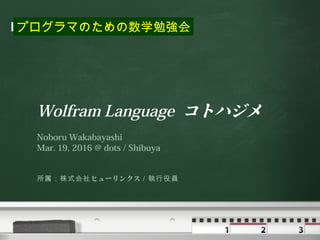
20160319 プログラマのための数学勉強会
- 1. Your logo Wolfram Language コトハジメ Noboru Wakabayashi Mar. 19, 2016 @ dots / Shibuya ヒューリンクス所属:株式会社 /執行役員 プログラマのための数学勉強会
- 2. 2016 / 3 / 19 渋谷 dots. Page 2 のセッション今日 簡単な歴史: むかしむかし、イギリスに Stephen Wolfram という頭の良い少年がいました。彼 は物理が大好きで、12歳の時に自分で物理学の辞書を書きました。 最初の30分は、できるだけ商売抜きでお話します。 で、、、、最後の2分は本日のスポンサーとして、宣伝させてください。 Wolfram Language って聞いたことがあります? 15歳になると彼は量子場理論と素粒子力学を研究し始めました。17歳で、 オックスフォード大学に入ったのですが、卒業することなく大西洋を渡ることを 決心しました。 大陸を横断し、カリフォルニア工科大学に入りました。そこで彼は20歳で素粒 子力学において博士号をとりました(ファインマンらが指導)。そのままカリ フォルニア工科大学の教授として研究を続けました。その後、イリノイ大学に移 り、教鞭をとっていました。
- 3. Mathematica へ: カリフォルニア工科大学での研究の時に、自分が使う数式の 処理のために、現在の Mathematica の原型となる処理システムを作ったと言われ ています。 Wolfram Language って聞いたことがあります? > つづき 1986年にイリノイ大学を退職し、このシステムを販売するために Wolfram Research という会社を作りました。 1987年、 Stephen は NeXT にいた Steve Jobs と出会い、製品の話をしました。 Stephen が考えていた名前は Omega と PolyMath でしたが、 Jobs は「みにくい 名前だ」と言いました。 Sony Trinitron の名前を例に出して、 Jobs は 「 Mathematica 」という名前を提案し、それ以来、 Mathematica という名前に なったとさ。 続編: それから20年以上がたちました。 Mathematica はぐんぐん育ち、その 数学的機能も、計算能力もパソコンの中に収まりきらなくなりました。 2010年代になって Mathematica の計算能力を活かした Computational Engine 、 Wolfram|Alpha のサービスが開始しました。さらに世界は広が り、 Mathematica で記述するための言語も、単なる数学の枠を超え始めたため、 その体系を Wolfram Language とよぶようになりました。 2016 / 3 / 19 渋谷 dots. Page 3
- 4. で、 は の今日 何 話? Web ページを検索する検索エンジンではない なんか単語(英語)を入れると、データベース化されている「数値化されているデー タ」から 何か情報を引っ張ってきてくれる 「 Cheeseburger 」 >>> 何が返ってくる? 「 Today 」 >>> 何が返ってくる? 「 Triangle and circle 」 >>> 何が返ってくる? 「 Triangle in a circle 」 に変えると??? 「 How many baseballs fit in a Boeing 747? 」 自然言語的な記述で数式を解いてくれる。可視化してくれる >> 例は次のページ から Wolfram | Alpha でできること まずは、軽いところで、 Woflram|Alpha で遊ぶ方法を見てみます。最近は、ちょ っと難しいことをさせようとすると、「お金を払うバージョンにしてください」な んていうようになってしまいましたが、無料で遊べる範囲で使ってみます。 2016 / 3 / 19 渋谷 dots. Page 4
- 5. 次のようなグラフを書いてみます。 「 plot x^3 - 6x^2 + 4x + 12 」 に かしようとすると の次 何 有料 「 PRO にしろと ってくる う む。。」版 言 ! ~ 。 もう少し違う関数で 「 plot sin(x)/x 」 x3 -6 x2 +4 x+12 Sin(x) x 2016 / 3 / 19 渋谷 dots. Page 5
- 6. んじゃ、次は3次元グラフ 「 plot sin(x)*cos(y) 」 インタラクティブには せない。回 表示範囲もこんな感じで指定 (英語そのもの) 「 plot sin(x)*cos(y) from 0 to 10*pi 」 Sin(x) x Cos(y) Sin(x) x Cos(x) (0<x<10π) 2016 / 3 / 19 渋谷 dots. Page 6
- 7. んじゃ、 Fourier Transform をさせてみる? 「 Fourier transform ln(x) 」 微積分 「 Differential 4*x^3+5*x^2+2*x+7 」 「 Integral 4*x^3+5*x^2+2*x+7 」 構文を気にせず、ほぼ英語の自然言語で表現できるので、プログラミングをしている 感覚はない これが Wolfram Language ??? 2016 / 3 / 19 渋谷 dots. Page 7
- 8. …ではなくて 2016 / 3 / 19 渋谷 dots. Page 8
- 9. Woflram Mathematica とか、 Mathematica Online とかで使う、プログラミング言語のことを 「 Wolfram Language 」 と呼びます。 ここまで紹介してきた Wolfram Alpha も、 自然言語 ⇒ Wolfram Language に変換して、 Mathematica のグリッド 版、 gridMathematica に食わせています。 2016 / 3 / 19 渋谷 dots. Page 9
- 10. 言語の特徴をわかりやすくするために、同じ 式やグラフを Wolfram Language と Python で比べてみます。 問題は、 Mathematica にはお金がかかります 。その分、 Python よりも記述が楽。 (<少し商売を入れた) * Python は numPy や SciPy を前提 2016 / 3 / 19 渋谷 dots. Page 10
- 11. Mathematica は他のプログラミング言語で言 うところの IDE と思ってよいでしょう。 作成したファイルはノートブック( .nb )と呼 ばれます。 >>> つまり、自分でノートを書いて次々 と計算をさせていく感じ。思考と実証を繰り 返しながら、計算の目的地に到達するという のがコンセプトです。 2016 / 3 / 19 渋谷 dots. Page 11
- 12. 2 次元の線グラフを書いてみる1 ( sin(x) ) Python import numpy as np import matplotlib.pyplot as plt x = np.linspace(- 2*np.pi, 2*np.pi, 100) y = np.sin(x) plt.plot(x, y) plt.axes() plt.show() 2016 / 3 / 19 渋谷 dots. Page 12
- 13. 2 次元の線グラフを書いてみる1 ( sin(x) ) Wolfram Language Plot[Sin[x], {x, -2*π, 2*π}] ちょっと座標軸が違うが、まあ こんな感じ 2016 / 3 / 19 渋谷 dots. Page 13 実際の画面で実際の画面で
- 14. 2 次元の線グラフを書いてみる2 ( a sin(b x) ) Python 前のページのコードに a と b を変化させるスライドバーと、その 移動にあわせてグラフを書くのは結構、行数を書く必要があります。 スライダーを書くだけでも: Import wx panel = wx.Panel(frame, wx.ID_ANY) slider = wx.Slider(panel, style=wx.SL_HORIZONTAL) な感じ。 a と b は定数だが、ダイナミックに変えて状態を確認したい 2016 / 3 / 19 渋谷 dots. Page 14
- 15. 2 次元の線グラフを書いてみる2 ( a sin(b x) ) Wolfram Language Manipulate[Plot[a * Sin[b * x], {x, -2*π, 2*π}], {a, 1, 3}, {b, 1, 4}] の1行で OK 。これで a と b を可変にして 変化を見ることができる。 これは結構簡単。 a と b は定数だが、ダイナミックに変えて状態を確認したい 2016 / 3 / 19 渋谷 dots. Page 15 実際の画面で実際の画面で
- 16. 3次元のグラフを動かすぞ ( sin(a x) * cos (b y) ) Python グラフが3次元になっても同じ。 a と b は定数だが、ダイナミックに変えて状態を確認したい 2016 / 3 / 19 渋谷 dots. Page 16
- 17. 3次元のグラフを動かすぞ ( sin(a x) * cos (b y) ) Wolfram Language Manipulate[ Plot3D[Sin[a*x]*Cos[b*y],{x, 0, 6*π}, {y, 0, 6*π}], {a, 1, 3}, {b, 1, 4}] の1行で OK 。これで a と b を可変にして 変化を見ることができる。 スライダーが動いているときは、描画 速度を上げるために画像が荒くなった りする。 a と b は定数だが、ダイナミックに変えて状態を確認したい 2016 / 3 / 19 渋谷 dots. Page 17 実際の画面で実際の画面で
- 18. 書く行数が少ないだけでなく、シンボリックに簡単 に計算できる 2016 / 3 / 19 渋谷 dots. Page 18 a x2 + bx + c = 0 を に を れないまま定数 数値 入 計算 Python from sympy import * a = Symbol(‘a’) b = Symbol(‘b’) c = Symbol(‘c’) result = solve(a*x**2 + b*x + c, x) print(result) な感じ。結果は、 [(-b + sqrt(-4*a*c + b**2))/(2*a), -(b + sqrt(-4*a*c + b**2))/(2*a)]
- 19. 書く行数が少ないだけでなく、シンボリックに簡単 に計算できる Wolfram Language Solve[a*x^2 + b*x + c ==0, x] の1行で OK 。これで a と b と c をその ままに計算ができる。 計算部分の書く行数はほぼ同じ。「これがシンボル だよ」という宣言が Python では必要。 2016 / 3 / 19 渋谷 dots. Page 19 実際の画面で実際の画面で a x2 + bx + c = 0 を に を れないまま定数 数値 入 計算
- 20. 微分方程式を解いてみる ( y’(x)+y(x) = a sin(x) ) 2016 / 3 / 19 渋谷 dots. Page 20 Python from sympy import * a,x = symbols(‘a x’) y = symbols(‘y’, cls=Fuction) result = dsolve(Eq(y(x).diff(x)+y(x), a*sin(x)), y(x)) print(result) な感じ。結果は、 y(x) == (C1 + a*(sin(x) - cos(x) *exp(x)/2)*exp(-x)
- 21. 微分方程式を解いてみる ( y’(x)+y(x) = a sin(x) ) Wolfram Language DSolve[y’[x] + y[x] == a Sin[x], y[x], x] の1行で OK 。 dsolve を実装しだしたのは、 Mathematica が先なんだろうな―、と 想像します。裏を取っていないので、信じないように。 2016 / 3 / 19 渋谷 dots. Page 21 実際の画面で実際の画面で ちなみに上の入力を Wolfram Alpha に突っ込むと計算してくれたりする
- 22. Wolfram Language って、やたらと関数が多い。 >だからプログラムを短く書くことができる なんでー、覚えるのが大変。。。 2016 / 3 / 19 渋谷 dots. Page 22 以前に聞いたことがあります。。。 「頭のいい人は、関数を覚えられるから、短く書けるほう が思考の邪魔をしない。 関数が少ないと、高度なことを計算させるときに、本質的 ではない細かなところで行をたくさん書く必要がある」
- 23. セッションはここで終わり あと1~2分、宣伝につきあって! 2016 / 3 / 19 渋谷 dots. Page 23
- 24. 株式会社ヒューリンクス 今日紹介した Wolfram Mathematica を始め、科学 技術研究開発用ソフトを海外から輸入して開発してい る会社です。 数学・統計・データ系でいうと: Mathematica 、 Geometry Expressions, KaleidaGraph 、 IGOR Pro SigmaPlot 、 Pro Fortran 、 Predictive Modeler 2016 / 3 / 19 渋谷 dots. Page 24
- 25. Noboru Wakabayashi Thank you for your attention! 2016 / 3 / 19 渋谷 dots. Page 25