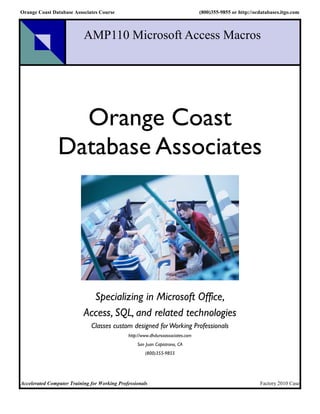
AMP110 Microsoft Access Macros
- 1. Orange Coast Database Associates Course (800)355-9855 or http://ocdatabases.itgo.com AMP110 Microsoft Access Macros Orange Coast Database Associates Specializing in Microsoft Office, Access, SQL, and related technologies Classes custom designed for Working Professionals http://www.dhdursoassociates.com San Juan Capistrano, CA (800)355-9855 Accelerated Computer Training for Working Professionals Factory 2010 Case
- 2. AMP110 - Introduction to Access Macros Quick introduction to Access Macros for experienced Windows users P.O. Box 6142 Laguna Niguel, CA 92607 949-489-1472 http://www.d2associates.com 1 Factory AMP110 MS Access Introductory (100 Level) Curriculum AIN100 AIN100T A, B AIA101 AIN104 AIN102 AMP110 Reports Queries Macros & Forms 2 AMP110 Factory
- 3. AMP110 - Introduction to Access Macros Introduction (s) Facilities Course Packet (May vary by course and class) – Student Questionnaire – Collaterals (Catalogs, etc.) – PowerPoint handouts for all sessions – Evaluation form in back – Training certificate 3 AMP110 Factory AMP110 – Introduction to Access Macros Quick pace for experienced windows users Assumes prior knowledge of Access equivalent to AIA101/AIN100 End-user, not programmer, oriented Somewhat structured towards personal use for analysis and reporting 4 AMP110 Factory
- 4. AMP110 - Introduction to Access Macros Course Topics: Macros (90% of class) Hot Keys, etc. Switchboards (2007) or Navigation Forms(2010) 5 AMP110 Factory Introduction to Access Macros Industry Standard Approach: Access has many ways to accomplish tasks. As an accelerated course we will cover only the most common. Tables Table Designer Queries Query designer Reports Wizard then modify Forms Wizard then modify Macros Macro Designer 6 AMP110 Factory
- 5. AMP110 - Introduction to Access Macros Course Format: 2 Sessions Lecture Demo Student “hands-on” - by the end of the class the student will have added macros to a small sample application Exercises are cumulative – later examples build on objects created earlier 7 AMP110 Factory AMP110 - Introduction to Access Macros Course Schedule (3 hour sessions): Session 1 – Macro Concepts Session 2 – Using Macros – Switchboards (2007) or – Navigation Forms (2010) 8 AMP110 Factory
- 6. Microsoft Access Module – Macro Concepts P.O. Box 6142 Laguna Niguel, CA 92607 949-489-1472 http://www.d2associates.com 1 Factory Access Macros Module Outline Two parts: Part 1: Basic Macro concepts Part 2: Form concepts Part 3: Building a macro “group: Part 4: Introduction & Keyboard shortcuts 2 Access Macros Factory
- 7. Module Hands On Students “hands-on”: – Create macros Simple Run from form Add where criteria Add a condition Add another command Custom keys 3 Access Macros Factory Sample Application – Factory2000 Simple cost accounting application Employees work on work orders Clock labor hours for each work order 4 Access Macros Factory
- 8. Factory2000 Relational Database Structure EmpNo fName lName Rate Wono Descr Std 12 Bob Smith 15 A1 Casting 30 13 Mary Chavez 20 B3 Fitting 50 14 Alicia Parks 25 C2 Screws 70 employees Work_orders EmpNo Wono Start End Hours 12 A1 1/1/01 1/31/01 20 14 A2 2/1/01 2/28/01 42 Labor 14 B3 1/1/01 2/28/01 40 5 Access Macros Factory Permanent Links 6 Access Macros Factory
- 9. Microsoft Access Part 1 Introduction to Macro concepts 7 Factory Access Macros Introduction to Macro Programming Two ways of “programming” a task in Access – Macros – Visual Basic for Applications (VBA) We will cover Macros primarily We will also take a look at control wizards which do use VBA We do have two Access VBA courses you can take 8 Access Macros Factory
- 10. Types of Macros Standalone Data Embedded 9 Access Macros Factory Introduction to Macro Programming Macros are not coded – they are designed using a Macro Designer They run in response to an “event” – like when a form launches or the user clicks on a button 10 Access Macros Factory
- 11. Some Common Events Common button event – “On Click” Common form events – On Load – On Activate – On Current (record) – On insert/update/delete (records) – On Close 11 Access Macros Factory Introduction to Macros Elements of Macros – Actions – what the macro does – Action arguments – control the specifics of the action – Name – Allows you to store multiple macros within a single macro “object” – Conditions – circumstance under which the macro “fires” 12 Access Macros Factory
- 12. Typical Actions Apply Filter Cancel event Go to control/record Minimize/Maximize Open form/report/query Set value Select object Transfer spreadsheet Transfer text 13 Access Macros Factory Macro Design Grid 14 Access Macros Factory
- 13. Introduction to Macros – Actions & Arguments Create and run a simple macro, mcrFirst, to become familiar with the concepts – Action = msgbox – Arguments: “Hello, Macro” information type title = “My First Macro” 15 Access Macros Factory Designing the First Macro 16 Access Macros Factory
- 14. Designing the First Macro 17 Access Macros Factory My First Macro 18 Access Macros Factory
- 15. Design | Macro Tools 19 Access Macros Factory Comments Use the comment action to comment your macros Always a good idea 20 Access Macros Factory
- 16. Submacros Same idea as a programming subroutine Used to store common actions that are used repeatedly Submacros are NOT run unless you call them by name You call them with programming “dot notation”… Macroname.submacroname 21 Access Macros Factory Submacros 22 Access Macros Factory
- 17. Groups Another way to create subroutines or blocks of macros (submacros) Hold over from 2007 which we won’t use in the course 23 Access Macros Factory Conditional Macros (If) Use if to create a macro that runs only when certain conditions are met 24 Access Macros Factory
- 18. Microsoft Access Part 2 Form concepts 25 Factory Access Macros Form Events Forms and controls have “events” These “fire” on certain actions. Examples: – Click a button (onclick event) – Before table is updated (beforeupdate event) – After table is updated (afterupdate event) – Etc. 26 Access Macros Factory
- 19. Form Events (cont’d) When an event “fires” can execute: – VBA Code – Macro This provides a method for “running” an application Macros will appear in the event drop down list 27 Access Macros Factory Event List with Macros 28 Access Macros Factory
- 20. Microsoft Access Part 3 Building a macro Group 29 Factory Access Macros Building a Macro Group We will build a series of submacros in a macro. – Open report – Open report with filter – Open report with filter conditionally These will be run from a form with a button using the OnClick event of the button. 30 Access Macros Factory
- 21. Open Report Macro Design a simple macro to open (run) a report for the displayed form record Use rptWork_OrdersFull Give this macro the name work_Orders Report Save the “group” as mcrReports Note: it won’t run right just yet – still has all records 31 Access Macros Factory Designing The Open Report Macro 32 Access Macros Factory
- 22. Invoking the macro Add a command button to the form Bring up properties sheet, events tab Click the drop down for the On Click Event Select your macro That’s it! 33 Access Macros Factory Use Onclick Event to “Fire” the Macro 34 Access Macros Factory
- 23. Select Macro 35 Access Macros Factory Invoking the macro Open the frmWork_OrdersFinal form in design mode – Add a command button to the form with control wizard off – Bring up properties sheet, events tab – Click the drop down for the On Click Event – Select your macro – That’s it! Save as frmWork_OrdersMacro (instructor may use AMP110 or other suffix for this class) 36 Access Macros Factory
- 24. Adding Where Conditions to a Macro Use action argument where Create a filter like the where clause of an SQL statement 37 Access Macros Factory Using the Expression Builder for the Where Condition 38 Access Macros Factory
- 25. Where Condition (in Zoom Window) 39 Access Macros Factory Macros - Adding a where clause Open mcrOpenReport in design mode Add a where criteria to preview only the work order on the screen. Put this in a new submacro. Click to right of where in macro property sheet Use the builder to get name of form text control, etc. Your expression will look like this: – [wono]=[Forms]![frmWork_OrdersMacro]! [Wono] Save the macro under the same name (instructor may use a slightly different name) 40 Access Macros Factory
- 26. Invoke the macro Open the frmWork_OrderMacro in design mode Update the preview button to use the new submacro Observe that the form only prints detail for the work order selected in the form! 41 Access Macros Factory Macro Group w/ where Macro added 42 Access Macros Factory
- 27. More on Macros Macros can be invoked depending on “condition” – Uses an if macro – Macro will run if and only if condition is true Macros can be run one after another like a “program”. Example: – Do a maketable query , then an append query from a different file. I.E different downloads from an ERP system 43 Access Macros Factory Conditional Macros Modify your mcrOpenReport to check for a missing work order number before doing a report Add a new action like the mcrFirst to print “Please select a work order number” Add a condition to each to check to see if wono is null Use the builder if desired Name submacro OpenReport_Condition Save macro group with same name 44 Access Macros Factory
- 28. Using the Builder to Create a Macro Condition 45 Access Macros Factory Invoking the Conditional Macro Modify the form frmWorkOrders_Macro to run the new macro Save as frmWorkOrders_MacroFinal Test your new form and macro 46 Access Macros Factory
- 29. Macro Group with new conditional macro 47 Access Macros Factory Adding Commands to a Macro Move focus on form back to wono when an error occurs Add a go to control action Save your macro as mcrOpen_Report_Final 48 Access Macros Factory
- 30. Final Submacro in Design Mode 49 Access Macros Factory Macro Messages Often want to suppress messages when running a macro – Set warnings off – Echo off 50 Access Macros Factory
- 31. Microsoft Access Part 4 Custom key Assignments 51 Factory Access Macros Custom Key Assignments Can customize keyboard shortcuts in two ways: – Access keys – Key Assignment macros 52 Access Macros Factory
- 32. Access Keys (Hot Keys) 53 Access Macros Factory Custom Key Assignments Access has many built-in keyboard shortcuts: CTRL-G to open Debug Window, F11 to display Database Window, etc. See Help. Can also create your own using macros – we will cover this in module 2 54 Access Macros Factory
- 33. Microsoft Access End of Module P.O. Box 6142 Laguna Niguel, CA 92607 949-489-1472 http://www.d2associates.com 55 Factory Access Macros
- 34. Microsoft Access Module – Using Macros to Automate Your Application P.O. Box 6142 Laguna Niguel, CA 92607 949-489-1472 http://www.d2associates.com 1 Factory Access - Using Macros Module Hands On Students “hands-on”: – Create macros Imports Exports Startup (AutoExec) AutoKeys Set Values on a form Data Macros Macros to code – Use the control wizard to close a form 2 Access - Using Macros Factory
- 35. Introduction to Macros Two ways of “programming” a task in Access – Macros – Visual Basic for Applications (VBA) We will cover Macros primarily We will also take a look at control wizards which do use VBA 3 Access - Using Macros Factory Introduction to Macros Elements of Macros – Events – what “fires” the macro – Actions – what the macro does – Action arguments – control the specifics of the action – Conditions – circumstance under which the macro “fires” Macro design grid – how macro is defined 4 Access - Using Macros Factory
- 36. Macro Designer 5 Access - Using Macros Factory Some Available Actions Apply Filter Find Go Max/minimize Open Run Set Transfer 6 Access - Using Macros Factory
- 37. Form Events Forms and controls have “events” These “fire” on certain actions. Examples: – Click a button (onclick event) – Before table is updated (beforeupdate event) – Before a record is deleted – After table is updated (afterupdate event) – After the user leaves a control – Etc. 7 Access - Using Macros Factory Form Events (cont’d) When an event “fires” can execute: – VBA Code – Macro This provides a method for “running” an application 8 Access - Using Macros Factory
- 38. Import/Export Form Create a simple, unbound form named frmData We will use it to drive a series of very useful import and export macros 9 Access - Using Macros Factory Import/Export Form 10 Access - Using Macros Factory
- 39. Export Macro Design a simple macro to export our three main tables to text files – use transfer text Export order is not critical Let’s put them into a data macro group Group name mcrData Macro name export_all 11 Access - Using Macros Factory Designing The Export Macro Note: can use saved spec 12 Access - Using Macros Factory
- 40. Invoking the macro Open the frmData form in design mode – Add a command button to the form with wizard enabled – Select run macro – Select your macro – That’s it! Save with same name (instructor will use a different name for this working form) 13 Access - Using Macros Factory Use Control Wizard to “Fire” the Macro 14 Access - Using Macros Factory
- 41. Select Your Macro 15 Access - Using Macros Factory New Data Form with Macro Button 16 Access - Using Macros Factory
- 42. Export Your Data Run the export macro – check for files 17 Access - Using Macros Factory Macros - Adding the Imports Open mcrOpenData in design mode Add the imports Call the macro import_all Link the two parent text files to work_orders_linked and employees _linked Import the labor_export text file to labor_import 18 Access - Using Macros Factory
- 43. Creating the Import Macro 19 Access - Using Macros Factory Invoke the macro Open the frmData form Add a button to run the import macro Click on it Observe that the tables in your database are updated! 20 Access - Using Macros Factory
- 44. Updated Data Form 21 Access - Using Macros Factory New Tables after Running Macro 22 Access - Using Macros Factory
- 45. Custom Key Assignments Key combination goes in macro name field Use Send Keys codes to create the macro Can have conditions if desired, too 23 Access - Using Macros Factory Create Import/Export AutoKeys 24 Access - Using Macros Factory
- 46. Automating Startup Put VBA code in the form Open and/or Load event, or Use a startup (old DOS autoexec concept) macro – Create a macro with the name Autoexec – it will “fire” when your app starts. Hold down the shift key to bypass it. 25 Access - Using Macros Factory Autoexec Macro 26 Access - Using Macros Factory
- 47. Create an AutoExec Macro Modify your import/export macro Keep the import part only Save as autoexec Delete your linked tables and the labor import Close and restart your database – notice the tables were added again automatically 27 Access - Using Macros Factory Setting a Value Set value can be used to do calculations, etc. Two action arguments – The item that will have its value set – The expression to put in 28 Access - Using Macros Factory
- 48. First Add an Overhead Control Add an unbound text box to the frmwork_OrdersMacro form Call it txtOverhead 29 Access - Using Macros Factory Form with Overhead Control 30 Access - Using Macros Factory
- 49. Create Set Value Macro 31 Access - Using Macros Factory Item to set 32 Access - Using Macros Factory
- 50. Value Expression 33 Access - Using Macros Factory Invoke the Macro Use the form’s on current event This fires whenever we move to a new record When the event fires run the macro 34 Access - Using Macros Factory
- 51. Invoke the Macro Note: this Is a form event 35 Access - Using Macros Factory Using the Macro 36 Access - Using Macros Factory
- 52. Using Set Value Update frmData_Macro with two new controls… – Checkbox which says wether or not to hide the work order selection text box – Textbox for work order Add a macro which will hide and show the above text box 37 Access - Using Macros Factory Adding the Macro 38 Access - Using Macros Factory
- 53. Item to Set 39 Access - Using Macros Factory Value Expression to Hide/Unhide 40 Access - Using Macros Factory
- 54. Form with New Controls 41 Access - Using Macros Factory Data Macros Data macros fire when a certain event takes place within a table – similar to a trigger in Oracle or SQL Server – After insert – After update – Etc. 42 Access - Using Macros Factory
- 55. Data Macros Add an overtime rate field to the employees table Add a data macro to update this field when the regular time rate changes 43 Access - Using Macros Factory Data Macros 44 Access - Using Macros Factory
- 56. Before Change Macro 45 Access - Using Macros Factory Table with Data Macro 46 Access - Using Macros Factory
- 57. Macros to Code Can convert macros to VBA code A handy way to get your VBA subroutine started In general, programmers will use code, not macros But as we have seen Macros can be quite handy 47 Access - Using Macros Factory Macros to Code 48 Access - Using Macros Factory
- 58. Macro to Code 49 Access - Using Macros Factory Add a Close Button Open frmData_Macro in design mode Add a close form button Select close form from operations Run the form That’s it! 50 Access - Using Macros Factory
- 59. Final Data Macro Form 51 Access - Using Macros Factory Microsoft Access End of Module P.O. Box 6142 Please fill out and turn in your Laguna Niguel, CA 92607 949-489-1472 end-of-course evaluations if http://www.d2associates.com this is your last module 52 Factory Access - Using Macros
- 60. Microsoft Access Module – Navigation P.O. Box 6142 Laguna Niguel, CA 92607 949-489-1472 http://www.d2associates.com 1 Factory Access Navigation Access navigation Newer Access 2010 databases use the new Navigation forms Older MDB databases still have the Switchboard Manager tool available 2 Access Navigation Factory
- 61. Creating a Navigation form Select the desired style 3 Access Navigation Factory Navigation Forms Drag and drop forms and reports one by one 4 Access Navigation Factory
- 62. Adjust properties Adjust properties as desired and save as frmNavigation 5 Access Navigation Factory Set startup options (File | Options) Set the Access options to open the navigation form when it starts up 6 Access Navigation Factory
- 63. Navigation Form Create a navigation form for your application 7 Access Navigation Factory Switchboards Create via a switchboard manager tool Creates a tree of launch forms – main form is called switchboard and is placed with your other form objects 8 Access Navigation Factory
- 64. Launching Switchboard Manager 9 Access Navigation Factory Switchboard Manager Yes – we want to create a new switchboard! 10 Access Navigation Factory
- 65. Switchboard Manager 11 Access Navigation Factory Switchboards Create a switchboard for your application 12 Access Navigation Factory
- 66. Add a macro to minimize database window Create macro (add to mcrForm macro group) Invoke on form load of switchboard form 13 Access Switchboards Factory Updated mcrForm 14 Access Switchboards Factory
- 67. Add to main switchboard load event 15 Access Switchboards Factory Switchboard test Close your database Reopen your database – the database window should be minimized 16 Access Switchboards Factory
- 68. Microsoft Access End of Module P.O. Box 6142 Laguna Niguel, CA 92607 Please fill out and turn in your 949-489-1472 end-of-course evaluations. http://www.d2associates.com 17 Factory Access Navigation Notes 18 Access Navigation Factory
- 69. Notes 19 Access Navigation Factory Notes 20 Access Navigation Factory
- 70. Orange Coast Database Associates Course (800)355-9855 or http://ocdatabases.itgo.com Accelerated Computer Training Orange Coast Database Associates Specializing in Microsoft Office, Access, SQL, and related technologies Computer Training, Programming & Consulting 32422 Alipaz St., Suite A-15 San Juan Capistrano, CA (800)355-9855 (Toll Free) | (949)489-1472 (Direct) | (949)485-6284 (Fax) http://www.dhdursoassociates.com | sales@dhdursoassociates.com Accelerated Computer Training for Working Professionals
