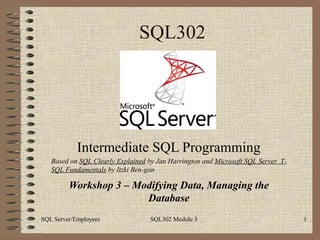
SQL302 Intermediate SQL Workshop 3
- 1. SQL302 Intermediate SQL Programming Based on SQL Clearly Explained by Jan Harrington and Microsoft SQL Server T- SQL Fundamentals by Itzki Ben-gan Workshop 3 – Modifying Data, Managing the Database SQL Server/Employees SQL302 Module 3 1
- 2. Note on SQL302 Slides • These slides were originally designed to support the single SQL302 course which was used for any of MS Access, Oracle and SQL Server. • As such you may see here slides developed in any one of the above products. • We are in the process of migrating the Oracle MySQL, and MS Access slides out into their own slide sets. These SQL302 slides will focus on Microsoft SQL Server. SQL Server/Employees SQL302 Module 3 2
- 3. Warning! • Below are some table name changes to be aware of in doing queries. We have created synonyms so either name should work. New Name Old Name Orders Order_filled Order_Lines Orderlines SQL Server/Employees SQL302 Module 3 3
- 4. SQL302 Contact Information P.O. Box 6142 Laguna Niguel, CA 92607 949-489-1472 http://www.d2associates.com slides.1@dhdursoassociates.com Copyright 2001-2011. All rights reserved. SQL Server/Employees SQL302 Module 3 4
- 5. SQL302 Resources • Bookstore database scripts found on box.net at http://tinyurl.com/SQLScripts • Slides can be viewed on SlideShare… http://www.slideshare.net/OCDatabases • Follow up questions? sql.support@dhdursoassociates.com SQL Server/Employees SQL302 Module 3 5
- 6. SQL302 Module 3 • Part 1 – Modifying Data • Part 2 – Managing Database Structures SQL Server/Employees SQL302 Module 3 6
- 7. SQL302 SQL Programming Part 1 – Modifying Data SQL Server/Employees SQL302 Module 3 7
- 8. Relational Database with constraints (from text) SQL Server/Employees SQL302 Module 3 8
- 9. Sample Employees Database Bookstore2 & SQL204 Module 1 9 Employees
- 10. Transactions • Statements can be grouped into transactions • All must succeed • If so they are all committed • If not they are all rolled back • Helps guarantee data is consistent SQL Server/Employees POS/410 Workshop 3 10
- 11. SQL Server Transactions Syntax begin transaction Statements … … if @@error = 0 Commit transaction else Rollback error SQL Server/Employees POS/410 Workshop 3 11
- 12. Data Modification Statements • End-user rarely sees these statements • Application developer prepares these statements “behind the scenes” based on forms or web pages filled out by user SQL Server/Employees SQL302 Module 3 12
- 13. Data Modification Statements • This course (SQL302) – Select Into – Table Valued Constructors (TVCs) – Update – Delete • Basic DML already covered in SQL202 SQL Server/Employees SQL302 Module 3 13
- 14. Select into • Select….into will copy a table • Uses a regular SQL statement with into clause before the from not after • Syntax: Select <select list> Into <tablename> From <tablename> SQL Server/Employees SQL302 Module 3 14
- 15. Select into • Example: – Copy a subset of the employees table to a temporary working table • Code: SQL Server/Employees SQL302 Module 3 15
- 16. Insert with TVC • Newer form of insert statement long available in MySQL • Can shorten your code • Each element in the insert list can actually be an expression but we will use literals in this class SQL Server/Employees SQL302 Module 3 16
- 17. Insert with TVC SQL Server/Employees SQL302 Module 3 17
- 18. Update and Delete • Updates and deletes can use subqueries • SQL Server allows update and delete statements to be based on joins, too • We will review this in the next few slides. SQL Server/Employees SQL302 Module 3 18
- 19. Update • You can use subqueries in an update. – In where predicate – To set the field value UPDATE table SET columnname = value from subquery [WHERE condition with subquery] SQL Server/Employees SQL302 Module 3 19
- 20. UPDATE w/ Subquery in where • Example: Increase range minimums for unused job codes SQL Server/Employees SQL302 Module 3 20
- 21. UPDATE Results SQL Server/Employees SQL302 Module 3 21
- 22. UPDATE FROM Statement SQL Server allows updates from a table, including joined tables. As an example one could update quantity on hand in an inventory table from a transaction table. UPDATE table SET columnname = value… [FROM tablelist] [WHERE condition] SQL Server/Employees SQL302 Module 3 22
- 23. Update from • Example: increase managerial salaries SQL Server/Employees SQL302 Module 3 23
- 24. UPDATE From Results SQL Server/Employees SQL302 Module 3 24
- 25. Update w/ subquery in set clause • Update employee temp table – set salaries to the average for that code SQL Server/Employees SQL302 Module 3 25
- 26. DELETE FROM Statement SQL Server allows deletes from a table based on a subquery or a join condition. Basic syntax: DELETE [from] table FROM tablelist [WHERE condition] SQL Server/Employees SQL302 Module 3 26
- 27. Delete from • Example: Delete unused job titles SQL Server/Employees SQL302 Module 3 27
- 28. DELETE FROM Results SQL Server/Employees SQL302 Module 3 28
- 29. Delete and Referential Integrity • Can affect referential integrity when deleting a “parent” row • Can do following with child… – Cascade: delete the child row – Set null: set the child’s foreign key null – Set default: as above but to default value – No action: don’t allow delete of parent row • Referential integrity can be established when creating or modifying table structures which we will look at later in the class SQL Server/Employees SQL302 Module 3 29
- 30. SQL302 SQL Programming Part 2– Managing Database Structures SQL Server/Employees SQL302 Module 3 30
- 31. Managing Database Structures • Create • Alter • Synonyms • Views SQL Server/Employees SQL302 Module 3 31
- 32. Managing Database Structures • We will first create a table and then use the alter command to – Add columns – Modify columns – Add constraints SQL Server/Employees SQL302 Module 3 32
- 33. Creating Tables • Use create statement • Specify: – Columns with data types and column constraints – Table constraints • Foreign key references • Primary key designation SQL Server/Employees SQL302 Module 3 33
- 34. Create Table Basic syntax: Create table <table-name> ( <column1> <datatype> <constraints> ,.. <column1> <datatype> <constraints> … <table constraints> ); SQL Server/Employees SQL302 Module 3 34
- 35. Create Table Example 1: SQL202 Create summary table (we will do this step by step using the alter statement in succeeding slides) Create table summary( isbn varchar(20) primary key, How_many int check (how_many >= 0), Constraint isbn_fk Foreign key (isbn) references books(isbn) ) SQL Server/Employees SQL302 Module 3 35
- 36. Create Table Example 2: Create summary table Create table #summary( isbn varchar(20) primary key); SQL Server/Employees SQL302 Module 3 36
- 37. Modifying a Table Design • Applies to tables • Use ALTER statement – Add columns – Delete columns – Rename columns – Add column constraints – Add table constraints SQL Server/Employees SQL302 Module 3 37
- 38. Modifying a Table Design Basic syntax: Alter <table-name> Add <field-name>, Add <table-constraint>, Alter <field-name> Etc. SQL Server/Employees SQL302 Module 3 38
- 39. Add a column Example: add a column to hold how many times a book has been sold alter table #summary Add how_many numeric(5,2); SQL Server/Employees SQL302 Module 3 39
- 40. Modify a column • Example – Change the how many column to an integer • Code alter table #summary alter column how_many int; SQL Server/Employees SQL302 Module 3 40
- 41. New column results SQL Server/Employees SQL302 Module 3 41
- 42. Column Constraints • Primary key • Not NULL • CHECK clause • Default • Unique SQL Server/Employees SQL302 Module 3 42
- 43. Add a column constraint Example: modify the how many column so there is a check constraint on how_many alter table #summary add constraint check (how_many >=0); SQL Server/Employees SQL302 Module 3 43
- 44. Table Constraints • Primary Key • Foreign Key • Compare fields against each other. I.e. ship_date >= order_date SQL Server/Employees SQL302 Module 3 44
- 45. Add a table constraint Example: add a foreign key constraint with cascade options SQL Server/Employees SQL302 Module 3 45
- 46. Constraints on Summary Table SQL Server/Employees SQL302 Module 3 46
- 47. Synonyms • Can create another name for an object – Used to provide a shorthand way to refer a long, fully qualified table name – Used where we want scripts to use an old name as well as the newer name • Syntax: – Create <synonym> for <objectname> SQL Server/Employees SQL302 Module 3 47
- 48. Synonyms • Example: – create a synonym for the orderlines table • Code create synonym orderlines for order_lines; SQL Server/Employees SQL302 Module 3 48
- 49. Views • Think of a view as a named query wherein the definition is stored in the database • Can be read like a table • Some are updateable SQL Server/Employees SQL302 Module 3 49
- 50. Views Basic syntax: Create view <view-name> (<column-list>) As <select statement> Column list can be used to name the output columns instead of using the names in the select list SQL Server/Employees SQL302 Module 3 50
- 51. Creating a View SQL Server/Employees SQL302 Module 3 51
- 52. Using Views • Can be used like a table subject to various limitations – Cannot insert into grouped queries, etc. – Etc. • Sample select from syntax: select column-list from employee_view SQL Server/Employees SQL302 Module 3 52
- 53. Inserting into a view • Must insert into all required columns in underlying table • Sample code: SQL Server/Employees SQL302 Module 3 53
- 54. Using a View SQL Server/Employees SQL302 Module 3 54
- 55. SQL302 [end of course] SQL Server/Employees SQL302 Module 3 55
- 56. Notes SQL Server/Employees SQL302 Module 3 56
