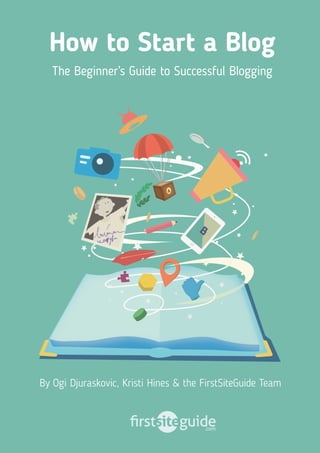
How to Start a Blog
- 1. How to Start a Blog The Beginner’s Guide to Successful Blogging By Ogi Djuraskovic, Kristi Hines & the FirstSiteGuide Team
- 2. Table of Content Chapter 1 Chapter 2 Chapter 3 Chapter 4 Chapter 5 Chapter 6 How to Start a Blog The Beginner’s Guide to Successful Blogging Learn How to Use WordPress How to Write and Create Great Blog Content How to Promote your Blog and Its Content How to Make Money From Your Blog Best Blogging Tools and Resources 3 13 26 35 47 57 Heeey! Check out my new BLOGO o
- 3. 2 How to Start a Blog The Beginner’s Guide to Successful Blogging Five easy steps to starting a blog: Choose a blogging platform Have you ever asked yourself how to start a blog? You may have been hearing that starting a blog is so complicated but we’re here to convince you that creating a successful blog is not as daunting as many people think. In fact, by following the step-by-step instructions in this guide, you will be able to set up and make your own blog, avoiding pitfalls and missteps that hinder some novices (no technical skills needed). Ready? Let’s get to it! At this stage, you’ll need to determine the type of blog manage- ment platform/tool you want to use. We recommend that you set up your blog on one of the self-hosted platforms. But before you make the decision, let us describe each option. When it comes to starting your blog you have the following op- tions: free, freemium and self-hosted (recommended) platforms. Free platforms For many new bloggers, the availability of free blogging platforms such as Blogger or Tumblr is tempting. Of course, there is one big benefit, it’s free. But you need to understand that having a blog name in this form — yourname.blogspot.com or yourname.tumblr. com, is the sign of an inexperienced beginner who likely won’t be taken seriously. • Choose a blogging platform • Pick a domain name • Get a web hosting account • Install blogging software and set up a blog • Select a blog design and layout Chapter 1
- 4. 3 By keeping your blog on a free platform, you let the platform own your name. You’ll be subject to their rules and restrictions, they may limit or prohibit ads on your blog, or they may even place their own ads on your blog. If you’re serious about blogging, you’ll want to move away from this option.tions: free, freemium and self-hosted (recommended) platforms. Free platforms Freemium means you’ll have a trial period before you have to start paying (costs vary from $5 to $30 per month). Several platforms are available. One of the most popular is TypePad. This platform focuses on ease of use for writing, but customization options are limited and it lacks certain features of value to bloggers. By default, your TypePad blog name will look like this: yourname. typepad.com. It’s not always the best option if you’re trying to build the name and brand for your blog. However you could point your own domain (purchased through any domain registrar) to a TypePad blog. Self-hosted platforms Self-hosted platforms allow you to run a blog on your own domain. Aside from following your domain registrar and web hosting company’s rules, you’re fully in charge of your blog and its contents. You have number of choices when it comes to a self-hosted blog system (also called Content Management System or CMS). The most popular is Wordpress.org. This blog option is called self-hosted because you will use your own web hosting space and name for your blog. It normally costs $4 to $8 per month for the web space (hosting account), depend- ing on the company you choose, and $12 to $15 per year for the name (domain). The actual CMS is usually open-source and free. One of the best and most well-known self-hosted content management systems (CMS) is WordPress.org, pow- ering 25.4% of all websites in the world and responsible for over 76.5 million blogs, which is recommended by 99% of the blogging experts we’ve surveyed
- 5. 4 Although we mentioned some free blog-hosting options, the best course of action is to own your blog, especially if you will be using your own copyrighted material (articles, drawings, photos, etc.). Pay a small amount of money every month, about the same as a Star- bucks coffee, and you will build your own equity. If you plan to sell products, services, music or anything else via your blog, then paid hosting is the best way to go. Many hosting providers can help you maintain an ecommerce blog. To get your new self-hosted blog started, you need to decide on two important things: a domain name and a web hosting provider. We highly recommend Bluehoмst that powers over 2 million web- sites worldwide and only for our visitors, they offer a special deal that includes a FREE domain name. Pick a domain name Your domain name will be the name by which you will be known online, no matter what niche you choose. It’s the unique address of your blog on the Internet. Your domain will be yours as long as you continue paying the annual fee ($10 to $15 for a .com do- main). Users who know your domain/URL (uniform resource locator) can simply type it into their browser’s address bar. Others will be able to discover your blog through search engines such as Google and Bing, so you definitely need to find a unique moniker. Your domain name may be the highly popular “dot com” or it may be country or niche specific. From .us (United Sates) to .co.uk (United Kingdom) and from .guru (yes, for life coaches) to .sport (for sports related domains), these top level domains (TLDs) are added to any domain name in order to point to their location. The general rule is to go for a “dot com” domain, but some of the oth- er extensions can work. For example “dot net” or “dot me.” In the end, it’s about being memorable, so if a different exten- sion or country code helps you be memorable, then break the rules!
- 6. 5 Get a web hosting account Install blogging software and set up a blog After choosing a domain name, selecting reliable hosting services will be one of the most important decisions you make. To a great extent, the functionality and performance of your blog will depend on your hosting provider. The host makes sure your blog is avail- able 24/7 to potential readers and it’s where your files are stored online. Most hosting companies also offer domain registration services. Some people keep their domain name with the registrar compa- ny, separate from the hosting account. We recommend keeping it all under your hosting account for hassle-free management and maintenance. The wrong web host can cause many problems with your blog. Just imagine choosing a mobile company that has no reception. Your web host is a major piece of the puzzle to maintaining a successful blog, therefore, it’s crucial that you choose a reliable provider. Now it’s time to get your domain name and web hosting account, and create your new blog. Bellow you will find our recommended hosting provider — Bluehost. We were able to negotiate a special price only for FirstSiteGuide visitors, so feel free to use it. Also, if you get stuck, we included step by step instructions to help you with the process. Web Hosting Providers reviews Start Setting Up a Blog > Step by step blog set up instructions This section provides detailed information to help you signup for web hosting account and set up a WordPress blog. We also included screenshots of the pages that you need to go through. Step One Use this link to get the special deal from Bluehost. Then click the “Get Started Now” button. 1
- 7. 6 Step Two You should start by selecting your plan. If this is your very first one, you should go with the basic one – at least until you explore your options. The one called plus should be able to cover all your needs once you get your blog going, and you should consider the pro version once your popularity skyrockets. Step Three Your domain name has an important say when it comes to the future success of your blog, so you should take your time to come up with something new. Just type in a desired domain in this “new domain” box and BlueHost will show you whether it’s available or not. If not, it will provide you with a list of similar names for you to choose from. 2 3
- 8. 7 Step Four After you pick out your domain name, BlueHost will take you to the registration page where it will be required from you to fill in your per- sonal info including the billing data. A couple of minutes is all you need. Step Five Pay additional attention to your hosting options. Obviously, the 12 month package has the lowest price, but the other two are great when you want to make a long term investment. You can feel free to uncheck the rest of the boxes – you can always get them later when you find them necessary. 4 5
- 9. 8 Step Six After you check that terms and regulations box, you’re ready to log in. Visit BlueHost’s homepage and you’ll be able to see their login button in the upper right corner. Type in your domain/username and your password. Step Seven Once you’re logged in, you’re ready to install WordPress. Under the website section, you should be able to see a WordPress icon. 6 7
- 10. 9 Step Eight Once you click install, BlueHost will take you to a short WordPress de- scription, after which it will be required from you to check your domain name. Step Nine Ifyouchecktheir“showadvancedoptions”box,you’llbeabletotypein yourusername,sitetitleandpassword,butyoushouldbeawareofthefact youcanchangeeitheroneofthemlater,otherthanyourusername. Step Ten Once you check and double check every letter you have entered, click “install now” and the installation process will begin 8 9 10
- 11. 10 Step Eleven Once your installation is complete, you will receive an email about your credentials, after which you can browse through various themes and templates in order to find the one according to your needs. If something is still unclear, perhaps our step-by-step video will be helpful when making your own WordPress blog, so check it out. Should you need any help with the set up process, we will be happy to assist you, free of charge. Just contact us. Select a blog design and layout After Wordpress is installed, the first thing your blog needs is a face (design and layout). The design of your blog can be easily changed with the Themes. The default theme that comes with your WordPress blog installed is Twenty Sixteen — while it’s a good start- er theme, you could select a theme that is more unique to your blog and compatible with your niche. Choose a theme that looks great, but also works for your unique content needs. Your readers will first notice the overall appearance of the blog, before even taking a look at the content.
- 12. 11 Action steps Once your installation is complete, you will receive an email about your credentials, after which you can browse through various themes and templates in order to find the one according to your needs. 1. Read the description Most themes come with a short description of features and functionality. By reading it, you should have a rough idea if the theme matches your needs and how customizable it is. 2. Preview the theme Preview the theme to get an idea of the overall look and layout. 3. Check the ratings Popular themes will have star ratings that are visible in the pre- view and under theme details. They should give you a clear idea how good the theme is. 4. Check for responsiveness Aim for a responsive design that will work on desktop browsers and mobile devices. This is recommended by Google. If you find a theme that takes your breath away, cool down. Once you install a theme you like, don’t be surprised if it doesn’t look quite right. Your theme is just a skeleton of your blog. To make it appealing, you’ll have to fill in content (text, photos, videos, etc.). Conclusion Congratulations! Now you have your own domain name, hosting space and your blog is set up. Next, you will need to get familiar with the Wordpress dashboard, learn how to make desired changes to your blog, start your content creation and promotion in order to become a successful blogger.
- 13. 12 Learn How to Use Wordpress Chapter 2 About this guide In this guide, we will take a closer look at managing your WordPress blog. You will learn how to customize your blog, make design and layout changes, create your first post or page and much more. The Wordpress front and back ends he WordPress platform consists of two areas: your blog’s front end and back end. The front end is what your visitors will see when they come to your blog. Many of the tasks performed in the back end will be visible on the front end, such as theme customizations, plugin function- ality enhancements and content publication. There are also actions that can be performed by you and your visitors directly from the front end of the blog, including commenting and social sharing. The back end, known as the WordPress dashboard, allows you to fully manage your blog’s content, community, functionality and design. It is accessible only by users who you designate and assign an account on your blog. In order to access your WordPress dashboard, you need to type: example.com/wp-admin in the address bar of your browser and log in using your WordPress username and password. View dashboard screenshot
- 14. 13 Navigating the dashboard The Dashboard is the center of blog administration. It consists of three main parts: left side menu, top toolbar and middle section. The left-hand column of your WordPress dashboard is where you’ll find all of your admin options and where most of your creative effort will be focused. This column includes menu options for each of the following functional areas: Updates Find updates to the WordPress platform along with plugins and themes you have installed. Posts View all posts (blog content), add a new post, view and create categories, view and create tags. Media View your media library (images, documents and other file up- loads) and upload new files. Pages View and add new static pages to your blog. Pages View and add new static pages to your blog. Comments Comment manager where you will approve or delete new com- ments on blog posts and pages. Users Manage users, add new users and update your WordPress profile (name, password, and details). Tools Tools to import and export con- tent to and from your WordPress blog. Settings Edit general blog settings, writing settings, reading settings, discus- sion (comment) settings, media settings and permalinks (URL formatting for your blog). In addition to the general menu items in the left hand column mentioned above, you’ll also find menu options for plugins you have installed. Depending on the plugin’s purpose and coding, it’s settings can be added to any standard menu (posts, pages, comments, ap- pearance, plugins, users, tools or settings) or as a new menu item anywhere in the left-hand column. Major versions of WordPress get released every 152 days on the average 22 % of WordPress sites are running on the latest version of WordPress WordPress 4.x is used by 81.1 % of all WordPress web- sites, while WordPress 3.x is still used by 18.2 % Watch a quick demo (4:03)
- 15. 14 Appearance Manage themes, customize your blog design (dependent upon theme), manage widgets, man- age menu items and edit your blog’s header (dependent upon theme). Plugins Find updates to the WordPress platform along with plugins and themes you have installed. A closer look at each area of a dashboard Updates WordPress, like any popular CMS, releases both minor and major up- dates to their platform in order to introduce new features, fix bugs and increase security. In the past, you would be given the choice to update to the latest version of WordPress through your Dashboard using a one- click install process or by downloading the latest version and installing it yourself. For anyone who has WordPress 4.3 or above, updates to the core WordPress platform are automatically installed on your website. You are still responsible for updating your plugins and themes when updates become available. If you don’t want WordPress to automatically update the core of their platform, you can find directions on how to configure automatic updates in the WordPress Codex. Posts The Posts menu allows you to control the new content you add to your blog. Blog posts are published on your blog in descending order (newest first). In the Posts menu, you will find the following options: Watch a quick demo (1:06) Watch a quick demo (5:15) All Posts A list all of your posts in the dash- board. You can use the listing to quickly edit single or multiple post categories, tags, status, author and ability to comment. Categories View all of the categories your posts are listed under, edit them and add new categories. 50-60% is WordPress’ share of the global CMS market — making it the most popular CMS of them all
- 16. 15 Add New This is where you go to add a new post to your blog. All Pages A list of all pages in the dashboard. You can use the listing to quickly edit single or multiple pages’ status, author, parent, template and ability to comment. Add New Add new pages to your blog. Library View all of the media uploaded to your WordPress blog. Tags View all of the keywords your posts are tagged with, edit them and add new. Add New Add new media to your Word- Press blog. Media The Posts menu allows you to control the new content you add to your blog. Blog posts are published on your blog in descending order (newest first). In the Posts menu, you will find the following options: Pages Pages provide static content or information to the readers. Standard pages that WordPress bloggers use include: About, Contact, Advertise, Products, Services and Resources. The following options are available on the Pages menu, you will find the following options: Posts vs. Pages Your blog content will be displayed in pages and posts. While they have similarities, they serve different purposes and have different behaviors. They both have the following in common: • A title/headline and specific content. • Meta information (author, date of publishing, etc.). Watch a quick demo (1:42) Watch a quick demo (3:09) Watch a quick demo (1:41) million global Google searches for “WordPress” are made per month on the entire web use WordPress 8 of the top 100 blogs according to Technorati are managed with WordPress 17 posts are published every second on WordPress sites around the world Around 15,886,000 websites
- 17. 16 • They can be added, deleted, updated or edited. • They will be available for everyone or only a limited number of users based on your choice of settings. • They can contain anything from plain text to media-rich content (video, audio, photo, links, etc.). • They can be altered or extended via plugins. • What sets posts and pages apart: • Pages are generally not a part of your main blog’s content. For example, if you have a travel blog, you would write posts about your latest travels. You would reserve pages for things that re- late to you and the blog, such as a page with information about you or a page with a contact form to contact you. • Posts are part of your main blog’s content. They will show up as new entries within your blog and your RSS feed (Rich Site Summary is a web feed used to distribute information from your blog to subscribers.) Pages will only be displayed when you link to them directly and never within your RSS feed. Comments The Comments feature is the best way to manage reader interaction. It allows readers to add comments on the topic, ask questions and pro- vide feedback. It allows you and your readers to stay engaged with the community and interact around your specific niche market. Both blog posts and pages can accept comments. Most WordPress themes come equipped with comment layout functionality. However, it is up to you to engage with your readers and encourage them to leave comments on your blog. Check for new comments regularly. Approve them promptly and reply to them as needed. In the Comments section, you will have the ability to moderate com- ments, including approving them, marking them as spam or deleting them entirely. Watch a quick demo (1:36) Appearance This menu is where most of the activity of changing the design and layout of your blog will take place. Here you can search for and install new themes and make additional customizations to your blog’s header image, colors and background. Watch a quick demo (2:20) 22% of new domains in the US are run with WordPress
- 18. 17 Watch a quick demo (2:05) Watch a quick demo (1:51) Watch a quick demo (2:09) Watch a quick demo (2:40) Watch a quick demo (1:18) Watch a quick demo (1:18) In the Appearance menu, you will find the following options: (We’re presenting options that are commonly available. Keep in mind that options will vary, depending on the theme you choose.) Themes — This is where you can search for themes on the Word- Press network or install themes you have downloaded from elsewhere. We will talk about theme selection momentarily. Customize — Depending on the theme you have chosen, you will be able to use the Customize section to make changes to the theme’s design in a visual editor. Things that can be customized include: Title and Tagline, Color, Background Image, Static Front Page, and Featured Content. Widgets — Widgets are boxes you can add to various areas of your WordPress blog. Depending on the theme you have chosen, this can include the homepage, header, sidebar and footer. Adding widgets is a simple task, and it works using a drag & drop building experience. Wid- gets can showcase a social media links, a search bar, subscription links, about text for the blog, most recent posts, most recent comments, links to other blogs you like, and more. Menus — Depending on the theme you have chosen, you can create one or more menus that will appear horizontally in your header. Header — Depending on the theme you have chosen, you can up- load a graphic at a specific size (determined by your theme) which will be displayed at the top of your blog. Background — Depending on the theme you have chosen, you can change background colors or upload your own background image. 和 A 56 — the number of official translations of WordPress
- 19. 18 Editor — The editor is for advanced users and involves code knowl- edge. It gives you the option of editing theme code for specific func- tionality and design changes. Because visitors will be able to immedi- ately see any changes that you save in your theme’s code, it’s usually safer to edit copies of your files offline, test, and upload your changes when they are verified. If you are going to use editor, always make sure you backup current version of your blog before editing your files. If there is a problem, you can always upload a previous version of the code to fix it. Watch a quick demo (1:16) More on themes (blog’s design and layout) The first thing your blog’s front end needs is a face (design and layout). You want to create an environment that is both eye-catch- ing and practical. In the long run, you want your visitors to easily find information on your blog. You don’t want visitors to be discouraged by the colors you choose or the non-intuitive and unpractical way in which information is displayed. Your design can cause instant distrust of your blog or instant acceptance. Start your search for a theme as soon as your WordPress platform is installed. The look and feel of your blog relies on the theme you choose. Your readers will first notice the overall appearance of the blog, before even taking a look at the content. Choose a theme that looks great, but also works for your unique content needs. The default theme that comes with your WordPress blog installed is Twenty Sixteen — while it’s a good starter theme, you’ll want to choose a theme that is more unique to your blog and compatible with your niche. 297,629 of the top 1M websites use WordPress
- 20. 19 1. Read the description Most themes come with a short description of features and functionality. By reading it, you should have a rough idea if the theme matches your needs and how cus- tomizable it is. 2. Check the ratings Popular themes will have star ratings that are visible in the preview and under theme details. They should give you a clear idea how good the theme is. 3. Preview the theme Preview the theme to get an idea of the overall look and layout. 4. Check for responsive- ness Aim for a responsive design that will work on desktop browsers and mobile devices. This is recommended by Google. A premium WordPress theme has the average price of $40 Among the 10 most popular free themes on WordPress.org, only 3 come from third-party devel- opers (not developed by Word- Press.org or Automattic). They are: Swift, Zerif Lite, ColorWay If you find a theme that takes your breath away, cool down. Once you install a theme you like, don’t be surprised if it doesn’t look quite right. Your theme is just a skeleton of your blog.To make it appealing, you’ll have to fill in content (text, photos, videos, etc.). Earlier, we showed you how to add content to your blog. Free, premium, and custom themes For many visionary novice bloggers, the world is not enough. The stash of free themes (more than two thousand themes are available on wordpress.org) does not satisfy their particular desire for look and feel. There are two other options you can take a look at, premium and cus- tom themes. But they incur a cost, sometimes a tiny one, at other times a huge amount. For the most part, it’s hard to choose the right theme from such a wide variety. At FirstSiteGuide, we’re doing our best to make that pro- cess easier for you. Here’s a quick checklist for choosing your theme by searching within blog dashboard:
- 21. 20 Premium themes are created by both single developers and dedicated showcase websites. Top sources for premium themes that are worth checking include StudioPress, Elegant Themes, Themefuse, Thesis, WooThemes, Cssigniter Themes and ThemeForest. The price range for a single-use licenses ranges from $30 to $500, depending on which premi- um theme you choose. Custom themes are created by an individual developer (coder and de- signer, or agency) who will either customize an existing theme or create a brand new theme for you. While coming with clear-cut advantages, they are not the ideal choice for beginner bloggers due to their high cost. Prices to customize a theme range from $500 to $2,000, depending on the features you want. Free, premium, and custom themes For many visionary novice bloggers, the world is not enough. The stash of free themes (more than two thousand themes are available on wordpress.org) does not satisfy their particular desire for look and feel. There are two other options you can take a look at, premium and cus- tom themes. But they incur a cost, sometimes a tiny one, at other times a huge amount. For the most part, it’s hard to choose the right theme from such a wide variety. At FirstSiteGuide, we’re doing our best to make that pro- cess easier for you. Examples of good free and premium themes Based on our experience, we recommend the following free and premium themes for new bloggers. Free themes Decodeisatopchoice forbloggerswhoare afteraminimallook. Customizationsinclude differentcolorsand sidebaritemsaccessi- blefromthemenu Supernova,despite itsclassicalbloglook andfeel,isatruegem. Withcolorpalettes, full-widthslidersand customheaders,it hasbeendesigned tomeettheneedsof bloggers CleanRetinaisa simple,clean,and responsivethemethat adaptsautomatically toanybrowsersize. Alongwiththeelegant design,thethemeis easilycustomizable 10000 7500 5000 2500 1000 4% 6% 15% 25% 50% Prospective revenue from usage of a Wordpress theme from ThemeForest Breakdown by amount earned
- 22. 21 Premium themes You can find different premium themes online from the resources men- tioned earlier. We recommend you to check the themes series from StudioPress. Their services and support are top notch and all of their themes are highly customizable. Here are three themes that are suited for the blog: Plugins Plugins are bundled pieces of code which affect the way your blog looks or feels. They can add new functionality to your blog, extend your theme’s capabilities, and customize your blog as a whole or in part. While a majority of plugins are free, there are plenty that are offered for a fee based on their unique functionality. Wintersong is a theme that carries an air of the bare essen- tials. Calm, minimal, and outstanding, it’s versatile enough to work for all types of sites Beautiful is a theme that shows a lot of attention to de- tails — details you can customize to give your website a unique look Modern Studio theme is bold, sleek and colorful. With a contemporary look that meets the needs of the passionate blogger Advanced customizations Now, let’s look at the areas in your WordPress dashboard where you can do most of your customizations. Watch a quick demo (2:15) List of recommended plugins for new bloggers To save you time, we’ve selected some important plugins for your immediate blogging needs. They cover many aspects of your blogging experience, enhance the functionality of your blog and make it more professional and attractive to your readers. Google Analytics — The top choice when it comes to monitoring and analyzing your website traffic. WordPress.org plugins received 1 billion total downloads, and counting 93% of overall sales come from responsive themes, according to ThemeForest
- 23. 22 Contact Form 7 — A contact form with flexible email options. Disqus Commenting System — An alternative to the basic Word- Press comment system with advanced administrative and comment capabilities. Yoast SEO — A comprehensive SEO plugin for your blog. The best out there for free. WP Super Cache — Helps with the load time of your WordPress blog. Akismet — Protection from comment spam (you won’t need this if you go with Disqus for comments). YARPP — Creates a related posts list at the end of each of your posts automatically to encourage people to continue browsing your site. Authors Widget — A great way to display multiple authors and their activity on-site. Additional menu options Users This section allows you to add new users to your WordPress blog, customize your own user profile, and edit users you have added to your WordPress blog. You can assign each user the following roles:analyzing your website traffic. Administrator Able to perform all actions on the blog. This should be reserved for you as the site owner and only those you trust highly with your blog as they have the power to do anything, including lock you out of your own site. Editor Access and edit all posts, pages, comments, categories, tags, and links. Author Publish and edit articles, posts, and upload media. Watch a quick demo (2:08) 40,000+ WordPress plugins in the official directory, and counting On CodeCanyon, 80% of searches are focused on functionality (i.e. sliders, forms, calendars)
- 24. 23 Contributor Write and edit own posts, but is not able to publish without consent. Subscriber Can only read and comment on posts or pages Tools With tools you are able to execute some extended tasks on your Word- Press blog. Available tools This section comes with pre-installed option called “Press This” that provides a quick and easy way to clip text, images and videos from any site and share them on your blog. Under “Press This,” there is also a categories-to-tags converter. Import tool Enables to import data from other blogging platforms into WordPress. Export tool Enables to export blog content which can later be imported into new WordPress installation. It is a very useful way to backup your blog con- tent. Watch a quick demo (1:50) Settings This menu contains all of the settings options for your WordPress site. General Configure basic options for your WordPress site, including the site name, description, URL, timezone, date format and main administrator email. Writing Enables to import data from other blogging platforms into WordPress. Watch a quick demo (2:44)
- 25. 24 Reading Set the home page for your site (either a static page or the latest blog posts), the number of blog posts on your homepage and archives, the number of items in your RSS feed, and whether you want to show your full post or a summary in your RSS feed. Discussion Control how comments are received on your blog. The optimum setting is to moderate all new-comment authors and automatically approve comments by previously approved comment authors. Also hold in mod- eration comments with multiple links as this is a sign of a spammer. Media Customize the default sizes for images uploaded to your blog Permalinks Customize the URL structure for your blog. The best option is to have a structure that allows keywords from your post/page titles to be imple- mented into your URL, also known as the post name structure. Conclusion Remember you will need to visit and learn about each section of your Dashboard and get comfortable with the management options. Doing so will allow you to improve your blog’s design, functionality, and per- sonality. Once you know what it takes to customize your blog, make the necessary tweaks to make it stand out and please your readers.
- 26. 25 How to Write and Create Great Blog Content Chapter 3 About this guide Once you set up your blog, your next goal is to create content. The content of your blog will be the bait that attracts your readers. In this guide, we will cover what the content your blog consists of, types of content you can create and blogging practices you should follow. Without great content, even the most well-designed, tightly-struc- tured blogs will ultimately fail. There are three types of content you need to create for your blog. Pages content Static page content, such as “About” and “Contact.” Sidebar content Static content that appears on the sidebar of your blog. Blog posts content Regular posts about your niche. Before you start writing your day-to-day “Blog posts” you will want to make sure the static “Pages” and “Sidebar” content of your blog is created and uploaded to your blog. Let’s explore each of these content areas. For the blog URL: Use relevant keywords in your URL Keep it short. There are URL shortening sites you can use Such as: Bitly.com Tinyurl.com Ow.ly
- 27. 26 Pages content First, you will need to create static content pages for the following types of information. About page The most traditional page on any blog is the About page. This page simply tells new visitors to your blog what it is about, who you are and why you have a blog about your specific topic. Depending on your niche and your style, the information you provide can be “all business” or personal and fun. Contact page This page allows visitors to your blog to contact you at anytime. It can be a simple page with your email address plus social network links, or you can use plugins like Contact Form 7 to have a simple contact form visitors can use to contact you without leaving your website. Products/services If you created your blog to promote your business, you’ll want to make sure there’s a page that details the products or services you sell. Alternatively, if you already have a website for your business, you can provide a link to it in your menu. Disclaimer/policy To give yourself a little liability protection, you might want to consider a disclaimers or policy page. For example, if you are writing a health blog, but you’re not a medical professional, you may want to create a disclaimer to say that you are not a physician or other healthcare professional and recommend that readers see their doctors for their personal medical information and evaluation. You may also want to inform visitors to your website that you use ana- lytics tracking, Google AdSense, affiliate marketing links and other types of content. A great example of a disclaimer page can be found here. As you continue to grow your blog, you will also want to consider adding the following pages. The 7 essential elements of a perfect blog post Headline Storytelling hook Fewer characters per line at first Featured image Subheads for scanning Content and the 1,500-word sweet spot Soundbites for sharing Traffic directed to content on the website could vary by up to 500% because of headlines.
- 28. Pillar pages As you add new content to your blog, you will want to consider creating pillar pages. These are pages that direct visitors to your blog to specific posts on specific topics. Derek Halpern’s List Building 101 page is a great example of a pillar page. Archives This page simply guides people to your most recent posts, main cate- gories, top tags and content you have created that’s not located on your blog, such as guest posts, interviews, podcasts and videos. Advertising page If you want to sell advertising on your blog and you have enough traffic to make it worthwhile for advertisers, create an advertising page that shows off your latest stats (number of website visitors, pageviews, email subscribers, RSS subscribers, etc.). Be sure to visit other blogs in your niche—preferably larger ones—to see what pages they provide links for in their main navigation bar, sidebar and footer. Chances are, your visitors will be looking for the same types of pages on your blog. Sidebar content Your sidebar is the smaller column to the left or right (depend- ing on the theme you selected) of your blog’s main content. You will want to add the following content in sidebar widgets for your visitors. Subscribe Encourage visitors to your blog to subscribe via email or RSS. Email of course is best, especially if you would like to monetize your blog in the future. MailChimp is a great service to use as it is free for the first 2,000 subscribers. About This is a simple sentence or two about you and your blog for new visitors who may not take the time to read your About page. Having your photo in this blurb of text helps visitors put a face to the blog, whether you are the owner and editor managing other writers, or the main content author. 8 out of 10 people will read a headline, but only 2 out of 10 tend to proceed to read the rest of the post. 8 OUT of 10 2 OUT of 10 10 Easy Ways To Write A Headline That Will Get The Best Results 1 When you write a headline, pay attention to its tone and appearance - Choose a strong typeface - Size your headlines to stand out 3 Ideas for optimizing your head- lines to bring in loads of traffic - Focus your headlines on helping instead of telling - Suggest the best way to do something - Share your experience - Use positive superlatives for a strong, emotional headline 4 Avoid ambiguity and get to the point 5 Try an alternative headline for social media 6 Find words your readers are look- ing for with the Keyword Planner and Research dynamic keyword insertion 2 The Ideal Length Of A Headline - Use color to grab attention most popular headline sizes range from 20–36 pixels 67% of people say black is the best choice to help them comprehend the content Best headline length is 50 to 70 characters or 6 to 8 words long A AAA
- 29. 28 Blog posts content Before we get into the technical elements of blog posts, there is one fundamental that every blogger in every niche needs to adhere to. Create content with readers in mind You’ll read a lot about optimizing your content for search engines, and while that it is important, if you don’t optimize your content for humans, then you’ll never gain the exposure that it takes to ultimately get links and rank well in search engines. If you write content that people love to read, then you will get traffic, social shares and links as your readership grows.icons to represent each network, or use official boxes, buttons, and badges from these networks. The latter help you build your social Basic components of a blog post Following are the basic elements of a great blog post. We’ll talk about how to optimize each for both readers and search engines. Follow Beneath your about widget, you will want to display links to your social profiles so people can follow you. Generally, this will be your Facebook page, Twitter profile, Google+ profile, etc. You can use icons to represent each network, or use official boxes, buttons, and badges from these networks. The latter help you build your social media audience by allowing people to connect with you without leaving your website. Popular posts A popular posts widget will help direct visitors to your top pieces of content. WordPress Popular Posts plugin will help you create this easily, displaying posts based on comments and view count. Advertisers If you plan to add advertising banners to your blog, then add them from the start so regular visitors will not be surprised when you do start gaining advertisers. The banners you use until then can link to products for which you are an affiliate marketer or to products you simply like. 7 Clarity Is Appreciated 8 Differentiate your headlines from the competition 9 Publish headlines that brand your content 10 Recycle your old ideas with new headlines and angles Readers prefer explicit headlines that clearly state what they’re going to get from reading the post
- 30. 29 Introduction The first paragraph of your blog post will either keep people reading or make people leave. Make sure that it compels people to read the rest of your content. You should use your targeted keyword phrase for search at least once in this paragraph. Main content This is the main portion of your blog post content. Think of the headline as the promise and the main content as the fulfillment of that promise. Your main content should fully satisfy anyone who visits your post based on the headline. If you create content that does not satisfy the promises of your headline, people will start to identify your blog as unfulfilling and thus, stop visiting. The length of your blog posts can range from 300 to 3,000 or more words. It’s best to alternate the length of your posts as you gain insight about what works best for your audience. Sub-headlines Many people will scan your blog content as opposed to reading it word for word. Write subheads that break your content into digestible sections, and make sure those subheads represent the content within them. Bolded text — Use bold text in a few areas of your main content to help highlight important points. Use it selectively, otherwise your entire article will seem bolded, thus taking away the ability to highlight key portions of content. Headline The headline, or title, of your blog post must be crafted to capture the attention of potential readers who may see it in their social media newsfeeds or in search results. Make sure you’ve found a great key- word phrase that people searching will use to find blog posts on your topic — and include it in your headline. Tips for the optimal post Start your post with storytelling (Storytelling gives up to 300 percent more readers.) Cut down on characters per line by using a featured image Use subheads to make your post scannable Write the perfect amount of content The optimal post is equivalent to 7 minutes reading time Use keywords Throughout Keep keyword density below 3% Get Emotional Posts that trigger the emotions awe and laughter get shared the most
- 31. Conclusion The conclusion should be a paragraph or two at the end of your post to summarize what the reader should have gotten out of it. If they didn’t, chances are, they will go back to see what they might have missed. The last line of your blog post should be some form of a call to action. It can be as simple as asking readers to share their thoughts in the comments or to share the post on social media if they en- joyed it. If your post was written to promote a particular product or service, the call to action should encourage the reader to learn more about it. You don’t have to include all of the elements from this list in every post, but make sure you always have engaging introduction, quality content, and a solid conclusion. Types of content Videos If you want to gain new visitors from YouTube, or simply feel it’s easier to record a video than write a blog post, then video content should be in your plans. All you need is an HD camera (if you want to be on video), a microphone and/or a good screen capture program like Screenflow if you want to record tutorials from your computer. You can also create videos from webinars, Google+ hangouts and other platforms. Bulleted/numbered lists — While you don’t want your entire post to be bulleted or numbered lists, these lists do help separate out steps and lists with useful content. Media — Supplement the text portion of your content with media, such as relevant images and video. This will help break up your content and illustrate your points better. Images can also be used as part of the search optimization of your post—include your post’s main keyword phrase in the filename of the image as well as the ALT tag. Place a call to action in your post Include social share buttons Include links Boots SEO by linking externally and internally Visual content is essential
- 32. 31 Podcasts If you like to speak or interview others, then podcasts should be part of your content. They allow you to gain new readers from those who love podcasts, and you can transcribe or summarize your podcasts in blog posts. Infographics For those with design talent, infographics can be a great way to get more exposure for your ideas. With precision design and backed-up facts, you can get your content featured on sites like Mashable and others that regularly post infographics. Ebooks Ebooks are also great freebies for building your email list or, alter- natively, something you can sell on your website and Amazon Kindle. You can create them from scratch or repackage several blog posts that cover a specific theme. The best part about these types of content is that you don’t have to create unique content if you want to explore different formats. For example, you can take a blog post tutorial and record it as a video. You can take a podcast transcription and turn it into a blog post. You can take several blog posts and combine them into an ebook. The possibili- ties are endless. Best blogging practices To become a successful blogger in any niche, you will want to follow these best practices. Presentations Enjoy creating PowerPoint presentations or Prezis? Then create slide- show content that you can use on sites like Slideshare or to supplement your blog content. Whitepapers & Case Studies If you prefer to write in-depth, researched content, then consider whitepapers and case studies. These can be summarized on a blog post, then offered as a free download to build your email list or in exchange for social shares. Best visual engagement content for social media Infographic 19% Video 33,2% Picture/ image 44,5% 3,2% Other 87 % of online marketers use video content Articles with images get 94 % more views than those without Use of infographics grew 51 % B
- 33. 32 Set your blogging goals You’ll never know if you are getting the most out of blogging if you haven’t set goals for your blog. Is your goal to make money? Get a new job? Find people to connect with about a specific topic? Define your blogging goals and periodically ask yourself if your blog is help- ing you meet them. If not, ask yourself how you can improve your blog in order to meet the goals. Commit to becoming an expert No matter what your blogging goals are, if you strive to be an ex- pert in your niche, the fulfillment of your goals is sure to follow. Peo- ple who are known as experts in their niche tend to receive more recognition and income for their content. They also tend to have larger audiences and the option to turn their readers into customers by offering related products and services. Engage with your audience The best way to stay in tune with your readers is to engage with them. Some ways to do this include replying to comments, respond- ing to queries from your contact form, joining in conversations with readers on social networks, and visiting your readers’ blogs to see what they are interested in and join discussions. As you do this, you will build stronger relationships with your readers and learn more about what they want, something that can help inspire your future content. The best way to stay in tune with your readers is to engage with them. Some ways to do this include replying to comments, responding to queries from your contact form, joining in conver- sations with readers on social networks, and visiting your readers’ blogs to see what they are interested in and join discussions. As you do this, you will build stronger relationships with your readers and learn more about what they want, something that can help inspire your future content. Be consistent and realistic Creating a consistent schedule of posting on your blog helps your readers know when they can expect to hear from you again, whether it’s daily, weekly, monthly or even quarterly. The key to maintaining consistency is to be realistic. Individual bloggers will find it difficult to create high-quality content on a daily basis. Start with weekly or bi-weekly posts and work your way up to daily posts, if that is your ultimate goal. Just don’t sacrifice quantity for quality. Use hierarchy, colour and imagery to grab people’s at- tention 70 % of businesses are totally lacking any calls to action Using detailed and branded images can help you gain 67 % more audience attention Design your data to reflect your brand. Use maps, charts, graphs, diagrams etc 88 % of people read review to determine a business’ quality
- 34. Use an editorial calendar To help maintain your consistency, be sure to use some form of editorial calendar. You can use Google Calendar, Outlook Calendar, or even a simple spreadsheet. Use it to manage your ideas and plan your content themes for each month so that blogging is something you focus on, not something you do in your spare time.quantity for quality. Edit your work, or hire an editor For many people, it’s hard to create content — then proofread and edit it. As a matter of fact, editing while you write can hinder your creative flow. Proofreading is not optional. A blog post full of misspelled words and typos reflects poorly on you. If you’re not able to do these tasks on your own, consider hiring a virtual assistant to do it for you. This is especially important if you’re not writing in your native language. Having a native speaker of the language used in your blog edit your work can boost your credibility. While blog content does not need to be perfect, it does need to be easy to read and consume. Analyze the data Be sure to install Google Analytics when you begin blogging and regularly check your data. In particular, you want to make sure your traffic is growing and see what websites, social networks and other types of sources drive the most visitors to your blog. You’ll also want to watch for significant drops in traffic, as these drops may indicate a bigger problem, such as downtime for your website or loss of traf- fic due to Google algorithm changes. Conclusion If you want your blog to thrive and grow, then creating quality content is the answer. Focus on quality over quantity, even if you have to sacrifice frequency and consistency. Your readers will appre- ciate you for it.
- 35. 34 How to Promote Your Blog and Its Content Chapter 4 Heeey! Check out my new BLOG O o About this guide In our content creation guide, you learned that your blog content is the defining factor that will make or break your blog. You learned what it takes to create amazing content, as well as the types of content you can create for your audience. But your content will never help you suc- ceed in blogging if no one ever sees it. This is why you need to learn online marketing strategies to help you market your blog as a whole, as well as each piece of content you cre- ate. This is called content marketing. Your content marketing skills will determine how much traffic comes to your website, how many social shares you receive, how many comments are made on your posts and how many subscribers you gain. Ultimately, the goal is to have as many visitors as possible when you start to monetize your blog. Visitors who you can convert into advertis- ing clicks, affiliate referrals and product/service buyers — depending on your monetization strategy, which will discuss in our blog monetization guide. Until then, let’s look at the many ways you can promote your blog and your content. very good blog is 80 % promo- tion and only 20 % creation
- 36. 35 Preparing for promotion Before you start promoting your blog, you will want to make sure it’s ready. This step is checking everything you have done from your start, from setting up your blog to creating your pages and posts. • Check if your core content is live and ready for promotion. • Test your menu bar and sidebar links to make sure pages, posts and archives open properly. • Test your blog on the top browsers (Chrome, Firefox, Safari and Internet Explorer) and see if everything looks right. • Check your contact info and test your contact form to see that it works well. Test your blog comment form to make sure people can easily leave comments. • Test your social sharing buttons so people can share your posts on the top social networks. • Test your social sharing buttons to make sure people can share your posts on the top social networks. • Give your visitors one or more ways to connect with you and subscribe to your blog including an option to subscribe by email. • Setup Google Analytics to track your visitors, where they come from and top content pages on your website. Promotion goals At the start, you will have three main goals for promoting your blog. • You need to get the word out about your new blog so that those interested in your niche can find your blog, consume your content and spread the word. • Focus on becoming an authority and gaining trust from your readers and from other influencers within your niche. Build relationships with top bloggers in complementary topic areas and strive to enhance your name and credibility. • Engagement with your niche market happens every time Blog comments Saturday 9 a.m. ET Blog traffic Monday 9-11 a.m. ET Social reach Saturday and Sunday 9 p.m.-midnight ET, Thursday 9-10 a.m. ET TH FR SA SU MO TU WE Inbound links Thursday 7 a.m. ET a.m. p.m.
- 37. 36 anyone mentions your blog. When people start discussing your content, be sure to join into the discussion wherever it may be, including on your blog, social networks, forums, etc. • Think of these goals in everything you do while promoting your blog. Your goals are to get exposure for the blog, establish yourself as an authority and engage with your niche audience. Ways to promote your blog At the start, you will have three main goals for promoting your blog. Let your connections know about your new blog Everyone who comes in contact with you should know that you have a blog. Some good ways to ensure this include the following. • Add your blog URL to your email signature so your email con- tacts can check it out. WiseStamp is a great app to try for any- one using Gmail or other browser-based email systems. It will even pull in your latest blog post into your signature. • Add your blog URL to the social profiles you use the most includ- ing Twitter, Facebook, LinkedIn, Google+, Pinterest, and so on. This way, whenever people find you on social media, they can discover your blog as well. • Add your blog URL to forum profiles and signatures where you participate in discussions, preferably related to your new blog’s niche. • Add your blog URL to author bios of any sites you are already contributing to, including other blogs that you own. Maybe you already have a blog about photography and you are starting a blog about marketing. Your author bio and about page should link up to your new marketing blog. Network with others at every opportunity Attend networking events? Be sure to have a quick elevator pitch about your blog when they ask you what you do. If you’re at a blogging conference in particular, it’s highly acceptable to let people know that you founded yourdomain.com, a blog that helps people learn more about your subject matter. Even if you have a day job Graphics, images, GIFs, videos— they’re all elements of your blog posts you can optimize to encourage more social shares directly from your content. Visu- al content like that is more than 40 times more likely to result in social shares Embed infographics in your blog posts to get more shares Turn your blog into a vlog to reach a larger audience Paid ads and remarketing You can reach up to 84 % of your visitors across 5-10 dif- ferent sites between 10-18 days a month,which is well worth the effort for a strong brand campaign. Look here
- 38. 37 that you need to promote, your elevator pitch would be that you are a [your job title], and you also run yourdomain.com, a blog that helps people learn more about your subject matter. Utilize niche social bookmarking sites As well as the popular social bookmarking sites, there are a lot of hyper relevant niche book- marking sites you can use Try these for starters: Startup stuff and disruptive marketing Inbound marketing Startups, Programming Small business marketing, finance, management, technology, and startups Blogging WordPress Gaming Films Technology Sport A little bit of everything New product content Data science stuff Technology content Growthhackers.com Inbound.org Hacker News BizSugar.com Blogengage.com, Triberr ManageWP.org N4G.com Filmwatch.com Techspy.com 11*2.com Boxnutt Product Hunt DataTau Lobsters Submit your blog to search engines We suggest to use a plugin called Yoast SEO. One of the features of this plugin allows you to create a custom sitemap for your blog. You can use this sitemap to submit your blog to search engines through Google Webmaster Tools (for Google) and Bing Webmaster Tools (for Bing and Yahoo). Submit your blog to directories While there are hundreds of directories that will list your blog for a specific yearly or permanent fee listing, only a handful should be considered in terms of quality. These include Best of the Web Blogs ($150 for submission), and EatonWeb Blog Directory ($35 for submission). Some of these directories offer free listings as well, but you will be waiting a very, very long time to see yours get added, assuming they add it at all. Comment on other blogs Commenting on other relevant blogs is a great way to build relationships with top bloggers within your niche. Research the web to find top blogs in your niche and start commenting on their newest posts. This will help you make them and their readers aware of your existence as well as developing your own authority within the niche. Contribute to other blogs in your niche Matt Cutts, Google’s head of webspam, has denounced guest blogging as a tactic for SEO. With that said, it’s still a great way to
- 39. 38 get exposure within your niche so long as you are submitting quality content to quality blogs. Find blogs that have lots of social shares and community engagement as judged by the number of comments per post and social followers. Get to know the blog owners and/or editors, establish a relationship with them, and then approach them to see if they are accepting new contributors on their website. The key is to say new contributors as opposed to guest bloggers - “contributors” tells the blog owner/editor that you are committed to creating high quality content for them as opposed to just slapping something together to promote yourself. Create a Feedburner account Feedburner is a service owned by Google that allows you to track the number of subscribers to your RSS feed. Use it to offer your blog visitors a way to subscribe to your blog in their favorite RSS reader such as Feedly. Optimize your blog for search Regularly creating valuable content on your blog is one way to get search engines to index your content. If you want blog and your posts to rank for particular keywords, you will want to always strive to optimize both for search. This can be as simple as using the fields provided by Yoast SEO to add a keyword optimized SEO title and meta description to your blog’s homepage, main static pages, and each one of your posts. To stay on Google’s good side, avoid overstuffing your blog with keywords. Choose one keyword phrase to optimize for on each page and post. Include it in your SEO title, meta description, and one image on the page. Start building your mailing list Don’t wait until you start getting a substantial amount of traffic to build a mailing list — start from the very beginning. If on your
- 40. 39 first day of launching your blog you get two people who love it, you want those two people to be able to give you their email address so you can keep them up to date with what is happening on your blog. Later, this list will be what you use to promote your monetization strategy. Operating a mailing list is generally not expensive in the beginning. Services like MailChimp allow you to have up to 2,000 subscribers with up to 12,000 emails for free, while services like Aweber allow you to have up to 500 subscribers with unlimited emails for $19 per month. Look at what your competitors are doing You don’t have to reinvent the wheel when it comes to promoting your blog. Just look at what your competitors are doing in terms of marketing strategy. You can use SEO backlink tools to show you the links your competitors are getting which will shed light into their strategies in regards to social networks, directories, guest posting opportunities, and other online marketing tactics. CognitiveSEO has a free Backlink Explorer you can use for this purpose. Look at paid advertising options If you have a budget, you can boost your initial traffic through paid advertising. Google AdWords allows you to pay to promote your blog on Google Search and their display networks. Social networks like Facebook, Twitter, LinkedIn, and StumbleUpon have their own advertising platforms to help you drive traffic to your blog and blog posts. You can also look at advertising options on other blogs in your niche that receive a lot of traffic. This will generally be in the form of banner advertisements or sponsored reviews. Ways to promote your blog content In addition to promoting your blog as a whole, you will also want to promote your blog content, i.e., each, individual blog post. As you promote your content, your blog as a whole will gain more traffic, social shares, and engagement. Here are some ways to promote your content. 7500 open the email and read what’s inside Example: Buffer send their new blog post to 40000 people Slideup opt-in that comes up from the right corner when a user scrolls down HelloBar opt-it Feature signup box on the main blog domain Exit intent popup offering content for email 1800 people click through to the full article Growing your email list is an amazingly vicious cycle Strategies to increase their email list:
- 41. 40 Submit your blog posts to bookmarking and voting sites Similar to directories, there are hundreds of social bookmark- ing and voting sites. And similar to directories, not all of them are worthwhile. Your goal is to look for social bookmarking and voting sites that have engaged users. These include Delicious, Stumble- Upon, Reddit, BizSugar, Inbound, and similar. Note that many of these sites are not fond of people promoting their own content all of the time, so you may want to consider making a friend on those networks and occasionally sharing content with them in hopes that they will submit it to these networks. Submit your blog posts to bookmarking and voting sites Similar to directories, there are hundreds of social bookmark- ing and voting sites. And similar to directories, not all of them are worthwhile. Your goal is to look for social bookmarking and voting sites that have engaged users. These include Delicious, Stumble- Upon, Reddit, BizSugar, Inbound, and similar. Note that many of these sites are not fond of people promoting their own content all of the time, so you may want to consider making a friend on those networks and occasionally sharing content with them in hopes that they will submit it to these networks. Try blog promotion networks Several networks exist solely for the purpose of gathering peo- ple who love to help each other promote their blog posts. These networks include Triberr, Social Buzz Club, Viral Content Bee, and similar. You can also build your own blog post promotional net- work as you network with others in your niche. Just have everyone connect in a Facebook group or in an email list where they can share their latest posts
- 42. 41 Establish yourself on social media By this point, you should have already claimed your preferred name on each social channel. Depending on your niche, certain social media channels can be invaluable. Never forget, though, that social media (aside from paid advertising) is a place to connect with others, be helpful to them and display your expertise. Don’t hop in with a megaphone and act like a barker at a circus. Rather, treat social media like a huge cocktail party—a place where you can meet others, trade ideas and network to form alliances. Treat everyone you meet with respect. Your aim is to be of value and engage with your current or future blog readers. The main social networks you should work towards building con- nections upon are listed below. Each social media platform should be utilized and approached differently. Chose the one (or ones) that best fit your needs and become an expert at leveraging them to help reach your goals. Twitter There are more than 200 million users on Twitter. Some say it is a one-way conversation, with 140-character (maximum) messages getting fired out constantly with a lot of people talking, but not a lot of people listening. Others have managed to build a strong, engaged following to promote their content towards. To learn more about Twitter, start with the Twitter 101 guide to Business as a quick-start resource. Also check out this list of free Twitter tools and apps collected by Kevan Lee from Buffer to help you get the foundations in place. LinkedIn LinkedIn is the leading social network for professionals. With more than 100 million users, it’s a great place to connect with other bloggers and business owners in your niche. The network has a 4/5 Twitter users are active on their mobile devices 5700 twets happen every s econd 35% of users access LinkedIn every day
- 43. 42 lot to offer when it comes to business-related information for. The downside to this network is that unlike Twitter, you have to know a person already (or know their email address) to connect with them. Hubspot’s excellent 35 tips series can help get you going with this platform. Read their post on 35 LinkedIn Tiips for Buidling Your Busi- ness for more. Google+ More than a social media platform, Google is using Google+ as a hubspot for identifying online movers and shakers. The internet giant has moved business listings from Google Places to Google+. This may be the one social media platform you should definitely not ignore. Mark Traphagen stays tuned in to all things concerning Google+, so be sure to Follow Mark to stay updated. Pinterest While it is still predominantly used by women, the number of men on Pinterest is increasing. With more than one hundred million active monthly users, the statistics on Pinterest are impressive. See the Pinterest Tips for Business page for additional information. Facebook With over a billion active monthly users, Facebook is the number one social media network. Chances are, many of your potential readers and future customers already have an account there. One thing to remember is that Facebook tends to be reserved for true “social” interaction. You can launch your blog’s Facebook page and start interacting with the community that is already established, but be careful about mixing business with pleasure on this platform. Facebook rewards the engagement with your followers, thus the goal is not the quantity but quality of relevant posts and updates that engage your fans, which can be measured by the number of likes, comments, and shares you receive. 39% of users pay to use LinkedIn via premium accounts pictures uploaded every week 1/2 are moms attracts 1,090 visitors per minute More than a third of online adults use only one social networking site of online adults use Facebook Of these, 83% use Facebook Men/Women ratio 1.5 billion 20% 80% 71%
- 44. 43 For an overview of how to use Facebook for business, check out the Facebook for Business guide. Find out how to use your personal Facebook page for business by reading this article. Also remember that Facebook is a great place to promote your posts. You can start by doing so using their paid advertising platform as you grow your own organic audience and reach. YouTube Now owned by Google, the videos you launch on YouTube can get indexed on the world’s largest search engine quickly. Don’t forget to apply search engine optimization (SEO) strategies on your YouTube channel and launches - most especially by optimizing your titles and video descriptions with a target keyword phrase. Brian Dean nails the basics in this excellent article. It is not wise to host your videos on your own blog due to the size of video files will lag you down way too much. YouTube is an excel- lent help in this regard. You can host videos there for free, gain the SEO advantage, and then embed them on your own blog. Check out this Shopify Blog article on how to start using YouTube for business for more information. Instagram This site allows you to share photographs via your mobile device. It is similar to Pinterest, in that you can create boards that focus on specific topics. Here again, remember how important it is to stay centered. Make sure your photographs are what your audience wants to see. This is not to say you shouldn’t post items of general interest, but your profile as a whole should draw your desired audience and provide value to them. Instagram’s Getting Started page is an excellent place to learn 1 hour of video is uploaded to YouTube EVERY SECOND! We watch hours of video on YouTube every month 70 % of the Instagram users check their feed at least once a day 6 Billion per day 70million photos
- 45. 44 about the platform. The Hootsuite’s article on using Instagram for business is an excellent primer for finding out more about this very visual social media channel. Other social networks There are other social media possibilities, and new ones appear regularly. For most of us, though, one of the already-popular chan- nels will serve our needs well and deliver maximum promotional benefit. Of course, your business is unique, and you should make use of the social media avenues that best fit your own niche and style. If there is a lesser-known channel where your audience tends to gather, you should be there with them. Whatever you do, don’t overextend yourself. Everything you do online is a reflection of your capabilities, and your content marketing is a reflection of your content strategy. Context is important The context is the circumstances that form and surround an event or idea so it can be fully understood. When it comes to blog con- tent, context is the way you’re publishing, distributing, and promot- ing your content. If you’re trying to connect with your audience in the wrong context, it doesn’t matter how good your content is. Your content will not be read, shared, or discussed. Conclusion Beyond the tips listed, you can come up with other creative ways to promote your blog. Your best bet is to start small and make adjust- ments to your promotion strategies along the way. Always remember to focus on key fundamentals: • Maintaining a clean and properly functioning blog. • Creating focused and helpful content. • Engaging in conversation and build your authority.
- 46. 45 Chapter 5 How to Make Money From Your Blog About this guide In this guide you will learn how to prepare your blog for moneti- zation and monetization strategies for blogs with small (new blogs), medium and large audiences. If one of the driving factors for starting a blog was to make money online, then this is the guide you have been waiting for. For those who work full-time jobs, earning money from your blog is a great way to generate side income. For those who plan to dedicate them- selves to the monetization strategies, it’s possible to use it as regular source of income. Monetization misconceptions First, let’s clear up a few misconceptions you may have heard about blog monetization. Passive income is the way to go so you can earn money while you sleep This isn’t entirely false, but it’s not as simple as it sounds either. Bloggers who are well known for their passive income generation The majority of bloggers want to make money from their sites, yet more than 98 % of the blogs in the world today don’t make money $
- 47. 46 did not start their blog one day and earn piles of money in their sleep the next. Just like any other income source, passive income re- quires a good bit of hard work in the beginning to set up. But if you do it right (and we’ll teach you how), you can start earning money, even while away from the computer. Income reports can show you the path to earning top revenue Income reports are monthly blog posts written by bloggers who make money online, showing exactly how much they earned throughout the month and how they did it. You can see some great examples of income reports from Pat Flynn and Matthew Wood- ward to get an idea of how bloggers are generating revenue. What you want to be on the lookout for are misleading income reports - those that show how much a blogger makes, but not how much they spend. Many bloggers invest a lot of money into their blog on a monthly basis in order to earn revenue, but some conve- niently leave that fact out in their income reports, making it look like they are earning tons of free money. Whenever you craft your own monetization plan, you will need to keep some expenses in mind. These include your web hosting, email marketing software, search and social media tools, mastermind memberships, online advertising, and similar costs. Wait to monetize until after you grow an audience This is false. Although you can only utilize certain monetization strategies with a budding audience, you shouldn’t get your readers used to an advertisement-free blog, then spring into monetization mode as soon as you hit a certain number of visitors. This might surprise and put off your original readership. By putting some monetization strategies in place at the very beginning, you will have the chance to earn a little money from the The Huffington Post $28 million 6,8 5,4 4,8 2,28 1,8 1,32 Mashable Peres Hilton Techcrunch Smashing Magazine Timothy Gothamist SumoMe plugin List Builder Scroll Box OptinMonster LeadPages Tools for building your initial email list
- 48. 47 beginning while letting your audience know exactly what they are going to get. Sure, you can add or subtract monetization methods as an ongoing process to test which ones earn the most revenue, but don’t feel like you have to wait to start. Now that we’ve debunked a few misconceptions about making money through blogging, let’s look at how you can make money blogging. Preparing to monetize Before you start monetizing, there’s one basic thing you need to do to ensure your current and future monetization success: start building an email list. Here’s why it is so essential: If you start to capture email addresses at the start of your blog, you will have the chance to retain your first visitors as lifelong read- ers. No one has to know there’s only one subscriber on your mailing list so far if you don’t tell them. • Before you have monetization strategies that need email pro- motion, you can use your email list to drive traffic to your blog by promoting your content. • Your email list subscribers are yours. You can’t save contact information about fans of your page or followers on your Twitter account. Your email list, on the other hand, is exportable. So if your email marketing provider decides to shut down, you take your list and move it elsewhere as opposed to lose it complete- ly. • Your email list subscribers have more of a chance to see your email messages than social media updates. Facebook reach is slim, as is other networks, since most people are following hundreds of other people and businesses. Getting in someone’s inbox means that they will at least see your name on a regular basis, regardless of whether they open that email. And when they do open that email, you have their undivided attention. • When you start utilizing monetization methods such as email list sponsorship, affiliate marketing, or selling your own products, NEW Send emails to launch your new posts Weekdays work best for promoting your blog posts via email. The best time to send an email is about 10 a.m. in your own time zone Plain text emails tend to have higher open rates than HTML-enhanced emails Enable social shares directly from email Include links to your blog and your posts in your email signature
- 49. 48 you will have grown a loyal audience that is used to receiving and consuming your emails. This is much better than starting a list and selling to your subscribers right away. Fortunately, email marketing does not have to cost and arm and a leg before you start generating revenue. MailChimp allows you to have 2,000 subscribers and send 6 emails per month to them (a to- tal of 12,000 emails) for free. It’s a great option for those who need to start a list, but don’t have the budget until they start earning revenue. Now that that’s out of the way, let’s start with some specific mon- etization strategies Monetization strategies for new blogs If you have a relatively new blog, or one that doesn’t receive a lot of traffic, then the following are monetization strategies you can put into place to start the revenue generation process. Affiliate marketing Affiliate marketing allows you to generate income by promoting other people’s products for a small commission. This is probably the easiest monetization method to get into at the start because you can apply to most programs with little to no audience. All you need is your blog. Affiliate marketing Affiliate marketing allows you to generate income by promoting other people’s products for a small commission. This is probably the easiest monetization method to get into at the start because you can apply to most programs with little to no audience. All you need is your blog.
- 50. 49 Here are a two examples If you have a blog all about reviewing WordPress themes, then you should apply to affiliate programs for any WordPress theme you want to write about and promote. Visitors to your blog would likely be interested in WordPress themes, and therefore would be likely to buy a WordPress theme after clicking on a link to it from your site. Popular affiliate programs for WordPress themes include Studio- Press, DIYthemes, and ElegantThemes. If you have a blog about gardening, then you should apply to affili- ate programs for gardening books and products. Amazon Associates is a great affiliate program to join for any niche as they sell books and products related to just about everything. Another approach is to be an affiliate for anything you have paid for and use on your blog. So, if you use a StudioPress WordPress theme, MailChimp email marketing software, Hostgator hosting or any other product with an affiliate program, be sure to create a page on your blog with resources aimed at other bloggers in the niche. As your blog grows in popularity, other bloggers will want to follow in your footsteps and may sign up for the same services you use for their own blog, thus generating some revenue for you. To find other affiliate programs by doing a search for paid products and services use the search term + affiliate program. You can also go to affiliate networks (sites that connect publishers like you and merchants who want publishers to promote their prod- ucts) and look at the products they have available to promote. Net- works like Shareasale, E-junkie and Clickbank allow you to preview programs before you join, whereas networks like CJ require you to sign up before you see their programs. In order to maximize the mon- etary return from your content, you must first maximize the pleasure in reading it. Affiliate marketing is it is the process of you advertising someone else’s product for them and if you get a sale for the owner then you get a good percentage of the sale, usually between 50 % and 75 %.
- 51. 50 Following are best practices for promoting affiliate products Write reviews about the product or service and include an affiliate link within your review post. Don’t just regurgitate the information found on the product or service sales page, but write your experi- ence with it inside and out. People can recognize a thorough, honest review from one that is done purely to generate revenue. Create a resource page on your blog of the top products and ser- vices you recommend, including an affiliate link for each, plus a link to your in-depth review if applicable. Get banners for the top products and services you know your au- dience will love and put them in your blog’s header, sidebar, and at the end of posts. Affiliate product banners are also great placehold- ers for future advertising spots you may want to sell when you start getting a substantial amount of traffic. Email your list whenever you write a great review or a particular affiliate program has a great special going on that your subscribers would be interested in. Be prepared to do special promotions on your blog and email list around Black Friday and Cyber Monday - it’s the hottest time to share affiliate product sales and earn some great income. Important reminder: Whenever you promote an affiliate product, be sure to include a disclaimer in your review, at the top of your resource page or in your emails that you are an affiliate of the prod- uct. It’s a good way to build trust with your audience and it’s also required in certain countries like the United States. Google AdSense Once you have created some content for your blog, let’s say 10 - 15 blog posts, you can apply for Google AdSense. Google AdSense allows publishers to generate income from advertisers who want to place ads no the Google Network. Once you sign up and get approved, you will be able to customize ad slots for links, banners, images, and video and place the Google AdSense code for each of these ad slots onto your website. After an hour or two, Google will begin to match the best ads to your website. Google AdSense is still the most effective way to monetize a blog. But it can give you decent money once your blog start getting massive traffic. Let’s say you are getting 1,000 visits a day, you can easily expect 200$ to 300$ a month by leveraging your blog traffic. Place your GA ads wisely to get more clicks. After all, it’s all about more clicks = more money! Make $ 150,000 2 % 8 % 9 % 81 % How Much they made Make Enough to support family Make Enough to support Lifestyle Never Made $100 Blogging
- 52. 51 The key to Google AdSense is to follow the guidelines and know where to place your ads for the best results. You can experiment with ad placement in your blog’s sidebar, below the title of individ- ual blog posts, in your blog’s header, and other areas. Google even offers some example site layouts that will help you get the most clicks for your ads. One thing to keep in mind about Google AdSense - if you are making good money through affiliate marketing or selling your own products and services, the last thing you will want is to encourage someone to leave your website by clicking on an ad. Once you begin making good money through other monetization strategies, you may want to consider removing Google AdSense. It’s better to get a $20 sale than a $0.05 click. Monetization for blogs with small size audiences Once you start building up a loyal readership and a good flow of traffic, you can start looking into additional monetization strategies such as the following. Selling ads Depending on your niche, you can generally start selling ad space directly to advertisers once you get a certain traffic volume. You can manually manage ads on your blog, or use platforms like BuySellAds that can help you sell and manage ads quickly through their platform with a snippet of code that goes on your website where you want particular ad sizes and types to be displayed. It’s also a great plat- form to use in researching your traffic volume versus how much you can charge for ads. For example An automotive site with 20,000 monthly impressions charges $50 per month for their 728x90 leaderboard ad space.
- 53. 52 A site about mythology with 35,000 monthly impressions charged $3 per 1,000 impressions per month for their 300x250 top sidebar ad space. A site on investing with 50,000 monthly impressions charged $8.75 per 1,000 impressions per month for their 728x90 leader- board ad space. This is a monetization strategy that has the potential to generate continually increasing amounts of revenue based on your ability to drive more traffic to your blog. Be sure to create an advertising page on your blog and update your metrics (traffic, social audience, email list subscribers, etc.) regularly so you can continue to increase your ad pricing monthly. Sponsored reviews In addition to selling ad space, you can also offer sponsored re- views. This is where someone pays you to write about their prod- uct or service on your blog. If you choose only the products your audience will most likely be interested in, you can earn money while creating great content — a win-win situation. If you choose any product just because someone is paying you however, you could lose your hard-earned audience as they will not be interested in the content. When you do sponsored reviews, you should always remember Google guidelines about using the rel=nofollow attribute for paid links, or links within a paid review. People will likely offer you more to have a dofollow link. Use your own discretion as to whether the price advertisers offer for a sponsored review is worth risking the wrath of Google. In order to write a great sponsored review, insist that you want to use the product or service for a trial period to really get some insight into it. That way, you can write an honest, compelling review. Blog business models These are both direct and indirect sources of money made through blogging: Advertising Webinars and seminars Books ebooks Public speech Affiliate links in posts Consulting / coaching Product reviews and sponsorships Merchandise or niche related products Online courses, self paced courses Subscription If you want the best chance of success in monetizing your blog, remember to: Define your end goal before monetizing - e.g. do you want to quit work,do you want some passive income, do you want to create your own product Choose at least 2-3 strate- gies that complement each other,your goals, personal approach and your niche. one strategy is usually not enough to effectively monetize a blog use a mix of entry level, mid priced and premium products or services to get the most of your monetization. Try to link your products or services so the entry level products lead to your premium services
- 54. 53 Selling your own products or services If you have a loyal following, then you don’t need a large audience to start selling products or services. All you need is to be able to answer the following questions. • Do people ask me for advice or help? • What do people ask me for advice or help for? • The first question will help you determine if there is a paying market for something you can provide for people as a salable product or service, and the second question will help you deter- mine what that product or service is. Here are a few quick examples People regularly ask you how you customized your WordPress theme’s functionality or design, and want you to do the same for their blog. You can take this as a sign that you need to create an information product (such as a video tutorial series) on ways to cus- tomize WordPress themes or offer a service where you will custom- ize WordPress themes. People flood you with requests for prints of your photography. This is an opportunity to open an online store to sell your photogra- phy. People regularly ask you to write content for their business. You can take this as a sign that you need to offer freelance writing/copy- writing services. People want to know how you market your blog and want to “pick your brain” about it on a quick phone call. This as a sign that you need to offer consulting services. If you pay attention to what people are asking you for most often, you’ll likely discover a great product or service you can offer. Because for every person that asks you about something, there are probably a dozen others who would also ask the same thing.
- 55. 54 Monetization for blogs with large audiences This is a monetization strategy that has the potential to generate continually increasing amounts of revenue based on your ability to drive more traffic to your blog. Be sure to create an advertising page on your blog and update your metrics (traffic, social audience, email list subscribers, etc.) regularly so you can continue to increase your ad pricing monthly. Syndicating content You’ve likely seen those blocks of links on sites like CNN, Time, and other media outlets that say “Around the Web” or “You Might Also Enjoy”. These are generally created by code from content syndica- tion networks (Outbrain, Taboola, etc.), many of which want you to have a large base of traffic before you are considered to apply as a publisher to their networks. By including blocks of related content like this to your blog, you’ll be earning revenue each time someone clicks on an article that looks interesting to them. It’s a good situation for both the pub- lisher and the reader - the publisher (you the blogger) gets money for sharing related, valuable links. The reader gets the opportunity to explore new content, and will likely think of your blog as a great source of content to check out. Syndicating content You’ve likely seen those blocks of links on sites like CNN, Time, and other media outlets that say “Around the Web” or “You Might Also Enjoy”. These are generally created by code from content syndica- tion networks (Outbrain, Taboola, etc.), many of which want you to have a large base of traffic before you are considered to apply as a publisher to their networks.
- 56. 55 By including blocks of related content like this to your blog, you’ll be earning revenue each time someone clicks on an article that looks interesting to them. It’s a good situation for both the pub- lisher and the reader - the publisher (you the blogger) gets money for sharing related, valuable links. The reader gets the opportunity to explore new content, and will likely think of your blog as a great source of content to check out. Selling your blog It might sound a bit crazy, but if you have a blog that isn’t directly tied into your own name, products, or services, and mostly depends on ad revenue, you may want to consider selling your blog later down the road. Some blogs - like the 20 listed in this article — have earned over $1 million dollars in a sale thanks to how much traffic received, the quality of content they house, and the advertising dollars they rake in on a monthly basis. The more traffic, quality content, and advertising dollars you earn with your blog, the more you can sell it for later down the road if you so choose. Conclusion We hope that you’ve enjoyed this guide on making money with your blog. There are many other monetization strategies you can try with your own blog - these are just the most popular ones that tend to gen- erate a lot of income for a lot of bloggers!
- 57. 56 99+ Best Blogging Tools and Resources Chapter 6 Recommended Tools Blogging software Self-hosted: WordPress.org (recommended) B2evolution.net (alternative) Concrete5.org (alternative) Free tools: WordPress.com (yourblogname.wordpress.com) Blogger.com (yourblogname.blogspot.com) Tumblr.com (yourblogname.tumblr.com) Freemium tools: TypePad.com (14 days free trail) SquareSpace.com (14 days free trail) Domain research tools Basic search: Pcnames.com — instant domain check engine Domize.com — domain name search engine
- 58. 57 Domainr.com — explore the entire domain name space Advanced search/premium domains: DomainSearch — comprehensive searchable database of domain name registration WhoisLookup — discover the people or organizations behind a domain name DomainMarketplace — research available domains to buy Additional name search: Trademark search — search the USPTO’s database of registered trademarks KnowEm — check social profiles Photo and image galleries Flickr — enables bloggers to find images with creative commons that allow commercial use Photo Pin — tool makes it very simple to search creative commons photos MorgueFile — free stock photos FreeImages — leading source of free stock photos Logo design tools Free: Squarespace logo — logo made easy. Logogarden — start with free amazing logo. LogoMaker — design a logo and use it on your site for free using their HTML code. Paid: LogoYes — design a logo for free and download a high-resolution file for $0.99 LogoTypeMaker — design a logo for free and download a high-resolution version for $25 GraphicSpring — create professional looking logos $39.99
- 59. 58 Web design and development services oDesk — get more done with the help of the freelancer Elance — hire great freelancers Freelancer — work done easy with the freelancers Fiverr — graphics, marketing, fun, and more online services for $5 Dribbble — community of designers sharing screenshots of their work, process, and projects Behance — discover the latest work from top online portfolios by cre- ative professionals DesignContest — 1000s of professional designers compete for your busi- ness 99Designs — get the design you will love from community of designers Ebookindiecovers — stylish eBook covers at affordable prices Custom Fan Page Designs — get your social media pages custom de- signed Codementor — connects you with experts for urgent issue solving, tech- nical advice, and code review Graphic web design tools Canva — 100% free tool to create good graphics without designing skills. Picmonkey — free easy photo editing! Add filters, frames, text, and effects. Gimp.org — free software for photo retouching, image composition and image authoring. PiktoChart — infographic design app that helps to produce beautiful, high quality graphics (paid). Easel.ly — is a simple web tool that empowers anyone to create and share powerful visuals. Infogr.am — Create infographics and interactive online charts. It’s free and super-easy! Google Charts — interactive charts and data tools that are powerful, simple to use, and free. MyeCoverMaker — Create your own 3D eBook cover online. QuickPictureTools — this site offers 12 simple and easy online image editing tools.
- 60. 59 Picfull — free online photo editing. Visme — create interactive online presentations, infographics, anima- tions banners in HTML5. WordPress themes Wpthemedetector — free tool to find all the details about the Word- Press theme used by a site. Free: WordPress.org Themes — free WordPress themes directory. Topwpthems — free quality and professional Wordpress themes. Fabthems — fabulous WordPress themes available for free. Fthemes — amazing free WordPress themes site. Paid: StudioPress — professionally designed premium WordPress themes. ElegantThemes — beautiful premium WordPress themes. Themefuse — premium WordPress themes and WordPress templates. Thesis Themes — the ultimate design and template manager for Word- Press. WooThemes — premium themes, plugins ecommerce for WordPress. InkHive — premium WordPress themes. RichWP — responsive premium WordPress themes. ThemeForest — various WordPress themes and templates. Magazine3 — premium WordPress magazine themes. Themify — drag drop WordPress themes. TeslaThemes — modern WordPress themes with clean design. MyThemeShop — premium WordPress themes and plugins. Press75 — premium WordPress themes. Video and screen recording tools Camtasia — powerful, yet easy-to-use screen recorder and video editor Camstudio — record all screen and audio activity on your computer Jing — free and simple way to start sharing images and short videos of your computer screen
- 61. 60 Screenr — web-based screen recorder to create and share your screen- cast around the web ScreenFlow — screen recording and editing software for Mac FlixPress — create extraordinary videos online in minutes IntroMaker — make your own Video with your Logo VideoScribe — make your own whiteboard videos, fast SEO tools Topics and keywords research: Google Keyword Tool — plan your campaigns and learn what your cus- tomers are looking for. Google Trends — subscribe to get Trends email alerts for the topics you care about. Wordtracker — reveal high performing keywords in minutes (Paid). LongTail Pro — find profitable keywords faster (Paid). Market Samurai — discover the best keywords and your competitors weaknesses. UberSuggest — free keyword tool that makes good use of different suggest services. Hittail — long tail keyword tool, to help you increase your organic traffic (Paid). WebCEO Backlink Quality Check — this tool will help you improve your backlink profile in the post-Penguin era Content marketing tools ScribeContent — content optimization software for online marketing and SEO. TrendSpottr — supercharge content marketing for brands and publish- ers. Contently — best solution for high-end brand publishing. Soolve — search suggestions and completions from the top providers on the internet. SlideShare — share what you know and love through presentations, infographics, documents. SocialCrowlytics — identify the influencers your competitor’s most shared content.