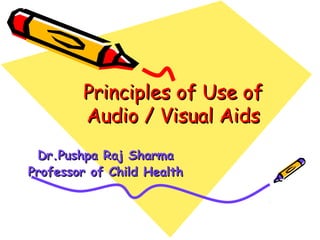
Principles of use_of_audio_visual_aids
- 1. Principles of Use ofPrinciples of Use of Audio / Visual AidsAudio / Visual Aids Dr.Pushpa Raj SharmaDr.Pushpa Raj Sharma Professor of Child HealthProfessor of Child Health
- 2. Objectives • At the end of presentation you will be able to: – Define learning resources – List learning resources – Choose the most appropriate audio / visual aids.
- 3. Define Learning • The process by which relatively permanent changes occur in behavioral potential as a result of experience. (Anderson) • The process of acquiring knowledge, attitudes, or skills from study ,instruction, or experience. (Miller &Findlay)
- 4. Define Resources • The term, resources, is normally used to describe funds. • "A source of supply or support; available means" (Webster’s). • In medical education it is used for supports that helps in teaching.
- 5. What are learning resources • The inputs used in the process of acquiring knowledge, attitudes, or skills from study ,instruction, or experience. • They could be classified as electronic or non electronic
- 6. Learning Resources • Non electric – Books – Handouts – Chalk and board – Nankeens – Models – Flip charts • Electric – Over head projector – Slide projector – Computer
- 7. One picture worth ten thousand words: old Chinese Proverb. • I believe you can talk for thirty minutes on this cartoon.
- 8. Most people believe that a presentation with visual aids is more persuasive. • improve communication effectiveness • improve audience’s perceptions of presenter • improve speaker’s confidence (A Study of the Effects of the Use of Overhead Transparencies on Business Meetings, Wharton Applied Research Center, Wharton School, University of Pennsylvania, 1981; Vogel, Douglas R., Gary W. Dickson, and John A. Lehman, Persuasion and the Role of Visual Presentation Support: The UM/3M Study, 1986) Support: 1986) ),
- 9. The wonder of PowerPoint Presentation • PowerPoint is not synonymous with presenting or teaching, with visual aids or even with a computer projector. An effective presenter must be familiar with, as Aristotle put it 2500 years ago, “all the available means of persuasion.” ( Rhetoric, 1355b, 25)
- 10. Things you can do with a computer projector. • Demonstration. • Discussion or analysis • Animation or reference source. • Quotation for discussion. • You can project a white board that allows for more free form discussion.
- 11. PowerPoint, however, has notable weaknesses. • It's too easy to create slides. • It wastes time. • It takes too much control away from the presenter. • It makes for ugly presentations. • It does not lend itself to spontaneous discussions
- 12. PowerPoint, however, has notable weaknesses. • It too easily becomes a replacement for the presenter, not a reinforcement. • Presenters rely too much on the slides for structure. • Presenters fail to establish the connections necessary to make their message memorable. • Presenters fail to establish ethos, their most powerful appeal.
- 13. Why do you need to use audio- visual aids in your lesson? • a. To maintain a high level of interest in the lesson • b. To get students to use the knowledge at the beginning stages • c. To promote greater student participation • d. They can be used at all levels of learning
- 14. Points to be considered • Quality of material to be used. • Appropriateness to the subject. • Group to whom it is to be used. • Availability of material • Availability of facilities for its use. • Manner in which it is to be used.
- 15. Audio & Video Equipment: – Load all speakers’ presentations onto hard drive of one computer – Have a back-up disk or CD-ROM of all presentations.
- 16. Layout and Design: • View your presentation on your computer screen from a distance of 10 feet. If you are having trouble reading your monitor, the effect will be the same when projected. • Text placement should be consistent • Make sure there is good contrast between the text and background
- 17. Backgrounds: • Stick with a single and simple background. Too many "busy" items detracts from the content.
- 18. Colors: • Select colors that are easy on the eye for several minutes of viewing • Keep intense colors to a minimum
- 19. Text Size: • Projected text should be large enough to be read by all viewers (even the people in the back of the room). – Headline text: 36-44 – Sub text: 34-36 – Second level text: 24-28 • 24 point is a minimum for most situations.
- 20. • Remember, as text size decreases, it becomes more difficult to read • For individual playback, text size can be reduced to no smaller than 12-14 points • Try to keep sub text to 7 lines Text Size:
- 21. · Font Style: • Select simple bold styles • Select a standard system font. This helps ensure visual consistency when the presentation is displayed from a different computer than the one it was created on. • ALL CAPITALIZED LETTERS ARE DIFFICULT TO READ AND SHOULD BE AVOIDED.
- 22. Images: • DO use images to supplement your message • DO use images to emphasize your point • DO NOT use an image as a space filler • DO NOT use redundant images
- 23. Animation: • Animation can help focus the viewers attention. But it should be kept simple and used sparingly. • Keep it in the same folder
- 24. Additional Presenter Tips: • Arrive early • Check out the equipment, lights, and set- up • Get oriented to rooms, lighting, and A/V • Brush up on giving your presentation • Give yourself time to feel prepared and confident
- 25. Overhead Projector Face to face contact with audience • Projector located in front of room and near speaker for easy access • Can be used to focus audience's attention • Effective in a fully-lighted room; audience can follow handouts or take notes • Ability to modify transparencies during presentations
- 26. Sequence of material can be modified during presentation • Unframed transparencies easy to store and transport; easily fit in file folder • Overlays can be used to simplify complex information into layers • Short lead time (minutes) for preparation of transparencies • Low cost of transparency material Overhead Projector
- 27. Disadvantages of Overhead Projectors • Continuous tone color transparencies are costly • Overhead projector is bulky and heavy to transport • Framed transparencies are bulky and difficult to store • Pages from books cannot be used effectively without modification since text will usually be too small for audience to read. • Overhead projection is perceived as being "less professional" than slides in a formal setting.
- 28. Presentation Techniques for Overhead Projectors • Use ON - OFF switch to focus attention – ON to focus attention on visual – OFF to focus attention on speaker • Turn the projector off when you're not using it for extended periods of time to reduce distraction for audience.
- 29. o Use projector stage like a chalkboard » Acetate sheet or roll » Water soluble transparency pen o Notes for presentation can be: » Projected with presentation » Added in conjunction with presentation » Revealed one point at a time o Points in group discussions can be: » Listed to verify communication » Used to focus further discussion Presentation Techniques for Overhead Projectors
- 30. • Pointing for emphasis – Concentrate attention on message being covered – Use opaque shapes like pens, coins, arrows, etc. • Highlighting – Use pen of different color from original. (Be sure to use water-soluble pen if you need to re-use the original transparency.) – Use underline, circle, arrow, check, bullet, star, etc. as emphasis codes for your audience • Progressive disclosure with opaque cover – Reveal topics one point at a time – Direct attention to point being covered – Prevent distraction Presentation Techniques for Overhead Projectors
- 31. Preparing transparencies • The rule of six: – Six lines per transparencies – Six words per line – Six mm smallest letter size – Six cm (3+3 on each side) margin
- 32. Overhead Projection Survival Kit • Extension Cord • Plug Adapter • Spare Bulb • Transparency Pen
- 33. ThisThis presentation is freelypresentation is freely available onavailable on prsharma.com.npprsharma.com.np
Editor's Notes
- Two much-quoted studies by the 3M/Wharton School (A Study of the Effects of the Use of Overhead Transparencies on Business Meetings, Wharton Applied Research Center, Wharton School, University of Pennsylvania, 1981) and the University of Minnesota/3M (Vogel, Douglas R., Gary W. Dickson, and John A. Lehman, Persuasion and the Role of Visual Presentation Support: The UM/3M Study, 1986) conclude that visual aids:
