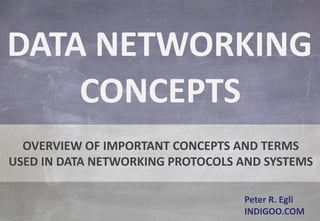
Data Networking Concepts
- 1. © Peter R. Egli 2015 1/54 Rev. 1.00 indigoo.comData Networking Concepts Peter R. Egli INDIGOO.COM OVERVIEW OF IMPORTANT CONCEPTS AND TERMS USED IN DATA NETWORKING PROTOCOLS AND SYSTEMS DATA NETWORKING CONCEPTS
- 2. © Peter R. Egli 2015 2/54 Rev. 1.00 indigoo.comData Networking Concepts Contents 1. Introduction 2. Control Plane, Data Plane, Management Plane 3. Protocol 4. Header, Payload / Body, Footer / Trailer 5. Layering 6. Encapsulation / Decapsulation 7. Maximum Transfer Unit – MTU 8. Fragmentation & Reassembly 9. Network Topology 10. Round Trip Time 11. Load Shedding 12. Piggy-Backing 13. Tunneling 14. Time To Live 15. Connection-Oriented, Connectionless 16. Unicast, Broadcast, Multicast, Anycast 17. Acknowledged Data Transfer 18. Handshake 19. Client-Server, Peer-to-Peer 20. Data Transfer Rate 21. Multiplexing, Demultiplexing 22. Inverse Multiplexing 23. Delay, Jitter, Packet Loss 24. Breath of Life 25. Congestion 26. Simplex, Half-Duplex, Full-Duplex 27. Inband, Out-Of-Band 28. Oversubscription, Statistical Multiplexing 29. Split Horizon 30. Transparency 31. Error Checksum 32. Lock-Step versus Pipelining 33. Medium Access Control (MAC) 34. Flow Control 35. Message-Oriented, Stream-Oriented
- 3. © Peter R. Egli 2015 3/54 Rev. 1.00 indigoo.comData Networking Concepts 1. Introduction Networking is a term that subsumes various technologies and protocols for transferring data from one place to another by means of a transmission network. While every technology like TCP/IP, Ethernet, SDH, GSM, VSAT etc. has its own zoo of terms and acronyms, there are more fundamental concepts and terms common to the different technologies and protocols. The goal of this document is to explain the gist of the these more common networking terms and concepts. These explanations complement typical glossaries with illustrations. Key: TCP/IP Transmission Control Protocol, Internet Protocol SDH Synchronous Digital Hierarchy GSM Global System for Mobile Communications VSAT Very Small Aperture Terminal
- 4. © Peter R. Egli 2015 4/54 Rev. 1.00 indigoo.comData Networking Concepts 2. Control Plane, Data Plane, Management Plane The functions of a networking device (router, switch, gateway, load balancer etc.) can be roughly classified into the following categories: 1. Data Plane (Forwarding Plane): Data plane functionality is about moving (user) data around. Typically, a device receives data on one interface and forwards it on another interface. Therefore this plane is also called Forwarding Plane. Example protocols: RTP, HTTP, SMTP. 2. Control Plane: Functionality concerned with defining where to send or forward user data is part of the control plane. This may comprise signaling protocols for setting up connections, but also routing protocols that define forwarding paths. Example protocols: BGP4, SIP, LCP. 3. Management Plane: The management plane contains functionality for configuring, monitoring and administering a device. Example protocols: SNMP, NetConf, WMI.
- 5. © Peter R. Egli 2015 5/54 Rev. 1.00 indigoo.comData Networking Concepts 3. Protocol (1/4) Protocols define packet formats, encodings and message exchange patterns so that 2 devices that both talk the same protocol are compatible (can talk to each other). Protocols are organized in protocol stacks, each layer interacting with upper and lower layer protocols. Protocol Y Upper layer protocol (Z) Lower layer protocol (X) Protocol Y Upper layer protocol (Z) Lower layer protocol (X) Logically, protocol peers talk to each other (exchange PDUs). Physically, PDUs are passed to the peer via lower layer protocol layers. For the lower layer (service provider), the PDU is an SDU. PDU Y PDU Y PDU X PDU X PDU ZPDU Z PDU ZPDU Z PDU Z PDU Z PDU YPDU Y PDU YPDU Y Key: PDU Protocol Data Unit SDU Service Data Unit
- 6. © Peter R. Egli 2015 6/54 Rev. 1.00 indigoo.comData Networking Concepts 3. Protocol (2/4) Protocol service: Protocols in a layer provide a service to the upper layer protocol. The upper layer protocol is the consumer of the provided service. The point where the service is provided is called Service Access Point (SAP). Upper and lower layer protocol exchange PDUs. For the lower layer protocol, PDUs exchanged with the upper layer protocol represent units of data of the service and are thus called Service Data Unit (SDU). Protocol packets: Protocol PDUs usually have a header and optionally a footer (aka trailer), both consisting of protocol specific information. The header is transmitted first, followed by the payload and finally the trailer. The payload carries upper layer information. Payload as well as header and trailer consist of information fields. PDUs are called differently depending on layer and protocol (packet, frame, cell, segment, datagram, APDU). Lower layer protocol Upper layer protocol Payload HeaderFooterPDU Field PDU/SDUPDU/SDU Key: APDU Application Protocol Data Unit SAP Service Access Point SAP
- 7. © Peter R. Egli 2015 7/54 Rev. 1.00 indigoo.comData Networking Concepts 3. Protocol (3/4) Packet exchange patterns: Protocols define the events and situations that trigger the transmission of PDUs. The most common packet exchange pattern in the application layer pattern is request- response. Lower layer protocols (OSI layer 2 and 3) are typically driven by the transmission of PDUs from the upper layer, i.e. send a PDU on request of the upper layer protocol. In doing so, they use the service of the lower layer protocol. PDU Protocol Y Upper layer protocol (Z) Lower layer protocol (X) Protocol Y Upper layer protocol (Z) Lower layer protocol (X) PDU Key: OSI Open Systems Interconnection
- 8. © Peter R. Egli 2015 8/54 Rev. 1.00 indigoo.comData Networking Concepts 3. Protocol (4/4) Protocol meta-model: Protocol entities and relations based on UML 2 (Unified Modeling Language) notation. Service User Service Provider Layer Protocol implements1 SAP 1 Interface Protocol Stack 1..*1 has peers with 1 PDU Header Frame (L2) Packet (L3) Segment (TCP, L4) APDU (L5-7) Footer 1 0..1 1 SDU Payload 1 1 1 1encapsulates 1 1..* 1 defines & exchanges with peer has is accessible on 1 1 1 Datagram (UDP, L4) provides is requires 11 Field 1 1..* has 1 1..* 1..* 1 1 has has Cell (L2)
- 9. © Peter R. Egli 2015 9/54 Rev. 1.00 indigoo.comData Networking Concepts 4. Header, Payload / Body, Footer / Trailer Header: Headers are prepended to the payload and contain information fields that are used for the transmission of the packet to the destination (addresses, quality of service fields, time to live etc.). Packets are transmitted with the header first. Payload / body: The payload contains the user data to be transmitted. Due to layering of protocols, the payload may contain a header and optionally a footer of the upper layer protocol (layer n+1). Footer / trailer: Footers typically contain check codes for detecting and possibly correcting bit errors in the packet. Footers are rarely used because packets are usually received in their entirety before being processed so all relevant information can be placed into the header. Header Payload (body) Footer (trailer) Layer n PDU Layer n+1 PDU = Layer n SDU Transmission direction
- 10. © Peter R. Egli 2015 10/54 Rev. 1.00 indigoo.comData Networking Concepts 5. Layering (1/2) Networking functions are organized into layers, each layer performing specific functions or a specific protocol. Thus layers implement one specific protocol and conversely a protocol is in a specific layer. The higher the layer, the more abstract and application-oriented the functions of the layer typically are. Layers should be independent of each other. Ideally it should be possible to exchange a protocol (layer) with a different protocol (layer) without having to change the other layers in a protocol stack. Upper layer Lower layer H PDUHPDU Upper layer exchanges PDUs with the lower layer (PDU in this example comes from a layer on top of the upper layer).
- 11. © Peter R. Egli 2015 11/54 Rev. 1.00 indigoo.comData Networking Concepts Protocol Y Upper layer protocol (Z) Lower layer protocol (X) PDU ZPDU Z H PDU Z HPDU Z H PDU ZH HPDU Z H 5. Layering (2/2) Protocol layers exchange information with the corresponding peer layer. Layers logically "talk" to their peer layer (shown as horizontal packet flow) while physically exchanging data with lower and upper layers. Protocol Y Upper layer protocol (Z) Lower layer protocol (X) PDU ZPDU Z PDU Z PDU Z HPDU ZPDU Y H PDU Z HPDU Z H H PDU ZH PDU Y PDU X PDU X H PDU ZHPDU Z H PDU ZHHPDU Z H
- 12. © Peter R. Egli 2015 12/54 Rev. 1.00 indigoo.comData Networking Concepts 6. Encapsulation / Decapsulation Encapsulation (E) designates the process of adding a packet as payload into another packet. The receiver performs the reverse process called decapsulation (D). Every protocol layer in a protocol stack receives a packet (PDU) from the upper layer and performs encapsulation by adding a protocol header plus optionally a trailer (depending on the protocol) to the packet. Afterwards, the protocol layer passes the new packet on to the next lower layer where the process repeats. Upper layer (P2) Upper layer (P1) Lower layer (P3) Protocol P2 adds its header and a trailer and passes the new packet as a PDU to the next lower layer. Upper layer (P2) Upper layer (P1) Lower layer (P3) E D E D E D P1 P1 HP1T HP1T HP1TT H
- 13. © Peter R. Egli 2015 13/54 Rev. 1.00 indigoo.comData Networking Concepts 7. Maximum Transfer Unit - MTU (1/2) MTU is the maximum size of protocol packets on a transmission line. MTU (in bytes) affects different characteristics such as: • Packet loss rate (PLR) • Overhead (OH) • Packet transmission delay (PTD) • Required packet processing power on a protocol processing device (RPP) MTU affects PLR, OH, PTD and RPP as follows: 𝑳𝒆𝒕 𝑩𝑬𝑹 = 𝑩𝒊𝒕 𝑬𝒓𝒓𝒐𝒓 𝑹𝒂𝒕𝒆, 𝒆. 𝒈. 𝟏𝟎−𝟏𝟐 𝒔−𝟏 𝑳𝒆𝒕 𝑴𝑻𝑼 = 𝑴𝒂𝒙𝒊𝒎𝒖𝒎 𝑻𝒓𝒂𝒏𝒔𝒇𝒆𝒓 𝑼𝒏𝒊𝒕 𝑩𝒚𝒕𝒆 , 𝒆. 𝒈. 𝟏𝟓𝟎𝟎 𝑩𝒚𝒕𝒆 𝑳𝒆𝒕 𝑯𝑺 = 𝑯𝒆𝒂𝒅𝒆𝒓 𝑺𝒊𝒛𝒆, 𝒆. 𝒈. 𝟐𝟎 𝑩𝒚𝒕𝒆 𝑳𝒆𝒕 𝑳𝑩𝑹 = 𝑳𝒊𝒏𝒌 𝑩𝒊𝒕 𝑹𝒂𝒕𝒆, 𝒆. 𝒈. 𝟏𝟎 𝟗 𝑩𝒊𝒕/𝒔 𝑳𝒆𝒕 𝑷𝑭 = 𝑹𝒆𝒒𝒖𝒊𝒓𝒆𝒅 𝑷𝒓𝒐𝒄𝒆𝒔𝒔𝒊𝒏𝒈 𝑷𝒐𝒘𝒆𝒓 𝒑𝒆𝒓 𝒑𝒂𝒄𝒌𝒆𝒕 (𝒆. 𝒈. 𝒏𝒖𝒎𝒃𝒆𝒓 𝒐𝒇 𝑪𝑷𝑼 𝒄𝒚𝒄𝒍𝒆𝒔) 𝑷𝑳𝑹 = 𝑴𝑻𝑼 ∗ 𝟖 ∗ 𝑩𝑬𝑹 𝑶𝑯 = 𝑯𝑺 𝑴𝑻𝑼 𝑹𝑷𝑷 = 𝑷𝑭 ∗ 𝑳𝑩𝑹 𝑴𝑻𝑼 ∗ 𝟖 𝑷𝑻𝑫 = 𝑴𝑻𝑼 ∗ 𝟖 𝑳𝑩𝑹
- 14. © Peter R. Egli 2015 14/54 Rev. 1.00 indigoo.comData Networking Concepts 7. Maximum Transfer Unit - MTU (2/2) MTU optimization: Larger MTUs positively affect overhead (becomes smaller) but negatively affect the packet loss rate (higher probability of packet loss with larger MTUs). Thus the MTU needs to be optimized regarding PLR, OH, PTD, RPP and other factors. MTU can be optimized with respect to efficiency for PLR and OH as follows: 𝑴𝑻𝑼𝑬 = 𝑴𝑻𝑼 𝑬𝒇𝒇𝒊𝒄𝒊𝒆𝒏𝒄𝒚 = 𝑾𝑭𝟏 ∗ 𝑷𝑳𝑹 + 𝑾𝑭𝟐 ∗ 𝑶𝑯 𝑳𝒆𝒕 𝑾𝑭𝟏, 𝑾𝑭𝟐 = 𝑾𝒆𝒊𝒈𝒉𝒊𝒏𝒈 𝑭𝒂𝒄𝒕𝒐𝒓𝒔 𝒕𝒐 𝒈𝒊𝒗𝒆 𝑷𝑳𝑹 𝒂𝒏𝒅 𝑶𝑯 𝒅𝒊𝒇𝒇𝒆𝒓𝒆𝒏𝒕 𝒘𝒆𝒊𝒈𝒉𝒕𝒔 𝑴𝑻𝑼𝑬 = 𝑴𝑻𝑼 𝑬𝒇𝒇𝒊𝒄𝒊𝒆𝒏𝒄𝒚, 𝒇𝒂𝒄𝒕𝒐𝒓 𝒕𝒉𝒂𝒕 𝒆𝒙𝒑𝒓𝒆𝒔𝒔𝒆𝒔 𝒉𝒐𝒘 𝒆𝒇𝒇𝒊𝒄𝒊𝒆𝒏𝒕 𝒕𝒉𝒆 𝒕𝒓𝒂𝒏𝒔𝒎𝒊𝒔𝒔𝒊𝒐𝒏 𝒊𝒔 𝒂𝒔 𝒂 𝒇𝒖𝒏𝒄𝒕𝒊𝒐𝒏 𝒐𝒇 𝑴𝑻𝑼 Area of optimal MTU, MTUE is maximized.
- 15. © Peter R. Egli 2015 15/54 Rev. 1.00 indigoo.comData Networking Concepts 8. Fragmentation & Reassembly Fragmentation (F) and reassembly (R) are processes in a protocol layer to break up a packet into smaller chunks so they are not larger than the MTU (Maximum Transfer Unit). If the lower layer does not support fragmentation (e.g. Ethernet), packets have to be fragmented on the higher layer (e.g. IP in case of Ethernet). Upper layer (P2) Lower layer (P3) Upper layer (P2) Lower layer (P3) H H Upper layer (P1) P1HP1 MTU of P3 MTU of P3 F R Upper layer (P1) HP1 P1 HP1 P1
- 16. © Peter R. Egli 2015 16/54 Rev. 1.00 indigoo.comData Networking Concepts 9. Network Topology (1/3) Basic network elements: Networks consist of nodes (devices) and wired or wireless links between the nodes. Links are defined on OSI layer 1 (physical layer) and OSI layer 2 (data link layer). Network link types: Physical links between nodes have either point-to-point or multi-point (bus) characteristics. Point-to-point links (P2P): Only 1 sender and 1 receiver. No addressing needed. MultiPoint links (MP): Multiple senders and receivers, addressing and media access control mechanism needed (shared medium). Link P2P Link MP Link • Ethernet • WLAN • RS232 • PPP Typical examples Node Node NodeNode Link Link Link
- 17. © Peter R. Egli 2015 17/54 Rev. 1.00 indigoo.comData Networking Concepts 9. Network Topology (2/3) Network topologies: Based on the link types P2P and MP, different network topologies are possible. Node Hub Node Node Node Node Node Node Star / hub & spoke: The hub node has multiple links to adjacent nodes (spokes). Star topologies are a special form of the tree topology. Node NodeNode Daisy-chain: The nodes are connected into a line. Each node except the nodes at the end of the line forward data for other nodes. Node NodeNode Bus: The nodes are hooked up to the same wire which acts as a broadcast medium.
- 18. © Peter R. Egli 2015 18/54 Rev. 1.00 indigoo.comData Networking Concepts 9. Network Topology (3/3) Network topologies: Mesh: Meshs connect nodes such that alternative paths are possible for data packets. Meshs require some form of routing protocol to define forwarding paths on top of the physical mesh network. Ring: Ring topologies are a special case of daisy chains. For better availability, two rings are often combined. Node Node Node Node Node Node Node Node Node Node Node Node Node Root Node Node Node Node Node Node Tree: Links branch off from a root node to adjacent nodes. Tree topologies are loop-free and always have a common root node.
- 19. © Peter R. Egli 2015 19/54 Rev. 1.00 indigoo.comData Networking Concepts 10. Round Trip Time (RTT) Round trip time is the time it takes for a packet, typically a request, to travel to the destination and the response back to the original sender. Processing time in the end systems is not part of the round trip time. However, the processing time in the end system is usually negligible in comparison to the transmission time, so RTT is simply measured as the time between request send time and response receive time. Knowledge of RTT is important in many protocols. For example in TCP and SCTP, RTT is used to dynamically adjust the retransmission timer (RTO). Request Host A Host B Response RTT - Round Trip Time Transmission time AB Transmission time BA Time Processing time
- 20. © Peter R. Egli 2015 20/54 Rev. 1.00 indigoo.comData Networking Concepts 11. Load Shedding (1/2) A network device (switch, router, bridge etc.) receives packets and typically places these into an interface input queue. If ingress traffic rate (packets / s) exceeds the packet processing rate of the device for an extended period of time, the queue fills up (congestion). Once the interface input queue is full and still more packets arrive, the device has to discard packets (= load shedding). Interface input queue (buffer) Temporary burst of packets Packet Processing Output queue Network device
- 21. © Peter R. Egli 2015 21/54 Rev. 1.00 indigoo.comData Networking Concepts 11. Load Shedding (2/2) There exist different policies as to which packets to discard. Wine policy: Discard new packets first, keep the old packets. Causes TCP connections of new packets to throttle the rate, thus allieviating the congestion. Milk policy: Drop old packets first, keep newly arriving packets. Better suited for multimedia traffic where older packets carry stale data (e.g. packetized voice). Random early discard: When queue fill status exceeds a threshold, packets are randomly selected and discarded. Good overall performance, also causes TCP connections to throttle. Discard Discard Discard
- 22. © Peter R. Egli 2015 22/54 Rev. 1.00 indigoo.comData Networking Concepts 12. Piggy-Backing In piggy-backing, unrelated processes use the same virtual communication channel to exchange information as exemplified with P1 and P2 below. A process P1 creates a packet with header, payload and trailer. Before it is sent to the receiver, an unrelated process P2 places its information into the packet. At the receiver side, the process is reversed. Both processes P1 and P2 pick up their related information from the received packet. Piggy-backing helps reducing the packet rate when small amounts of information (from P2) would not warrant a separate packet thus reducing network load and increasing performance. Sender P1 P2 Receiver P1 P2Piggy-back information
- 23. © Peter R. Egli 2015 23/54 Rev. 1.00 indigoo.comData Networking Concepts Protocol P2 13. Tunneling Tunneling makes use of the encapsulation technique. With tunneling, a packet of protocol P1 may be transported transparently through a network without using protocol P1 information. A tunnel endpoint of tunneling protocol P2 receives a packet from the upper layer or another protocol layer (P1) and encapsulates it (E) into a tunneling protocol packet (P2). The receiving tunnel endpoint performs decapsulation (D). The packet is forwarded based on protocol P2 header information while the protocol P1 packet remains untouched and is not used at all for any network forwarding function. Tunneling is often used for VPNs (Virtual Private Networks) where different sites or hosts are connected through tunnels. HP1EP1 Protocol P2 DHP1 P1 Tunnel endpoints
- 24. © Peter R. Egli 2015 24/54 Rev. 1.00 indigoo.comData Networking Concepts 14. Time To Live Packets with unknown or broadcast destination address are often flooded to all network interfaces by a networking device (switch, router etc.). In case of a loop in the network topology, such packets will loop forever. Worse still, copies of these packets will be generated thus swamping the network with traffic. To avoid this situation, many protocols support a Time To Live (TTL) field in the header that is initialized to a value by the sending device and decremented by each hop in the transmission path. Once the TTL field reaches zero, the packet is dropped. Payload TTL=4 Payload TTL=3 Payload TTL=2 Payload TTL=1Payload TTL=0 Drop! Loop Topology Payload TTL=0 Drop! Payload TTL=3 Payload TTL=2 Payload TTL=1
- 25. © Peter R. Egli 2015 25/54 Rev. 1.00 indigoo.comData Networking Concepts 15. Connection-Oriented, Connectionless (1/2) The communication style of protocols can be classified as connection-oriented or connection- less. A. Connection-oriented: In connection-oriented communication, 2 communication partners (peers A and B) first establish a logical point-to-point relationship (=connection) with each other. After establishing the connection, all traffic injected into either endpoint is delivered to the other endpoint and peer. The network inbetween is often unaware of connections. The routers, switches etc. in the network forward traffic on a packet-by-packet basis without considering connections. Peer A Peer B Logical connection Connection endpoint Connection endpoint Packet Packet Packet
- 26. © Peter R. Egli 2015 26/54 Rev. 1.00 indigoo.comData Networking Concepts 15. Connection-Oriented, Connectionless (2/2) B. Connection-less: A connection-less protocol allows a peer A to send messages to different peers (B…D) without first establishing a logical connection. Analogy with old-style communication: Connection-oriented communication can be compared with good old telephony service. Connection-less communication resembles postal correspondence. Peer A Peer B Peer C Peer D
- 27. © Peter R. Egli 2015 27/54 Rev. 1.00 indigoo.comData Networking Concepts 16. Unicast, Broadcast, Multicast, Anycast Unicast, broadcast and multicast define the packet delivery mode, i.e. if packets are delivered to a single destination (unicast), to a group of destinations (multicast) or to all possible destinations in a network (broadcast). In anycast routing, the network delivers packets to the topologically nearest destination to reduce latency and network load. Unicast Broadcast Multicast Anycast
- 28. © Peter R. Egli 2015 28/54 Rev. 1.00 indigoo.comData Networking Concepts 17. Acknowledged Data Transfer A receiver signals successful reception of a packet (message) by sending back an acknowledgment packet to the sender. Acknowledgments may have different meanings such as: a. Message was successfully received, will be processed by receiver b. Message contents was accepted, will be processed by receiver c. Message was successfully received and processed d. Message was received but some error occurred (negative acknowledgment) Typically, acknowledgments are used for signaling successful reception so that the sender protocol layer can free resources such as transmit buffers that are used for retransmissions. Message (ID=1) Sender Receiver Acknowledge (ID=1) Message (ID=2) Acknowledge (ID=2)
- 29. © Peter R. Egli 2015 29/54 Rev. 1.00 indigoo.comData Networking Concepts 18. Handshake Handshake is a procedure employed by two peers to synchronize and exchange information needed in the subsequent communication. A handshake is typically a threeway packet exchange initiated by one peer. Peer B accepts the information sent by peer A (Peer-A-ID in the example below) and sends back an acknowledgment along with its own ID (Peer-B-ID). Finally, peer A acknowledges peer B's ID by returning an acknowlegment. Peer-A-ID = 1 Peer A Peer B Ack Peer-A-ID, Peer-B-ID = 2 Ack Peer-B-ID
- 30. © Peter R. Egli 2015 30/54 Rev. 1.00 indigoo.comData Networking Concepts 19. Client-Server, Peer-to-Peer (1/2) Dictated by the application logic, communication partners may have different roles from which the following communication patterns can be derived. Client-server (C/S): In the C/S model, application logic is distributed with a centralized server component responding to requests from clients (functional asymmetry). The client is the initiator of a connection / session (typically TCP) to the server which acts as a hub connecting multiple clients. Clients do not directly communicate with each other. Example C/S: Browser (C) and web server (S). Client B Server Client A Client C
- 31. © Peter R. Egli 2015 31/54 Rev. 1.00 indigoo.comData Networking Concepts 19. Client-Server, Peer-to-Peer (2/2) Peer-to-peer (P2P): In the P2P model, all peers have the same functionality and communicate directly with each other. Each peer can initiate a connection / session to any other peer. There is no central component therefore this model is resilient against failures of individual peers. Network and computing load is distributed more evenly compared to the centralized C/S model. Example: File sharing platform. Peer B Peer D Peer A Peer C
- 32. © Peter R. Egli 2015 32/54 Rev. 1.00 indigoo.comData Networking Concepts 20. Data Transfer Rate Data transfer rate defines the amount of information transferred per unit of time. Examples of data transfer rate units are: Decimal Units ISO Units (ISO 80000-13) Prefix Bit / s Prefix Bit / s kbit/s 103 Kibit/s 210 Mbit/s 106 Mibit/s 220 Gbit/s 109 Gibit/s 230 Tbit/s 1012 Tibit/s 240 Data Transfer Rate Units Bit per second See decimal or ISO units in table below Baud rate Number of symbols per second Packet rate Number of frames or packets per second
- 33. © Peter R. Egli 2015 33/54 Rev. 1.00 indigoo.comData Networking Concepts 21. Multiplexing, Demultiplexing In multiplexing, data from multiple input lines (physical or logical connections) is aggregated and sent out a single output line. On the receiver side, a demultiplexer performs the reverse operation by breaking up the data stream into the original input data streams. Mux / Demux pairs are typically used to save transmission lines or resources for logical connections on end systems. MUX DEMUX Packet PacketPacket Packet Packet Packet Packet Packet Packet Packet Packet Packet
- 34. © Peter R. Egli 2015 34/54 Rev. 1.00 indigoo.comData Networking Concepts 22. Inverse Multiplexing Inverse multiplexing is used to distribute traffic over multiple lines, e.g. for load distribution over a number of physical lines. Since some protocols are sensitive to reordering of packets (e.g. VoIP), inverse multiplexing must make sure that the receiver demultiplexes packets into the same order as they were received by the sender. This is typically achieved by adding some additional header to the packets carrying sequencing information. An additional benefit of inverse multiplexing may be some form of redundancy. If one of the physical transmission lines fails, communication is still possible over the remaining transmission lines. DEMUX Packet Packet Packet Packet Packet Packet Packet PacketPacket MUX DEMUX
- 35. © Peter R. Egli 2015 35/54 Rev. 1.00 indigoo.comData Networking Concepts 23. Delay, Jitter, Packet Loss (1/3) Delay (or latency), jitter and packet loss are the three most important quality of service (QoS) attributes for network traffic. The lower these values are, the higher QoS is. Delay: Transmission delay or latency is the time difference between sending and receiving a packet. The following factors in networks cause transmission delay: a. Physical bit-by-bit transmission of packets onto the transmission line b. Transmission line delay (transfer of packet bits to receiver) c. Queuing delays in intermediate hops (routers, switches etc.) Time Distance P Total delay Transmission delay (a. and b.) Queuing delay (c.) P
- 36. © Peter R. Egli 2015 36/54 Rev. 1.00 indigoo.comData Networking Concepts 23. Delay, Jitter, Packet Loss (2/3) Jitter: Delay varies from packet to packet. This variation is called jitter. Jitter is expressed as the temporal deviation of packet arrival times from some reference point in time. Bursts of packets (many packets in quick succession) are an indication of high jitter values. P Network introduces delay and jitter Packets are sent at evenly spaced intervals P P P P P P P P P Packet burst Packets arrive at uneven intervals (either earlier or later than some reference point in time). Time
- 37. © Peter R. Egli 2015 37/54 Rev. 1.00 indigoo.comData Networking Concepts 23. Delay, Jitter, Packet Loss (3/3) Packet loss: Network devices typically discard packets in case of problems, i.e. they do not try to retransmit packets but leave the decision which packets to drop up to the application. This way the network devices are offloaded from such functions. Additionally it does not make sense for all protocols such as VoIP to retransmit lost packets. Packet loss may occur due to the following reasons: a. unrecoverable bit error, checksum error b. queue overflow (see load shedding) c. packet collisions on multi-access networks (e.g. bus) Packet discards due to queue overflow (b.) Packet loss due to collision (c.) Packet discard due to bit error such as bit flip (a.)
- 38. © Peter R. Egli 2015 38/54 Rev. 1.00 indigoo.comData Networking Concepts 24. Breath of Life Breath of life (BOFL) is a simple means of protocol layers to supervise a connection or session. Each peer of a connection or session periodically sends BOFL messages (protocol fields in protocol header) to the peer to: a. signal that it is still up and running and reachable over the network and b. acknowledge BOFL messages of the peer. To reduce overhead, BOFL messages are typically piggy-backed onto data messages when data is present. BOFL (I'm still here, acknowledge peer BOFL)Protocol Peer A Protocol Peer B Data HData H H H BOFL piggy-backed onto data packet Data message arriving from the upper layer, e.g. over socket interface
- 39. © Peter R. Egli 2015 39/54 Rev. 1.00 indigoo.comData Networking Concepts 25. Congestion Congestion describes a situation when ingress traffic temporarily exceeds egress capacity. Congestion typically occurs in packet switching (routing) networks. Output buffers (queues) are able to accommodate some excess traffic. Once the output queue is full, incoming packets must be discarded (see load shedding). Network device Packet Processing P PP PP P P Output queue Packet drop due to congestion
- 40. © Peter R. Egli 2015 40/54 Rev. 1.00 indigoo.comData Networking Concepts 26. Simplex, Half-Duplex, Full-Duplex Simplex, half-duplex and full-duplex denote communication styles between communication peers, typically on the physical and data link layer. Simplex: Simplex communication means that communication is possible only in one direction. Example: Signal broadcasing Half-duplex: Half-duplex devices first check if there is traffic and only send data if the transmission medium is free ("listen before talk"). Examples: Walkie-talkie, half-duplex Ethernet Full-duplex: In full-duplex communication, both communication partners can send and receive data at the same time. Example: Full-duplex Ethernet or Peer A Peer B Data Data
- 41. © Peter R. Egli 2015 41/54 Rev. 1.00 indigoo.comData Networking Concepts 27. Inband, Out-Of-Band (1/2) In-band (IB) and out-of-band (OOB) refer to the way signaling and management traffic is exchanged with a networking device. Physical out-of-band means that a separate physical line or frequency band is used for signaling or management traffic. Logical out-of-band means that a separate channel or logical connection is used. Physical in-band: The same physical line or frequency band is used for exchanging signaling or management information with a device. Example: DTMF signaling in voice calls (analog telephony) Physical out-of-band: A separate frequency band or a separate communication line is used for signaling or management. Example: Separate modem line for remote management over PSTN (Public Switched Telephony Network) 300Hz 3.3kHz f [Hz] Voice channel band 8 in-band frequencies for DTMS signaling IP IP PSTN Modem Modem
- 42. © Peter R. Egli 2015 42/54 Rev. 1.00 indigoo.comData Networking Concepts 27. Inband, Out-Of-Band (2/2) Logical in-band: Signaling or management traffic (S) is multiplexed into the user data stream (D) within a logical connection or session. Example: Tunnel control signaling in L2TP tunnel connection Logical out-of-band: User traffic (D) and signaling or management packets (S) are sent over a different logical channel (e.g. different TCP connection or UDP port number). Example: VoIP with user traffic in RTP channel, SIP signaling over a separate UDP port number L2TP tunnelD S D D S D User data process Sig. process D D D Data process Sig. process DD S DD DD User data process SIP Sig. process User data process SIP Sig. processS S
- 43. © Peter R. Egli 2015 43/54 Rev. 1.00 indigoo.comData Networking Concepts 28. Oversubscription, Statistical Multiplexing (1/2) In networking systems, input lines (physical connections, logical channels) often need to be aggregated (multiplexed) into an output line. Since the capacity of the input lines is never fully utilized and traffic bursts on these input lines are statistically distributed over time, the effective aggregated input traffic is only a fraction of the theoretical maximum. Input Line 1 Input Line 2 Input Line 3 Effective aggregated input traffic is only a fraction of the theoretical maximum of input capacity ("peak of sums < sum of peaks")
- 44. © Peter R. Egli 2015 44/54 Rev. 1.00 indigoo.comData Networking Concepts 28. Oversubscription, Statistical Multiplexing (2/2) For economic reasons, the output line typically only provides a fraction of the capacity of the aggregated input capacity thus saving costs. The output capacity needs to be carefully selected to minimize costs (hardware, bit rate) but still accommodate traffic bursts on the input lines to a certain degree. Multiplexer D D D D D DD D D DD D D Aggregate capacity of input lines exceeds output line capacity Output capacity Example oversubscription rates Ethernet switch access to distribution 20:1 Telephony PBX (Private Branch Exchange) phone lines to trunk lines 10:1 WLAN access point number of total clients versus active clients 5:1
- 45. © Peter R. Egli 2015 45/54 Rev. 1.00 indigoo.comData Networking Concepts 29. Split Horizon Split horizon is a technique used in some networking protocols such as RIP (Routing Information Protocol) to mitigate the effects of routing loops. The split horizon mechanism is simple: Never send received (routing) packets back to the sender of the packet. Rationale: The sender already has the information in the packet thus it does not make sense to return this information to the sender. In the example below, R1 receives the routing packet P and forwards it to R4 but not back to R2 from where R1 received the packet. P Horizon P P R1 R2 R4 R3
- 46. © Peter R. Egli 2015 46/54 Rev. 1.00 indigoo.comData Networking Concepts 30. Transparency Transparency means that some characteristic of a lower layer protocol is invisible to the upper protocol layer(s). Example: The lower layer protocol provides reliable data transfer including retransmissions in case of errors. The lower layer performs this function transparently to the upper layer, i.e. the upper layer is not involved in this function in any way. Upper layer protocol Y Lower layer protocol (X) Upper layer protocol Y Lower layer protocol (X) PDU Y PDU Y PDU X PDU X PDU YPDU Y PDU YPDU Y The internal operation of the lower layer including retransmissions is invisible (transparent) to the upper layer Only the interface to the lower layer is visible to the upper layer
- 47. © Peter R. Egli 2015 47/54 Rev. 1.00 indigoo.comData Networking Concepts 31. Error Checksum Checksums (CS) are often part of a protocol header to detect bit errors. Usually checksums are only used to detect transmission errors. With FEC (Forward Error Check) codes, however, it is even possible to correct bit errors up to a maximum number of bit errors within a packet. Header Payload (body) CS Calculate checksum Sender operation: The sender calculates the checksum over the payload (and possibly parts of the header) and places the checksum into the header. Header Payload (body) CS Calculate checksum Pass / fail Receiver operation: The receiver too calculates the checksum and compares the value with the checksum in the header. In case of equality, the payload is passed to the upper layer, in case of a mismatch the packet is dropped. =?
- 48. © Peter R. Egli 2015 48/54 Rev. 1.00 indigoo.comData Networking Concepts 32. Lock-Step versus Pipelining (1/2) Lock-step and pipelining are two modes of acknowledged data transfer between two nodes. Lock-step: In a lock-step protocol, a sender must receive an aknowledegment from the receiver before it can send the next packet. Host A Host B Data Acknowledge Data Acknowledge Data Acknowledge 𝑹 𝒎𝒂𝒙 =MTU / RTT 𝑳𝒆𝒕 𝑴𝑻𝑼 = 𝑴𝒂𝒙𝒊𝒎𝒖𝒎 𝑻𝒓𝒂𝒏𝒔𝒇𝒆𝒓 𝑼𝒏𝒊𝒕 𝑩𝒚𝒕𝒆 , 𝒆. 𝒈. 𝟏𝟓𝟎𝟎 𝑩𝒚𝒕𝒆 𝑳𝒆𝒕 𝑹𝑻𝑻 = 𝑹𝒐𝒖𝒏𝒅 𝑻𝒓𝒊𝒑 𝑻𝒊𝒎𝒆, 𝒆. 𝒈. 𝟓𝟎𝒎𝒔 In a lock-step protocol, the maximum data rate 𝑹 𝒎𝒂𝒙 is limited by RTT and maximum packet size (𝑴𝑻𝑼).
- 49. © Peter R. Egli 2015 49/54 Rev. 1.00 indigoo.comData Networking Concepts 32. Lock-Step versus Pipelining (2/2) Pipelining: A protocol that makes use of pipelining allows a sender to send multiple packets without the need to wait for an acknowledegment. Typically, the maximum amount of data a sender can send without the need to wait for an acknolwedgement is defined by the receive buffer size. In TCP, this size is called Window Size. Host A Host B Data Data Acknowledge Data Acknowledge Data Data Data 𝑹 𝒎𝒂𝒙 = 𝑾𝑺 / RTT 𝑳𝒆𝒕 𝑾𝑺 = 𝑾𝒊𝒏𝒅𝒐𝒘 𝑺𝒊𝒛𝒆 𝑩𝒚𝒕𝒆 , 𝒆. 𝒈. 𝟔𝟓𝟓𝟑𝟓 𝑩𝒚𝒕𝒆 𝑳𝒆𝒕 𝑹𝑻𝑻 = 𝑹𝒐𝒖𝒏𝒅 𝑻𝒓𝒊𝒑 𝑻𝒊𝒎𝒆, 𝒆. 𝒈. 𝟓𝟎𝒎𝒔 With pipelining, the maximum data rate 𝑹 𝒎𝒂𝒙 is given by the window size 𝑾𝑺 and RTT.
- 50. © Peter R. Egli 2015 50/54 Rev. 1.00 indigoo.comData Networking Concepts 33. Medium Access Control (MAC) (1/3) In a multipoint access network medium where multiple nodes contend for access to the medium (wire or wireless), a control procedure called Medium Access Control is required. If multiple nodes try accessing the medium at the same time, the data will collide and be scrambled (see data @ T1 below). Medium access control defines procedures to prevent collisions and the steps to be taken by the nodes to resolve collisions. There are different access control mechanisms such as master-slave, token-based or CSMA/CD. Transmission medium (wire or wireless) Data@T1 Data@T1 Data@T2 Data@T3 Node A and B send data at the same time (T1) resulting in a collision Node A Node B Node C Node D Node E Node D and E send at different times (T2, T3) without collisions
- 51. © Peter R. Egli 2015 51/54 Rev. 1.00 indigoo.comData Networking Concepts 33. Medium Access Control (MAC) (2/3) Master-slave: The master controls which node is granted (Grant packets G) access. The grant defines how long the granted slave may occupy the medium. Example: Bluetooth. Token passing distributed access control: A token is passed from node to node. The token represents a grant to send data. If a node receives the token but does not have data to send, it simply forwards the token to the next node. Example: Token Ring Slave 1 Slave 2 Slave 3 Master G G G G Data Data Data Data Node Node Node Node Node Node T
- 52. © Peter R. Egli 2015 52/54 Rev. 1.00 indigoo.comData Networking Concepts 33. Medium Access Control (MAC) (3/3) CSMA/CD Medium Access Control: CSMA/CD (Carrier Sense Multiple Access with Collision Detection) the nodes perform the following functions. a. Carrier sense (listen before talk, check if medium is free before trying to send data) b. Check if there are collisions (sent data collides with data from another node) c. In case of a collision wait for some random time before retrying to send data (binary backoff interval) Examples: Ethernet Medium free? Send Data Wait Until Medium Free Collision? Yes No Yes No Wait Backoff Time
- 53. © Peter R. Egli 2015 53/54 Rev. 1.00 indigoo.comData Networking Concepts 34. Flow Control Reliable transport protocols such as TCP or SCTP provide flow control to avoid packet loss under normal conditions, i.e. non-congested networks. Each transport layer contains a logical transmit and receive process. The transmit process regularly obtains the size of free receive buffer space and piggy-backs this information onto transmit packets. The transmit process of the peer transport layer receives this information and ensures that it never sends more data than the peer's receive buffer can accommodate. This ensures that no buffer overflows can occur on both sides. P Transport layers each with transmit and receive processes with buffers 2 simplex logical channels P P Upper layer P P PPP P P P P P Upper layer P P
- 54. © Peter R. Egli 2015 54/54 Rev. 1.00 indigoo.comData Networking Concepts 35. Message-Oriented, Stream-Oriented Message- and stream-oriented are two basic styles of information exchange between two communication endpoints. Message-oriented: Endpoints exchange units of information which are encapsulated in packets. The message is a self-contained unit of information with a start and end. Example: HTTP request and response Stream-oriented: Stream-oriented communication refers to steady streams of information such as voice samples that flow between two endpoints. Examples: Telephony, TV Endpoint Endpoint M Endpoint S M M M M S S S S S S S S S S S S S S S S S S S S S S S S S S S S S S S S S S S S S S S S S Endpoint
