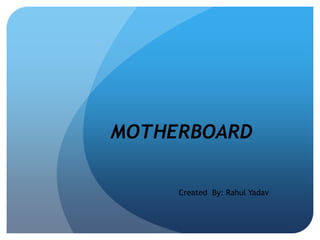
Motherboard arch. & component
- 1. MOTHERBOARD Created By: Rahul Yadav
- 2. Content Brief view Introduction It’s Architecture Main Components of Motherboard
- 3. Brief view of Motherboard
- 4. What is a Motherboard ? A motherboard is the main printed circuit board (PCB) found in computers and other expandable systems. It holds many of the crucial electronic components of the system, such as the central processing unit (CPU) and memory, and provides connectors for other peripherals.
- 7. CPU SOCKET A CPU socket or CPU slot is a mechanical component(s) that provides mechanical and electrical connections between a microprocessor and a printed circuit board (PCB). This allows the CPU to be replaced without soldering.
- 8. MEMORY SLOTS A memory slot allows computer memory (RAM) to be inserted into the computer. Depending on the motherboard, there will usually be 2 to 4 memory slots and are what determine the type of RAM used with the computer. The most common types of RAM are SDRAM and DDR for desktop computers and SODIMM for laptop computers, each having various types and speeds.
- 9. CMOS BATTERY The CMOS Battery supplies power to the system board to keep the time and the BIOS settings. If you pull the battery and then let the board discharge (up to an hour, depending on the board) the date will default to the earliest time in the BIOS version, The Bios will loose its custom settings and any BIOS password will be deleted
- 10. ISA SLOT ISA : Industry Standard Architecture, is an 8bit or 16bit parallel bus system that allowed up to 6 devices to be connected to a PC. Virtually all IBM-compatible PCs made before the Pentium were based on the ISA (IBM's PC AT) bus. This asynchronous bus architecture uses 16-bit addresses and an 8-MHz clock and handles a maximum data throughput of 2 MB/s to 3 MB/s.
- 11. AGP Slot AGP: Accelerates Graphics Port is a high-speed point-to-point channel for attaching a video card to a computer's motherboard. The primary advantage of AGP over PCI is that it provides a dedicated pathway between the slot and the processor rather than sharing the PCI bus.
- 12. PCI Slot PCI: Peripheral Component Interconnect bus uses a local bus system; this system is independent of the processor bus speed. The PCI architecture incorporates its own chip set which link the local bus to the main bus, these links are called bridges, there are two bridges which "north and south bridge”
- 13. CHIPSET A chipset is a set of electronic components in an integrated circuit that manages the data flow between the processor, memory and peripherals. It is usually found in the motherboard of a computer. Chipsets are usually designed to work with a specific family of microprocessors. Because it controls communications between the processor and external devices, the chipset plays a crucial role in determining system performance.
- 14. GRAPHICAL DEVICES The graphics components are the part of your computer that control and enhance how graphics (pictures, videos, programs, animation, 3D) are displayed on your computer screen
- 15. BACK PANEL CONNECTORS AND PORTS
- 16. Reffrences http://en.wikipedia.com/wiki/Mainboard http://www.pantherproducts.co.uk Computer Organization and Architecture By William Stallings And many other sources
- 17. Q & A If you have any questions, please don’t hesitate to ask me. We’ll be willing to answer them.
- 18. Thank You
Editor's Notes
- 7
- 14
