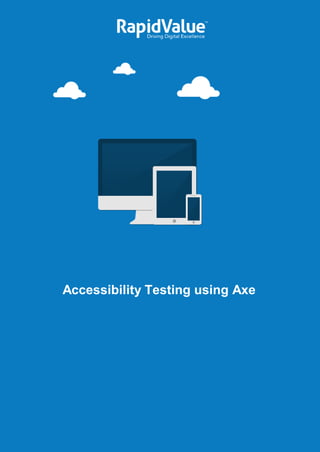
Accessibility Testing using Axe
- 1. Accessibility Testing using Axe
- 2. Accessibility Testing using Axe © RapidValue Solutions 2 How to Achieve Accessibility Testing using Axe You can achieve Accessibility Testing with the help of the following methods/approaches, using Accessibility Testing engine Axe, Axe Browser Extension Axe Command Line Axe Core Library Axe Browser Extension This approach is a pretty straight-forward to perform the Accessibility Testing. Using the Axe browser extension, you can directly analyse and see the violation details per web page. The Axe browser extension is available for Google Chrome, Firefox and Edge browser. Following are the direct links to get the browser extension based on your browser type, Google Chrome: https://chrome.google.com/webstore/detail/axe-web-accessibility- tes/lhdoppojpmngadmnindnejefpokejbdd?hl=en-US Firefox: https://addons.mozilla.org/en-US/firefox/addon/axe-devtools/ Edge: https://microsoftedge.microsoft.com/addons/detail/axe-web-accessibility- t/kcenlimkmjjkdfcaleembgmldmnnlfkn Here, the Accessibility Testing approach using Firefox browser has been shared for you. When you load the above Axe browser extension in Firefox, you will get a page like this below,
- 3. Accessibility Testing using Axe © RapidValue Solutions 3 You can add this extension and restart Firefox browser. In the next step, you can load the website that you need to perform the Accessibility Testing and open the developer tool in the browser (press F12). Go to the Axe tab and you can see below screen, Click on the ANALYZE button to begin the test. After few seconds, you will get the result that includes violation details, issue description, issue information, issue tags. You need to manually go through each and every violation and share the details with development team to improve the accessibility of your website.
- 4. Accessibility Testing using Axe © RapidValue Solutions 4 Axe Command Line Axe Command Line approach is another way to test the accessibility and identify the violations. This can be achieved with support of NodeJS and node package manager (npm). You must install NodeJS in your system prior to start this way of accessibility testing. Once NodeJS is installed, one can install Axe-core by the following command: npm install axe-cli –g This installs Axe globally and can be accessed from any folder in the file system. Once installed, to test your web page, use the following command, Axe web-page-url --timeout=120 --save results.json --tags wcag2a The above command will test the page at the specific URL and save the results in a file called results.json. The value of the time out can be changed. The tags option specifies the rules to be run. There are several tags supported out of the box by Axe framework. For the above example, you are running the WCAG2.0 rules at level A. You can use the same website that used during Axe browser extension and see the output. Axe www.rapidvaluesolutions.com --timeout=120 --save results.json --tags wcag2a
- 5. Accessibility Testing using Axe © RapidValue Solutions 5 A detailed report is saved in file results.json (available in your system user folder). Open this file in a JSON editor. Drill down to the violations attribute. The details of the Accessibility violations along with suggestions for fixes will be seen.
- 6. Accessibility Testing using Axe © RapidValue Solutions 6 Axe Core Library This is one of the advanced approaches to perform the accessibility testing and identify the violations. In this approach, you can use Axe core library and automate the accessibility testing in between your functional regression automation. In the approach, you are using the Selenium dependency of com.deque.html.axe- core, and analyse method of AxeBuilder class. Once you create Accessibility Testing suite, you can configure in CI/CD pipelines for continuous testing. Pre-requisites: Following are the prerequisites to start Accessibility Testing, Install Java SDK 8 and above. Install Eclipse or IntelliJ IDEA IDEs. Following maven dependencies: o testng o selenium-java o selenium-server o selenium from the group com.deque.html.axe-core o jackson-databind o jackson-dataformat-csv o poi-ooxml-schemas o poi-ooxml o poi
- 7. Accessibility Testing using Axe © RapidValue Solutions 7 Step-by-step Approach: Step 1: Create a maven project and add the above dependencies in pom.xml of the project. Step 2: Create a Java class AccessibilityTestHelper to keep the logic to track violations. Implement following methods: trackViolations – This is a public method that can be used in your test classes to track the violations. In this method, you use analyze method of AxeBuilder class to identify the violations. After that, create an excel file if not exist with help of createExcelFile method. Once the file gets created, writing the violation details (violation id, description, impact, help, help URL, and WCAG tags) into the file using writeToExcel method. Also, there is logic to track violations in JSON and text files. The actual implementations are below: /** * Method to track the violations using AxeBuilder support * * @author sanojs * @param driver * @param pageName */ public void trackViolations(WebDriver driver, String pageName) { Results violationResults; try { violationResults = new AxeBuilder().analyze(driver); if (!new File(System.getProperty("user.dir") + "Results").exists()) { (new File(System.getProperty("user.dir") + "Results")).mkdir(); } int j = 2; String filePath = System.getProperty("user.dir") + "ResultsAccessibilityTestReport.xlsx"; createExcelFile(filePath); for (int i = 0; i < violationResults.getViolations().size(); i++) { writeToExcel(filePath, pageName, 1, j, violationResults.getViolations().get(i).getId()); writeToExcel(filePath, pageName, 2, j, violationResults.getViolations().get(i).getDescription()); writeToExcel(filePath, pageName, 3, j, violationResults.getViolations().get(i).getImpact()); writeToExcel(filePath, pageName, 4, j, violationResults.getViolations().get(i).getHelp()); writeToExcel(filePath, pageName, 5, j, violationResults.getViolations().get(i).getHelpUrl()); writeToExcel(filePath, pageName, 6, j, violationResults.getViolations().get(i).getTags().toString()); j++; } AxeReporter.writeResultsToJsonFile( System.getProperty("user.dir") + "Results" + pageName + "_" + getCurrentDateAndTime(), violationResults);
- 8. Accessibility Testing using Axe © RapidValue Solutions 8 AxeReporter.writeResultsToTextFile( System.getProperty("user.dir") + "Results" + pageName + "_" + getCurrentDateAndTime(), violationResults.getViolations()); } catch (Exception e) { e.printStackTrace(); } } createExcelFile – this is a private method that helps to create an excel file if not exists. The file will be created at the project level. The actual implementations are below: /** * Method to create a new excel file * * @author sanojs * @param filePath * @return */ private XSSFWorkbook createExcelFile(String filePath) { XSSFWorkbook workbook = null; try { File fileName; FileOutputStream fos = null; File file = new File(filePath); if (!file.exists()) { fileName = new File(filePath); fos = new FileOutputStream(fileName); workbook = new XSSFWorkbook(); workbook.createSheet("Instructions"); XSSFSheet sheet = workbook.getSheetAt(0); Row header = sheet.createRow(0); header.createCell(0).setCellValue("Accessibility Testing Report"); XSSFCellStyle style = workbook.createCellStyle(); style.setBorderTop((short) 6); style.setBorderBottom((short) 2); style.setBorderRight((short) 2); XSSFFont font = workbook.createFont(); font.setFontHeightInPoints((short) 15); font.setBoldweight(XSSFFont.BOLDWEIGHT_BOLD); style.setFont(font); header.getCell(0).setCellStyle(style); Row row = sheet.getRow(0); sheet.autoSizeColumn(0); sheet.autoSizeColumn(1); row = sheet.getRow(1); if (row == null) row = sheet.createRow(1); Cell cell = row.getCell(0); if (cell == null) cell = row.createCell(0); cell.setCellValue("Please go through following tabs to know the violations"); workbook.write(fos); fos.flush();
- 9. Accessibility Testing using Axe © RapidValue Solutions 9 fos.close(); workbook.close(); } } catch (Exception e) { e.printStackTrace(); } return workbook; } writeToExcel – this is a private method that helps to write the violations into the created excel file. The actual implementations are below: /** * Method to write the violations in a excel report * * @author sanojs * @param sheetName * @param columnIndex * @param rowNum * @param data * @return */ private boolean writeToExcel(String filePath, String sheetName, int columnIndex, int rowNum, String data) { InputStream in = null; XSSFWorkbook wb = null; Sheet newSheet = null; FileOutputStream fileOutStream = null; try { if (filePath == null || filePath.trim().equals("")) throw (new Exception()); if (filePath.endsWith(".xlsx") || filePath.endsWith(".xls")) { in = new FileInputStream(filePath); wb = new XSSFWorkbook(in); } else { throw (new Exception()); } if (rowNum <= 0) throw (new Exception()); try { newSheet = wb.getSheet(sheetName); if (newSheet != null) { throw new Exception("Sheet Already exist..."); } newSheet = wb.createSheet(sheetName); } catch (Exception e) { } int index = wb.getSheetIndex(newSheet); if (index == -1) throw (new Exception()); XSSFCellStyle style = wb.createCellStyle(); style.setBorderTop((short) 6); style.setBorderBottom((short) 1); XSSFFont font = wb.createFont(); font.setFontHeightInPoints((short) 15); font.setBoldweight(XSSFFont.BOLDWEIGHT_BOLD); style.setFont(font); XSSFSheet sheet = wb.getSheetAt(index);
- 10. Accessibility Testing using Axe © RapidValue Solutions 10 Row header = sheet.createRow(0); header.createCell(0).setCellValue("Violation ID"); header.createCell(1).setCellValue("Violation Description"); header.createCell(2).setCellValue("Violation Impact"); header.createCell(3).setCellValue("Violation Help"); header.createCell(4).setCellValue("Violation Help URL"); header.createCell(5).setCellValue("Violation Issue Tags"); for (int j = 0; j <= 5; j++) header.getCell(j).setCellStyle(style); Row row = sheet.getRow(0); if (columnIndex < 1) throw (new Exception()); sheet.autoSizeColumn(columnIndex - 1); row = sheet.getRow(rowNum - 1); if (row == null) row = sheet.createRow(rowNum - 1); Cell cell = row.getCell(columnIndex - 1); if (cell == null) cell = row.createCell(columnIndex - 1); cell.setCellValue(data); XSSFFormulaEvaluator.evaluateAllFormulaCells(wb); fileOutStream = new FileOutputStream(filePath); wb.write(fileOutStream); } catch (Exception e) { e.printStackTrace(); return false; } finally { try { wb.close(); fileOutStream.close(); in.close(); } catch (Exception e) { } } return true; } getCurrentDateAndTime – This is a private method that helps to generate current timestamp that used suffix to the JSON and text files. The actual implementations are below: /** * Method to get the current date and time * * @author sanojs * @return */ private String getCurrentDateAndTime() { DateFormat dateFormat = new SimpleDateFormat("yyyy-MM-dd"); DateFormat timeFormat = new SimpleDateFormat("HH-mm-ss"); Date date = new Date(); String currdate = dateFormat.format(date); String currtime = timeFormat.format(date); return currdate + "_" + currtime; }
- 11. Accessibility Testing using Axe © RapidValue Solutions 11 Step 3: Create a TestNG class SampleAccessibilityTest with logic to start the driver session and create a test case, let’s say accessibilityTesting. In the test case, you just need to load the browser that you need to perform the Accessibility Testing and after that call the method trackViolations. The actual implementations are below: @BeforeClass public void setUp() throws InterruptedException { try { ChromeDriverService chromeservices = new ChromeDriverService.Builder() .usingDriverExecutable(new File("path to your driver executable")).usingAnyFreePort().build(); driver = new ChromeDriver(chromeservices); } catch (WebDriverException e) { e.printStackTrace(); } } @Test public void accessibilityTesting() { try { driver.get("https://www.rapidvaluesolutions.com/"); new AccessibilityTestHelper().trackViolations(driver, "Home Page"); } catch (Exception e) { e.printStackTrace(); } } Step 4: Execute above test case and see the reports in the format of excel, JSON and text files. These reports will be generated in Results folder of the project structure. Based on the above trackViolations method, a sheet Home Page will be created in the excel report to track all the violations. If you are using trackViolations method for different pages of your web application, it will create new sheets to track the violations of your different pages. Below is the project structure:
- 12. Accessibility Testing using Axe © RapidValue Solutions 12 Conclusion Accessibility Testing is one of the important types of testing that add value to your business and deliver user friendly applications. Axe Core is a very powerful framework that can help the team to build web products that are inclusive. In this article, different ways to test the Accessibility and the automation part have been discussed in full length. Hope this throws some light on the concept of testing the Accessibility and the implementations. Please try to utilize this while carrying out and utilizing Accessibility Testing. By, Sanoj S Test Architect
- 13. Accessibility Testing using Axe © RapidValue Solutions 13 About RapidValue RapidValue is a global leader in digital product engineering solutions including mobility, omni-channel, IoT, AI, RPA and cloud to enterprises worldwide. RapidValue offers its digital services to the world’s top brands, Fortune 1000 companies and innovative emerging start-ups. With offices in the United States, the United Kingdom, Germany and India and operations spread across the Middle-East, Europe and Canada, RapidValue delivers enterprise services and solutions across various industry verticals. Disclaimer: This document contains information that is confidential and proprietary to RapidValue Solutions Inc. No part of it may be used, circulated, quoted, or reproduced for distribution outside RapidValue. If you are not the intended recipient of this report, you are hereby notified that the use, circulation, quoting, or reproducing of this report is strictly prohibited and may be unlawful. www.rapidvaluesolutions.com/blog www.rapidvaluesolutions.com +1 877.643.1850 contactus@rapidvaluesolutions.com Disclaimer: This document contains information that is confidential and proprietary to RapidValue Solutions Inc. No part of it may be used, circulated, quoted, or reproduced for distribution outside RapidValue. If you are not the intended recipient of this report, you are hereby notified that the use, circulation, quoting, or reproducing of this report is strictly prohibited and may be unlawful.
