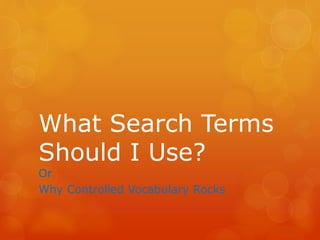
Why Controlled Vocabulary Rocks for Research
- 1. What Search Terms Should I Use? Or Why Controlled Vocabulary Rocks
- 2. Quiz (this is easy – there are no wrong answers)(really) 1. Use the word “tear” in a short sentence. Got something? Great! Now go to the next slide…
- 3. Were you thinking OR ? Interesting. Okay, let’s go on to the next question.
- 4. 2. Use 1 (and only 1) word to describe this picture. Ready? Good! Next slide please.
- 5. Were you thinking ? Fascinating. Next question.
- 6. 3. What is the profession of the man in the middle? Got it? Next slide.
- 7. Did you call him a Or an ? Almost done – I promise.
- 8. 4. Briefly define the word “Mercury” Got it in your head? You know what to do (go to the next slide)
- 9. Which definition were you thinking? Did you think of all of these options?
- 10. Language is Complicated Do you see the pattern in these 5 questions? What might seem like a simple word or an easy name can actually be quite complicated. This makes searching, especially in a library database, just a little more challenging. The good news is that if you learn a bit about the way a database works, you’ll be able to find useful information much more quickly.
- 11. Find It Have you ever used the “find” option in a document? Let’s say you want to find the word “zombie” but a few times you decided to spell it “zomby” and once you misspelled it “zmbie.” Will it “find” either of these? No, because you told it to look for “zombie.”
- 12. Found Not Found
- 13. Why Can’t I Find Anything Helpful? A database is like a more complicated version of that “find” option. A database just uses the input you give in the search boxes to “find” items that match. Most databases can search for multiple terms at once or cross-reference to narrow or broaden the results. But it can only do that based on the information YOU give it.
- 14. Databases Can’t Think If you are looking for an article on the world, but the database uses the word “earth” you may not get many results. Or you might even get zero results. This might make you think the database has nothing useful to offer.
- 15. Databases Can’t Think Or say you need to write a paper on the Greek god Mercury You search for the word “mercury” but get results mostly about the element mercury and the planet mercury. There might be a lot of results, but they might not be useful ones. This is where controlled vocabulary can help.
- 16. Why Do We Need to Control the Vocabulary? Controlled vocabulary is what sets a database apart from a general “find” search or a general web search. Every article, essay, or item in a database has been “tagged” with terms that let you know what it is about. Think of a picture you post on Facebook:
- 17. No, Really, It’s Jessie! Jessie Smith You could tag a picture with anybody’s name and there would be no one who could stop you. In fact, any of your friends could, depending on your privacy settings, tag anyone they wanted in one of your pictures.
- 18. Tag! You’re It! With the library databases, the tagging for subject terms is controlled. People such as librarians, authors, and publishers have taken time and effort to match articles and books to accurate “tags” or “subject terms.” These terms are not perfect – after all, librarians are people too – but they are designed to gather information in a more specific way.
- 19. Choices, Choices There are different ways you can use subject terms. We’ll review two ways that you might find most helpful. The first is doing a broad search and selecting a subject term or terms from the results. The second is to use the database Thesaurus to find subject terms.
- 20. Note I will be using EBSCOhost Academic Search Complete for my examples. Every database has its own quirks and differences, but these broader principles can be applied to many if not most of them.
- 21. You Have to Start Somewhere Try doing a search using the limits that are available. Using more than one search term and limiting it to peer review only, for example, can make your result list a little more manageable. Don’t be afraid to try something. The worst that could happen is that you have to try a new search. (or the universe could implode from your paradox but that’s highly unlikely)
- 22. Only a Couple Results
- 23. Something to Use Even though this only brought up 4 results, there might be something useful here. Even if none of these articles are useful, their subject terms might help us find what we need. The subject terms are located under the description of the article.
- 24. I’m Hyperlinked If you click on a result to get the full description, a lot of databases offer subject terms as hyperlinks. Clicking on a subject term will bring up all the other articles that are also tagged with that subject term.
- 25. Special Designators By clicking on the hyperlink, the database will use a code to let the search know you are looking for a subject term. For Academic Search Complete this designator is DE. It will be different for different databases. Now that we know what it is, we can use it to combine multiple subject terms.
- 26. Mix and Match If the subject term contains more than one word, using quotation marks will tell the database to look for the phrase instead of 2 individual words. We can even pull subject terms from different articles to get more precise results. See what happens when we use the subject term “ILLEGAL aliens” from our first result and “IMMIGRANTS” from our second result.
- 27. Focused Results
- 28. REsearch You may have to mix and match different subject terms to get the results you really want Or to narrow the list down so it won’t take you fourteen hours to sort through (ain’t nobody got time for that). And if your first search doesn’t bring up articles that have useful subject terms you’ll have to try other general searches to try to find some. It’s called REsearch because you have to search and then search again. (ba dum ching)
- 29. Cut to the Chase All this is well and good, but maybe you want to just start with the subject terms. Is there a way to do that? I’m glad you asked.
- 30. Thesaurus Rex A lot of databases (though not all) offer a thesaurus or list of subject terms. These differ based on the database, but if there is one, it can save you some time. Academic Search Complete simply says “Subject Terms” at the top. Clicking on it will bring up a new kind of search screen.
- 31. Searchin’ and Searchin’ This search is designed to help you find specific subject terms, so be as simple and straightforward as possible. There are two options: “Term begins with” and “Term contains” Start with “Term begins with” but if few to no results come up, try “Term contains” to broaden the results.
- 32. Term Begins With… See how this differentiates between the different kinds of mercury? This will help you focus in on just the type that you need.
- 33. More Options! Clicking on a term will give you more information. A “Scope Note” will let you know what that subject term is used for. “Broader Terms” are subject terms that will open your search up further. “Related Terms” are other subject terms that are very similar or synonyms.
- 34. More Options! “Used for” shows terms that are not subject terms in the database. This lets you know that you should use the official subject term instead.
- 35. Step by Step If you have found the subject terms you need, the thesaurus usually makes it pretty easy to add them to your search. Select the check box of the term(s) you want to use.
- 36. Step by Step If you are selecting more than one term and you want to expand your search to results that contain either or both subject term, use the “OR” connector to expand your search. If you are selecting more than one term and you want to limit your search to ONLY results that have BOTH terms use the “AND” connector. (For more on “OR” and “AND” search connectors see the tutorial on Boolean Logic)
- 37. Step by Step Clicking the “Add” button will automatically put the search terms into the search box. You can then look for more subject terms or perform your search.
- 38. Compare and Contrast Search done with keyword “mercury” Search done with Subject Terms selected in last slide
- 39. Another Quick Note About the Thesaurus Searching for the term “Attorney” brings up this message: But it offers suggestions: From these suggestions we can see that the majority of the time, “Lawyer” is used in this database instead of “Attorney.” Clicking on any of these suggestions will give you other suggestions. You can also do a new search with “Lawyer” to see the full list of options
- 40. Quick Recap Subject Terms are like “tags” that have been attached to items in a database to make them easier to find. You can find them attached to an article or item and use those subject terms to find other similar items. Or you can use a thesaurus or subject term list to find subject terms to focus your search.
- 41. You Did It! Now you know a little bit more about the way Subject Terms work in a database. Playing around with them can help save you time when you are doing research for a project. The more familiar you are with the way a database works, the easier it will be to find items that are useful. For more information about the way a database combines more than one search term, you can check out the tutorial on Boolean Logic.
- 42. Images Attributions • Computer crying: https://openclipart.org/detail/190381/laptop-crying- eye-contact-by-qubodup-190381 • Torn paper: http://www.clker.com/clipart-23571.html • Earth: https://openclipart.org/image/800px/svg_to_png/99115/World- 01.png • Courtroom: Microsoft Clip Art (searched under “courtroom”) • Thermometer: https://openclipart.org/image/800px/svg_to_png/21074/jemmyw_therm ometer.png • Greek god holding axe: https://openclipart.org/detail/5199/mercury- holding-an-axe-by-johnny_automatic • Mercury planet: https://openclipart.org/detail/121831/mercury-by- merlin2525 • Car: https://openclipart.org/detail/58399/a-family-car-by-sheikh_tuhin • Pointer: https://openclipart.org/detail/103567/pointer-by-3dline • Pizza: Microsoft Clip Art (searched under “food”) This presentation is protected under Creative Commons License Attribution-NonCommercial-ShareAlike 4.0 International http://creativecommons.org/licenses/by-nc-sa/4.0/
