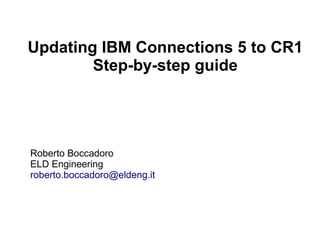
Update to IBM Connections 5 CR1 step by-step guide
- 1. Updating IBM Connections 5 to CR1 Step-by-step guide Roberto Boccadoro ELD Engineering roberto.boccadoro@eldeng.it
- 2. The update of IBM Connections 5 to CR1 is well documented in the Knowledge Center and in various Technotes But..... You have to go back and forth between several documents in order to perform it This is a simple step-by-step guide that aims to give the needed instructions in a single document This document refers to a installation on Windows, but can be used for other OS as well, changing the path names and executable file names
- 3. Files needed to upgrade to CR1 You need to download the following files: 5.0.0.0-IC-Multi-CR01-LO81328.zip 5.2.0.3-P8CPE-CLIENT-WIN-IF003.zip 5.2.0.3-P8CPE-WIN-IF003.zip IBM_CTNT_NAVI_2.0.3_WIN_ML.zip 50cr1-database-updates.zip agent.installer.win32.win32.x86_64_1.8.0.20140902_1503.zip ( this is the Installation Manager) Create a directory on the servers where you want to install. Then unpack the downloaded files into this directory.
- 4. Upgrade Connections 5 to CR1
- 5. Upgrade to the latest version of the IBM Installation Manager. Go in the directory where you unzipped the agent.installer.win32.win32.x86_64_1.8.0.20140902_1503. zip file and double click on install.exe Then follow the intructions
- 6. Perform the update Decompress the CR package into a temp directory. (in all this document the temp directory is c:temp) Add repository to Installation Manager 1. From the IBM Installation Manager menu, click File > Preferences. 2. Click Repositories from the left navigation > Add Repository 3. Enter the full path to the fix pack that you downloaded or click Browse to navigate to the location of the CR and then click OK. For example: C:temp5.0.0.0-IC-Multi-CR01- LO81328repository.config The IBM Installation Manager indicates if it can connect to the repository. 4. Click OK to save the new repository.
- 7. 1. Make sure the Deployment Manager is running 2. Click Update in the Installation Manager. 3. The package group panel appears, select the IC5 package group (the default is IBM Connections) and click Next. 4. Review and accept the license agreement by clicking I accept terms in the license agreements and then click Next. 5. Ensure that all the applications are selected and click Next. 6. Note: All of the installed applications are selected by default. If you add any of the non-selected applications, those applications will be installed. If you clear any of the selected applications, those applications will be uninstalled. 7. Enter the administrative ID and password of the Deployment Manager and click Validate. Once the administrative ID is validated, click Next. 8. Review the summary information and click Update. 9. When the update is completed, click Finish button.
- 8. Run ccmUpdate.bat Run the ccmUpdate.bat command in the ccmDomainTool package to update the User Token Cache and Subject Cache values to 3600 as follows: Make sure the cluster and Connections Content Manager are running before running the ccmUpdate task. Change directory to C:IBMConnectionsaddonsccmccmDomainTool Run the command “ccmUpdate.bat”
- 9. Reset the OAuthClient security role to user/group mapping 1)In the WebSphere Application Server administrative console, navigate to WebSphere Enterprise Applications. 2)Click the FileNet Collaboration Services application (fncs). 3)Under Detail Properties, click Security role to user/group mapping. 4)Select the OAuthClient option. 5)Under Map Special Subjects, click All Authenticated in Application's Realm and click OK to save changes. 6)Click Save to save directly to the master configuration Start node agents, then perform a full synchronization to push the update to all nodes Restart Connections
- 10. Installing the Content Engine and IBM Content Engine Client fix pack and upgrading FileNet Collaboration Services
- 11. Make sure Connections is running before running these upgrade scripts. Updating CE server Copy from the folders where IBM Content Engine, IBM Content Engine Client and IBM Content Navigator have been unzipped the following three files in a temp directory. 5.2.0.3-P8CPE-WIN-IF003.EXE, 5.2.0.3-P8CPE-CLIENT-WIN-IF003. EXE and IBM_CONTENT_NAVIGATOR-2.0.3-WIN.EXE Navigate to the c:/IBM/Connections/ccm/ccm/ccm/scripts folder to run the update scripts for CE FP/IF
- 12. For Windows, use the update-ce.bat script with the following parameters: was.dm.path is the path of WebSphere Application Server Deployment Manager. was.admin.user is the username of WebSphere Application Server administrator. was.admin.password is the WebSphere Application Server administrator password. ce.fp.installer.location is the location of CE Fix pack installer. For example: update-ce.bat -was.dm.path "C:IBMWebSphereAppServerprofilesDmgr01" -was.admin.user wasadmin -was.admin.password wasadmin -ce.fp.installer.location C:temp5.2.0.3-P8CPE-WIN-IF003.EXE
- 13. After you run the first update, the filenetengine application is redeployed so you need to remap it to your web server. Do the following: 1)Open the IBM WebSphere Administration Console 2)Go in Applications->Application types->WebSphere Enterprise Application 3)Click on FileNetEngine 4)Click on Manage Modules 5)Click the Cluster_name line and hold the Ctrl-Key and click the webserver1 line. (that both lines are selected). Then click the small button directly under the Remove button to select all modules. Then click the “Apply” button. Now all modules are mapped to the cluster and the webserver1 server. 6)Click the “OK” button and then the “Save” link.
- 14. After using update-ce.bat to update to CE IF003, you also need to update the waltz.jar and sonata.jar files as described here a.>In your environment which has IBM Connections installed, create a folder names APP-INF. Inside APP-INF folder, create a folder names lib, i.e the structure is like this: APP-INF/lib b.>Copy the waltz.jar and sonata.jar from connections_root/ccm/ccm/ccm/waltz-jre15 to the APP-INF/lib folder you create in step a. c.>Zip the APP-INF folder, i.e update-CE.zip, which looks like below: update-CE.zip/APP-INF/lib/waltz.jar update-CE.zip/APP-INF/lib/sonata.jar d.>In WebSphere Application Server administrative console, navigate to WebSphere Enterprise Applications. e.>Select the FileNetEngine application. f.>Click Update. g.>For Application update options, select the Replace, add, or delete multiple files option. h.>Select local file system if you are running the browser on the Deployment Manager node, and then locate the zip file you create in step c.(update-CE.zip) Note: If the browser is not running on the Deployment Manager (DM) node, then select remote file system and choose the DM file system, locating the zip file you create in step c. i.>Click Next and OK to update the application. j.>In WebSphere Application Server administrative console, click System Administration > Nodes. k.>Select the check boxes for all the application server nodes (CE was deployed) and click Full Resynchronize. l.>Restart Connections.
- 15. Make sure Connections is running (it will be marked as stopped after the update) and the filenetengine application is started before running the next upgrade command. Updating CE Client and FNCS Make sure that the CE server's status is enabled (Status shows green checkmark) via the WebSphere Application Server administrative console: Servers > Server Types > WebSphere application servers. Navigate to the c:/IBM/Connections/ccm/ccm/ccm/scripts folder to run the update scripts for CE Client Fix pack:
- 16. For Windows, use the update-fncs-ceclient.bat script with the following parameters: was.dm.path is the path of WebSphere Application Server Deployment Manager. was.admin.user is the username of WebSphere Application Server administrator. was.admin.password is the WebSphere Application Server administrator password. ceclient.fp.installer.location is the location of CE Client Fix pack installer. fncs.fp.installer.location is the location of the IBM Content Navigator installer. doInstallFNCS Set to y if installing FNCS or n if not installing FNCS. doInstallCEClient Set to y if installing CE Client or n if not installing the CE Client. Example in next slide
- 17. For example: update-fncs-ceclient.bat -was.dm.path "C:IBMWebSphereAppServerprofilesDmgr01" -was.admin.user wasadmin -was.admin.password wasadmin -fncs.fp.installer.location C:tempIBM_CONTENT_NAVIGATOR-2.0.3-WIN.exe -doInstallFNCS y -ceclient.fp.installer.location C:temp5.2.0.3-P8CPE-CLIENT-WIN-IF003. EXE -doInstallCEClient y
- 18. After the script completes, the new navigator application needs to be mapped to the web server. ( see slide 13 ) After the update process completes successfully, stop and restart the web server After the update process completes successfully, stop and restart Connections Note: The application name "fncs" in the previous version of FNCS has been changed to "navigator" in FNCS 2.0.3 and later.
- 19. Updating the IBM Connections 5.0 databases to the required schema versions for Cumulative Refresh 1 (CR1)
- 20. Unzip the file 50cr1-database-updates.zip in a temporary directory, for example C:temp50cr1-database-updates open the From-50 directory select the folder for type of database used, in our case DB2, you will find 7 SQL scripts open a db2 command window – administrator change directory to C:temp50cr1-database-updatesFrom-50db2 run the command db2 -td@ -vf 50-CR1-activities-db2.sql run the command db2 -td@ -vf 50-CR1-blogs-db2.sql run the command db2 -td@ -vf 50-CR1-calendar-db2.sql run the command db2 -td@ -vf 50-CR1-files-db2.sql run the command db2 -td@ -vf 50-CR1-forums-db2.sql run the command db2 -td@ -vf 50-CR1-homepage-db2.sql run the command db2 -td@ -vf 50-CR1-homepage-appGrants-db2.sql stop and restart Connections
