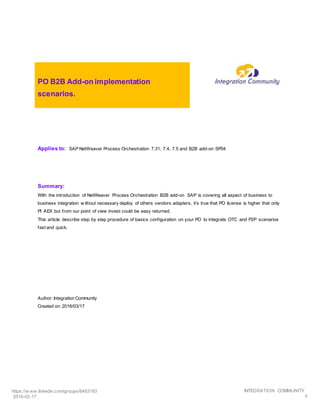
B2B add on implementation scenarios po. part I inbound edi
- 1. https://w ww.linkedin.com/groups/8483193 2016-02-17 INTEGRATION COMMUNITY 0 PO B2B Add-on implementation scenarios. Applies to: SAP NetWeaver Process Orchestration 7.31, 7.4, 7.5 and B2B add-on SP04 Summary: With the introduction of NetWeaver Process Orchestration B2B add-on SAP is covering all aspect of business to business integration w ithout necessary deploy of others vendors adapters, it’s true that PO license is higher that only PI AEX but from our point of view invest could be easy returned. This article describe step by step procedure of basics configuration on your PO to integrate OTC and P2P scenarios fast and quick. Author: Integration Community Created on: 2016/03/17
- 2. PO B2B Add-on implementation scenarios. Table of Contents B2B add-on and Process Orchestration 2 Netweaver PO design and configuration 2 Step-by-Step procedure 3 References 20 Version number Purpose / Changes Author Date 1 Initial draft show n to line manager Integration Community 07/03/2016
- 3. PO B2B Add-on implementation scenarios. B2B add-on and ProcessOrchestration With latest versions of PO (7.31, 7.4 and 7.5) B2B add-on is included w ithout extra license payment. SAP provide w ith these versions a pow erfultool for B2B integrations in an easy and quick w ay w ithout obligation to include any other supplier as Seeburger. There is a bunch of documents and blogs w hat explain w hat it’s B2B add-on and how to do basis installation on your PO server, objective of that document it’s to clarify and put all those explanations on a step by step document together and create tw o different examples scenarios. We have implemented these flow s to use TPM configuration. You can find a great explanation on that TPM blog post series about w hat it’s TPM and how to use it. We are not using all TPM possibilities and only simple agreements and set up are develop to simplify scenarios. In order to emulate AS2 client connection w e are using Mendelson softw are follow Dimitri Sannen Mendelson blog post series to configure tool on your machine. Netweaver PO design and configuration 1. Order to cash: Incoming orders 2. Supplier Invoice: Incoming Invoices. SAP ERP3rd Party FTP/VAN EDISeparator RCV SAP PO EDISeparator SND EDISeparator SND INVOIC02 ORDERS05 AS2/FTP RFC(IDOC) EDIFACT (Orders & Invoices) Tw o interfaces corresponding w ith next integration flow s at PO: Integration flow I: from 3rd Party to EDISeparator (Asynchronous) Integration flow II: from EDISeparator to Order Reception (SAP ERP system asynchronous) Integration flow III: from EDISeparator to Invoice Reception (SAP ERP System synchronous) Prerequisites Next installations are required to follow step by step document. Mendelson softw are. SMP: Installation Guide/Master Guide/Supported EDI Formats/Security Guide SAP Note 1695520 : SMP Dow nload location of Business to Business Add-On B2B SP04 NWDS installation
- 4. PO B2B Add-on implementation scenarios. Step-by-Step procedure All objects to use on ESR part al already deploy and created at B2B MAPPING KIT 1.0 SWC w e are going to follow EDIFACT D96D standards so no object should be created at ESR. We w ill assume too that corresponding connection from ECC and PO for iDoc are already in place and business system and technical system created. We can start at configuration level on NWDS. Step Description Screenshot Start NWDS development – Process Integration Designer perspective and create Integration directory objects for Integration flow I: from 3rd Party to EDISeparator (Asynchronous) 1 Run NWDS and open PI designer perspective Click: OK 2 Under PI Explorer --> Right clickon Systems Create two news Parties: 1 Party_ABC: VAN/Group of Client Click: Finish 2 Party_DEF : Will be SAP ERP system. Click: Finish and
- 5. PO B2B Add-on implementation scenarios. 3 Right Clickon Party_ABC and create Business component: BC: EDI_VAN Click: Finish and 4 Under EDI_VAN BC create AS2 Sender Communicationchannel: EDI_Mendelson_AS2_Sender Click: Finish
- 6. PO B2B Add-on implementation scenarios. 5 Set up: EDI_Mendelson_AS2_Sender 1 Choose AS2 adapter type 2 Direction: Sender 3 on Adapter-Specific tab configure those 3 parameters according your Mendelson configuration Keep othersparametersasdefault. ll
- 7. PO B2B Add-on implementation scenarios. 4 Configure MDN MDN tab on channel set up on Application Acknowledgement Click: Save and 6 Create business component without party: BC: EDI_Separator Click: Finish and 7 Under EDI_Separator BC (without Party) create EDISeparator Communicationchannel: EDI_Separator_Receiver Click: Finish
- 8. PO B2B Add-on implementation scenarios. 8 Set up: EDI_Separator_Receiver General tab 1 Choose EDISeprator adapter type 2 Direction: Receiver Click: Save 9 Set up: EDI_Separator_Receiver Adapter specific Check: Read from Dynamic Headers Click: Save 10 Set up: EDI_Separator_Receiver Module: add modulesisnot needed Click: Save and Create Integration flow I:from 3rd Party to EDISeparator (Asynchronous) 11 Right Clickon: Integration Flows: New Integration Flow
- 9. PO B2B Add-on implementation scenarios. Name: _Party_ABC_EDI_VAN_Dummy_S eparator_to_EDI_Separator ID: _Party_ABC_EDI_VAN_ Click: Finish Set up Integration Flow: Sender: EDI_VAN from Party_ABC Receiver:EDI_Separator Use dummy interfacefor that iflow Click: Save and Integrationflow I created. Sender: Receiver:
- 10. PO B2B Add-on implementation scenarios. Create Integration directory objects for Integration flow II:from EDISeparator to Order Reception (SAP ERP system asynchronous) 12 1 Under EDI_Separator create Sender Communicationchannel: EDI_Separator_ORDERS_Sender Click: Finish 2 set up channel on General Details tab: Adapter Type: EDISeparator Direction: Sender Protocol: EDIFACT Click: Save 13 Set up: EDI_Separator_ORDERS_Sender Adapter specific tab: Message type: ORDERS Click: Save 14 Set up: EDI_Separator_ORDERS_Sender ModulesTab: Number Module Name Type Module Key 1 localejbs/TPMContentAccessModule Local Enterprise Bean TPM 2 localejbs/EDISearchParametersModule Local Enterprise Bean EDISEA 3 localejbs/EdifactConverterModule Local Enterprise Bean EDIFAC 4 localejbs/CallSapAdapter Local Enterprise Bean entry Module key Parameter Name Parameter Value TPM enable.ediAckProfile true TPM enable.edisepUsage true EDIFAC edif act.audit true EDIFAC tpm.enable true
- 11. PO B2B Add-on implementation scenarios. 1 Process Sequence Follow same sequence aspicture 2 Module Configuration Sort is not relevant Click: Save and **note: We are not mention related object about iDoc communication with SAP ERP (nothing about BS and communication iDoc channels please refer next link to create necessary connections) Create Integrated Flow II: from EDISeparator to Order Reception (SAP ERP system asynchronous) 15 1 Right Clickon: Integration Flows: New Integration Flow Name: _EDI_Separator_ORDERS_to_SA PSystemDev__ ID: _EDI_Separator_ORDERS_ECC Click: Finish
- 12. PO B2B Add-on implementation scenarios. 2 assign System 3 Assign Interface 4 Assign referenced channel at Sender 5 Assign your receiver system: **SAP Business system
- 13. PO B2B Add-on implementation scenarios. Assign Operation 7 assign Operation Mapping: OM_ORDERS96A_TO_ORDERS05 8 assign Interface at receiver 9 assign Channel at receiver Idoc sender channel. Integrationflow II created. Click: Save and
- 14. PO B2B Add-on implementation scenarios. Create Integration directory objects for Integration flow III: from EDISeparator to Invoice Reception (SAP ERP System synchronous) 16 1 Under EDI_Separator create Sender Communicationchannel: EDI_Separator_INVOICE_Sender Click: Finish 2 set up channel on General Details tab: Adapter Type: EDISeparator Direction: Sender Protocol: EDIFACT Click: Save 17 Set up: EDI_Separator_INVOICE_Sender Adapter specific tab: Message type: INVOICE Click: Save 18 Set up: EDI_Separator_INVOICE_Sender ModulesTab: Number Module Name Type Module Key 1 localejbs/TPMContentAccessModule Local Enterprise Bean TPM 2 localejbs/EDISearchParametersModule Local Enterprise Bean EDISEA 3 localejbs/EdifactConverterModule Local Enterprise Bean EDIFAC 4 localejbs/CallSapAdapter Local Enterprise Bean entry Module key Parameter Name Parameter Value TPM enable.ediAckProfile true TPM enable.edisepUsage true EDIFAC edif act.audit true EDIFAC tpm.enable true
- 15. PO B2B Add-on implementation scenarios. 1 Process Sequence Follow same sequence aspicture 2 Module Configuration Sort is not relevant Click: Save and Create Integration directory objects for Integration flow III:from EDISeparator to Invoice Reception (SAP ERP System synchronous) 19 1 Right Clickon: Integration Flows: New Integration Flow Name: _EDI_Separator_INVOICE_to_SAP SystemDev__ ID: _EDI_Separator_INVOICE_ECC Click: Finish
- 16. PO B2B Add-on implementation scenarios. 2 assign System 3 Assign Interface 4 Assign referenced channel at Sender 5 Assign your receiver system: **SAP Business system 6 Assign Operation
- 17. PO B2B Add-on implementation scenarios. 7 assign Operation Mapping: 8 assign Interface at receive 9 assign Channel at receiver Idoc sender channel. Integrationflow II created. Click: Save and 20 At these point we have created 3 integratedflowson NWDS and we need to deploy Right clickon each iFlow and deploy them We have to set up Partners and agreements on TPM http:<localhost:port>/b2bic 21 Log on http:<localhost:port>/b2bic And clickon Trading Partner Management
- 18. PO B2B Add-on implementation scenarios. 22 1 add new Partner for Customer (sender system). 2 at General tab insert a name and assign to an existing Party (mandatory) Partner type: Customer 3 at identitiestab: Add identifier and agency code014 Identifier issender GLN incoming EDIFACT file 4 Add messages types Click: Others tabsare not relevant. 23 1 add new Partner for Owncompany (receiver system).
- 19. PO B2B Add-on implementation scenarios. 2 at General tab insert a name and assign to an existing Party (mandatory) Partner type: Self 3 at identitiestab: Add identifier and agency code014 Click: Others tabsare not relevant. 24 Once we have created Partnersnow it’s time to add agreements: One agreementsper message. 25 Create INVOICE agreement between partners Use match code to fulfill rightpicture Click:
- 20. PO B2B Add-on implementation scenarios. 26 Create ORDERS agreement between partners Use match code to fulfill rightpicture Click: Configuration is done and now you have to test And monitoring it. T1 Prepare test file to use it. T2 Open Mendelson tool andsend a file to your PO system: 1 send file to Partner 2 Choose file 3 Click: OK T3 Message is sent to PO OK from Mendelson andMDN received. T4 Go to monitoring inPO server
- 21. PO B2B Add-on implementation scenarios. As you can see file isspited and flows processed. T5 You can clickon success messages and change to B2B monitoring And see all detailsabout MDN, Functional ACK, etc… To checkfirst ICO MDN by separated you can checkunder tab B2B ACK on monitor. To get all these detailsit’simportat to set up module localejbs/EDISearchParametersModule Under EDI separator Sender Channel. References ADD-On Solutions for SAP NetWeaver Process Orchestration Simple Use Cases for B2B NRO and Archive Module Configuration B2B- EDI Inbound -Step by StepConfiguration Wiki B2B addon END OF DOCUMENT