Report
Share
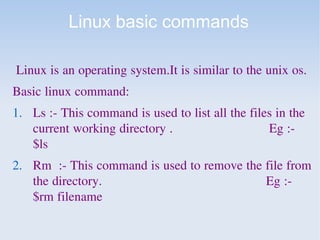
Recommended
More Related Content
What's hot
What's hot (20)
Linux systems - Linux Commands and Shell Scripting

Linux systems - Linux Commands and Shell Scripting
Viewers also liked
Viewers also liked (7)
Similar to Basic command ppt
50 Most Frequently Used UNIX Linux Commands
Must for CS GEEKS50 Most Frequently Used UNIX Linux Commands -hmftj

50 Most Frequently Used UNIX Linux Commands -hmftjLGS, GBHS&IC, University Of South-Asia, TARA-Technologies
Similar to Basic command ppt (20)
50 Most Frequently Used UNIX Linux Commands -hmftj

50 Most Frequently Used UNIX Linux Commands -hmftj
More from Rohit Kumar
More from Rohit Kumar (12)
Recently uploaded
Recently uploaded (20)
Boost Fertility New Invention Ups Success Rates.pdf

Boost Fertility New Invention Ups Success Rates.pdf
How to Troubleshoot Apps for the Modern Connected Worker

How to Troubleshoot Apps for the Modern Connected Worker
Apidays New York 2024 - Scaling API-first by Ian Reasor and Radu Cotescu, Adobe

Apidays New York 2024 - Scaling API-first by Ian Reasor and Radu Cotescu, Adobe
EMPOWERMENT TECHNOLOGY GRADE 11 QUARTER 2 REVIEWER

EMPOWERMENT TECHNOLOGY GRADE 11 QUARTER 2 REVIEWER
Apidays New York 2024 - APIs in 2030: The Risk of Technological Sleepwalk by ...

Apidays New York 2024 - APIs in 2030: The Risk of Technological Sleepwalk by ...
Apidays New York 2024 - Passkeys: Developing APIs to enable passwordless auth...

Apidays New York 2024 - Passkeys: Developing APIs to enable passwordless auth...
Exploring the Future Potential of AI-Enabled Smartphone Processors

Exploring the Future Potential of AI-Enabled Smartphone Processors
AWS Community Day CPH - Three problems of Terraform

AWS Community Day CPH - Three problems of Terraform
Apidays New York 2024 - The Good, the Bad and the Governed by David O'Neill, ...

Apidays New York 2024 - The Good, the Bad and the Governed by David O'Neill, ...
"I see eyes in my soup": How Delivery Hero implemented the safety system for ...

"I see eyes in my soup": How Delivery Hero implemented the safety system for ...
Cloud Frontiers: A Deep Dive into Serverless Spatial Data and FME

Cloud Frontiers: A Deep Dive into Serverless Spatial Data and FME
Modular Monolith - a Practical Alternative to Microservices @ Devoxx UK 2024

Modular Monolith - a Practical Alternative to Microservices @ Devoxx UK 2024
CNIC Information System with Pakdata Cf In Pakistan

CNIC Information System with Pakdata Cf In Pakistan
DEV meet-up UiPath Document Understanding May 7 2024 Amsterdam

DEV meet-up UiPath Document Understanding May 7 2024 Amsterdam
Strategies for Landing an Oracle DBA Job as a Fresher

Strategies for Landing an Oracle DBA Job as a Fresher
Basic command ppt
- 1. Linux basic commands Linux is an operating system.It is similar to the unix os. Basic linux command: 1. Ls :- This command is used to list all the files in the current working directory . Eg :- $ls 2. Rm :- This command is used to remove the file from the directory. Eg :- $rm filename
- 2. Linux basic commands 3.Rmdir :- This command is used remove directory . But it should not contain any file.Then only we can remove the directory eg :-$rmdir directory name 4.Cat :- This command is used to display the content of file. Eg :- $cat>filename (i.e.,)used to write the content in to the file. eg :- $cat file .(i.e.,) used to display the content in the file
- 3. Linux basic commands 5. CD :- This command is used to change the current working directory. Eg :- $cd 6.mv :- This command is also called rename command.it is used to move the content from the source file to the desigination file. Eg :- $mv sourcefile desgination file 7.who :- This command is used to display the users who are currently logged on. Eg :- $who
- 4. Linux basic commands 8.who am i :- This command is used to display the information about the user. Eg:- $who am i 9.mk dir :- This command is used to create a new directory. Eg :- $mkdir directoryname 10.Cp :- This command is used to copy the content of source file to the designation file. Eg :-$cp source_file desgination_file
- 5. Linux basic commands 11.wall :- This command is used to send message to every user who are currently logged on. Eg :- $wall message 12.bc :- Bc command is used for calculator eg :- $bc 13.grep :- this command is used search a word or character or sentence in a file Eg :- $grep word filenme
- 6. Linux basic commands 14.wc :- This command is used to count the number of character in a file eg :- wc option filename 15.pwd :- this command is used to display current working directory. Eg :- pwd 16. man:- This command is used to show the information about any commands. Eg:-man <any command>
- 7. Linux basic commands 17. more This shows the contents of text files. Also you might be able to find“less” and “cat” which are similar commands. 18. <command> --help This command show the every option for given commands.
- 8. Linux basic commands 19. chmod :- This command is used to change the file acess permission.. 20. clear :- this command is used to clear the terminals. Eg:-clear 21. w :- this command is used to print the current system users.
- 9. Linux basic commands 22. telnet :- Telnet allows you to login remotely from a remote computer to a host 23.Touch:- This command is used to create file that file is bydefault txt. Eg:-touch filename
- 10. Linux basic commands 24.vi:- This command are used to create the file and edit any existing file. Eg:-vi filename 25.date:- This command are used to display the system date and time.
- 11. Linux basic commands 26. cal:- This command are used to display the system calendar. Eg:-cal 27. ifconfig:- This command are used to display the system IP address. 28.hostname:-
- 12. Thank you Designed by :- Bitu kumar singh asst. s/w engineer (trainee) work at volksgeist technology LLp ID:-VGT141t
