DecoratedBoxTransition Widget – Definition, Properties & How to Use It.pptx
•Download as PPTX, PDF•
0 likes•20 views
In this article, you will learn about the DecorateBoxTransition widget in Flutter. You will learn the definition, its properties and its use case DecorateBoxTransition. Read the article for more insights.
Report
Share
Report
Share
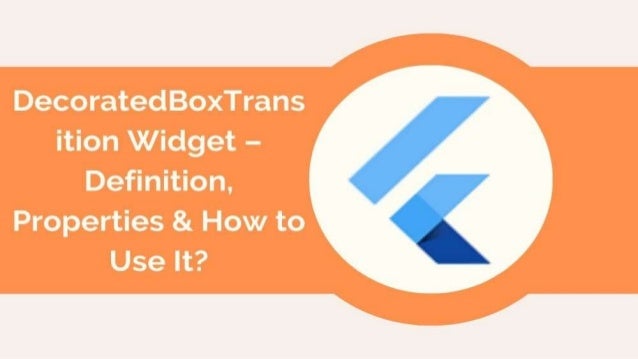
Recommended
Recommended
More Related Content
Similar to DecoratedBoxTransition Widget – Definition, Properties & How to Use It.pptx
Similar to DecoratedBoxTransition Widget – Definition, Properties & How to Use It.pptx (20)
Inside Flutter: Widgets, Elements, and RenderObjects

Inside Flutter: Widgets, Elements, and RenderObjects
flutteragency-com-handling-events-and-user-input-in-flutter-.pdf

flutteragency-com-handling-events-and-user-input-in-flutter-.pdf
Developer Student Clubs NUK - Flutter for Beginners

Developer Student Clubs NUK - Flutter for Beginners
On the tomcat drive in folder cosc210 you will find file named Paint.docx

On the tomcat drive in folder cosc210 you will find file named Paint.docx
Implement a Javascript application that allows the user to enter strin.docx

Implement a Javascript application that allows the user to enter strin.docx
Supercharge Flutter declarative UI with code generation

Supercharge Flutter declarative UI with code generation
More from Flutter Agency
More from Flutter Agency (20)
Key Steps To Follow For Google Play Store Closed Testing

Key Steps To Follow For Google Play Store Closed Testing
Flutter for Web App Development: Exploring the Possibilities

Flutter for Web App Development: Exploring the Possibilities
Use Of AI in Custom Application Development | Quick Guide

Use Of AI in Custom Application Development | Quick Guide
Navigation in flutter – how to add stack, tab, and drawer navigators to your ...

Navigation in flutter – how to add stack, tab, and drawer navigators to your ...
Authentication Made Simple - Exploring QR Auto Login in Flutter.pdf

Authentication Made Simple - Exploring QR Auto Login in Flutter.pdf
Unit Testing in Flutter - From Workflow Essentials to Complex Scenarios

Unit Testing in Flutter - From Workflow Essentials to Complex Scenarios
Form Validation in Flutter with Laravel Form Validation Syntax

Form Validation in Flutter with Laravel Form Validation Syntax
Benefits Of Hiring Flutter App Developers For Success

Benefits Of Hiring Flutter App Developers For Success
Guide to Fix Dropdown Button Not Switching Selected Item | Flutter

Guide to Fix Dropdown Button Not Switching Selected Item | Flutter
12 Straightforward Steps to Build Your Video On-Demand App in 2024

12 Straightforward Steps to Build Your Video On-Demand App in 2024
Flutter's Advantages For Custom Application Development Services

Flutter's Advantages For Custom Application Development Services
Hire Flutter Developers to Build Cross-Platform App Services - Stonesmentor

Hire Flutter Developers to Build Cross-Platform App Services - Stonesmentor
A Guide For Recovering Your Failing App Project | Flutter Agency

A Guide For Recovering Your Failing App Project | Flutter Agency
Healthcare App-Development Company Fllutter Agency

Healthcare App-Development Company Fllutter Agency
Is Flutter Good for Web Development? | Flutter Agency

Is Flutter Good for Web Development? | Flutter Agency
Choosing App Development: Native, Hybrid, or Flutter Explained

Choosing App Development: Native, Hybrid, or Flutter Explained
The Role of Digital Transformation in Healthcare - Flutter Agency.pdf

The Role of Digital Transformation in Healthcare - Flutter Agency.pdf
Recently uploaded
Abortion Clinic In Polokwane ](+27832195400*)[ 🏥 Safe Abortion Pills in Polokwane | Abortions Clinic | Quality & Affordable Healthcare Services 🏥🚑!!Abortion Clinic In Polokwane ](+27832195400*)[ 🏥 Safe Abortion Pills in Polok...[ 🏥 Safe Abortion Pills in Polok...](data:image/gif;base64,R0lGODlhAQABAIAAAAAAAP///yH5BAEAAAAALAAAAAABAAEAAAIBRAA7)
[ 🏥 Safe Abortion Pills in Polok...](data:image/gif;base64,R0lGODlhAQABAIAAAAAAAP///yH5BAEAAAAALAAAAAABAAEAAAIBRAA7)
Abortion Clinic In Polokwane ](+27832195400*)[ 🏥 Safe Abortion Pills in Polok...Medical / Health Care (+971588192166) Mifepristone and Misoprostol tablets 200mg
Abortion Clinic In Springs ](+27832195400*)[ 🏥 Safe Abortion Pills in Springs | Abortions Clinic | Quality & Affordable Healthcare Services 🏥🚑!!Abortion Clinic In Springs ](+27832195400*)[ 🏥 Safe Abortion Pills in Springs...[ 🏥 Safe Abortion Pills in Springs...](data:image/gif;base64,R0lGODlhAQABAIAAAAAAAP///yH5BAEAAAAALAAAAAABAAEAAAIBRAA7)
[ 🏥 Safe Abortion Pills in Springs...](data:image/gif;base64,R0lGODlhAQABAIAAAAAAAP///yH5BAEAAAAALAAAAAABAAEAAAIBRAA7)
Abortion Clinic In Springs ](+27832195400*)[ 🏥 Safe Abortion Pills in Springs...Medical / Health Care (+971588192166) Mifepristone and Misoprostol tablets 200mg
Recently uploaded (20)
Salesforce Introduced Zero Copy Partner Network to Simplify the Process of In...

Salesforce Introduced Zero Copy Partner Network to Simplify the Process of In...
Optimizing Operations by Aligning Resources with Strategic Objectives Using O...

Optimizing Operations by Aligning Resources with Strategic Objectives Using O...
BusinessGPT - Security and Governance for Generative AI

BusinessGPT - Security and Governance for Generative AI
Anypoint Code Builder - Munich MuleSoft Meetup - 16th May 2024

Anypoint Code Builder - Munich MuleSoft Meetup - 16th May 2024
^Clinic ^%[+27788225528*Abortion Pills For Sale In soweto

^Clinic ^%[+27788225528*Abortion Pills For Sale In soweto
Community is Just as Important as Code by Andrea Goulet

Community is Just as Important as Code by Andrea Goulet
^Clinic ^%[+27788225528*Abortion Pills For Sale In birch acres

^Clinic ^%[+27788225528*Abortion Pills For Sale In birch acres
From Theory to Practice: Utilizing SpiraPlan's REST API

From Theory to Practice: Utilizing SpiraPlan's REST API
Automate your OpenSIPS config tests - OpenSIPS Summit 2024

Automate your OpenSIPS config tests - OpenSIPS Summit 2024
Abortion Clinic In Polokwane ](+27832195400*)[ 🏥 Safe Abortion Pills in Polok...[ 🏥 Safe Abortion Pills in Polok...](data:image/gif;base64,R0lGODlhAQABAIAAAAAAAP///yH5BAEAAAAALAAAAAABAAEAAAIBRAA7)
[ 🏥 Safe Abortion Pills in Polok...](data:image/gif;base64,R0lGODlhAQABAIAAAAAAAP///yH5BAEAAAAALAAAAAABAAEAAAIBRAA7)
Abortion Clinic In Polokwane ](+27832195400*)[ 🏥 Safe Abortion Pills in Polok...
how-to-download-files-safely-from-the-internet.pdf

how-to-download-files-safely-from-the-internet.pdf
Abortion Clinic In Springs ](+27832195400*)[ 🏥 Safe Abortion Pills in Springs...[ 🏥 Safe Abortion Pills in Springs...](data:image/gif;base64,R0lGODlhAQABAIAAAAAAAP///yH5BAEAAAAALAAAAAABAAEAAAIBRAA7)
[ 🏥 Safe Abortion Pills in Springs...](data:image/gif;base64,R0lGODlhAQABAIAAAAAAAP///yH5BAEAAAAALAAAAAABAAEAAAIBRAA7)
Abortion Clinic In Springs ](+27832195400*)[ 🏥 Safe Abortion Pills in Springs...
Effective Strategies for Wix's Scaling challenges - GeeCon

Effective Strategies for Wix's Scaling challenges - GeeCon
Jax, FL Admin Community Group 05.14.2024 Combined Deck

Jax, FL Admin Community Group 05.14.2024 Combined Deck
The Evolution of Web App Testing_ An Ultimate Guide to Future Trends.pdf

The Evolution of Web App Testing_ An Ultimate Guide to Future Trends.pdf
Workshop: Enabling GenAI Breakthroughs with Knowledge Graphs - GraphSummit Milan

Workshop: Enabling GenAI Breakthroughs with Knowledge Graphs - GraphSummit Milan
DecoratedBoxTransition Widget – Definition, Properties & How to Use It.pptx
- 2. DecoratedBoxTransition Widget – Definition, Properties & How to Use It? DecoratedBox Widget in Material Design paints a decoration onto another box like a Container Widget that is a child of DecoratedBox. Just like a DecoratedBox Widget Flutter has a new widget called DecoratedBoxTransition Widget that is used for animating different properties of its Decoration.
- 3. What is DecoratedBoxTransition Widget? DecoratedBoxTransition Widget is an animated version of a DecoratedBox that animates the different properties of its Decoration. Default Constructor for it will have a below code snippet.
- 4. In the above Constructor, all fields marked with required must not be empty, so decoration and position must not be null in our constructor. To implement the above widget or looking to build an outstanding mobile business application, consult and hire best Flutter developers from Flutter Agency. const DecoratedBoxTransition( {Key? key, required Animation decoration, DecorationPosition position = DecorationPosition.background, required Widget child} )
- 5. Properties: Key: It controls how one widget replaces another widget in the tree. A key is an identifier for Flutter Widgets, Elements, and SemanticsNodes. A new widget will only be used to update an existing element if its key is the same as the key of the current widget associated with the element. Animation<Decoration> Decoration: This attribute is used to Animation of the decoration to paint. It can be created using a DecorationTween interpolating typically between two BoxDecoration.
- 6. DecorationPosition Position: This attribute is used to define whether to paint the box decoration behind or in front of the child. Widget Child: The widget below this widget in the tree. It will have only a one-child widget. To allocate multiple children users are requested to use Row Widget or Column Widget and Wrap all the children into Row Widget or Column Widget.
- 7. How to use DecoratedBoxTransition Widget? The following code snippet tells us how to implement DecoratedBoxTransition Widget in Flutter. import 'package:flutter/material.dart'; class DecoratedBoxTransitionWidget extends StatefulWidget { @override _DecoratedBoxTransitionWidgetState createState() => _DecoratedBoxTransitionWidgetState(); } class _DecoratedBoxTransitionWidgetState extends State with TickerProviderStateMixin {
- 8. late AnimationController _controller; bool _first = true; final DecorationTween decorationTween = DecorationTween( begin: BoxDecoration( color: const Color(0xFFFFFFFF), border: Border.all( color: const Color(0xFF000000), style: BorderStyle.solid, width: 4.0, ), borderRadius: BorderRadius.zero, shape: BoxShape.rectangle, boxShadow: const [ BoxShadow( color: Color(0x66000000), blurRadius: 10.0, spreadRadius: 4.0, ) ], ),
- 9. end: BoxDecoration( color: const Color(0xFF000000), border: Border.all( color: const Color(0xFF202020), style: BorderStyle.solid, width: 1.0, ), borderRadius: BorderRadius.circular(10.0), shape: BoxShape.rectangle, // No shadow. ), ); @override initState() { _controller = AnimationController( vsync: this, duration: const Duration(seconds: 1), ); super.initState(); }
- 10. @override Widget build(BuildContext context) { return Scaffold( appBar: AppBar( title: const Text("DecoratedBoxTransition Examole"), ), body: Center( child: Column( mainAxisSize: MainAxisSize.min, children: [ DecoratedBoxTransition( position: DecorationPosition.background, decoration: decorationTween.animate(_controller), child: Container( width: 200, height: 200, padding: const EdgeInsets.all(20), child: const FlutterLogo(), ), ),
- 11. const SizedBox( height: 20, ), ElevatedButton( onPressed: () { if (_first) { _controller.forward(); } else { _controller.reverse(); } _first = !_first; }, child: const Text( "Click Me!", ), ) ], ), ), ); } }
- 12. Output Result
- 13. Conclusion In this article, we have been through What is DecoratedBoxTransition Widget in Flutter along with how to implement it in a Flutter. Hire a Flutter app development company for end-to-end solution in Flutter mobile app development. Moreover, we are constantly uploading stuffs about Flutter widgets, Flutter updates, Solutions, etc. So, keep vising our portal and keep learning!!! Source: https://flutteragency.com/decoratedboxtransition- widget/