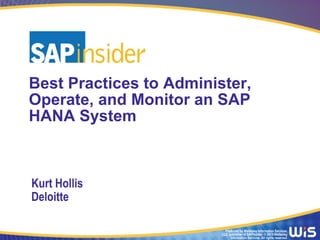
Best Practices to Administer, Operate, and Monitor an SAP HANA System
- 1. Produced by Wellesley Information Services, LLC, publisher of SAPinsider. © 2015 Wellesley Information Services. All rights reserved. Best Practices to Administer, Operate, and Monitor an SAP HANA System Kurt Hollis Deloitte
- 2. 1 In This Session • Overview and some interesting facts about SAP HANA • Review the architecture of HANA systems and other components used with HANA • Review the installation of a HANA system highlighting important points and issues • Basics of how to administrate, operate, and monitor the SAP HANA system in easy to understand steps • Troubleshooting and resolving issues • You will gain significant knowledge about the SAP HANA system from a technical point of view based on experience
- 3. 2 What We’ll Cover • Overview of HANA • Architecture • Installation • Administration • Operations • Monitoring • Wrap-up
- 4. 3 Overview of SAP HANA • HANA is a solution for in-memory computing • Acronym HANA means “High Performance Analytic Appliance” (source: SAP training course HA200) • SAP HANA is a flexible data source-agnostic appliance that enables customers to analyze large volumes of data in real time • HANA DB takes advantage of the low cost of main memory (RAM), data processing abilities of multi-core processors, and the fast data access of solid-state drives relative to traditional hard drives to deliver better performance of analytical and transactional applications • It offers a multi-engine query processing environment which allows it to support both relational data (with both row- and column-oriented physical representations in a hybrid engine), as well as graph and text processing for semi and unstructured data management within the same system Source: http://en.wikipedia.org/wiki/SAP_HANA
- 5. 4 HANA Database Is an Open Database • Databases running SAP ERP, SAP BW, and SAP NetWeaver®- based systems were restricted in the past No direct database access was permitted other than by the SAP kernel processes Access was only permitted through the application layer and required significant setup • With HANA, the database access is open and allows client interfaces direct access to tables to retrieve and update data • HANA is openly accessible with web-based scenarios using standard OData or XMLA interfaces • HANA is openly accessible using traditional client-based scenarios using ODBC, ODBO, JDBC interfaces
- 6. 5 History of HANA • SAP HANA is the synthesis of three separate products TREX search engine, P*Time in-memory OLTP database, and MaxDB in-memory liveCache engine • In 1996, a student project at SAP, in collaboration with DFKI, began development of TREX (Text Retrieval and Extraction), a search engine • TREX became a standard component in SAP NetWeaver in 2000 • In-memory attributes were added in 2002 and columnar data store was added in 2003, both as ways to enhance performance • In 2005 SAP acquired Menlo Park-based Transact In Memory, Inc. With the acquisition came P*Time, an in-memory, light-weight online transaction processing (OLTP) RDBMS technology with a row-based data store. • MaxDB (formerly SAP DB), a relational database, came from (first) Nixdorf, (second) Software AG (was named Adabas D), and then (third) SAP. It was added to TREX and P*Time to provide persistence and more traditional database features, like backup. • In 2008, teams working from Hasso Plattner Institute and Stanford University developed this “New Database” as it was called. • First shipment was in November 2010, support for BW available in November 2011, support for ERP available in May 2013. Source: http://en.wikipedia.org/wiki/SAP_HANA
- 7. 6 What We’ll Cover • Overview of HANA • Architecture • Installation • Administration • Operations • Monitoring • Wrap-up
- 8. 7 Architecture Discussion • Key points of the HANA architecture: In-Memory Database The entire database is running in memory Combines OLTP, OLAP, and HW Acceleration, eliminating unnecessary complexity and latency Strict hardware specifications for performance design reasons 16GB of memory per CPU core, fixed ratio of disk data storage to 4 times RAM, log storage = 1 times RAM Two types of Relational Stores in HANA Row Store (common in previous traditional databases) and Column Store (is what HANA uses primarily) Persistency Layer In memory is volatile, so persistency layer makes sure all data in memory is also stored on hard drive storage Not only is data stored in HANA memory, but what makes it faster is that the calculations are made in the database and only the results transfer to the application layer
- 10. 9 Architecture — Components View Source: SAP
- 11. 10 HANA Data Integration and Replication Technologies • HANA is Open and allows data to be loaded in the system • Methods: Loading from ERP system using data replication Three methods of loading from ERP source system Trigger-based replication ETL-based replication Extractor-based data acquisition Trigger-based replication using SLT Extractor-based replication details using embedded BW ELT-based replication using SAP Data Services
- 12. 11 Replication Methods for Loading Data into HANA Loading Business Data in HANA Alternate Replication Methods Loading Data Trigger-Based Replication Using SLT Source: SAP
- 13. 12 Extractor- and ETL-Based Replication Methods for Loading Data into HANA Source: SAP Extractor-Based Data Acquisition Using Embedded BW ETL-Based Data Replication using SAP Data Services
- 14. 13 HANA Scenarios • HANA started as a standalone data mart, then added apps • Content was added using Reporting and Analytics with SAP BusinessObjects • HANA on Cloud • BW on HANA • Business Suite on HANA is fully supported Source: SAP
- 15. 14 HANA Deployment Options Source: SAP • Four scenarios exist plus new SP09 multiple containers (tenant databases) • Virtualization is OK for Production SAP Note 1666670 – Multiple SAP HANA DBs on one appliance SAP Note 1661202 – Support for multiple applications on SAP HANA SAP Note 1826100 – Multiple applications SAP Business Suite powered by SAP HANA SAP Note 1681092 – BW on SAP HANA – landscape deployment planning SAP Note 1788665 – SAP HANA running on VMware vSphere VMs
- 16. 15 Business Suite Release Information on HANA • SAP has enabled the existing functions of the following releases to utilize the in- memory technology and enable better performing business applications allowing them to manage large data volumes significantly faster: ERP 6.0 EHP6 for SAP HANA SAP CRM 7.0 EHP2 for SAP HANA SAP SCM 7.0 EHP2 for SAP HANA • Latest enhancement package versions for HANA are listed below. These enhancement package versions are the go-to versions for all further SAP Business Suite on HANA innovations, including SRM on HANA. SAP ERP 6.0 EHP7 SAP CRM 7.0 EHP3 SAP SCM 7.0 EHP3 SAP SRM 7.0 EHP3 • Some industries solutions, add-ons, or functions will not be supported with the versions for SAP HANA, see release notes • BW 7.30, 7.31, and 7.40 are supported on HANA with minimum SP stack levels • SAP GRC 10.1 is supported on HANA, SAP Fraud Management on HANA
- 17. 16 Sizing HANA • Important SAP Notes about sizing HANA: 1514966 – Sizing HANA 1704499 – System Measurement for License Audit 1637145 – Sizing BW on HANA • Static + Dynamic RAM requirements determine sizing. To do this, determine uncompressed data volume to be loaded, then apply compression factor, then multiply result by two. • Only 50% of the total RAM should be used for the in-memory database. The other 50% is needed for temporary objects (for example, intermediate results), the operating system, and application code. • Disk size for the persistence layer is equal to 4 times RAM • Disk size for the log files equals 1 times RAM • CPU equals 300 SAPS per active user. Never to exceed 65% of CPU server load. • BW on HANA has a quick sizing tool available at: https://service.sap.com/quicksizing • HANA is available in incremental sizes: XS, S, M, L
- 18. 17 Sizing HANA Based on T-Shirt Sizing Source: SAP
- 19. 18 What We’ll Cover • Overview of HANA • Architecture • Installation • Administration • Operations • Monitoring • Wrap-up
- 20. 19 Hardware Partners • Installation of HANA using the appliance delivery model can be obtained from one of the following certified SAP hardware partners (as of 1/25/2015): Certified Hardware Partners for SAP HANA Web Link Hewlett Packard www.hp.com/go/sap/hana IBM www.ibm.com/solutions/sap/hana Fujitsu Computers http://ts.fujitsu.com/hana CISCO systems www.cisco.com DELL www.dell.com Hitachi www.hds.com/solutions/applications/sap-application/sap-hana.html NEC www.nec.com Huawei http://enterprise.huawei.com/en/ VCE www.vce.com/products/specialized/sap-hana
- 21. 20 HANA on VMware • SAP and VMware announced support for deploying SAP HANA (SPS05 or greater) virtualized using VMware vSphere 5.1 and now VMware vSphere 5.5 • Single-node deployments only running virtualized with VMware vSphere on certified hardware and within the current limits of VMware vSphere of 64 virtual CPUs and 1 TB of memory, for use within non-production scenarios • For non-production SAP HANA instances use only • Multiple virtual machines can be deployed on a single SAP HANA appliance • Each SAP HANA instance deployed on a virtual machine is recommended to be sized the same as SAP HANA deployed on “bare metal” SAP HANA appliances • For single node (non-clustered) SAP HANA deployments • Alternative with SAP HANA tailored data center integration approach: SAP HANA installation was done by an SAP certified engineer SAP HANA tailored data center integration configuration has been verified with SAP HANA hardware verification tool, respective hardware requirements do apply No over-provisioning of RAM or CPU is allowed for SAP HANA
- 22. 21 Review of the Installation of SAP HANA • The SAP HANA Platform Edition has the following components. As you can see, there are a lot of components to take care of: SAP HANA database SAP HANA client, SAP HANA client for Microsoft Excel SAP HANA studio (including SAP HANA STUDIO RSA PLUGIN) SAPUI5 Tools IDE PLUGIN SAP Host Agent, Diagnostics Agent SAP HANA information composer SAP HANA AFL SAP HANA LCApps SAP HANA Lifecycle Manager SAP HANA RDL SAP HANA INA Toolkit HTML SAP HANA EPM Service SAP HANA Demo Modell SAP HANA smart data access SAP HANA HW Configuration Check Tool • The SAP HANA Platform Edition is bundled together with other products into editions as license bundles for special purposes: SAP HANA Enterprise Edition (including components for data replication and acquisition) SAP HANA Real Time Data Edition (includes SAP Sybase Replication Server, SAP HANA edition) Source: SAP
- 23. 22 Planning and Preparation for SAP HANA Installation • Up to SPS 06, SAP HANA followed a strict appliance delivery model where hardware partners deliver HANA appliance software together with corresponding validated hardware as a prepackaged solution • Now with SPS 07 you can optionally follow the SAP HANA tailored data center integration approach, which allows you more flexibility when integrating your SAP HANA system with your existing storage solution • Installation of HANA appliance software is performed by a certified hardware partner consultant using the HLM or unified installer provided by SAP • Delivered with the most recent support package stack (at the time of shipment of the SAP HANA appliance) • Installation is finalized by an on-site setup of HANA components, which includes deploying the SAP HANA system in the customer data center, connectivity to the network, SAP system rename, and SAP Solution Manager connectivity, if applicable. This is done using the on-site configuration tool. • The network connection step includes new host name, IP address, and SAP system ID • HANA database client needs to be installed on any systems and clients connecting to the database (including ODBC, JDBC, SQLDBC) • Next step is to deploy data replication/connectivity components or SAP products • Optionally, SAP BusinessObjects products, such as Business Explorer, are installed Source: SAP
- 24. 23 Roles and Responsibility — Who Does What Function to be Performed Responsibility PROVISIONING/SETUP Installation of Hardware Hardware Partner Installation of Operating System Hardware Partner Installation of SAP HANA Platform Hardware Partner Adding additional SAP HANA database instances (MCOS) Customer Data Source Connectivity Customer MAINTENANCE: Patching of Firmware Customer Patching of Operating System Customer Patching of SAP HANA platform components Customer Patching of peripheral components Customer Upgrade of Operating System Customer Update of SAP HANA platform components Customer OPERATIONS: General administration of SAP HANA database Customer Backup and Recovery Customer SAP HANA System Monitoring Customer SAP HANA Database Monitoring Customer Installation of third-party software components Customer SUPPORT: Issue Handling Process SAP, Customer
- 25. 24 File System Layout of HANA Server • File systems /hana/data/<SID> and /hana/log/<SID> may use shared file systems like NFS, or block storage using the SAP HANA storage connector API with non-shared file systems • The installation path (/hana/shared) is visible on all hosts in a scaleout • Backup directories should be manually configured and must belong to a shared file system Source: SAP
- 26. 25 Installation of SAP HANA — Important Information • Any other system or content developed with such systems is not supported by SAP for use in production • HANA studio and database clients need to be installed outside of the HANA appliance and need to be downloaded and installed on those systems needing to connect to HANA • The HANA Lifecycle Manager (HLM) is the new official tool for installing the HANA product and should always be used to ensure proper system setup. The unified installer is being phased out. Source: SAP
- 27. 26 Installation Tech Hints • Tech Hint #1 The file systems and layout should be reviewed to make sure space is sufficient for running HANA and backups. We have found the need to add file systems and space on delivered systems. • Tech Hint #2 Take time upfront to make sure the HANA system is connected to Solution Manager and the host agent, and that the diagnostic agents are configured properly • Tech Hint #3 Make sure the HLM tool is configured and operational; this is critical for software updates and support packages • Tech Hint #4 Verify the clients are installed on other systems connecting to HANA
- 28. 27 HANA Lifecycle Manager (HLM) • Used for installation and updates of HANA system along with many administrative functions • Simplified tool replaces past SUM tool which is no longer used
- 29. 28 External Software on HANA • External software is software that was not delivered by SAP or by your HANA appliance hardware partner; external software is permitted if: It is determined to be needed to ensure the smooth operation of an SAP HANA system It is needed to fulfill IT compliances and IT policies (monitoring, IDM) The prerequisites in the following SAP Notes are met: SAP Notes discussing external tools 1730929 – Using external tools in an SAP HANA appliance 1730928 – External software in a HANA appliance 1730932 – Using backup tools with Backint 1730930 – Using antivirus software in an SAP HANA appliance Each of the SAP Notes refers to additional documentation about software and software versions that have caused problems in either the customer environment, testing at SAP, or by hardware suppliers. They are not recommended for use in the HANA appliance. Neither SAP nor the hardware supplier of the HANA appliance are responsible for the installation, maintenance, and possible adjustment of the external software if no agreements have been made for this purpose.
- 30. 29 HANA Support Package Levels • Current stack level is SPS09 • Any system connected to the SAP HANA system, as a source or as a client, may require a minimum SAP HANA support package stack to be implemented • HANA support packages are cumulative and can be updated directly from any older HANA support package to any newer HANA support package • New HANA support package mainly covers software improvements, many of which are strongly recommended • Use the new HLM tool for installation of the support package stacks • New HANA support packages and patches will be produced and shipped at SAP’s sole discretion. There is no periodic cycle for releasing and patching the HANA software. The new HANA support package stacks will be communicated by means of SAP Notes. Source: SAP
- 31. 30 Improvements to HANA SPS Releases • SAP is now providing two SP stack revisions per year for SAP HANA systems • Introduction of the Verified Revision, which is tested in a Productive system Source: SAP
- 32. 31 What We’ll Cover • Overview of HANA • Architecture • Installation • Administration • Operations • Monitoring • Wrap-up
- 33. 32 Tools for HANA Administration • Three main tools HANA Studio, DBACOCKPIT, HDBSQL (discussed later) • HANA Studio is the primary tool for Administration of HANA • HANA Studio runs on the Eclipse platform 3.6 (included) and runs on Windows 32 or 64-bit platforms from your laptop/desktop, as well as SUSE Linux 11; it is installed using hdbsetup • Requires Java JRE 1.6 or 1.7 to run; run 32 or 64-bit to match your studio • DBACOCKPIT running on an ABAP system is also used as an Administration tool for HANA. The Solution Manager system is a good choice to configure and run this tool. It requires the Diagnostic Agent on HANA to connect to the LMDB of the Solution Manager system. • Solution Manager (7.1 SP04 or greater) administration and monitoring is also used to assist with the HANA system, including end-to-end diagnostics • It is important to note that the HANA Studio is also the primary tool for developers and includes the SQL tools for HANA • All of these tools must connect as a user to the database with administration role access and be configured by the administrator to do so
- 34. 33 HANA Studio — Administration Tasks • Both Administrators and the Developers use the same Studio tool to do their work • The Studio uses perspectives to present its tools • Use the Administration Console perspective to: Start and Stop services Configure system settings Manage users and authorizations Manage licenses Monitor the system (logs, alerts) Monitor disk space Perform backups (and recovery)
- 35. 34 HANA Studio — Administration Console • Daily checks always include the Overview Screen in the Administration Console Perspective • Check All Services Started, Alerts and Messages, the Memory, CPU, and the Disk Usages Choose the system Choose Overview to view the overall status, memory Alerts Memory Usage
- 36. 35 Using the Administration Console for Memory • Memory is the main resource of the HANA database (memory pool) and is managed by its own memory manager • Monitoring views and memory indicators are used to understand HANA memory usage • Indicators include “used memory” and “peak used memory” • External indicators can be misleading, such as the size of memory at the host level Source: SAP
- 37. 36 Using the Administration Console for Memory (cont.)
- 38. 37 HANA Studio — Administration Console • On the Landscape tab, check if all the services are running • On the Alerts tab, view the details and priority of the alerts
- 39. 38 HANA Studio — Administration Console (cont.) • Performance tab is important to see the activities on the database and perform system analysis • Check the active threads, sessions, blocked transactions, SQL plan cache, expensive statements, job progress, and the load in graphical views
- 40. 39 HANA Performance Checks • Check how many threads are running, what are they working on, and are any of these threads blocked • Check if sessions are blocking current transactions • Check if any operations are running for a significantly long time and consuming a lot of resources • Compare different hosts in terms of performance • Check for blocked transactions or transaction blocked threads since these can impact application responsiveness • Check active/inactive sessions and their relation to applications • Check statistics like average query runtime • Check for long running jobs that are running for an excessively long time and consuming a considerable amount of resources • Check load monitoring graphical display • Analyze SQL traces, expensive statements, and SQL plan cache
- 41. 40 HANA Studio — Administration Console • Critical changes to configuration are performed here • Properties of the HANA system are defined in the parameters of grouped configuration files • Example shows changes made to the persistent store path of the data and log volumes on the disk
- 42. 41 HANA Studio — Administration Console (cont.) • System Information and Diagnosis Files tabs provide quick and easy access to common queries about the system and to the logs and traces. Traces are set up in the Trace Configuration tab.
- 43. 42 HANA Studio — Review the Main Uses of Common Admin Tasks • Starting/Stopping the database • Backup and Recovery of the instance • Monitoring of the system and checking the status of the system • Making the parameter changes for the configuration of HANA • Problem analysis and troubleshooting • Main tool for user and role management and security • Managing multiple HANA systems from one console • Daily checks are performed • Quick access to the SQL Console • Checking for Alerts
- 44. 43 Using the HDBSQL Command Line Tool • HDBSQL is a command line tool for: Executing SQL statements Executing database procedures Retrieving data about the Database Catalog Executing Shell Commands Call Options and Commands • Run from command line /usr/sap/hdbclient/hdbsql or launch from within the HANA Studio • Refer to the HANA Admin Guide and SQL Guides • Example:
- 45. 44 DBA Cockpit • In the ABAP system transaction DBACOCKPIT, very similar to the HANA Studio • Used for Administration Tasks Scheduling backups, some configuration changes • Performing Monitoring Tasks Detailed views of Services, Volumes, Performance • Alerting Critical monitoring allows for alert generation automatically (uses CCMS) • Tracing – Setting trace levels and displaying trace files
- 46. 45 Periodic Administration Tasks and Checks • Make sure the database is up (monitoring using Solution Manager helps here)! • Make sure it is backed up; check the logs • Check the system status and overall system state • Check the main processes/services • Check memory utilization • Check and review the Alerts, Logs, and Diagnosis files and Traces (look at warnings and critical messages) • Check the performance (threads, SQL Plan Cache, Expensive Statements, Job Progress, Load) • Check the volume configuration (file systems, data and log volumes) • Add users, check user security and roles • Verify connectivity to tools and replication systems and SAP BusinessObjects applications • Check the file system on the Linux system running HANA; make sure it is not approaching full • Make sure license is good
- 47. 46 Other Administration Tasks • Take time to become familiar with the configuration parameter settings and validate that the settings are optimal for your environment • Monitoring the memory usage is important. Memory is a fundamental resource of the database and understanding how the database requests, uses, and manages this resource is crucial. • Monitor the replication and extractors from other systems • SLT monitoring using transaction LTR in the SLT ABAP system • Verify the connections are working for the SAP Data Services and SAP BusinessObjects tools. Verify the services are running on these tools. • Create a good detailed landscape diagram to assist in troubleshooting connectivity issues
- 48. 47 System Copy of HANA • Homogenous copy of a database is possible by recovering an existing source database backup to a different compatible target database • Target database must be the same or a higher version level • Target database must be configured with sufficient disk and memory capacity and identical configurations (same # of hosts, # of services) • This is a quick way to set up cloned systems for training, testing, and development • The SID and hostnames are adapted during the recovery process • Target database is started at the end of recovery • The source database backup consists of both the data files and the log back-up files • No impact on running source system or processing since this is executed only on the persistence level • New license key required on the target system • Storage-based online or offline database cloning is another option (uses “hdbrename” utility)
- 49. 48 What We’ll Cover • Overview of HANA • Architecture • Installation • Administration • Operations • Monitoring • Wrap-up
- 50. 49 Operating HANA • Operating HANA is also covered in the other sections of this presentation • Main topics of operating HANA: Configuring and using the HANA Studio Configuring the HANA database Maintaining global.ini file Maintaining Properties in HANA Studio Maintaining Preferences in HANA Studio Organizing the system landscape Starting and stopping the database Backup and restore/recovery
- 51. 50 Starting and Stopping the HANA Database • To be able to start and stop an SAP HANA database system, you must have the credentials of the operating system administrator (user <sid>adm) • The SAP Start service (sapstartsrv) is the standard SAP mechanism for starting and stopping systems. It starts and stops all necessary system components, such as the name server, preprocessor server, and index server. • Stopping SAP HANA database (three methods): 1. Using sapcontrol as root /usr/sap/hostctrl/exe/sapcontrol –nr <Instance_Number> – function Stop 2. Using HDB as <sapsid>adm /usr/sap/<SAPSID>/<Instance_Name>/HDB stop 3. Using the Administration Console • Starting SAP HANA database (three methods): 1. Using sapcontrol as root /usr/sap/hostctrl/exe/sapcontrol –nr <Instance_Number> function Start 2. Using HDB as <sapsid>adm /usr/sap/<SAPSID>/<Instance_Name>/HDB start 3. Using the Administration Console
- 52. 51 Backup and Recovery of SAP HANA • User performing the backup must have authorizations BACKUP ADMIN and CATALOG READ • During backups, the database is available as usual • During recovery, the database is not available to end users and operations • It is important to back up after the initial load into HANA database and at regular intervals • Data and logs are backed up independently of each other • During data backup, only the payload of all data volumes of all services (name server, index server, statistics server) that belong to a database is written to service-specific backups Source: SAP
- 53. 52 Managing HANA Transports • Use HANA Application Lifecycle Manager for Native HANA Content HANA standalone transport management No need for ABAP footprint Lightweight and easy to use transport tool • Use Enhanced CTS (CTS+) for Native HANA content or as part of a solution Transported like any other non-ABAP content Integrated in existing CTS transport landscape Can be integrated in SAP process tools such as ChaRM and QGM • HANA Transport Container for HANA content exclusively used by ABAP Transported with standard ABAP transports (no different then before)
- 54. 53 Steps to Back Up the Database • The steps to back up the database include: 1. Database must be online (all services up and running) 2. Set the destination of the backups and logs using the HANA Studio configuration tab and data backup settings 3. Determine the space for the backups using command “select sun(allocated_page_size) from M_CONVERTER_STATISTICS” and make sure enough space exists for the backups 4. Create a data backup of the database; this is done manually or scheduled and is carried out by using the HANA Studio, the DBA Cockpit, or SQL commands at the command line 5. Configure when logs are backed up. Logs are backed up automatically. This is done using the DBA Cockpit to schedule them or by using SAP scripts to be executed on a schedule.
- 55. 54 More Back-Up Information • Backups can be written to the file system or using a third-party backup tool (using backint to access third-party tools) • Administrator can back up the database with only a few clicks, and the system does the rest automatically: All the relevant service-specific data is backed up, regardless of whether your system has a single node or multiple nodes • Please note that backup mode “overwrite” will only restore save points and not the logs saved between the save points • To support point-in-time recovery, set backup mode as “normal” and not “overwrite” • Scripts are commonly used to perform backups and help automate the process
- 56. 55 HANA Database Recovery • Using data and log backups (and if available, log entries from the log volumes), the SAP HANA database can be recovered • Recovery may be necessary in one of the following situations: Data area is unusable Log area is unusable Logical error • Note: The recovery process of the SAP HANA database causes the database to be shut down. Therefore, during recovery, the system is not accessible for end users or applications.
- 57. 56 In-Memory Data and Persistent Storage • The SAP HANA database holds the bulk of its data in-memory for maximum performance, but still uses persistent storage to provide a fallback in case of failure • During normal database operation, data is automatically saved from memory to disk at regular savepoints • Additionally, all data changes are captured in the redo log. With each committed database transaction, the redo log is saved from memory to disk. • If a failure occurs (e.g., a power outage), the database can be restarted in the same way as any disk-based database, and it is returned to its last consistent state by replaying the redo log since the last savepoint Source: SAP
- 58. 57 Security — Maintaining Users and Authorizations • Security in the HANA environment is quite different from prior SAP environments • Instead of User Security being done with SU01 and PFCG, security is done within the HANA Studio • All access to data and execution of actions in the database requires authorization • Privileges control what users can do. Privileges can be assigned both to roles and users. Some privileges are built-in, others are created in the design time environment of SAP HANA (“repository”) and need to be activated before they can be assigned. There is a privilege concept for both design time (developer use case) and runtime. • Privilege types: System privileges: Authorize execution of administrative actions, apply system-wide SQL privileges: Authorize access to data and operations on individual database objects Analytic privileges: Authorize read access on SAP HANA reporting views at run-time; row-level access based on dimensions of the respective view (analytical, calculation, attribute), both static and dynamic values Repository privileges: Authorize access in the repository (modeling environment) at design time
- 59. 58 What We’ll Cover • Overview of HANA • Architecture • Installation • Administration • Operations • Monitoring • Wrap-up
- 60. 59 Monitoring and Troubleshooting SAP HANA • In a glance, it is possible to monitor HANA systems with the Overview tab in the Administration view in the HANA Studio. It is possible to drill down and get detailed information. • Monitor the operational status and resource usage of components such as the index server, name server, and statistics server • Monitor the memory usage in the database, as this is a crucial part of the system • Backup Log File needs to be reviewed. Go to the diagnosis files area in the HANA Studio tool to review these logs. • Ensure there is enough disk space on the disk for data and log volumes (use the Volumes tab in the Admin perspective of the studio) • Monitor the host status and failover configuration. Use the Landscape Services of the Admin perspective in the HANA Studio.
- 61. 60 Troubleshooting — HANA Database Issues • Using the HANA Studio: Check log and trace files for errors (Diagnosis Files tab) Turn on and configure several traces (Trace Configuration tab) May need to open SAP OSS connection for assistance and send logs to SAP using download files (uses zip format) Crashdumps may be collected and analyzed Note: Monitor disk space that is used for diagnosis files and delete files that are no longer needed located in /usr/sap/<SID>/HDB<instance>/<host>/trace
- 62. 61 Troubleshooting — Log Full Situations • Avoiding LOG FULL (file system full) situations When the log is backed up, the backed up log segments remain on disk until they have been released automatically after a savepoint After the log has released, the oldest unused log segment can be overwritten with new log entries If there are no unused log segments, new log segments are created If the disk becomes full and no more log segments can be created, a log full situation arises When the log is full, no more logging is possible until the log backup has completed Solution Automatic log backup prevents log full situations from arising • Avoid log backup area becoming full Regularly archive old log backups to a different location using operating system commands Monitor disk space that is used for diagnosis files (Diagnosis Files tab) Use SAP HANA Studio to delete diagnosis files that are no longer needed • Caution: Do not delete log segments on the operating system level, as the log area will become unusable and the database may stop working
- 63. 62 Alerts • Actively monitor the status of the system, the services, and the consumption of the resources it uses with the alerts. Alert tab in the Admin perspective in the HANA Studio tool. • Alerts for critical situations: Disk is becoming full CPU usage is reaching a critical level Memory usage Services inactive or restarted • The statistics server is the main component of the monitoring infrastructure and collects information about status, performance, and resource usage from all components of the database • The statistics server issues an alert based on the priority level of the alert (example – low priority alert for 90% disk space used and critical alert for 98% used)
- 64. 63 New Memory Overview (Since SP07) • Launched from the HANA Studio • One of two new monitoring views • Requires new security role added “sap.hana.admin.roles::Monitoring”
- 65. 64 New Resource Utilization Views • Second of the two new views from the Hana Studio (SP07) • Select from the columns CPU, Memory, Disk to see the graph values over time
- 66. 65 Analyze Logs, Traces, and Performance Using HANA Studio 1. Check the System Information, double-click each task to execute the SQL command and display the result 2. Check the Diagnosis files, double-click each log file to see the content 3. Activation and Deactivation of traces is done from the Trace tab on the Admin Perspective. Click the Edit button next to each trace to see the details. Turn on traces when encountering problems with the HANA system. 4. Monitor disk space that is used for diagnosis files 5. Monitor performance using the HANA Studio and DBA Cockpit
- 67. 66 Auditing • Audit trails are stored in syslog (secure OS logs) • Auditing policies are stored in the database catalog • Successful and unsuccessful events can be recorded • Auditing can be enabled or disabled using the alter system SQL statement to set “auditing configuration” and “global_auditing_state” to “true” • A number of SQL statements for managing auditing are available in the guides and HANA online help (too many to list here) • Audit policies are set up in the HANA studio • Events to be audited include: Authorization uses, database connection attempts, configuration changes, audit logging changes
- 68. 67 Configure Remote Support • Must have an existing SAPROUTER installation or install a new one • Establish a service connection for SAP HANA • See SAP Notes 1635304 and 1592925 for HANA remote support • Connection to HANA from SAP support occurs via the SAPSTARTSRV on the HANA Server to connect to the Master Index Server • Ports used are 5<instance#>13 for SAPSTARTSRV and HANA master indexserver port 3<instance#>15 • In some support cases, it may be necessary to open SSH or telnet remote connections (see SAP Notes 1275351 and 1327257)
- 69. 68 What We’ll Cover • Overview of HANA • Architecture • Installation • Administration • Operations • Monitoring • Wrap-up
- 70. 69 Where to Find More Information • SAP HANA on the SAP Help Portal Most Important Guides all located at the link http://help.sap.com/hana Technical Operations Manual (TOM) HANA Administration Guide HANA Security Guide Other Important Guides: HANA Master Guide HANA Lifecycle Management HANA Studio Installation HANA Installation Guide
- 71. 70 Where to Find More Information (cont.) • Important SAP Notes for HANA SAP NOTE NUMBER HANA NOTE TITLE 1514967 SAP HANA Central Note 1523337 SAP HANA Database Central Note 1681092 Support for multiple SAP HANA Databases on a single SAP HANA appliance 1661202 Support for multiple applications on HANA 1577128 Supported clients for HANA 1514966 HANA Sizing for Database 1637145 BW on HANA Sizing for Database 1597355 Swap space recommendations for Linux
- 72. 71 Where to Find More Information (cont.) • SAP HANA and In-Memory Computing on SCN http://scn.sap.com/community/hana-in-memory • SAP HANA Homepage www.saphana.com/welcome
- 73. 72 7 Key Points to Take Home • HANA Studio is the main tool for administration and is also the main tool used by developers • Understanding the HANA database architecture helps set the foundation for improved administration, operations, and monitoring of the systems • Critical administration tasks include the backup and restore of the HANA database • Monitoring is also performed using the DBA Cockpit in the Solution Manager system • Learning the SQL Editor is key to advanced administration, since a large number of tasks involve using this tool • Monitoring the HANA system is essential to keeping a healthy HANA system and avoiding big problems in the future • Troubleshooting using the Logs, Diagnostics, and Traces takes practice, but once mastered, will make for a better administrator and a great running HANA system
- 74. 73 Your Turn! How to contact me: Kurt Hollis kuhollis@deloitte.com Please remember to complete your session evaluation
- 75. 74 Disclaimer SAP and other SAP products and services mentioned herein as well as their respective logos are trademarks or registered trademarks of SAP SE (or an SAP affiliate company) in Germany and other countries. All other product and service names mentioned are the trademarks of their respective companies. Wellesley Information Services is neither owned nor controlled by SAP SE. About Deloitte Deloitte refers to one or more of Deloitte Touche Tohmatsu Limited, a UK private company limited by guarantee, and its network of member firms, each of which is a legally separate and independent entity. Please see www.deloitte.com/about for a detailed description of the legal structure of Deloitte Touche Tohmatsu Limited and its member firms. Please see www.deloitte.com/us/about for a detailed description of the legal structure of Deloitte LLP and its subsidiaries. Certain services may not be available to attest clients under the rules and regulations of public accounting. This presentation should not be interpreted as a representation about or endorsement of any third party products, including SAP software. This publication contains general information only and Deloitte is not, by means of this publication, rendering accounting, business, financial, investment, legal, tax, or other professional advice or services. This publication is not a substitute for such professional advice or services, nor should it be used as a basis for any decision or action that may affect your business. Before making any decision or taking any action that may affect your business, you should consult a qualified professional advisor. Deloitte shall not be responsible for any loss sustained by any person who relies on this publication. Copyright © 2015 Deloitte Development LLC. All rights reserved. Member of Deloitte Touche Tohmatsu Limited.
- 76. Wellesley Information Services, 20 Carematrix Drive, Dedham, MA 02026 Copyright © 2015 Wellesley Information Services. All rights reserved.
