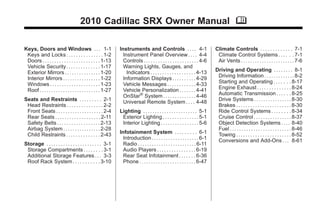
2010 Cadillac SRX Owners Manual
- 1. Black plate (1,1)Cadillac SRX Owner Manual - 2010 2010 Cadillac SRX Owner Manual M Keys, Doors and Windows . . . 1-1 Keys and Locks . . . . . . . . . . . . . . . 1-2 Doors . . . . . . . . . . . . . . . . . . . . . . . . 1-13 Vehicle Security. . . . . . . . . . . . . . 1-17 Exterior Mirrors . . . . . . . . . . . . . . . 1-20 Interior Mirrors . . . . . . . . . . . . . . . . 1-22 Windows . . . . . . . . . . . . . . . . . . . . . 1-23 Roof . . . . . . . . . . . . . . . . . . . . . . . . . . 1-27 Seats and Restraints . . . . . . . . . 2-1 Head Restraints . . . . . . . . . . . . . . . 2-2 Front Seats . . . . . . . . . . . . . . . . . . . . 2-4 Rear Seats . . . . . . . . . . . . . . . . . . . 2-11 Safety Belts . . . . . . . . . . . . . . . . . . 2-13 Airbag System . . . . . . . . . . . . . . . . 2-28 Child Restraints . . . . . . . . . . . . . . 2-43 Storage . . . . . . . . . . . . . . . . . . . . . . . 3-1 Storage Compartments . . . . . . . . 3-1 Additional Storage Features . . . 3-3 Roof Rack System . . . . . . . . . . . 3-10 Instruments and Controls . . . . 4-1 Instrument Panel Overview. . . . 4-4 Controls . . . . . . . . . . . . . . . . . . . . . . . 4-6 Warning Lights, Gauges, and Indicators . . . . . . . . . . . . . . . . . . . 4-13 Information Displays . . . . . . . . . . 4-29 Vehicle Messages . . . . . . . . . . . . 4-33 Vehicle Personalization . . . . . . . 4-41 OnStar® System . . . . . . . . . . . . . . 4-46 Universal Remote System . . . . 4-48 Lighting . . . . . . . . . . . . . . . . . . . . . . . 5-1 Exterior Lighting . . . . . . . . . . . . . . . 5-1 Interior Lighting . . . . . . . . . . . . . . . . 5-6 Infotainment System . . . . . . . . . 6-1 Introduction . . . . . . . . . . . . . . . . . . . . 6-1 Radio . . . . . . . . . . . . . . . . . . . . . . . . . 6-11 Audio Players . . . . . . . . . . . . . . . . 6-19 Rear Seat Infotainment . . . . . . . 6-36 Phone . . . . . . . . . . . . . . . . . . . . . . . . 6-47 Climate Controls . . . . . . . . . . . . . 7-1 Climate Control Systems . . . . . . 7-1 Air Vents . . . . . . . . . . . . . . . . . . . . . . . 7-6 Driving and Operating . . . . . . . . 8-1 Driving Information . . . . . . . . . . . . . 8-2 Starting and Operating . . . . . . . 8-17 Engine Exhaust . . . . . . . . . . . . . . 8-24 Automatic Transmission . . . . . . 8-25 Drive Systems . . . . . . . . . . . . . . . . 8-30 Brakes . . . . . . . . . . . . . . . . . . . . . . . 8-30 Ride Control Systems . . . . . . . . 8-34 Cruise Control . . . . . . . . . . . . . . . . 8-37 Object Detection Systems . . . . 8-40 Fuel . . . . . . . . . . . . . . . . . . . . . . . . . . 8-46 Towing . . . . . . . . . . . . . . . . . . . . . . . 8-52 Conversions and Add-Ons . . . 8-61
- 2. Black plate (2,1)Cadillac SRX Owner Manual - 2010 2010 Cadillac SRX Owner Manual M Vehicle Care . . . . . . . . . . . . . . . . . . 9-1 General Information . . . . . . . . . . . . 9-2 Vehicle Checks . . . . . . . . . . . . . . . . 9-4 Headlamp Aiming . . . . . . . . . . . . 9-31 Bulb Replacement . . . . . . . . . . . . 9-34 Electrical System . . . . . . . . . . . . . 9-44 Wheels and Tires . . . . . . . . . . . . . 9-52 Jump Starting . . . . . . . . . . . . . . . 9-101 Towing . . . . . . . . . . . . . . . . . . . . . . 9-105 Appearance Care . . . . . . . . . . . 9-109 Service and Maintenance . . . 10-1 General Information . . . . . . . . . . 10-1 Scheduled Maintenance . . . . . . 10-2 Recommended Fluids, Lubricants, and Parts . . . . . . . 10-6 Maintenance Records . . . . . . . . 10-9 Technical Data . . . . . . . . . . . . . . . 11-1 Vehicle Identification . . . . . . . . . . 11-1 Vehicle Data . . . . . . . . . . . . . . . . . . 11-2 Customer Information . . . . . . . 12-1 Customer Information . . . . . . . . 12-1 Reporting Safety Defects . . . . 12-14 Vehicle Data Recording and Privacy. . . . . . . . . . . . . . . . . . . . 12-15 Index . . . . . . . . . . . . . . . . . . . . . i-1
- 3. Black plate (3,1)Cadillac SRX Owner Manual - 2010 Introduction iii GENERAL MOTORS, GM, the GM Emblem, CADILLAC, the CADILLAC Crest and Wreath, and the name SRX are registered trademarks of General Motors LLC. This manual describes features that may or may not be on your specific vehicle either because they are options that you did not purchase or due to changes subsequent to the printing of this owner manual. Please refer to the purchase documentation relating to your specific vehicle to confirm each of the features found on your vehicle. For vehicles first sold in Canada, substitute the name “General Motors of Canada Limited” for Cadillac Motor Car Division wherever it appears in this manual. Canadian Vehicle Owners Propriétaires Canadiens A French language copy of this manual can be obtained from your dealer or from: On peut obtenir un exemplaire de ce guide en français auprès du concessionnaire ou à l'adresse suivante: Helm, Incorporated P.O. Box 07130 Detroit, MI 48207 1-800-551-4123 Numéro de poste 6438 de langue française www.helminc.com Litho in U.S.A. Part No. 25823383 C Third Printing © 2010 General Motors LLC. All Rights Reserved.
- 4. Black plate (4,1)Cadillac SRX Owner Manual - 2010 iv Introduction Using this Manual To quickly locate information about the vehicle use the Index in the back of the manual. It is an alphabetical list of what is in the manual and the page number where it can be found. Danger, Warnings, and Cautions Warning messages found on vehicle labels and in this manual describe hazards and what to do to avoid or reduce them. Danger indicates a hazard with a high level of risk which will result in serious injury or death. Warning or Caution indicates a hazard that could result in injury or death. { WARNING These mean there is something that could hurt you or other people. Notice: This means there is something that could result in property or vehicle damage. This would not be covered by the vehicle's warranty. A circle with a slash through it is a safety symbol which means “Do Not,” “Do not do this,” or “Do not let this happen.” Symbols The vehicle has components and labels that use symbols instead of text. Symbols are shown along with the text describing the operation or information relating to a specific component, control, message, gauge, or indicator. M : This symbol is shown when you need to see your owner manual for additional instructions or information. * : This symbol is shown when you need to see a service manual for additional instructions or information.
- 5. Black plate (5,1)Cadillac SRX Owner Manual - 2010 Introduction v Vehicle Symbol Chart Here are some additional symbols that may be found on the vehicle and what they mean. For more information on the symbol, refer to the Index. 0 : Adjustable Pedals 9 : Airbag Readiness Light # : Air Conditioning ! : Antilock Brake System (ABS) g : Audio Steering Wheel Controls or OnStar® $ : Brake System Warning Light " : Charging System I : Cruise Control B : Engine Coolant Temperature O : Exterior Lamps # : Fog Lamps . : Fuel Gauge + : Fuses 3 : Headlamp High/Low-Beam Changer j : LATCH System Child Restraints * : Malfunction Indicator Lamp : : Oil Pressure g : Outside Power Foldaway Mirrors } : Power / : Remote Vehicle Start > : Safety Belt Reminders 7 : Tire Pressure Monitor d : Traction Control/StabiliTrak M : Windshield Washer Fluid
- 6. Black plate (6,1)Cadillac SRX Owner Manual - 2010 vi Introduction 2 NOTES
- 7. Black plate (1,1)Cadillac SRX Owner Manual - 2010 Keys, Doors and Windows 1-1 Keys, Doors and Windows Keys and Locks Keys . . . . . . . . . . . . . . . . . . . . . . . . . . 1-2 Remote Keyless Entry (RKE) System . . . . . . . . . . . . . . . . . . . . . . 1-3 Remote Keyless Entry (RKE) System Operation . . . . . . . . . . . 1-3 Remote Vehicle Start . . . . . . . . . 1-9 Door Locks . . . . . . . . . . . . . . . . . . 1-11 Power Door Locks . . . . . . . . . . . 1-11 Safety Locks . . . . . . . . . . . . . . . . . 1-12 Doors Liftgate (Manual) . . . . . . . . . . . . . 1-13 Liftgate (Power) . . . . . . . . . . . . . . 1-14 Vehicle Security Vehicle Security . . . . . . . . . . . . . . 1-17 Anti-Theft Alarm System . . . . . 1-17 Immobilizer . . . . . . . . . . . . . . . . . . 1-19 Immobilizer Operation . . . . . . . 1-19 Exterior Mirrors Convex Mirrors . . . . . . . . . . . . . . 1-20 Power Mirrors . . . . . . . . . . . . . . . . 1-20 Folding Mirrors . . . . . . . . . . . . . . . 1-21 Heated Mirrors . . . . . . . . . . . . . . . 1-22 Automatic Dimming Mirror . . . 1-22 Park Tilt Mirrors . . . . . . . . . . . . . . 1-22 Interior Mirrors Manual Rearview Mirror . . . . . . 1-22 Automatic Dimming Rearview Mirror . . . . . . . . . . . . . . . . . . . . . . . 1-23 Windows Windows . . . . . . . . . . . . . . . . . . . . . 1-23 Power Windows . . . . . . . . . . . . . 1-24 Sun Visors . . . . . . . . . . . . . . . . . . . 1-27 Roof Sunroof . . . . . . . . . . . . . . . . . . . . . . 1-27
- 8. Black plate (2,1)Cadillac SRX Owner Manual - 2010 1-2 Keys, Doors and Windows Keys and Locks Keys { WARNING Leaving children in a vehicle with the keyless access transmitter is dangerous for many reasons, children or others could be badly injured or even killed. They could operate the power windows or other controls or even make the vehicle move. The windows will function with the keyless access transmitter in the vehicle and they could be seriously injured or killed if caught in the path of a closing window. Do not leave the keyless access transmitter in a vehicle with children. This key, located inside the Remote Keyless Entry (RKE) transmitter, is used for the driver door and glove box. To remove the key, press the button near the bottom of the transmitter, and pull the key out. Never pull the key out without pressing the button. See your dealer if a new key is needed. Notice: If the keys get locked in the vehicle, it may have to be damaged to get them out. Always carry a spare key. Contact Roadside Service if you are locked out of the vehicle. See Roadside Service on page 12‑6.
- 9. Black plate (3,1)Cadillac SRX Owner Manual - 2010 Keys, Doors and Windows 1-3 Remote Keyless Entry (RKE) System See Radio Frequency Statement on page 12‑17 for information regarding Part 15 of the Federal Communications Commission (FCC) rules and Industry Canada Standards RSS-210/220/310. If there is a decrease in the RKE operating range: . Check the distance. The transmitter may be too far from the vehicle. . Check the location. Other vehicles or objects may be blocking the signal. . Check the transmitter's battery. See “Battery Replacement” later in this section. . If the transmitter is still not working correctly, see your dealer or a qualified technician for service. Remote Keyless Entry (RKE) System Operation The Remote Keyless Entry (RKE) transmitter functions will work up to 60 m (195 feet) away from the vehicle. Keep in mind that other conditions, such as those previously stated, can impact the performance of the transmitter. With Remote Start and Power Liftgate Shown, Without Similar Q (Lock): Press to lock all doors. The turn signal indicators may flash and/or the horn may sound to indicate locking, see “Locking Feedback” under Vehicle Personalization on page 4‑41. If the driver door is open when Q is pressed, all doors lock except the driver door, if enabled through the vehicle personalization. If the passenger door is open when Q is pressed, all doors lock.
- 10. Black plate (4,1)Cadillac SRX Owner Manual - 2010 1-4 Keys, Doors and Windows Pressing Q may also arm the theft-deterrent system. See Anti-Theft Alarm System on page 1‑17. K (Unlock): Press to unlock the driver door or all doors, see “Door Unlock Options” under Vehicle Personalization on page 4‑41. When remotely unlocking the vehicle at night the fog lamps and reverse lamps will come on for about 20 seconds to light your approach to the vehicle. The turn signal indicators may flash and/or the horn may sound to indicate unlocking. See “Unlock Feedback” under Vehicle Personalization on page 4‑41. Memory seat positions may be recalled when unlocking the vehicle. See “Memory Remote Recall” under Vehicle Personalization on page 4‑41 for more information. On some models, pressing and holding K will open all of the vehicle's windows. See Power Windows on page 1‑24. Pressing K will disarm the theft-deterrent system. See Anti-Theft Alarm System on page 1‑17. / (Remote Start): For vehicles with this feature, press Q and then press and hold / within three seconds to start the engine from outside the vehicle using the RKE transmitter. See Remote Vehicle Start on page 1‑9 for additional information. L (Vehicle Locator/Panic Alarm): Press and release one time to locate the vehicle. The exterior lamps flash and the horn chirps. Press and hold L for three seconds to sound the panic alarm. The horn sounds and the turn signal lamps flash for 30 seconds, or until L is pressed again or the vehicle is started. & (Remote Liftgate Release): Press until the liftgate begins to move to open or close the power liftgate. Keyless Access Operation Some vehicles have the keyless access system that lets you lock and unlock the doors and access the liftgate without removing the remote transmitter from your pocket, purse, briefcase, etc. The keyless entry transmitter must be within 1 m (3 feet) of the door being opened. If the vehicle has this feature, there will be a body colored touch pad on the outside front door handles. Keyless Unlocking With the transmitter within 1 m (3 feet), approach the front door and pull the handle. If the transmitter is recognized, the door will unlock and open. Entering any door other than the driver door will always cause all of the doors to unlock. This is not customizable. To customize which doors unlock when the driver’s door is opened, see “Passive Unlock” under Vehicle Personalization on page 4‑41.
- 11. Black plate (5,1)Cadillac SRX Owner Manual - 2010 Keys, Doors and Windows 1-5 Keyless Locking If the vehicle has the keyless access system, this feature allows you to select whether the doors automatically lock during normal vehicle exit. When the vehicle is turned off and all doors become closed, the vehicle will determine how many keyless access transmitters remain in the vehicle interior. If at least one keyless access transmitter has been removed from the interior of the vehicle, the doors will lock after several seconds. If there are two keyless access transmitters in the vehicle and one is removed, the other will be locked in. A person approaching the outside of the locked vehicle without an authorized keyless access transmitter will not be able to open the door, even with the transmitter in the vehicle. You may temporarily disable the keyless locking feature by pressing and holding the power door unlock button on the instrument panel for several seconds with a door open. Keyless locking will then remain disabled until the door lock switch is pressed, or until the vehicle is turned on. To customize whether the doors automatically lock when you exit the vehicle, see “Passive Locking” under Vehicle Personalization on page 4‑41. Lock Sensor When all doors are closed and the ignition is off, the vehicle can be locked by pressing this area on the door handle. This feature will be available for several minutes after the vehicle has been turned off.
- 12. Black plate (6,1)Cadillac SRX Owner Manual - 2010 1-6 Keys, Doors and Windows Keyless Liftgate Opening Press the touch pad on the liftgate handle to open the liftgate if the keyless entry transmitter is within range. Programming Transmitters to the Vehicle Only keyless entry transmitters programmed to the vehicle will work. If a transmitter is lost or stolen, a replacement can be purchased and programmed through your dealer. The vehicle can be reprogrammed so that lost or stolen transmitters no longer work. Each vehicle can have up to eight transmitters matched to it. Programming with a Recognized Transmitter (Keyless Access Vehicles Only) A new transmitter can be programmed to the vehicle when there is one recognized transmitter. To program, the vehicle must be off and all of the transmitters, both currently recognized and new, must be with you. 1. Place the recognized transmitter(s) in the cupholder. 2. Insert the vehicle key of the new transmitter into the key lock cylinder located on the outside of the driver door and turn the key to the unlock position five times within ten seconds. The Driver Information Center (DIC) displays READY TO LEARN ELECTRONIC KEY #2, 3, 4, ETC. 3. Place the new transmitter into the transmitter pocket. The transmitter pocket is inside the center console storage area located between the driver and front passenger seats. The storage area will need to be opened and the storage tray lifted up to access the transmitter pocket.
- 13. Black plate (7,1)Cadillac SRX Owner Manual - 2010 Keys, Doors and Windows 1-7 4. Press the ignition. When the transmitter is learned the DIC display will show that it is ready to program the next transmitter. 5. Remove the transmitter from the transmitter pocket and press K on the transmitter. To program additional transmitters, repeat Steps 3 through 5. When all additional transmitters are programmed, press and hold the ignition for 5 seconds to exit programming mode. Programming without a Recognized Transmitter (Keyless Access Vehicles Only) If there are no currently recognized transmitters available, follow this procedure to program up to eight transmitters. This feature is not available in Canada. This procedure will take approximately 30 minutes to complete. The vehicle must be off and all of the transmitters you wish to program must be with you. 1. Insert the vehicle key of the transmitter into the key lock cylinder located on the outside of the driver door and turn the key to the unlock position five times within ten seconds. The Driver Information Center (DIC) displays REMOTE LEARN PENDING, PLEASE WAIT. 2. Wait for ten minutes until the DIC displays PRESS ENGINE START BUTTON TO LEARN and then press the ignition. The DIC displays will again show REMOTE LEARN PENDING, PLEASE WAIT. 3. Repeat Step 2 two additional times. After the third time all previously known transmitters will no longer work with the vehicle. Remaining transmitters can be relearned during the next steps. The DIC display should now show READY FOR REMOTE # 1.
- 14. Black plate (8,1)Cadillac SRX Owner Manual - 2010 1-8 Keys, Doors and Windows 4. Place the new transmitter into the transmitter pocket. The transmitter pocket is inside the center console storage area located between the driver and front passenger seats. The storage area will need to be opened and the storage tray lifted up to access the transmitter pocket. 5. Press the ignition. When the transmitter is learned the DIC display will show that it is ready to program the next transmitter. 6. Remove the transmitter from the transmitter pocket and press K on the transmitter. To program additional transmitters, repeat Steps 4 through 6. When all additional transmitters are programmed, press and hold the ignition for 5 seconds to exit programming mode. Starting the Vehicle with a Low Transmitter Battery If the transmitter battery is weak, the DIC may display “No Remote Detected” when you try to start the vehicle. The REPLACE BATTERY IN REMOTE KEY message may also be displayed at this time. To start the vehicle: 1. Open the center console storage area and the storage tray. 2. Place the transmitter in the transmitter pocket. 3. With the vehicle in P (Park) or N (Neutral), press the brake pedal and the START button. Replace the transmitter battery as soon as possible.
- 15. Black plate (9,1)Cadillac SRX Owner Manual - 2010 Keys, Doors and Windows 1-9 Battery Replacement Notice: When replacing the battery, do not touch any of the circuitry on the transmitter. Static from your body could damage the transmitter. Replace the battery if the REPLACE BATTERY IN REMOTE KEY message displays in the DIC. 1. Press the button near the bottom of the transmitter and pull the key out. 2. Use the key blade to separate the two halves of the transmitter. 3. Remove the old battery. Do not use a metal object. 4. Insert the new battery, positive side facing down. Replace with a CR2032 or equivalent battery. 5. Snap the transmitter back together. Remote Vehicle Start If available, this feature allows you to start the engine from outside the vehicle. / (Remote Vehicle Start): This button will be on the RKE transmitter if the vehicle has remote start. Vehicles with an automatic climate control system will automatically change to a heating or cooling mode depending on the outside temperature during a remote start. When the ON/RUN/START ignition mode is selected , the climate control system will return to its setting from when the vehicle was last turned off.
- 16. Black plate (10,1)Cadillac SRX Owner Manual - 2010 1-10 Keys, Doors and Windows Laws in some local communities may restrict the use of remote starters. For example, some laws may require a person using remote start to have the vehicle in view. Check local regulations for any requirements. There are other conditions which can affect the performance of the transmitter, see Remote Keyless Entry (RKE) System on page 1‑3 for additional information. Starting the Engine Using Remote Start To start the engine using the remote start feature: 1. Press Q on the RKE transmitter. 2. Within three seconds, press and hold / until the turn signal lamps flash. This confirms the request to remote start the vehicle has been received. If the vehicle' s lamps are not visible, press and hold / for at least two seconds. During the remote start the vehicle's doors will be locked and the parking lamps will remain on as long as the engine is running. 3. Press the brake pedal and select the ON/RUN/START ignition mode to drive the vehicle. The engine will shut off after 10 minutes unless a time extension is done or the ignition is put in ON/RUN/START. Extending Engine Run Time For a 10 minute extension, repeat Steps 1 and 2 while the engine is still running. The remote start can only be extended once. When the remote start is extended, the second 10 minute period will start immediately. For example, if the vehicle has been running for five minutes, and 10 minutes are added, the engine will run for a total of 15 minutes. A maximum of two remote starts or remote start attempts are allowed between ignition cycles. The vehicle's ignition must be changed to ON/RUN/START and then back to OFF before the remote start procedure can be used again. Shutting the Engine Off After a Remote Start To cancel a remote start: . Press / until the parking lamps turn off. . Turn on the hazard warning flashers. . Turn the ignition on and then back off. Conditions in Which Remote Start Will Not Work The remote start will not operate if: . The ignition is in any mode other than OFF. . The transmitter is in the vehicle. . The hood is not closed.
- 17. Black plate (11,1)Cadillac SRX Owner Manual - 2010 Keys, Doors and Windows 1-11 . The hazard warning flashers are on. . There is an emission control system malfunction. . The engine coolant temperature is too high. . The oil pressure is low. . Two remote vehicle starts have already been used. . The vehicle is not in P (Park). Door Locks { WARNING Unlocked doors can be dangerous. . Passengers, especially children, can easily open the doors and fall out of a moving vehicle. The chance of being thrown out of the vehicle in a crash is increased if the doors are not locked. (Continued) WARNING (Continued) So, all passengers should wear safety belts properly and the doors should be locked whenever the vehicle is driven. . Young children who get into unlocked vehicles may be unable to get out. A child can be overcome by extreme heat and can suffer permanent injuries or even death from heat stroke. Always lock the vehicle whenever leaving it. . Outsiders can easily enter through an unlocked door when you slow down or stop your vehicle. Locking your doors can help prevent this from happening. To lock or unlock a door, use the Remote Keyless Entry (RKE) transmitter from the outside. From inside the vehicle with the doors locked, pull once on the door handle to unlock it, and a second time to open it. Power Door Locks The power door lock switches are located on the instrument panel. K (Unlock): Press (A) to unlock the doors. Q (Lock): Press (B) to lock the doors.
- 18. Black plate (12,1)Cadillac SRX Owner Manual - 2010 1-12 Keys, Doors and Windows Lockout Deterrent Lockout deterrent decreases the chances that the keys may be accidentally locked in the vehicle. When door locking is requested by pressing Q on the instrument panel or Q on the keyless access transmitter and the driver door is open, all doors will lock and the driver door will immediately unlock. The driver door must be closed when Q is pressed for all doors to remain locked. This feature can be programmed to provide the lockout deterrent feature only when the ignition mode is ACC/ ACCESSORY, or ON/RUN/START. See “Power Door Locks” in Vehicle Personalization on page 4‑41. Delayed Locking When this feature is enabled and the doors are locked with the power lock switch on the instrument panel, three chimes sound to signal that the delayed locking feature is in use. All doors lock five seconds after the last door is closed. When the delayed locking feature is in use, pressing Q on the instrument panel or Q on the keyless access transmitter will override the feature and lock all doors immediately. This feature can be programmed by using the Driver Information Center (DIC). See “Delayed Door Lock” in Vehicle Personalization on page 4‑41. The delayed locking feature is only available if “Unlocked Door Anti-Lockout” is disabled. Safety Locks Rear door security locks prevent passengers from opening the rear doors from the inside. Press the button (C) to activate the safety locks. Once activated, the LED light in the switch illuminates. Pressing the button again deactivates the safety locks. See Power Door Locks on page 1‑11.
- 19. Black plate (13,1)Cadillac SRX Owner Manual - 2010 Keys, Doors and Windows 1-13 Doors Liftgate (Manual) { WARNING Exhaust gases can enter the vehicle if it is driven with the liftgate, trunk/hatch open, or with any objects that pass through the seal between the body and the trunk/hatch or liftgate. Engine exhaust contains Carbon Monoxide (CO) which cannot be seen or smelled. It can cause unconsciousness and even death. (Continued) WARNING (Continued) If the vehicle must be driven with the liftgate, or trunk/hatch open: . Close all of the windows. . Fully open the air outlets on or under the instrument panel. . Adjust the Climate Control system to a setting that brings in only outside air and set the fan speed to the highest setting. See Climate Control System in the Index. . If the vehicle is equipped with a power liftgate, disable the power liftgate function. For more information about carbon monoxide, see Engine Exhaust on page 8‑24. Notice: If you open the liftgate without checking for overhead obstructions such as a garage door, you could damage the liftgate or the liftgate glass. Always check to make sure the area above and behind the liftgate is clear before opening it. For vehicles without keyless access, unlock the vehicle before opening the liftgate. Press the touchpad located in the handle of the liftgate, above the license plate, and lift up to open. Do not press the touchpad while closing the liftgate. This will cause the liftgate to be unlatched. Always close the liftgate before driving.
- 20. Black plate (14,1)Cadillac SRX Owner Manual - 2010 1-14 Keys, Doors and Windows Liftgate (Power) Power Liftgate Operation { WARNING Exhaust gases can enter the vehicle if it is driven with the liftgate, trunk/hatch open, or with any objects that pass through the seal between the body and the trunk/hatch or liftgate. Engine exhaust contains Carbon Monoxide (CO) which cannot be seen or smelled. It can cause unconsciousness and even death. If the vehicle must be driven with the liftgate, or trunk/hatch open: . Close all of the windows. . Fully open the air outlets on or under the instrument panel. (Continued) WARNING (Continued) . Adjust the Climate Control system to a setting that brings in only outside air and set the fan speed to the highest setting. See Climate Control System in the Index. . If the vehicle is equipped with a power liftgate, disable the power liftgate function. For more information about carbon monoxide, see Engine Exhaust on page 8‑24. On vehicles with a power liftgate the switch is located on the driver door. The vehicle must be in P (Park) to use the power feature. The taillamps flash when the power liftgate moves. { WARNING You or others could be injured if caught in the path of the power liftgate. Make sure there is no one in the way of the liftgate as it is opening and closing.
- 21. Black plate (15,1)Cadillac SRX Owner Manual - 2010 Keys, Doors and Windows 1-15 Notice: If you open the liftgate without checking for overhead obstructions such as a garage door, you could damage the liftgate or the liftgate glass. Always check to make sure the area above and behind the liftgate is clear before opening it. Choose the power liftgate mode by turning the dial on the switch until the indicator lines up with the desired position. The three modes are: MAX : The liftgate power opens to the full open height. 3/4 : The liftgate power opens to a reduced open height that can be set by the vehicle operator in a range of approximately 3/4 open to full open. Use this setting to prevent the liftgate from opening into overhead obstructions such as a garage door or roof mounted cargo during power operation. The liftgate can still be opened fully manually. OFF: The liftgate only operates manually in this position. Manual operation of a liftgate that also has power operation requires more effort than with a standard manual liftgate. In either the MAX or the 3/4 mode, the liftgate can be power opened and closed by: . Pressing & on the Remote Keyless Entry (RKE) transmitter until the liftgate starts moving. See Remote Keyless Entry (RKE) System Operation on page 1‑3. . Pressing & on the center of the mode switch on the driver door, with the driver door unlocked. . Pressing the touchpad switch on the liftgate outside handle, with all doors unlocked, to open the liftgate. Press and release & on the liftgate adjacent to the latch to close the liftgate. Pressing any liftgate button, or the touchpad switch while the liftgate is moving, stops it. Pressing the button or RKE switch again reverses the direction. There is a minimum distance that the power liftgate must already be open for the system to hold it open. If movement is stopped below that minimum, the liftgate closes. Do not force the liftgate open or closed during a power cycle.
- 22. Black plate (16,1)Cadillac SRX Owner Manual - 2010 1-16 Keys, Doors and Windows The power liftgate may be temporarily disabled under extreme temperatures or low battery conditions. If this occurs, the liftgate can still be operated manually. If you shift the transmission out of P (Park) while the power function is in progress, the liftgate power function will continue to completion. If you shift the transmission out of P (Park) and accelerate before the power liftgate latch is closed, the liftgate may reverse to the open position. Cargo could fall out of the vehicle. Always make sure the power liftgate is closed and latched before you drive away. If you power open the liftgate and the liftgate support struts have lost pressure, the turn signals flash and a chime sounds. The liftgate stays open temporarily, then slowly closes. See your dealer for service before using the liftgate. Obstacle Detection Features If the liftgate encounters an obstacle during a power open or close cycle, a warning chime will sound and the liftgate will automatically reverse direction to the full closed or open position. After removing the obstruction, the power liftgate operation can be used again. If the liftgate encounters multiple obstacles on the same power cycle, the power function will deactivate. The Power Liftgate Unavailable warning message in the Driver Information Center (DIC) will display. After removing the obstructions, the liftgate will resume normal power operation. The vehicle has pinch sensors located on the side edges of the liftgate. If an object is caught between the liftgate and the body and presses against this sensor, the liftgate will reverse direction and open fully. The liftgate will remain open until it is activated again or closed manually. Setting the Power Liftgate 3/4 Mode To change the liftgate stop position: 1. Turn the liftgate switch to either the MAX, or the 3/4 mode position and power open the liftgate. 2. Stop the liftgate movement at the desired height by pressing any liftgate switch. Manually adjust the liftgate position if required. 3. Press and hold the button on the liftgate adjacent to the latch until the turn signals flash and a beep sounds to indicate that the new setting is recorded. When power opened with the 3/4 mode selected, the liftgate stops at the new set position.
- 23. Black plate (17,1)Cadillac SRX Owner Manual - 2010 Keys, Doors and Windows 1-17 If you do not hear the audible and visual feedback when setting the intermediate stop position, you are attempting to set the height below the 3/4 open height minimum (approximately 5 feet). The liftgate cannot be set below that minimum and the new setting will not be recorded. Manual Operation of Power Liftgate To change the liftgate to manual operation, turn the mode switch to the OFF position. With the power liftgate disabled and all of the doors unlocked, the liftgate can be manually opened and closed. Manual efforts of a vehicle equipped with a power liftgate will be higher than a standard non-power liftgate. To open the liftgate, press the touchpad on the handle on the outside of the liftgate, and lift the gate open. To close the liftgate, use the pull cup to lower the liftgate and close. With the power liftgate disabled, the liftgate electric latch will still power latch once contact is made with the striker. Always close the liftgate before driving. If the RKE button is pressed while power operation is disabled, the turn signals flash and the liftgate will not move. The liftgate has an electric latch. If the battery is disconnected or has low voltage, the liftgate will not open. The liftgate will resume operation when the battery is reconnected and charged. Vehicle Security This vehicle has theft-deterrent features; however, they do not make it impossible to steal. Anti-Theft Alarm System This vehicle has an anti-theft alarm system. The LED light, located on the instrument panel near the windshield, indicates the status of the system. Arming the System To arm the system, 1. Close all doors, liftgate and hood. 2. Lock the vehicle using the transmitter, or the power door lock button. The LED on the instrument panel should come on and stay on for about 30 seconds.
- 24. Black plate (18,1)Cadillac SRX Owner Manual - 2010 1-18 Keys, Doors and Windows 3. After 30 seconds, the alarm system will arm, and the LED will begin to slowly flash indicating the alarm is operating. If a door, the hood, or liftgate is opened without first unlocking with the transmitter, the vehicle’s turn signals will flash and the horn will sound for about 30 seconds. The alarm system will then re-arm to monitor for the next unauthorized event. The theft-deterrent alarm system will not activate if the doors are locked with the vehicle's key. You can start the vehicle with a recognized transmitter in the vehicle if the alarm has been set off. Disarming the System To disarm the system, either unlock the doors using the transmitter, or start the vehicle with a recognized transmitter in the vehicle. To avoid setting off the alarm by accident: . Lock the vehicle with the transmitter after all occupants have left the vehicle and all doors are closed. . Always unlock a door with the transmitter. Unlocking a door any other way will not disarm the alarm. If you set off the alarm by accident, turn off the alarm by pressing the unlock button on the transmitter. The alarm will not stop if you try to unlock a door any other way. How to Detect a Tamper Condition If K is pressed and the horn chirps three times, an attempted break-in has occurred while the system was armed. If the alarm has been activated, the “Theft Attempted” message will appear on the DIC. See Key and Lock Messages on page 4‑37 for additional information.
- 25. Black plate (19,1)Cadillac SRX Owner Manual - 2010 Keys, Doors and Windows 1-19 Immobilizer See Radio Frequency Statement on page 12‑17 for information regarding Part 15 of the Federal Communications Commission (FCC) rules and Industry Canada Standards RSS-210/220/310. Immobilizer Operation This vehicle has a passive theft-deterrent system. The system does not have to be manually armed or disarmed. The vehicle is automatically immobilized when the vehicle is turned off. The immobilization system is disarmed when the pushbutton start is activated to enter the ACC/ACCESSORY mode or the ON/RUN/START mode and a valid transmitter is present in the vehicle. The security light, located in the instrument panel cluster, comes on if there is a problem with arming or disarming the theft-deterrent system. The system has one or more keyless entry transmitters that are matched to an immobilizer control unit in your vehicle. Only a correctly matched keyless entry transmitter will start the vehicle. If the keyless entry transmitter is ever damaged, you may not be able to start your vehicle. When trying to start the vehicle, the security light comes on briefly when the ignition is turned on. If the engine does not start and the security light stays on there is a problem with the system. Turn the ignition off and try again. If the vehicle will not change ignition modes (ACC/ACCESSORY, ON/RUN/START, OFF), and the keyless entry transmitter appears to be undamaged, try another keyless entry transmitter. Or, you may try placing the transmitter in the transmitter pocket located in the center console. See “No Remote Detected” under Key and Lock Messages on page 4‑37.
- 26. Black plate (20,1)Cadillac SRX Owner Manual - 2010 1-20 Keys, Doors and Windows If the ignition modes will not change with the other transmitter, your vehicle needs service. If the ignition does change modes, the first transmitter may be faulty. See your dealer who can service the theft-deterrent system and have a new keyless entry transmitter programmed to the vehicle. It is possible for the immobilizer system to learn new or replacement keyless entry transmitters. Up to eight keyless entry transmitters can be programmed for the vehicle. To program additional transmitters, see “Programming Transmitters to the Vehicle” Remote Keyless Entry (RKE) System Operation on page 1‑3. Do not leave the key or device that disarms or deactivates the theft deterrent system in the vehicle. Exterior Mirrors Convex Mirrors { WARNING A convex mirror can make things, like other vehicles, look farther away than they really are. If you cut too sharply into the right lane, you could hit a vehicle on the right. Check the inside mirror or glance over your shoulder before changing lanes. The passenger side mirror is convex shaped. A convex mirror's surface is curved so more can be seen from the driver seat. Power Mirrors Controls for the outside power mirrors are located on the driver door. To adjust the mirror: 1. Move the selector switch to L (left) or R (right) to choose the driver or passenger mirror. 2. Press the arrows on the control pad to move each mirror to the desired direction. 3. Return the selector switch to the center position.
- 27. Black plate (21,1)Cadillac SRX Owner Manual - 2010 Keys, Doors and Windows 1-21 Folding Mirrors Manual Foldaway Mirrors Vehicles with manual fold mirrors are folded inward toward the vehicle to prevent damage when going through an automatic car wash. Push the mirror outward to return it to the original position. Power Foldaway Mirrors Vehicles with power folding mirrors have controls located on the driver door. To fold the mirrors: 1. With the selector switch in the O position, push the control pad down arrow. Both mirrors will automatically fold. 2. Press the control pad down arrow again to return the mirrors to their original position. Resetting the Power Foldaway Mirrors Reset the power foldaway mirrors if: . The mirrors are accidentally obstructed while folding. . They are accidentally manually folded/unfolded. . The mirrors do not stay in the unfolded position. . The mirrors vibrate at normal driving speeds. Fold and unfold the mirrors one time using the mirror controls to reset them to their normal position. A noise may be heard during the resetting of the power foldaway mirrors. This sound is normal after a manual folding operation.
- 28. Black plate (22,1)Cadillac SRX Owner Manual - 2010 1-22 Keys, Doors and Windows Heated Mirrors < (Rear Window Defogger): Press to heat the mirrors. See “Rear Window Defogger” under Dual Automatic Climate Control System on page 7‑1 for more information. Automatic Dimming Mirror If the vehicle has the automatic dimming mirror, the driver outside mirror automatically adjusts for the glare of headlamps behind you. Park Tilt Mirrors If the vehicle has the memory package, the outside mirrors have a park tilt feature. This feature automatically tilts the outside mirrors to a preselected position when the vehicle is in R (Reverse). This allows the driver to view the curb for parallel parking. The passenger and driver mirrors return to their original position when the vehicle is shifted out of R (Reverse), or the ignition is turned off or to OFF/LOCK. This feature can be turned on or off through the Driver Information Center (DIC). See Vehicle Personalization on page 4‑41. Interior Mirrors Manual Rearview Mirror Hold the inside rearview mirror in the center and move it for a clearer view behind the vehicle. Adjust the mirror to avoid glare from the headlamps behind you. Push the tab forward for daytime use and pull it for nighttime use. Vehicles with OnStar® have three additional control buttons located at the bottom of the mirror. See your dealer for more information on the system and how to subscribe to OnStar. See the OnStar Owner's Guide for more information about the services OnStar provides.
- 29. Black plate (23,1)Cadillac SRX Owner Manual - 2010 Keys, Doors and Windows 1-23 Automatic Dimming Rearview Mirror The vehicle may have an automatic dimming inside rearview mirror. Automatic dimming reduces the glare from the headlamps of the vehicle behind you. The dimming feature comes on and the indicator light illuminates each time the vehicle is started. Vehicles with OnStar have three additional control buttons located at the bottom of the mirror. See your dealer for more information on the system and how to subscribe to OnStar. See the OnStar Owner's Guide for more information about the services OnStar provides. Cleaning the Mirror Do not spray glass cleaner directly on the mirror. Use a soft towel dampened with water. Windows { WARNING Leaving children, helpless adults, or pets in a vehicle with the windows closed is dangerous. They can be overcome by the extreme heat and suffer permanent injuries or even death from heat stroke. Never leave a child, a helpless adult, or a pet alone in a vehicle, especially with the windows closed in warm or hot weather.
- 30. Black plate (24,1)Cadillac SRX Owner Manual - 2010 1-24 Keys, Doors and Windows Power Windows { WARNING Leaving children in a vehicle with the keyless access transmitter is dangerous for many reasons, children or others could be badly injured or even killed. They could operate the power windows or other controls or even make the vehicle move. The windows will function with the keyless access transmitter in the vehicle and they could be seriously injured or killed if caught in the path of a closing window. Do not leave the keyless access transmitter in a vehicle with children. When there are children in the rear seat use the window lockout button to prevent unintentional operation of the windows. Driver side shown The power window controls are located on each of the side doors. The driver door also has switches that control the passenger and rear windows. The power windows: . Can be operated with the ignition in ACC/ACCESSORY or ON/RUN/START. . Can be operated within 10 minutes of switching the ignition off. See Retained Accessory Power (RAP) on page 8‑20. . Will stop operation when any door is opened. Operate the switch for the desired window by pressing to open and pulling to close. Pushing or pulling the switch part of the way will open or close the window as long as the switch is operated.
- 31. Black plate (25,1)Cadillac SRX Owner Manual - 2010 Keys, Doors and Windows 1-25 Express‐Down/Up Windows Windows that have the express‐down/up feature allow the windows to be lowered and raised fully without holding the window switch. Press the window switch fully and release it to activate the express‐down feature. Pull the window switch fully up and release it to activate the express‐up feature.The express mode can be canceled at any time by briefly pressing, or pulling the switch. Programming the Power Windows Programming the power windows may be necessary if the vehicle's battery has been disconnected or discharged If the window will not express up after power has been restored and a message is displayed in the Driver Information Center: 1. Close all doors 2. Place the ignition in ACC/ACCESSORY or ON/RUN/START. 3. From any partial open position, close the window and continue to press the switch briefly after the window has fully closed. Obstacle Detection Feature The Obstacle Detection Feature is part of the express-up feature and is active: 1. In the middle and upper portions of the window opening. 2. During window up movements. 3. In ignition OFF during all window up movements and during express-up window movements in ignition ON/RUN/START. If there is something blocking the window during automatic closing, the window will reverse direction for a short distance. Weather conditions such as extreme cold and/or ice may cause the window to auto-reverse. The window will return to normal operation once the object or condition is removed.
- 32. Black plate (26,1)Cadillac SRX Owner Manual - 2010 1-26 Keys, Doors and Windows If conditions prevent the window from closing and the window continues to auto-reverse, it is possible to close the window with the ignition in ON/RUN/START by holding the window switch in the partially or fully pulled up position. Release of the switch from the partially pulled up position will cause the window to stop. Release of the switch from the fully pulled up position will activate the express-up and related obstacle detection features. Overload If the windows are repeatedly operated within a short time, the window operation is disabled for a short time. Opening the Windows From Outside the Vehicle The vehicle may have remote operating windows that can be opened from outside the vehicle by pressing and holding the unlock button on the Keyless Access Transmitter to open all the windows. Window Lockout o (Window Lockout): The window lockout switch is located on the driver door. This feature prevents the rear passenger windows from operating, except from the driver position. Press the switch to turn the lockout feature on or off. An indicator light shows the feature is on.
- 33. Black plate (27,1)Cadillac SRX Owner Manual - 2010 Keys, Doors and Windows 1-27 Sun Visors Pull the sun visor down to block glare. Detach the sun visor from the center mount and slide it along the rod from side-to-side to cover the driver or passenger side of the front window. Swing the sun visor to the side to cover the side window. It can be moved along the rod from side-to-side in this position also. Roof Sunroof On vehicles with a sunroof, the switches are located on the headliner above the rearview mirror. The ignition must be in ON/RUN/ START, ACC/ACCESSORY, or in Retained Accessory Power (RAP) to operate the sunroof. See Ignition Positions on page 8‑18 and Retained Accessory Power (RAP) on page 8‑20. A. Sunroof Switch B. Sunshade Switch Press the back of the sunroof switch (A) to open the sunroof. When the switch is pressed to the first stop the sunroof will open to the vent position. Press the switch to the second stop to express open the sunroof to an automatically adjusted comfort position.
- 34. Black plate (28,1)Cadillac SRX Owner Manual - 2010 1-28 Keys, Doors and Windows Press the switch to the second stop again to open the glass further, up to the full open position. If more venting is needed when the sunroof is open, adjust the sunroof to the comfort position or open one of the windows slightly. Press the front of the switch to close the sunroof. The first stop will close the sunroof at a desired position at normal speed, and the second stop will express close the roof. Do not keep the sunroof open for long periods of time while the vehicle is not in use. Excessive debris may collect in the tracks and possibly plug the water draining system. Press the back of the sunshade switch (B) to open the sunshade. Press the front of the switch to the first stop to close the sunshade to a desired position at a normal speed. Press the switch forward to the second stop to express close the sunshade. Fully close the glass before fully closing the sunshade. Express-open/Express-close Press and release the front or rear of the sunroof switch (A) to express-open or express-close the sunroof. Anti-Pinch Feature If an object is in the path of the sunroof when it is closing, the anti-pinch feature detects the object and stops the sunroof from closing at the point of the obstruction. The sunroof then returns to the full-open position. Dirt and debris may collect on the sunroof seal or in the tracks that could cause an issue with sunroof operation, noise or plug the water drainage system. Periodically open the sunroof and remove any obstacles or loose debris. Wipe the sunroof seal and roof sealing area using a clean cloth, mild soap, and water. Do not remove grease from sunroof.
- 35. Black plate (1,1)Cadillac SRX Owner Manual - 2010 Seats and Restraints 2-1 Seats and Restraints Head Restraints Head Restraints . . . . . . . . . . . . . . . 2-2 Front Seats Seat Adjustment . . . . . . . . . . . . . . 2-4 Power Seat Adjustment . . . . . . . 2-4 Lumbar Adjustment . . . . . . . . . . . 2-6 Thigh Support Adjustment . . . . 2-7 Reclining Seatbacks . . . . . . . . . . 2-7 Heated Front Seats . . . . . . . . . . . 2-8 Heated and Ventilated Front Seats . . . . . . . . . . . . . . . . . . . . . . . 2-10 Rear Seats Rear Seats . . . . . . . . . . . . . . . . . . 2-11 Heated Rear Seats . . . . . . . . . . 2-12 Rear Seat Pass-Through Door . . . . . . . . 2-13 Safety Belts Safety Belts . . . . . . . . . . . . . . . . . . 2-13 How to Wear Safety Belts Properly . . . . . . . . . . . . . . . . . . . . 2-17 Lap-Shoulder Belt . . . . . . . . . . . 2-22 Safety Belt Use During Pregnancy . . . . . . . . . . . . . . . . . . 2-26 Safety Belt Extender . . . . . . . . . 2-26 Safety System Check . . . . . . . . 2-26 Safety Belt Care . . . . . . . . . . . . . 2-27 Replacing Safety Belt System Parts After a Crash . . . . . . . . . 2-27 Airbag System Airbag System . . . . . . . . . . . . . . . 2-28 Where Are the Airbags? . . . . . 2-30 When Should an Airbag Inflate? . . . . . . . . . . . . . . . . . . . . . 2-32 What Makes an Airbag Inflate? . . . . . . . . . . . . . . . . . . . . . 2-33 How Does an Airbag Restrain? . . . . . . . . . . . . . . . . . . . 2-33 What Will You See After an Airbag Inflates? . . . . . . . . . . . . 2-34 Passenger Sensing System . . . . . . . . . . . . . . . . . . . . . 2-36 Servicing the Airbag-Equipped Vehicle . . . . . . . . . . . . . . . . . . . . . 2-40 Adding Equipment to the Airbag-Equipped Vehicle . . . 2-41 Airbag System Check . . . . . . . . 2-42 Replacing Airbag System Parts After a Crash . . . . . . . . . 2-42 Child Restraints Older Children . . . . . . . . . . . . . . . 2-43 Infants and Young Children . . . . . . . . . . . . . . . . . . . . 2-45 Child Restraint Systems . . . . . 2-48 Where to Put the Restraint . . . 2-50 Lower Anchors and Tethers for Children (LATCH System) . . . . . . . . . . . . . . . . . . . . 2-52 Replacing LATCH System Parts After a Crash . . . . . . . . . 2-57 Securing Child Restraints (Rear Seat ) . . . . . . . . . . . . . . . . 2-57 Securing Child Restraints (Front Passenger Seat) . . . . 2-59
- 36. Black plate (2,1)Cadillac SRX Owner Manual - 2010 2-2 Seats and Restraints Head Restraints Front Seats The vehicle's front seats have adjustable head restraints in all outboard seating positions. { WARNING With head restraints that are not installed and adjusted properly, there is a greater chance that occupants will suffer a neck/ spinal injury in a crash. Do not drive until the head restraints for all occupants are installed and adjusted properly. Adjust the head restraint so that the top of the restraint is at the same height as the top of the occupant's head. This position reduces the chance of a neck injury in a crash.
- 37. Black plate (3,1)Cadillac SRX Owner Manual - 2010 Seats and Restraints 2-3 1. To raise or lower the head restraint, press the release button while pulling up or pushing down on the head restraint. 2. Release the button then pull up or push down on the head restraint to make sure it is locked in place. The front head restraints are designed not to be removed. Rear Seats The rear seats have adjustable head restraints in the outboard seating positions. 1. Pull the head restraint up to raise it. 2. To lower the head restraint, press the release button while pushing the head restraint down. 3. Release the button. 4. Push down on the head restraint to make sure it is locked in place. The center seating position has an integrated headrest that can be adjusted the same way as the head restraints. If you are installing a child restraint in the rear seat, see “Securing a Child Restraint Designed for the LATCH System” under Lower Anchors and Tethers for Children (LATCH System) on page 2‑52.
- 38. Black plate (4,1)Cadillac SRX Owner Manual - 2010 2-4 Seats and Restraints Front Seats Seat Adjustment { WARNING You can lose control of the vehicle if you try to adjust a manual driver seat while the vehicle is moving. (Continued) WARNING (Continued) The sudden movement could startle and confuse you, or make you push a pedal when you do not want to. Adjust the driver seat only when the vehicle is not moving. To adjust the seat: 1. Pull the handle located at the front of the seat. 2. Move the seat forward or backward to adjust the seat position. 3. Release the handle to stop the seat from moving. Power Seat Adjustment Driver Seat Shown A. Power Seat Adjustment B. Seatback Adjustment C. Lumbar Adjustment On vehicles with power seats, the controls are on the outboard side of the seats. Adjust the power seat by moving the control (A) forward or rearward. The front or rear of the seat can be
- 39. Black plate (5,1)Cadillac SRX Owner Manual - 2010 Seats and Restraints 2-5 adjusted up or down by moving the front or rear of the control up and down. Adjust the seatback by moving the control (B) forward or rearward. See Reclining Seatbacks on page 2‑7 for more information. Adjust the lumbar support by using the control (C). See Lumbar Adjustment on page 2‑6 for more information. Memory Seats On vehicles with the memory feature, the controls on the outboard side of the driver seat are used to save and recall memory settings for the driver seat, outside mirrors, and adjustable throttle and brake pedals, if the vehicle has this feature. Storing Memory Positions To save into memory: 1. Adjust the driver seat and seatback recliner, both outside mirrors, and pedals, if available. 2. Press and hold MEM (Memory). 3. While holding MEM, press “1” until a beep sounds. 4. Repeat for a second driver using “2.” To recall the memory positions, press and hold “1” or “2.” The driver seat, outside mirrors, and adjustable pedals, if available, move to the stored positions. Releasing “1” or “2” before the stored position is reached stops the recall. Memory Remote Recall The memory feature can recall the driver seat, outside mirrors, and pedals, if available, to stored positions when entering the vehicle. To activate memory remote recall, unlock the driver door with the Remote Keyless Entry (RKE) transmitter, and open the driver door. On vehicles equipped with Keyless Access, opening the driver door will activate the recall. If the driver door is already open, pressing the unlock button on the transmitter will activate the recall. The driver seat, outside mirrors, and pedals, if available, move to the memory position associated with the transmitter used to unlock the vehicle. Every time the ignition is placed in OFF, the positions of the driver seat, outside mirrors, and pedals, if available, are stored to the keyless entry transmitter used to start the vehicle. The automatic recall feature can be turned on or off using the vehicle personalization menu. See “Remote Memory Recall” under Vehicle Personalization on page 4‑41 for more information. To stop recall movement, press one of the memory, power mirror, or power seat controls, or the adjustable pedal switch, if available.
- 40. Black plate (6,1)Cadillac SRX Owner Manual - 2010 2-6 Seats and Restraints If something has blocked the driver seat and/or the adjustable pedals, if available, while recalling a memory position, the recall may stop. Remove the obstruction; then press and hold the appropriate manual control for the memory item that is not recalling for two seconds. Try recalling the memory position again by pressing the appropriate memory button. If the memory position is still not recalling, see your dealer for service. Easy Exit Driver Seat The easy exit driver seat feature can move the seat rearward to allow extra room to exit the vehicle. To activate the easy exit driver seat, place the ignition in OFF and open the driver door. If the driver door is already open, placing the ignition in OFF will activate the easy exit driver seat. Easy exit driver seat can be turned on or off using the vehicle personalization menu. See “Easy Exit Driver Seat” under Vehicle Personalization on page 4‑41 for more information. To stop recall movement, press one of the memory, power mirror, or power seat controls, or the adjustable pedal switch, if available. If something has blocked the driver seat while recalling the exit position, the recall may stop. Remove the obstruction; then press and hold the appropriate manual control for the memory item that is not recalling for two seconds. Try recalling the exit position again. If the exit position is still not recalling, see your dealer for service. Lumbar Adjustment Power Lumbar Seats with power lumbar have controls located on the outboard side of the seats. See Power Seat Adjustment on page 2‑4 for more information. Adjust lumbar support by using the rocker switch on the outboard side of the driver seat. Release the switch when the seatback reaches the desired level of lumbar support.
- 41. Black plate (7,1)Cadillac SRX Owner Manual - 2010 Seats and Restraints 2-7 Thigh Support Adjustment On vehicles with this feature, adjust the manual leg extension by pulling up on the lever, pulling or pushing on the support to lengthen or shorten it. Release the lever to lock it in place. Reclining Seatbacks Manual Reclining Seatbacks { WARNING You can lose control of the vehicle if you try to adjust a manual driver seat while the vehicle is moving. The sudden movement could startle and confuse you, or make you push a pedal when you do not want to. Adjust the driver seat only when the vehicle is not moving. { WARNING If either seatback is not locked, it could move forward in a sudden stop or crash. That could cause injury to the person sitting there. Always push and pull on the seatbacks to be sure they are locked. Vehicles with manual reclining seatbacks have a lever on the outboard side of the seat. Lift the lever and move the seatback to the desired position, then release the lever. The seatback should not move when pushed or pulled. Power Reclining Seatbacks On vehicles with power reclining seatbacks, the switch is located on the outboard side of the seat. See Power Seat Adjustment on page 2‑4 for more information.
- 42. Black plate (8,1)Cadillac SRX Owner Manual - 2010 2-8 Seats and Restraints Move the switch forward or rearward to adjust the seatback. { WARNING Sitting in a reclined position when the vehicle is in motion can be dangerous. Even when buckled up, the safety belts cannot do their job when reclined like this. The shoulder belt cannot do its job because it will not be against your body. Instead, it will be in front of you. In a crash, you could go into it, receiving neck or other injuries. The lap belt cannot do its job either. In a crash, the belt could go up over your abdomen. The belt forces would be there, not at your pelvic bones. This could cause serious internal injuries. (Continued) WARNING (Continued) For proper protection when the vehicle is in motion, have the seatback upright. Then sit well back in the seat and wear the safety belt properly. Do not have a seatback reclined if your vehicle is moving. Heated Front Seats { WARNING If you cannot feel temperature change or pain to the skin, the seat heater may cause burns even at low temperatures. To reduce the risk of burns, people with such a condition should use care when using the seat heater, especially for long periods of time. Do not place anything on the seat that insulates against heat, such as a blanket, cushion, cover or similar item. This may cause the seat heater to overheat. An overheated seat heater may cause a burn or may damage the seat.
- 43. Black plate (9,1)Cadillac SRX Owner Manual - 2010 Seats and Restraints 2-9 On vehicles with heated front seats, the buttons are on the center console. To operate the heated seats the ignition must be in ON/RUN/START. Press L or M to heat the driver or passenger seat cushion and seatback. Press the button once for the highest setting. With each press of the button, the heated seat will change to the next lower setting, and then to the off setting. The lights indicate three for the highest setting and one for the lowest. The passenger seat may take longer to heat up. Remote Start Heated Seats When it is cold outside, the heated seats can be turned on automatically during a remote vehicle start. The heated seats will be canceled when the ignition is turned on. Press the button to use the heated seats after the vehicle is started. The heated seat indicator lights on the button do not turn on during a remote start. The heated seat temperature performance of an unoccupied seat may be reduced. This is normal. The heated seats will not turn on during a remote start unless the heated seat feature is enabled in the vehicle personalization menu. See Remote Vehicle Start on page 1‑9 and “Remote Start Auto Heated Seats” under Vehicle Personalization on page 4‑41 for more information.
- 44. Black plate (10,1)Cadillac SRX Owner Manual - 2010 2-10 Seats and Restraints Heated and Ventilated Front Seats { WARNING If you cannot feel temperature change or pain to the skin, the seat heater may cause burns even at low temperatures. See the Warning under Heated Front Seats on page 2‑8. On vehicles with the heated and ventilated seat feature, the controls are on the center console. To operate the heated and ventilated seats the ignition must be in ON/RUN/START. Press M to heat the seat or { to cool the seat. Press the button once for the highest setting. With each press of the button, the seat will change to the next lower setting, and then to the off setting. The lights indicate three for the highest setting and one for the lowest. The passenger seat may take longer to heat up. Remote Start Heated and Ventilated Seats During a remote start, the heated or ventilated seats can be turned on automatically. They are canceled when the ignition is turned on. Press the button to use the heated or ventilated seats after the vehicle is started. The heated or ventilated seat indicator lights on the button do not turn on during a remote start. The heated seat temperature performance of an unoccupied seat may be reduced. This is normal. The heated or ventilated seats will not turn on during a remote start unless they are enabled in the vehicle personalization menu. See Remote Vehicle Start on page 1‑9 and “Remote Start Auto Heated Seats” or “Remote Start Auto Seat Cool” under Vehicle Personalization on page 4‑41 for more information.
- 45. Black plate (11,1)Cadillac SRX Owner Manual - 2010 Seats and Restraints 2-11 Rear Seats Split Folding Seatbacks With this feature, either side of the rear seatback can be folded down for more cargo space. { WARNING If either seatback is not locked, it could move forward in a sudden stop or crash. That could cause injury to the person sitting there. Always push and pull on the seatbacks to be sure they are locked. { WARNING A safety belt that is improperly routed, not properly attached, or twisted will not provide the protection needed in a crash. (Continued) WARNING (Continued) The person wearing the belt could be seriously injured. After raising the rear seatback, always check to be sure that the safety belts are properly routed and attached, and are not twisted. Folding the Seatbacks Notice: Folding a rear seat with the safety belts still fastened may cause damage to the seat or the safety belts. Always unbuckle the safety belts and return them to their normal stowed position before folding a rear seat. To fold the seatback: 1. The rear safety belts must be unbuckled and the front seatbacks are not reclined. 2. Make sure that there is nothing under, in front of, or on the seat. 3. Lift the lever located on the top of the seatback. The rear seat lock indicator (A) extends when the seatback is unlocked. 4. Fold the seatback forward. The rear seat lock indicator (A) retracts when the seatback is locked. Keep the seat in the upright, locked position when not in use.
- 46. Black plate (12,1)Cadillac SRX Owner Manual - 2010 2-12 Seats and Restraints Raising the Seatbacks To raise the seatback: 1. Lift the lever located on top of the seatback. Raise the seatback and release the lever. The rear seat lock indicator (A) extends when the seatback is unlocked. 2. Tilt the seatback rearward until it locks in the upright position. The rear seat lock indicator (A) retracts when the seatback is locked. Reclining the Seatbacks To recline the seatback: 1. Lift and hold the lever located on top of the seatback. The rear seat lock indicator (A) extends when the seatback is unlocked. 2. Tilt the seatback rearward, then release the lever when the seatback is in the desired position. The rear seat lock indicator (A) retracts when the seatback is locked. Heated Rear Seats { WARNING If you cannot feel temperature change or pain to the skin, the seat heater may cause burns even at low temperatures. See the Warning under Heated Front Seats on page 2‑8. On vehicles with heated rear seats, the switches are located on the Rear Seat Audio (RSA) controls. With the ignition in ON/RUN/START, press either button L for the corresponding seat. The LED light illuminates when the feature is on. Only the outboard seats are heated. An indicator on the RSA screen turns on and the seat cushion and seatback heat up. With each press of the switch the heated seat changes to the next lower setting and then off. The bars indicate three for the highest setting and one for the lowest.
- 47. Black plate (13,1)Cadillac SRX Owner Manual - 2010 Seats and Restraints 2-13 Rear Seat Pass-Through Door The vehicle may have a rear seat pass-through door located in the center of the rear seatback. Fold down the center armrest and push down on the latch to open the door. Safety Belts This section of the manual describes how to use safety belts properly. It also describes some things not to do with safety belts. { WARNING Do not let anyone ride where a safety belt cannot be worn properly. In a crash, if you or your passenger(s) are not wearing safety belts, the injuries can be much worse. You can hit things inside the vehicle harder or be ejected from the vehicle. You and your passenger(s) can be seriously injured or killed. In the same crash, you might not be, if you are buckled up. Always fasten your safety belt, and check that your passenger(s) are restrained properly too. { WARNING It is extremely dangerous to ride in a cargo area, inside or outside of a vehicle. In a collision, people riding in these areas are more likely to be seriously injured or killed. Do not allow people to ride in any area of your vehicle that is not equipped with seats and safety belts. Be sure everyone in your vehicle is in a seat and using a safety belt properly. This vehicle has indicators as a reminder to buckle the safety belts. See Safety Belt Reminders on page 4‑17 for additional information. In most states and in all Canadian provinces, the law requires wearing safety belts. Here is why: You never know if you will be in a crash. If you do have a crash, you do not know if it will be a serious one.
- 48. Black plate (14,1)Cadillac SRX Owner Manual - 2010 2-14 Seats and Restraints A few crashes are mild, and some crashes can be so serious that even buckled up, a person would not survive. But most crashes are in between. In many of them, people who buckle up can survive and sometimes walk away. Without safety belts they could have been badly hurt or killed. After more than 40 years of safety belts in vehicles, the facts are clear. In most crashes buckling up does matter ... a lot! Why Safety Belts Work When you ride in or on anything, you go as fast as it goes. Take the simplest vehicle. Suppose it is just a seat on wheels. Put someone on it. Get it up to speed. Then stop the vehicle. The rider does not stop.
- 49. Black plate (15,1)Cadillac SRX Owner Manual - 2010 Seats and Restraints 2-15 The person keeps going until stopped by something. In a real vehicle, it could be the windshield... or the instrument panel... or the safety belts! With safety belts, you slow down as the vehicle does. You get more time to stop. You stop over more distance, and your strongest bones take the forces. That is why safety belts make such good sense.
- 50. Black plate (16,1)Cadillac SRX Owner Manual - 2010 2-16 Seats and Restraints Questions and Answers About Safety Belts Q: Will I be trapped in the vehicle after a crash if I am wearing a safety belt? A: You could be — whether you are wearing a safety belt or not. But your chance of being conscious during and after an accident, so you can unbuckle and get out, is much greater if you are belted. And you can unbuckle a safety belt, even if you are upside down. Q: If my vehicle has airbags, why should I have to wear safety belts? A: Airbags are supplemental systems only; so they work with safety belts — not instead of them. Whether or not an airbag is provided, all occupants still have to buckle up to get the most protection. That is true not only in frontal collisions, but especially in side and other collisions. Q: If I am a good driver, and I never drive far from home, why should I wear safety belts? A: You may be an excellent driver, but if you are in a crash — even one that is not your fault — you and your passenger(s) can be hurt. Being a good driver does not protect you from things beyond your control, such as bad drivers. Most accidents occur within 40 km (25 miles) of home. And the greatest number of serious injuries and deaths occur at speeds of less than 65 km/h (40 mph). Safety belts are for everyone.
- 51. Black plate (17,1)Cadillac SRX Owner Manual - 2010 Seats and Restraints 2-17 How to Wear Safety Belts Properly This section is only for people of adult size. Be aware that there are special things to know about safety belts and children. And there are different rules for smaller children and infants. If a child will be riding in the vehicle, see Older Children on page 2‑43 or Infants and Young Children on page 2‑45. Follow those rules for everyone's protection. It is very important for all occupants to buckle up. Statistics show that unbelted people are hurt more often in crashes than those who are wearing safety belts. Occupants who are not buckled up can be thrown out of the vehicle in a crash. And they can strike others in the vehicle who are wearing safety belts. First, before you or your passenger(s) wear a safety belt, there is important information you should know. Sit up straight and always keep your feet on the floor in front of you. The lap part of the belt should be worn low and snug on the hips, just touching the thighs. In a crash, this applies force to the strong pelvic bones and you would be less likely to slide under the lap belt. If you slid under it, the belt would apply force on your abdomen. This could cause serious or even fatal injuries. The shoulder belt should go over the shoulder and across the chest. These parts of the body are best able to take belt restraining forces. The shoulder belt locks if there is a sudden stop or crash.
- 52. Black plate (18,1)Cadillac SRX Owner Manual - 2010 2-18 Seats and Restraints Q: What is wrong with this? A: The shoulder belt is too loose. It will not give as much protection this way. { WARNING You can be seriously hurt if your shoulder belt is too loose. In a crash, you would move forward too much, which could increase injury. The shoulder belt should fit snugly against your body. Q: What is wrong with this? A: The lap belt is too loose. It will not give nearly as much protection this way. { WARNING You can be seriously hurt if your lap belt is too loose. In a crash, you could slide under the lap belt and apply force on your abdomen. This could cause serious or even fatal injuries. The lap belt should be worn low and snug on the hips, just touching the thighs.
- 53. Black plate (19,1)Cadillac SRX Owner Manual - 2010 Seats and Restraints 2-19 Q: What is wrong with this? A: The belt is buckled in the wrong buckle. { WARNING You can be seriously injured if your belt is buckled in the wrong place like this. In a crash, the belt would go up over your abdomen. The belt forces would be there, not on the pelvic bones. This could cause serious internal injuries. Always buckle your belt into the buckle nearest you. Q: What is wrong with this? A: The belt is over an armrest.
- 54. Black plate (20,1)Cadillac SRX Owner Manual - 2010 2-20 Seats and Restraints { WARNING You can be seriously injured if your belt goes over an armrest like this. The belt would be much too high. In a crash, you can slide under the belt. The belt force would then be applied on the abdomen, not on the pelvic bones, and that could cause serious or fatal injuries. Be sure the belt goes under the armrests. Q: What is wrong with this? A: The shoulder belt is worn under the arm. It should be worn over the shoulder at all times. { WARNING You can be seriously injured if you wear the shoulder belt under your arm. In a crash, your body would move too far forward, which would increase the chance of head and neck injury. Also, the belt would apply too much force to the ribs, which are not as strong as shoulder bones. You could also severely injure internal organs like your liver or spleen. The shoulder belt should go over the shoulder and across the chest.
- 55. Black plate (21,1)Cadillac SRX Owner Manual - 2010 Seats and Restraints 2-21 Q: What is wrong with this? A: The belt is behind the body. { WARNING You can be seriously injured by not wearing the lap-shoulder belt properly. In a crash, you would not be restrained by the shoulder belt. Your body could move too far forward increasing the chance of head and neck injury. You might also slide under the lap belt. The belt force would then be applied right on the abdomen. That could cause serious or fatal injuries. The shoulder belt should go over the shoulder and across the chest. Q: What is wrong with this? A: The belt is twisted across the body. { WARNING You can be seriously injured by a twisted belt. In a crash, you would not have the full width of the belt to spread impact forces. If a belt is twisted, make it straight so it can work properly, or ask your dealer to fix it.
- 56. Black plate (22,1)Cadillac SRX Owner Manual - 2010 2-22 Seats and Restraints Lap-Shoulder Belt All seating positions in the vehicle have a lap-shoulder belt. The following instructions explain how to wear a lap-shoulder belt properly. 1. Adjust the seat, if the seat is adjustable, so you can sit up straight. To see how, see “Seats” in the Index. 2. Pick up the latch plate and pull the belt across you. Do not let it get twisted. The lap-shoulder belt may lock if you pull the belt across you very quickly. If this happens, let the belt go back slightly to unlock it. Then pull the belt across you more slowly. If the shoulder portion of a passenger belt is pulled out all the way, the child restraint locking feature may be engaged. If this happens, let the belt go back all the way and start again. 3. Push the latch plate into the buckle until it clicks. Pull up on the latch plate to make sure it is secure. If the belt is not long enough, see Safety Belt Extender on page 2‑26. Position the release button on the buckle so that the safety belt could be quickly unbuckled if necessary. 4. If equipped with a shoulder belt height adjuster, move it to the height that is right for you. See “Shoulder Belt Height Adjustment” later in this section for instructions on use and important safety information. 5. To make the lap part tight, pull up on the shoulder belt. It may be necessary to pull stitching on the safety belt through the latch plate to fully tighten the lap belt on smaller occupants.
- 57. Black plate (23,1)Cadillac SRX Owner Manual - 2010 Seats and Restraints 2-23 To unlatch the belt, just push the button on the buckle. For outboard seating positions, slide the latch plate up the safety belt webbing when the safety belt is not in use. The latch plate should rest on the stitching on the safety belt, near the guide loop. Before a door is closed, be sure the safety belt is out of the way. If a door is slammed against a safety belt, damage can occur to both the safety belt and the vehicle. Shoulder Belt Height Adjuster The vehicle has a shoulder belt height adjuster for the driver and right front passenger seating positions. Adjust the height so that the shoulder portion of the belt is centered on the shoulder. The belt should be away from the face and neck, but not falling off the shoulder. Improper shoulder belt height adjustment could reduce the effectiveness of the safety belt in a crash. Move the height adjuster up to the desired position by pushing up on the height adjuster. After the height adjuster is set to the desired position, try to move it up or down without pressing the release button (A) to make sure it has locked into position. Press the release button to lower the height adjuster.
- 58. Black plate (24,1)Cadillac SRX Owner Manual - 2010 2-24 Seats and Restraints Safety Belt Pretensioners This vehicle has safety belt pretensioners for front outboard occupants. Although the safety belt pretensioners cannot be seen, they are part of the safety belt assembly. They can help tighten the safety belts during the early stages of a moderate to severe frontal and near frontal crash and will deploy in side, rear and rollover events if the threshold conditions for pretensioner activation are met. Pretensioners work only once. If the pretensioners activate in a crash, they will need to be replaced, and probably other new parts for the vehicle's safety belt system. See Replacing Safety Belt System Parts After a Crash on page 2‑27. Rear Safety Belt Comfort Guides This vehicle may have rear shoulder belt comfort guides for the outboard passenger positions in the rear seat. If not, they are available through your dealer. The guides may provide added safety belt comfort for older children who have outgrown booster seats and for some adults. When installed on a shoulder belt, and properly adjusted, the comfort guide positions the belt away from the neck and head. Here is how to install a comfort guide to the safety belt: 1. Remove the guide from its storage pocket on the side of the seat. 2. Place the guide over the belt, and insert the two edges of the belt into the slots of the guide.
- 59. Black plate (25,1)Cadillac SRX Owner Manual - 2010 Seats and Restraints 2-25 3. Be sure that the belt is not twisted and it lies flat. The elastic cord must be under the belt and the guide on top. { WARNING A safety belt that is not properly worn may not provide the protection needed in a crash. The person wearing the belt could be seriously injured. The shoulder belt should go over the shoulder and across the chest. These parts of the body are best able to take belt restraining forces. 4. Buckle, position, and release the safety belt as described previously in this section. Make sure that the shoulder belt crosses the shoulder. To remove and store the comfort guide, squeeze the belt edges together so that the safety belt can be removed from the guide. Slide the guide back into its storage pocket located on the side of the seat.
- 60. Black plate (26,1)Cadillac SRX Owner Manual - 2010 2-26 Seats and Restraints Safety Belt Use During Pregnancy Safety belts work for everyone, including pregnant women. Like all occupants, they are more likely to be seriously injured if they do not wear safety belts. A pregnant woman should wear a lap-shoulder belt, and the lap portion should be worn as low as possible, below the rounding, throughout the pregnancy. The best way to protect the fetus is to protect the mother. When a safety belt is worn properly, it is more likely that the fetus will not be hurt in a crash. For pregnant women, as for anyone, the key to making safety belts effective is wearing them properly. Safety Belt Extender If the vehicle's safety belt will fasten around you, you should use it. But if a safety belt is not long enough, your dealer will order you an extender. When you go in to order it, take the heaviest coat you will wear, so the extender will be long enough for you. To help avoid personal injury, do not let someone else use it, and use it only for the seat it is made to fit. The extender has been designed for adults. Never use it for securing child seats. To wear it, attach it to the regular safety belt. For more information, see the instruction sheet that comes with the extender. Safety System Check Now and then, check that the safety belt reminder light, safety belts, buckles, latch plates, retractors, and anchorages are working properly. Look for any other loose or damaged safety belt system parts that might keep a safety belt system from doing its job. See your dealer to have it repaired. Torn or frayed safety belts may not protect you in a crash. They can rip apart under impact forces. If a belt is torn or frayed, get a new one right away. Make sure the safety belt reminder light is working. See Safety Belt Reminders on page 4‑17 for more information. Keep safety belts clean and dry. See Safety Belt Care on page 2‑27.
- 61. Black plate (27,1)Cadillac SRX Owner Manual - 2010 Seats and Restraints 2-27 Safety Belt Care Keep belts clean and dry. { WARNING Do not bleach or dye safety belts. It may severely weaken them. In a crash, they might not be able to provide adequate protection. Clean safety belts only with mild soap and lukewarm water. Replacing Safety Belt System Parts After a Crash { WARNING A crash can damage the safety belt system in the vehicle. A damaged safety belt system may not properly protect the person using it, resulting in serious injury or even death in a crash. To help make sure the safety belt systems are working properly after a crash, have them inspected and any necessary replacements made as soon as possible. After a minor crash, replacement of safety belts may not be necessary. But the safety belt assemblies that were used during any crash may have been stressed or damaged. See your dealer to have the safety belt assemblies inspected or replaced. New parts and repairs may be necessary even if the safety belt system was not being used at the time of the crash. Have the safety belt pretensioners checked if the vehicle has been in a crash, or if the airbag readiness light stays on after you start the vehicle or while you are driving. See Airbag Readiness Light on page 4‑18.
- 62. Black plate (28,1)Cadillac SRX Owner Manual - 2010 2-28 Seats and Restraints Airbag System The vehicle has the following airbags: . A frontal airbag for the driver. . A frontal airbag for the right front passenger. . A seat-mounted side impact airbag for the driver. . A seat-mounted side impact airbag for the right front passenger. . A roof-rail airbag for the driver and the passenger seated directly behind the driver. . A roof-rail airbag for the right front passenger and the passenger seated directly behind the right front passenger. All of the airbags in the vehicle will have the word AIRBAG embossed in the trim or on an attached label near the deployment opening. For frontal airbags, the word AIRBAG will appear on the middle part of the steering wheel for the driver and on the instrument panel for the right front passenger. With seat-mounted side impact airbags, the word AIRBAG will appear on the side of the seatback closest to the door. With roof-rail airbags, the word AIRBAG will appear along the trim. Even if you do not have a right front passenger seat in the vehicle there is still an active frontal airbag in the right side of the instrument panel. Do not place cargo in front of this airbag. { WARNING Be sure that cargo is not near an airbag. In a crash, an inflating airbag might force that object toward a person. This could cause severe injury or even death. Secure objects away from the area in which an airbag would inflate. For more information, see Where Are the Airbags? on page 2‑30 and Vehicle Load Limits on page 8‑11. Airbags are designed to supplement the protection provided by safety belts. Even though today's airbags are also designed to help reduce the risk of injury from the force of an inflating bag, all airbags must inflate very quickly to do their job.
- 63. Black plate (29,1)Cadillac SRX Owner Manual - 2010 Seats and Restraints 2-29 Here are the most important things to know about the airbag system: { WARNING You can be severely injured or killed in a crash if you are not wearing your safety belt — even if you have airbags. Airbags are designed to work with safety belts, but do not replace them. Also, airbags are not designed to deploy in every crash. In some crashes safety belts are your only restraint. See When Should an Airbag Inflate? on page 2‑32. Wearing your safety belt during a crash helps reduce your chance of hitting things inside the vehicle or being ejected from it. Airbags are “supplemental restraints” to the safety belts. Everyone in your vehicle should wear a safety belt properly — whether or not there is an airbag for that person. { WARNING Airbags inflate with great force, faster than the blink of an eye. Anyone who is up against, or very close to, any airbag when it inflates can be seriously injured or killed. Do not sit unnecessarily close to the airbag, as you would be if you were sitting on the edge of your seat or leaning forward. Safety belts help keep you in position before and during a crash. Always wear your safety belt, even with airbags. The driver should sit as far back as possible while still maintaining control of the vehicle. Occupants should not lean on or sleep against the door or side windows in seating positions with seat-mounted side impact airbags and/or roof-rail airbags. { WARNING Children who are up against, or very close to, any airbag when it inflates can be seriously injured or killed. Airbags plus lap-shoulder belts offer protection for adults and older children, but not for young children and infants. Neither the vehicle's safety belt system nor its airbag system is designed for them. Young children and infants need the protection that a child restraint system can provide. Always secure children properly in your vehicle. To read how, see Older Children on page 2‑43 or Infants and Young Children on page 2‑45.
- 64. Black plate (30,1)Cadillac SRX Owner Manual - 2010 2-30 Seats and Restraints There is an airbag readiness light on the instrument panel cluster, which shows the airbag symbol. The system checks the airbag electrical system for malfunctions. The light tells you if there is an electrical problem. See Airbag Readiness Light on page 4‑18 for more information. Where Are the Airbags? The driver frontal airbag is in the middle of the steering wheel. The right front passenger frontal airbag is in the instrument panel on the passenger side.
- 65. Black plate (31,1)Cadillac SRX Owner Manual - 2010 Seats and Restraints 2-31 Driver Side shown, Passenger Side similar The seat-mounted side impact airbags for the driver and right front passenger are in the side of the seatbacks closest to the door. Driver Side shown, Passenger Side similar The roof-rail airbags for the driver, right front passenger, and second row outboard passengers are in the ceiling above the side windows. { WARNING If something is between an occupant and an airbag, the airbag might not inflate properly or it might force the object into that person causing severe injury or even death. The path of an inflating airbag must be kept clear. Do not put anything between an occupant and an airbag, and do not attach or put anything on the steering wheel hub or on or near any other airbag covering. Do not use seat accessories that block the inflation path of a seat-mounted side impact airbag. Never secure anything to the roof of a vehicle with roof-rail airbags by routing a rope or tie down through any door or window opening. If you do, the path of an inflating roof-rail airbag will be blocked.
- 66. Black plate (32,1)Cadillac SRX Owner Manual - 2010 2-32 Seats and Restraints When Should an Airbag Inflate? Frontal airbags are designed to inflate in moderate to severe frontal or near-frontal crashes to help reduce the potential for severe injuries mainly to the driver's or right front passenger's head and chest. However, they are only designed to inflate if the impact exceeds a predetermined deployment threshold. Deployment thresholds are used to predict how severe a crash is likely to be in time for the airbags to inflate and help restrain the occupants. Whether the frontal airbags will or should deploy is not based on how fast your vehicle is traveling. It depends largely on what you hit, the direction of the impact, and how quickly your vehicle slows down. Frontal airbags may inflate at different crash speeds. For example: . If the vehicle hits a stationary object, the airbags could inflate at a different crash speed than if the vehicle hits a moving object. . If the vehicle hits an object that deforms, the airbags could inflate at a different crash speed than if the vehicle hits an object that does not deform. . If the vehicle hits a narrow object (like a pole), the airbags could inflate at a different crash speed than if the vehicle hits a wide object (like a wall). . If the vehicle goes into an object at an angle, the airbags could inflate at a different crash speed than if the vehicle goes straight into the object. Thresholds can also vary with specific vehicle design. Frontal airbags are not intended to inflate during vehicle rollovers, rear impacts, or in many side impacts. In addition, the vehicle has dual-stage frontal airbags. Dual-stage airbags adjust the restraint according to crash severity. The vehicle has electronic frontal sensors, which help the sensing system distinguish between a moderate frontal impact and a more severe frontal impact. For moderate frontal impacts, dual-stage airbags inflate at a level less than full deployment. For more severe frontal impacts, full deployment occurs. The vehicle has seat-mounted side impact and roof-rail airbags. See Airbag System on page 2‑28. Seat-mounted side impact and roof-rail airbags are intended to inflate in moderate to severe side crashes. In addition, these roof-rail airbags are intended to inflate during a rollover. Seat-mounted side impact and roof-rail airbags will
- 67. Black plate (33,1)Cadillac SRX Owner Manual - 2010 Seats and Restraints 2-33 inflate if the crash severity is above the system's designed threshold level. The threshold level can vary with specific vehicle design. Seat-mounted side impact airbags are not intended to inflate in frontal impacts, near-frontal impacts, rollovers, or rear impacts. Roof-rail airbags are not intended to inflate in rear impacts. A seat-mounted side impact airbag is intended to deploy on the side of the vehicle that is struck. Both roof-rail airbags will deploy when either side of the vehicle is struck, or if the sensing system predicts that the vehicle is about to roll over, or in a severe frontal impact. If the vehicle does not have a right front passenger seat and a rear seat, only the driver frontal airbag will deploy in a frontal impact. In any particular crash, no one can say whether an airbag should have inflated simply because of the damage to a vehicle or because of what the repair costs were. For frontal airbags, inflation is determined by what the vehicle hits, the angle of the impact, and how quickly the vehicle slows down. For seat-mounted side impact and roof-rail airbags, deployment is determined by the location and severity of the side impact. In a rollover event, roof-rail airbag deployment is determined by the direction of the roll. What Makes an Airbag Inflate? In a deployment event, the sensing system sends an electrical signal triggering a release of gas from the inflator. Gas from the inflator fills the airbag causing the bag to break out of the cover and deploy. The inflator, the airbag, and related hardware are all part of the airbag module. Frontal airbag modules are located inside the steering wheel and instrument panel. For vehicles with seat-mounted side impact airbags, there are airbag modules in the side of the front seatbacks closest to the door. For vehicles with roof-rail airbags, there are airbag modules in the ceiling of the vehicle, near the side windows that have occupant seating positions. How Does an Airbag Restrain? In moderate to severe frontal or near frontal collisions, even belted occupants can contact the steering wheel or the instrument panel. In moderate to severe side collisions, even belted occupants can contact the inside of the vehicle. Airbags supplement the protection provided by safety belts. Frontal airbags distribute the force of the impact more evenly over the occupant's upper body, stopping the occupant more gradually. Seat‐mounted side impact and roof-rail airbags distribute the force of the impact more evenly over the occupant's upper body.
- 68. Black plate (34,1)Cadillac SRX Owner Manual - 2010 2-34 Seats and Restraints Rollover capable roof-rail airbags are designed to help contain the head and chest of occupants in the outboard seating positions in the first and second rows. The rollover capable roof-rail airbags are designed to help reduce the risk of full or partial ejection in rollover events, although no system can prevent all such ejections. But airbags would not help in many types of collisions, primarily because the occupant's motion is not toward those airbags. See When Should an Airbag Inflate? on page 2‑32 for more information. Airbags should never be regarded as anything more than a supplement to safety belts. What Will You See After an Airbag Inflates? After the frontal airbags and seat-mounted side impact airbags inflate, they quickly deflate, so quickly that some people may not even realize an airbag inflated. Roof-rail airbags may still be at least partially inflated for some time after they deploy. Some components of the airbag module may be hot for several minutes. For location of the airbag modules, see What Makes an Airbag Inflate? on page 2‑33. The parts of the airbag that come into contact with you may be warm, but not too hot to touch. There may be some smoke and dust coming from the vents in the deflated airbags. Airbag inflation does not prevent the driver from seeing out of the windshield or being able to steer the vehicle, nor does it prevent people from leaving the vehicle. { WARNING When an airbag inflates, there may be dust in the air. This dust could cause breathing problems for people with a history of asthma or other breathing trouble. To avoid this, everyone in the vehicle should get out as soon as it is safe to do so. If you have breathing problems but cannot get out of the vehicle after an airbag inflates, then get fresh air by opening a window or a door. If you experience breathing problems following an airbag deployment, you should seek medical attention. The vehicle has a feature that may automatically unlock the doors, turn on the interior lamps and hazard warning flashers, and shut off the fuel system after the airbags inflate.
- 69. Black plate (35,1)Cadillac SRX Owner Manual - 2010 Seats and Restraints 2-35 You can lock the doors, turn off the interior lamps and hazard warning flashers by using the controls for those features. { WARNING A crash severe enough to inflate the airbags may have also damaged important functions in the vehicle, such as the fuel system, brake and steering systems, etc. Even if the vehicle appears to be drivable after a moderate crash, there may be concealed damage that could make it difficult to safely operate the vehicle. Use caution if you should attempt to restart the engine after a crash has occurred. In many crashes severe enough to inflate the airbag, windshields are broken by vehicle deformation. Additional windshield breakage may also occur from the right front passenger airbag. . Airbags are designed to inflate only once. After an airbag inflates, you will need some new parts for the airbag system. If you do not get them, the airbag system will not be there to help protect you in another crash. A new system will include airbag modules and possibly other parts. The service manual for your vehicle covers the need to replace other parts. . The vehicle has a crash sensing and diagnostic module which records information after a crash. See Vehicle Data Recording and Privacy on page 12‑15 and Event Data Recorders on page 12‑16. . Let only qualified technicians work on the airbag systems. Improper service can mean that an airbag system will not work properly. See your dealer for service.
