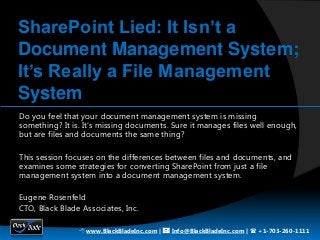
SharePoint Lied: It Isn’t a Document Management System, It’s Really a File Management System by Eugene Rosenfeld - SPTechCon
- 1. SharePoint Lied: It Isn’t a Document Management System; It’s Really a File Management System Do you feel that your document management system is missing something? It is. It’s missing documents. Sure it manages files well enough, but are files and documents the same thing? This session focuses on the differences between files and documents, and examines some strategies for converting SharePoint from just a file management system into a document management system. Eugene Rosenfeld CTO, Black Blade Associates, Inc. 8 www.BlackBladeInc.com | * Info@BlackBladeInc.com | ( +1-703-260-1111
- 2. About Eugene Rosenfeld CTO, Black Blade Associates Two-time SharePoint MVP www.BlackBladeInc.com twitter.com/erosen03 ThingsThatShouldbeEasy.blogspot.com erosenfeld@blackbladeinc.com 8 www.BlackBladeInc.com | * Info@BlackBladeInc.com | ( +1-703-260-1111
- 3. About Black Blade Specialize in SharePoint document and records management, information architecture, distributed systems, and systems integration www.BlackBladeInc.com twitter.com/BlackBladeInc www.blackbladeinc.com/pages/blog.aspx info@blackbladeinc.com 8 www.BlackBladeInc.com | * Info@BlackBladeInc.com | ( +1-703-260-1111
- 4. About this Presentation Session is best suited to content managers and information architects Focusing on: Capabilities Usage scenarios Requirements No code or configuration Lessons learned from our implementation 8 www.BlackBladeInc.com | * Info@BlackBladeInc.com | ( +1-703-260-1111
- 5. About You How are you using SharePoint today? Do you have a particular problem you’re hoping this presentation can help you address? If you could make just one problem go away by snapping your fingers, what problem would that be? 8 www.BlackBladeInc.com | * Info@BlackBladeInc.com | ( +1-703-260-1111
- 6. Overview Define Document Management System File ≠ Document Convince you that need a DMS Our SharePoint DMS implementation 8 www.BlackBladeInc.com | * Info@BlackBladeInc.com | ( +1-703-260-1111
- 7. Setting Expectations Advanced document management Not everyone needs or is ready for this Investment required 3 – 12 months to implement Will require re-engineering business processes to get full value 8 www.BlackBladeInc.com | * Info@BlackBladeInc.com | ( +1-703-260-1111
- 8. Collab vs. Doc Management Collaboration Document Management Goal is to exchange Goal is to produce and manage information a work product Quick to start Benefits from greater planning Free-flow process Structured process Little control Granular control Live in the now Manages full document lifecycle Collaboration should be part of document management Makes collaboration productive 8 www.BlackBladeInc.com | * Info@BlackBladeInc.com | ( +1-703-260-1111
- 9. Who Should Think About This? Life sciences Financial Regulated industries Energy Government Publishers Media Television / Video Academia / research Manufacturing Consultants 8 www.BlackBladeInc.com | * Info@BlackBladeInc.com | ( +1-703-260-1111
- 10. What is a document management system? 8 www.BlackBladeInc.com | * Info@BlackBladeInc.com | ( +1-703-260-1111
- 11. One Definition A document management system (DMS) is a computer system used to track and store electronic documents. It is usually also capable of keeping track of the different versions modified by different users (history tracking). The term has some overlap with the concepts of content management systems. It is often viewed as a component…. 8 www.BlackBladeInc.com | * Info@BlackBladeInc.com | ( +1-703-260-1111
- 12. Essence of a DMS Document data storage and retrieval Document processing operations 8 www.BlackBladeInc.com | * Info@BlackBladeInc.com | ( +1-703-260-1111
- 13. Document Data Storage 8 www.BlackBladeInc.com | * Info@BlackBladeInc.com | ( +1-703-260-1111
- 14. SharePoint stores document data as files. So… Question: Is there a difference between files and documents? 8 www.BlackBladeInc.com | * Info@BlackBladeInc.com | ( +1-703-260-1111
- 15. File ≠ Document? Yes What is the difference? 8 www.BlackBladeInc.com | * Info@BlackBladeInc.com | ( +1-703-260-1111
- 16. 8 www.BlackBladeInc.com | * Info@BlackBladeInc.com | ( +1-703-260-1111
- 17. What is the difference? Content 8 www.BlackBladeInc.com | * Info@BlackBladeInc.com | ( +1-703-260-1111
- 18. Question: Is a document just a “special type” of file? 8 www.BlackBladeInc.com | * Info@BlackBladeInc.com | ( +1-703-260-1111
- 19. Document a special type of File? Not exactly Though they are related 8 www.BlackBladeInc.com | * Info@BlackBladeInc.com | ( +1-703-260-1111
- 20. File and Document Relationships Single-document files Adequate One document per file support Word, Excel, PDF, etc… Multi-document files A single file contains multiple documents Minimal support Zip files, databases, email w/attachments, etc… Multi-file documents No support Huh?? 8 www.BlackBladeInc.com | * Info@BlackBladeInc.com | ( +1-703-260-1111
- 21. What are multi-file documents? 8 www.BlackBladeInc.com | * Info@BlackBladeInc.com | ( +1-703-260-1111
- 22. What is a Multi-file Document? Single logical document Ex: a proposal, a book, a report, a presentation Divided into parts Stored as separate, but related files Ex: multiple chapters, slides, images, spreadsheets Work with the each document part separately or with the document as a whole Two main types: Virtual and Compound Documents 8 www.BlackBladeInc.com | * Info@BlackBladeInc.com | ( +1-703-260-1111
- 23. Isn’t this just a Document Set? No. A multi-file document is a single document Document set stores several different documents together, like a folder 8 www.BlackBladeInc.com | * Info@BlackBladeInc.com | ( +1-703-260-1111
- 24. Are Multi-file Documents New? No, just new to SharePoint You’ve already used multi-file documents HTML pages Reusable Content in SharePoint publishing pages OneNote notebooks Word compound documents FrameMaker documents TeX Source code 8 www.BlackBladeInc.com | * Info@BlackBladeInc.com | ( +1-703-260-1111
- 25. SharePoint Document Support Single-document files - Adequate support Multi-document files - Minimal support Multi-file documents - No support 8 www.BlackBladeInc.com | * Info@BlackBladeInc.com | ( +1-703-260-1111
- 26. Document Processing Operations 8 www.BlackBladeInc.com | * Info@BlackBladeInc.com | ( +1-703-260-1111
- 27. What SharePoint can do now for document management 8 www.BlackBladeInc.com | * Info@BlackBladeInc.com | ( +1-703-260-1111
- 28. File Management Operations Organization (tagging, metadata, storage) Concurrency control (check in / out) Single permission set for entire file Versioning Publishing (content approval) Workflow 8 www.BlackBladeInc.com | * Info@BlackBladeInc.com | ( +1-703-260-1111
- 29. File Consumption Multiple accessors / readers Search 8 www.BlackBladeInc.com | * Info@BlackBladeInc.com | ( +1-703-260-1111
- 30. Document Authoring Single author, multiple readers Authoring with Microsoft Office Potential multi-format documents using document conversions 8 www.BlackBladeInc.com | * Info@BlackBladeInc.com | ( +1-703-260-1111
- 31. What about Co-Authoring? Requires Office 2010+ or web app Authoring restrictions within a document are not stored in SharePoint Users can still get edit conflicts Must download full document to edit Cannot use check in / check out Bottom line: collaboration or review tool 8 www.BlackBladeInc.com | * Info@BlackBladeInc.com | ( +1-703-260-1111
- 32. SP DM Features? Document authoring / viewing Kind of – more a feature of Office Web Apps Search indexing 8 www.BlackBladeInc.com | * Info@BlackBladeInc.com | ( +1-703-260-1111
- 33. You need a SharePoint DMS 8 www.BlackBladeInc.com | * Info@BlackBladeInc.com | ( +1-703-260-1111
- 34. We will look at a common scenario involving a team of people creating and distributing a proposal. The team will include an engineer and sales person from our company, and a sub-contractor. The proposal will also make use of materials provided by the marketing and legal departments. Question: Is SharePoint Document Management “Good Enough?” 8 www.BlackBladeInc.com | * Info@BlackBladeInc.com | ( +1-703-260-1111
- 35. 8 www.BlackBladeInc.com | * Info@BlackBladeInc.com | ( +1-703-260-1111
- 36. 8 www.BlackBladeInc.com | * Info@BlackBladeInc.com | ( +1-703-260-1111
- 37. Is SharePoint Document Management “Good Enough?” No Why? Data storage inadequate Operations on data are woefully inadequate Should have all the web content management features for documents 8 www.BlackBladeInc.com | * Info@BlackBladeInc.com | ( +1-703-260-1111
- 38. Difficult to Implement Scenarios Authoring with partially-trusted users Partners, customers, vendors, anyone besides you Creating financial documents Data from financial system and human write up Ensure human doesn’t fudge financial data Enforcing document content compliance Ensure every employee offer has official NDA Presenting a consistent brand Update all marketing materials with new logo 8 www.BlackBladeInc.com | * Info@BlackBladeInc.com | ( +1-703-260-1111
- 39. Our SharePoint DMS 8 www.BlackBladeInc.com | * Info@BlackBladeInc.com | ( +1-703-260-1111
- 40. SP DM Limitations in a Nutshell SharePoint provides lots of tools for managing the document in its file shell …but what about the tools to manage the meat of the document, the important parts inside the file shell? 8 www.BlackBladeInc.com | * Info@BlackBladeInc.com | ( +1-703-260-1111
- 41. SharePoint DM Vision SharePoint document management limitations stem from single-file documents: Lessons from the web: Separating the elements of a web page (the document) into multiple files makes for a much stronger management system We need a system that can manage documents as if they were web pages We need multi-file documents 8 www.BlackBladeInc.com | * Info@BlackBladeInc.com | ( +1-703-260-1111
- 42. Proposal as Multi-file Document 8 www.BlackBladeInc.com | * Info@BlackBladeInc.com | ( +1-703-260-1111
- 43. We will see how HTML’s multi-file document structure allows us to easily make global changes across many documents, Demo: Web Pages – the-20- year-old multi-file document format 8 www.BlackBladeInc.com | * Info@BlackBladeInc.com | ( +1-703-260-1111
- 44. Sample User Interface 8 www.BlackBladeInc.com | * Info@BlackBladeInc.com | ( +1-703-260-1111
- 45. Demo: Our internal SharePoint multi-file document DMS 8 www.BlackBladeInc.com | * Info@BlackBladeInc.com | ( +1-703-260-1111
- 46. Authoring: This is what we had… 8 www.BlackBladeInc.com | * Info@BlackBladeInc.com | ( +1-703-260-1111
- 47. Authoring with Standard Documents Total Time Larger team = more wasted time 8 www.BlackBladeInc.com | * Info@BlackBladeInc.com | ( +1-703-260-1111
- 48. This is what we have now… 8 www.BlackBladeInc.com | * Info@BlackBladeInc.com | ( +1-703-260-1111
- 49. Total Time Authoring with Virtual Documents Larger team = faster completion time 8 www.BlackBladeInc.com | * Info@BlackBladeInc.com | ( +1-703-260-1111
- 50. Partial Trust Authoring Proposal Trusted Executive Employee Summary Technical Partially Trusted Proposal Sub-Contractor About the About the Company Legal Terms Company (Reference) Legal Terms (Reference) Proposals Document Market Department’s Legal Departments Library Document Library Document Library 8 www.BlackBladeInc.com | * Info@BlackBladeInc.com | ( +1-703-260-1111
- 51. Automated Systems Authoring Mutual Fund Prospectus Investment Analyst Objectives Historical Data Returns Warehouse About the About the Fund Legal Terms Fund (Reference) Legal Terms (Reference) Proposals Document Market Department’s Legal Departments Library Document Library Document Library 8 www.BlackBladeInc.com | * Info@BlackBladeInc.com | ( +1-703-260-1111
- 52. Requires Process Reengineering Current process Is serial Centered around managing the nut New processes Will be parallel Focused on managing the contents inside the shell 8 www.BlackBladeInc.com | * Info@BlackBladeInc.com | ( +1-703-260-1111
- 53. Closing 8 www.BlackBladeInc.com | * Info@BlackBladeInc.com | ( +1-703-260-1111
- 54. Summary DM = storage and processing Multi-file documents provide the key to unlocking SharePoint DM capabilities Devote 3-12 months to build the capability Need to re-engineer your business processes to leverage new capabilities 8 www.BlackBladeInc.com | * Info@BlackBladeInc.com | ( +1-703-260-1111
- 55. About Black Blade Specialize in SharePoint document and records management, information architecture, distributed systems, and systems integration www.BlackBladeInc.com twitter.com/BlackBladeInc www.blackbladeinc.com/pages/blog.aspx info@blackbladeinc.com 8 www.BlackBladeInc.com | * Info@BlackBladeInc.com | ( +1-703-260-1111
- 56. What multi-file documents can do for you 8 www.BlackBladeInc.com | * Info@BlackBladeInc.com | ( +1-703-260-1111
- 57. Multi-file Document Capabilities Better authoring Controlled concurrent authoring Reusable, live content Multiple authoring format with multiple consumption formats Granular management Enhanced version control / record management Granular permissions and auditing Targeted approval workflows 8 www.BlackBladeInc.com | * Info@BlackBladeInc.com | ( +1-703-260-1111
- 58. More Capabilities Real-world distribution Distribute document in multiple formats Easily correlate published and authored versions of a document System signs all published documents System encrypts sensitive content to remove second-hand information leaks Records processing Detect retention conflicts within documents 8 www.BlackBladeInc.com | * Info@BlackBladeInc.com | ( +1-703-260-1111
- 59. New Usage Scenarios Team-based Authoring Authoring with External Users Geographically Distributed Authoring Sensitive Document Authoring / PII Combined Automated and Human Authoring Brand management Digital Asset Management Compliance reporting 8 www.BlackBladeInc.com | * Info@BlackBladeInc.com | ( +1-703-260-1111
- 60. New SharePoint Applications New usage scenarios enable new apps Proposal Builder Project Management Digital Asset Management Financial Reporting Book Authoring Brief Builder PDF Publisher 8 www.BlackBladeInc.com | * Info@BlackBladeInc.com | ( +1-703-260-1111
- 61. Strategies for creating a multi- file document capability on SharePoint 8 www.BlackBladeInc.com | * Info@BlackBladeInc.com | ( +1-703-260-1111
- 62. An Ideal Implementation Ok multi-file documents Ideal multi-file documents Require you to use special Uses your existing file file formats. I.e.: formats – no changes Web pages require .HTML Word - .DOC, .DOCX FrameMaker requires .MIF PowerPoint - .PPT, .PPTX Require custom authoring Use existing authoring apps or add-ins apps – no add-ins Special web app MS Office Office add-ins OpenOffice HTML editor WordPerfect FrameMaker Author as multi-file, distribute as single-file 8 www.BlackBladeInc.com | * Info@BlackBladeInc.com | ( +1-703-260-1111
- 63. General Approach Completely server-side approach Use native document formats No custom apps or Office add-ins needed End result had to be a single file per document format Low operational and maintenance costs No data loss 8 www.BlackBladeInc.com | * Info@BlackBladeInc.com | ( +1-703-260-1111
- 64. Components Document content data Document processing engine Process management User interface 8 www.BlackBladeInc.com | * Info@BlackBladeInc.com | ( +1-703-260-1111
- 65. Document Content Data Store documents, sections, and relationships Options Store in SharePoint using folders Store in SharePoint using document sets Store in SharePoint using metadata Store in custom data store Final answer Store in SharePoint using metadata Heavy use of content types 8 www.BlackBladeInc.com | * Info@BlackBladeInc.com | ( +1-703-260-1111
- 66. Document Sets as Documents Document Sets Multi-file Document Final product is a Final product is a single document collection document Based on folder Based on document paradigm paradigm Can’t control order Full ordering support Flat list Full hierarchy support Requires SharePoint Nice to have WSS / SP Server 2010 Server and 3.0 / 4.0 support 8 www.BlackBladeInc.com | * Info@BlackBladeInc.com | ( +1-703-260-1111
- 67. Document Processing Engine Performs work on document and sections Options List item event receiver Workflow Windows service or Timer job Stand-alone processing engine service Final answer Stand-alone processing engine service, loosely coupled to SharePoint using WCF services 8 www.BlackBladeInc.com | * Info@BlackBladeInc.com | ( +1-703-260-1111
- 68. Process Management Feeds the processing engine with work items Options Document queue on processing engine service Document queue on SharePoint farm Final answer Document queue on both the SharePoint farm and the processing engine service 8 www.BlackBladeInc.com | * Info@BlackBladeInc.com | ( +1-703-260-1111
- 69. User Interface Allows the user to interact with the system Options Web parts or Application pages UI on processing engine service with WSRP producer support Final answer List views Application pages UI on processing engine service but no WSRP 8 www.BlackBladeInc.com | * Info@BlackBladeInc.com | ( +1-703-260-1111
