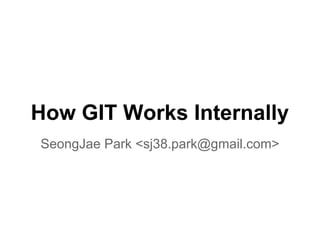
How GIT Works Internally
- 1. How GIT Works Internally SeongJae Park <sj38.park@gmail.com>
- 2. Nice To Meet You SeongJae Park sj38.park@gmail.com
- 3. Git DVCS(Distributed Version Control System) http://git-scm.com/images/logos/downloads/Git-Logo-2Color.png
- 4. Git DVCS(Distributed Version Control System) Made-by Linus Torvalds For Linux http://git-scm.com/images/logos/downloads/Git-Logo-2Color.png http://cdn.memegenerator.net/instances/400x/37078331.jpg
- 5. Git Many Projects Use Git Because It’s Awesome http://blog.appliedis.com/wp-content/uploads/2013/11/android1.png http://upload.wikimedia.org/wikipedia/en/4/40/Octocat,_a_Mascot_of_Github.jpg http://upload.wikimedia.org/wikipedia/commons/thumb/3/35/Tux.svg/512px-Tux.svg.png http://git-scm.com/images/logos/downloads/Git-Logo-2Color.png
- 6. Git Hard To Learn Confusing For CVCS Users Push? Pull? Fetch? Rebase? HEAD??? http://www.quickmeme.com/img/fd/fd09e17b3393b2ea1cd7e52af1ad7c77f3c2d7a83e9f47d4b90ba3af52dde329.jpg http://git-scm.com/images/logos/downloads/Git-Logo-2Color.png
- 7. Git: The Information Manager From Hell http://www.youblob.com/sites/default/files/styles/large/public/field/image/frontlego1.png?itok=XA5CXt84
- 8. Git: The Information Manager From Hell $ git log e83c516 commit e83c5163316f89bfbde7d9ab23ca2e25604af290 Author: Linus Torvalds <torvalds@ppc970.osdl.org> Date: Thu Apr 7 15:13:13 2005 -0700 Initial revision of "git", the information manager from hell http://www.youblob.com/sites/default/files/styles/large/public/field/image/frontlego1.png?itok=XA5CXt84
- 9. Git: The Information Manager From Hell That’s Why So Confusing And Hard To Learn $ git log e83c516 commit e83c5163316f89bfbde7d9ab23ca2e25604af290 Author: Linus Torvalds <torvalds@ppc970.osdl.org> Date: Thu Apr 7 15:13:13 2005 -0700 Initial revision of "git", the information manager from hell http://www.youblob.com/sites/default/files/styles/large/public/field/image/frontlego1.png?itok=XA5CXt84
- 10. This Time, We Will... See How Git Works From The Scratch https://lh4.googleusercontent.com/gBpfuABUjSNi2RagtJrGi8TW-pmtgak_0qtGOGubihvKH-5-umreO9C wJgjX2kaA9E7RkLwtEwiDnoMtOgm4iMJ0IWhvXlzlKL1kNVUYWuNa-gLRtRoyNjkVYg
- 11. This Time, We Will... See How Git Works From The Scratch Just For Fun ...Or To Be Friend Of Git https://lh4.googleusercontent.com/gBpfuABUjSNi2RagtJrGi8TW-pmtgak_0qtGOGubihvKH-5-umreO9C wJgjX2kaA9E7RkLwtEwiDnoMtOgm4iMJ0IWhvXlzlKL1kNVUYWuNa-gLRtRoyNjkVYg
- 12. This Time, We Will... See How Git Works From The Scratch Just For Fun ...Or To Be Friend Of Git Forget About The Complicated Commands This Time https://lh4.googleusercontent.com/gBpfuABUjSNi2RagtJrGi8TW-pmtgak_0qtGOGubihvKH-5-umreO9C wJgjX2kaA9E7RkLwtEwiDnoMtOgm4iMJ0IWhvXlzlKL1kNVUYWuNa-gLRtRoyNjkVYg
- 13. In Short, Git Is A Content-Addressable Storage System http://www.juliagiff.com/wp-content/uploads/2014/03/tld r_trollcat.jpg
- 14. In Short, Git Is A Content-Addressable Storage System Blob, Tree, Commit, Reference. That’s It =3 http://www.juliagiff.com/wp-content/uploads/2014/03/tld r_trollcat.jpg
- 15. Plumbers: Unsung Heroes Behind ● Git Looks Graceful Owing To Plumbing Commands Consisting Them http://cfile4.uf.tistory.com/image/182FF7244CFDDFB33CC999 http://cfile29.uf.tistory.com/image/18574F224CFDD89B163073
- 16. Plumbers: Unsung Heroes Behind ● Git Looks Graceful Owing To Plumbing Commands Consisting Them ○ The Wounded Foots Are What We Interested In http://cfile4.uf.tistory.com/image/182FF7244CFDDFB33CC999 http://cfile29.uf.tistory.com/image/18574F224CFDD89B163073
- 17. Again, From The Scratch VCS? Why? How?
- 18. Why VCS? Usual Life Of File FileA ver 0 FileB ver 0
- 19. Why VCS? Usual Life Of File FileA ver 0 FileB ver 1FileB ver 0
- 20. Why VCS? Usual Life Of File FileA ver 0 FileB ver 1
- 21. Why VCS? Usual Life Of File FileB ver 1 FileA ver 1FileA ver 0
- 22. Why VCS? Usual Life Of File FileB ver 1 FileA ver 1
- 23. Why VCS? Usual Life Of File FileB ver 2FileA ver 1FileB ver 1
- 24. Why VCS? Usual Life Of File FileB ver 2FileA ver 1
- 25. Why VCS? Usual Life Of File FileB ver 2FileA ver 1
- 26. We Need Version Control System VCS Would... Record Every Changes Safely, Efficiently
- 27. We Need Version Control System VCS Would... Record Every Changes Safely, Efficiently Able To Check Out Any Version
- 28. We Need Version Control System VCS Would... Record Every Changes Safely, Efficiently Able To Check Out Any Version Easy To Read History
- 29. Brute-force Idea Version Control Using File System
- 30. Brute-force Idea Rename / Backup Every Files Whenever Change Made
- 31. Brute-force Idea Rename / Backup Every Files Whenever Change Made $ ls foo.c
- 32. Brute-force Idea Rename / Backup Every Files Whenever Change Made $ ls foo.c foo_20140111.c
- 33. Brute-force Idea Rename / Backup Every Files Whenever Change Made $ ls foo.c foo_20140111.c foo_final.c
- 34. Brute-force Idea Rename / Backup Every Files Whenever Change Made $ ls foo.c foo_20140111.c foo_final.c foo_realfinal.c foo_planb.c foo_finalfinal.c
- 35. Brute-force Idea Rename / Backup Every Files Whenever Change Made $ ls foo.c foo_20140111.c foo_final.c foo_realfinal.c foo_planb.c foo_finalfinal.c
- 36. Brute-force Idea + History Isolation Keep Working / History Directory Seperately.
- 37. Brute-force Idea + History Isolation Keep Working / History Directory Seperately. Better, But... $ find . -type f ./working/foo.c ./history/foo_20140111.c ./history/foo_final.c ./history/foo_realfinal.c ./history/foo_planb.c ./history/foo_finalfinal.c
- 38. TODOs From Version Control Using FS Use Storage Space-Efficiently
- 39. TODOs From Version Control Using FS Use Storage Space-Efficiently Easy History Searching
- 40. Mission #1: Store History Space-Efficiently
- 41. Basic Idea: Avoid Duplicated Objects
- 42. Basic Idea: Avoid Duplicated Objects Content-Addressable Storage System
- 43. Basic Idea: Avoid Duplicated Objects Content-Addressable Storage System Key: SHA-1 Hash Of Object’s Content Value: Compressed Content
- 44. Basic Idea: Avoid Duplicated Objects Content-Addressable Storage System Key: SHA-1 Hash Of Object’s Content Value: Compressed Content Same Content Never Saved Twice
- 45. Save / Load ‘homer’ $ mkdir simpsons; cd simpsons; git init Initialized empty Git repository in simpsons/.git/ $ echo ‘homer’ | git hash-object -w --stdin 4aa0bfa07f1680c50a1567ecc37bc3b6aa567b8f $
- 46. Save / Load ‘homer’ $ mkdir simpsons; cd simpsons; git init Initialized empty Git repository in simpsons/.git/ $ echo ‘homer’ | git hash-object -w --stdin 4aa0bfa07f1680c50a1567ecc37bc3b6aa567b8f $ find .git/objects/ -type f .git/objects/4a/a0bfa07f1680c50a1567ecc37bc3b6aa567b8f $
- 47. Save / Load ‘homer’ $ mkdir simpsons; cd simpsons; git init Initialized empty Git repository in simpsons/.git/ $ echo ‘homer’ | git hash-object -w --stdin 4aa0bfa07f1680c50a1567ecc37bc3b6aa567b8f $ find .git/objects/ -type f .git/objects/4a/a0bfa07f1680c50a1567ecc37bc3b6aa567b8f $ git cat-file -p 4aa0b homer $ git cat-file -t 4aa0b blob
- 48. What `hash-object -w` did hash_object_w(‘homern’)
- 49. What `hash-object -w` did hash_object_w(‘homern’) # Save compressed header + content at sha1 path def hash_object_w(content): header = ‘blob %d0’ % len(content) store = header + content sha1 = sha.new(store).hexdigest()
- 50. What `hash-object -w` did hash_object_w(‘homern’) # Save compressed header + content at sha1 path def hash_object_w(content): header = ‘blob %d0’ % len(content) store = header + content sha1 = sha.new(store).hexdigest() dir = ‘.git/objects/’ + sha1[0:2] + ‘/’ filename = sha1[2:]
- 51. What `hash-object -w` did hash_object_w(‘homern’) # Save compressed header + content at sha1 path def hash_object_w(content): header = ‘blob %d0’ % len(content) store = header + content sha1 = sha.new(store).hexdigest() dir = ‘.git/objects/’ + sha1[0:2] + ‘/’ filename = sha1[2:] open(dir + filename, ‘w’).write( zlib.compress(store))
- 52. Version Control Using Hash Value $ echo “bart” > son $ git hash-object -w son e00ddae83bdab443f4267426623aa34636c935f2 $
- 53. Version Control Using Hash Value $ echo “bart” > son $ git hash-object -w son e00ddae83bdab443f4267426623aa34636c935f2 $ echo “hugo” > son $ git hash-object -w son 8e1e2f09585e021c9727585af72e10871d7be7ce $
- 54. Version Control Using Hash Value $ echo “bart” > son $ git hash-object -w son e00ddae83bdab443f4267426623aa34636c935f2 $ echo “hugo” > son $ git hash-object -w son 8e1e2f09585e021c9727585af72e10871d7be7ce $ # Need former version, “bart” $ git cat-file -p e00dd > son $ cat son bart
- 55. TODOs From Version Control Using FS Use Storage Space-Efficiently Easy History Searching
- 56. Version Control Using Hash Value ● DONE ○ Efficient Space Usage ○ Safe Record / Checkout Of History https://www.sciencenews.org/sites/default/files/main/articles/sad_opener.jpg
- 57. Version Control Using Hash Value ● DONE ○ Efficient Space Usage ○ Safe Record / Checkout Of History ● TODO ○ Support Directory Structure ○ History Management ○ Better Reference Than Hash Value https://www.sciencenews.org/sites/default/files/main/articles/sad_opener.jpg
- 58. WAIT! Q: What If Small Changes Inside A Big File?
- 59. WAIT! Q: What If Small Changes Inside A Big File? $ du -h bigfile.c 188Kbigfile.c $ du -sh 408K. $ echo ‘/* small change */’ >> bigfile.c $ git commit -as -m “small change, big difference” $ du -sh 496K. $
- 60. WAIT! Q: What If Small Change Inside A Big File? A: Git Pick up Diff-Only If Necessary But, Don’t Forget To Keep It Small, Simple $ du -sh 496K. $ git gc Counting objects: 6, done. Delta compression using up to 4 threads. Compressing objects: 100% (4/4), done. Writing objects: 100% (6/6), done. Total 6 (delta 1), reused 0 (delta 0) $ du -sh 388K.
- 61. Mission #2: Store History Of Directories
- 62. tree Object Point Other Objects(Using Hash) With Name
- 63. tree Object Point Other Objects(Using Hash) With Name tree blob blob tree blob a113f2 mommy b8934 son c9240 pets d9b13 cat
- 64. tree Object Point Other Objects(Using Hash) With Name “A Root tree Object Is A Snapshot” tree blob blob tree blob a113f2 mommy b8934 son c9240 pets d9b13 cat I’m a snapshot
- 65. tree object $ mkdir pets; echo ‘snowball’ > pets/cat $ git update-index --add son pets/cat $ git write-tree 15ee76ed3e744b6796950d07f26283d033ea3ea7 $
- 66. tree object $ mkdir pets; echo ‘snowball’ > pets/cat $ git update-index --add son pets/cat $ git write-tree 15ee76ed3e744b6796950d07f26283d033ea3ea7 $ git cat-file -p 15ee7 040000 tree 85ab72cf1946dc56392718a1aafb3c6f66c02072 pets 100644 blob 8e1e2f09585e021c9727585af72e10871d7be7ce son $
- 67. tree object $ mkdir pets; echo ‘snowball’ > pets/cat $ git update-index --add son pets/cat $ git write-tree 15ee76ed3e744b6796950d07f26283d033ea3ea7 $ git cat-file -p 15ee7 040000 tree 85ab72cf1946dc56392718a1aafb3c6f66c02072 pets 100644 blob 8e1e2f09585e021c9727585af72e10871d7be7ce son $ git cat-file -p 85ab7 100644 blob 6a1f952e1baedcb3db93a3ea5e3389e5a87941e9 cat $ git cat-file -p 6a1f9 snowball $
- 68. Internal Data Structure tree blob tree 8e1e2 son 85ab7 pets
- 69. Internal Data Structure tree blob tree blob 6a1f9 cat 8e1e2 son 85ab7 pets
- 70. Version Control Using tree Object $ echo “bart” > son $ git update-index --add son $ git write-tree 661e6ad514a7f05c46c2931280cb78a339d34ee2 $
- 71. Version Control Using tree Object $ echo “bart” > son $ git update-index --add son $ git write-tree 661e6ad514a7f05c46c2931280cb78a339d34ee2 $ git cat-file -p 661e6 040000 tree 85ab72cf1946dc56392718a1aafb3c6f66c02072 pets 100644 blob e00ddae83bdab443f4267426623aa34636c935f2 son $
- 72. Version Control Using tree Object $ echo “bart” > son $ git update-index --add son $ git write-tree 661e6ad514a7f05c46c2931280cb78a339d34ee2 $ git cat-file -p 661e6 040000 tree 85ab72cf1946dc56392718a1aafb3c6f66c02072 pets 100644 blob e00ddae83bdab443f4267426623aa34636c935f2 son $ git cat-file -p e00dd bart $
- 73. Internal Data Structure tree blob tree blob 8e1e2 son 85ab7 pets 6a1f9 cat
- 74. Internal Data Structure tree blob tree blob tree blob e00dd son85ab7 pets 8e1e2 son 85ab7 pets 6a1f9 cat
- 75. Version Control Using Hash Value ● DONE ○ Efficient Space Usage ○ Safe Record / Checkout Of History ● TODO ○ Support Directory Structure ○ History Management ○ Better Reference Than Hash Value https://www.sciencenews.org/sites/default/files/main/articles/sad_opener.jpg
- 76. Version Control Using tree Object ● DONE ○ Efficient Space Usage ○ Safe Record / Checkout Of History ○ Support Directory Structure ● TODO ○ History Management ○ Better Reference Than Hash Value https://www.sciencenews.org/sites/default/files/main/articles/sad_opener.jpg
- 78. commit Object Describe Who / When / Why The Change Made http://modthink.com/wp-content/uploads/2013/05/WhoWhatWhenWhereWHY.jpg
- 79. commit Object Describe Who / When / Why The Change Made Point A tree Object With Information Above http://modthink.com/wp-content/uploads/2013/05/WhoWhatWhenWhereWHY.jpg
- 80. commit Object $ echo '1st commit' | git commit-tree 661e6 0ca7304ad6f5a40f8a26ba05b10b514ff2d8d8a0 $
- 81. commit Object $ echo '1st commit' | git commit-tree 661e6 0ca7304ad6f5a40f8a26ba05b10b514ff2d8d8a0 $ $ git cat-file -p d075c tree 661e6ad514a7f05c46c2931280cb78a339d34ee2 author SeongJae Park <s**@gmail.com> 1410527921 +0900 committer SeongJae Park <s**@gmail.com> 1410527921 +0900 1st commit $
- 82. commit Object $ echo '1st commit' | git commit-tree 661e6 0ca7304ad6f5a40f8a26ba05b10b514ff2d8d8a0 $ $ git cat-file -p d075c tree 661e6ad514a7f05c46c2931280cb78a339d34ee2 author SeongJae Park <s**@gmail.com> 1410527921 +0900 committer SeongJae Park <s**@gmail.com> 1410527921 +0900 1st commit $ Who When Why
- 83. Version Control Using commit Object $ echo '2nd commit' | git commit-tree 15ee7 -p 0ca73 003b5e66caa89a6228c7b4d91e0475e56bf1bdf6 $ $ git cat-file -p 003b5 tree 15ee76ed3e744b6796950d07f26283d033ea3ea7 parent 0ca7304ad6f5a40f8a26ba05b10b514ff2d8d8a0 author SeongJae Park <s**@gmail.com> 1410528231 +0900 committer SeongJae Park <s**@gmail.com> 1410528231 +0900 2nd commit $
- 84. Internal Data Structure That’s Why People Says, “A Commit is a snapshot” tree blob tree blob tree blob commit commit tree parent tree 85ab7 pets 8e1e2 son 85ab7 pets 6a1f9 cat e00dd son
- 85. Version Control Using tree Object ● DONE ○ Efficient Space Usage ○ Safe Record / Checkout Of History ○ Support Directory Structure ● TODO ○ History Management ○ Better Reference Than Hash Value https://www.sciencenews.org/sites/default/files/main/articles/sad_opener.jpg
- 86. Version Control Using commit Object ● DONE ○ Efficient Space Usage ○ Safe Record / Checkout Of History ○ Support Directory Structure ○ Manage History Well ● TODO ○ Better Reference Than Hash Value https://www.sciencenews.org/sites/default/files/main/articles/sad_opener.jpg
- 87. Mission #4: Human Readable Name
- 88. Git References File With Human-Readable Name
- 89. Git References File With Human-Readable Name Storing SHA-1 Value Of commit Object
- 90. Git References File With Human-Readable Name Storing SHA-1 Value Of commit Object Resides In .git/refs/
- 91. Git References Using echo $ echo "0ca7304ad6f5a40f8a26ba05b10b514ff2d8d8a0" > .git/refs/heads/first $
- 92. Git References Using echo $ echo "0ca7304ad6f5a40f8a26ba05b10b514ff2d8d8a0" > .git/refs/heads/first $ $ git log --pretty=oneline first 0ca7304ad6f5a40f8a26ba05b10b514ff2d8d8a0 1st commit $
- 93. Git References Using echo $ echo "0ca7304ad6f5a40f8a26ba05b10b514ff2d8d8a0" > .git/refs/heads/first $ $ git log --pretty=oneline first 0ca7304ad6f5a40f8a26ba05b10b514ff2d8d8a0 1st commit $ $ find .git/refs/heads -type f .git/refs/heads/first .git/refs/heads/master $
- 94. Git References Using update-ref $ git update-ref refs/heads/master 003b5 $ git log --pretty=oneline master 003b5e66caa89a6228c7b4d91e0475e56bf1bdf6 2nd commit 0ca7304ad6f5a40f8a26ba05b10b514ff2d8d8a0 1st commit $
- 95. Git References Using update-ref $ git update-ref refs/heads/master 003b5 $ git log --pretty=oneline master 003b5e66caa89a6228c7b4d91e0475e56bf1bdf6 2nd commit 0ca7304ad6f5a40f8a26ba05b10b514ff2d8d8a0 1st commit $ $ find .git/refs/heads -type f .git/refs/heads/first .git/refs/heads/master $
- 96. Git References Using update-ref $ git update-ref refs/heads/master 003b5 $ git log --pretty=oneline master 003b5e66caa89a6228c7b4d91e0475e56bf1bdf6 2nd commit 0ca7304ad6f5a40f8a26ba05b10b514ff2d8d8a0 1st commit $ $ find .git/refs/heads -type f .git/refs/heads/first .git/refs/heads/master $ $ cat .git/refs/heads/master 003b5e66caa89a6228c7b4d91e0475e56bf1bdf6
- 97. Internal Data Structure tree blob tree blob tree blob commit commit tree parent tree 85ab7 pets 8e1e2 son 85ab7 pets e00dd son 6a1f9 cat
- 98. Internal Data Structure tree blob tree blob tree blob commit commit tree parent tree refs/heads/ master refs/heads/ first 85ab7 pets 8e1e2 son 85ab7 pets e00dd son 6a1f9 cat
- 99. Version Control Using commit Object ● DONE ○ Efficient Space Usage ○ Safe Record / Checkout Of History ○ Support Directory Structure ○ Manage History Well ● TODO ○ Better Reference Than Hash Value https://www.sciencenews.org/sites/default/files/main/articles/sad_opener.jpg
- 100. Version Control Using Reference ● DONE ○ Efficient Space Usage ○ Safe Record / Checkout Of History ○ Support Directory Structure ○ Manage History Well ○ Easy To Remember Specific Snapshot ● TODO ○ ...cooperation? https://www.sciencenews.org/sites/default/files/main/articles/sad_opener.jpg
- 101. FAQ #1 How Git Make-up Working Directory?
- 102. How Git Knows Current Commit? Answer: HEAD
- 103. How Git Knows Current Commit? Answer: HEAD HEAD Points reference Using ref format(Not SHA-1)
- 104. How Git Knows Current Commit? Answer: HEAD HEAD Points reference Using ref format (Not SHA-1) $ cat .git/HEAD ref: refs/heads/master
- 105. HEAD $ cat .git/HEAD ref: refs/heads/master $
- 106. HEAD $ cat .git/HEAD ref: refs/heads/master $ git branch first * master $
- 107. HEAD $ cat .git/HEAD ref: refs/heads/master $ git branch first * master $ $ git symbolic-ref HEAD refs/heads/first $ cat .git/HEAD ref: refs/heads/first $ git branch * first master
- 108. Internal Data Structure tree blob tree blob tree blob commit commit tree parent tree refs/heads/ master refs/heads/ first 85ab7 pets 8e1e2 son 85ab7 pets e00dd son 6a1f9 cat
- 109. Internal Data Structure tree blob tree blob tree blob commit commit tree parent tree refs/heads/ master refs/heads/ first .git/HEAD 85ab7 pets 8e1e2 son 85ab7 pets e00dd son 6a1f9 cat
- 110. FAQ #2 Cloned. Now Fetch Or Pull ?
- 111. Fetch / Pull Fetch Or Pull To Get Latest Code?
- 112. Fetch ● Just Fetch Remote Repository’s Objects And References To Local Git Internal Storage
- 113. Fetch ● Just Fetch Remote Repository’s Objects And References To Local Git Internal Storage ● If You Need The Changes On Your Working Directory,
- 114. Fetch ● Just Fetch Remote Repository’s Objects And References To Local Git Internal Storage ● If You Need The Changes On Your Working Directory, ○ Manually Merge Them Using git-merge Or, ○ Checkout
- 115. Fetch Refspec Describes Source / Destination $ cat .git/config | grep remote -A3 [remote "origin"] url = git://10.0.0.1/git/simpsons.git fetch = +refs/heads/*:refs/remotes/origin/* Source Destination
- 116. Fetch: Before url = git://10.0.0.1/git/simpsons.git fetch = +refs/heads/*:refs/remotes/origin/* tree blob tree blob a134f son 799cf pets 7cc07 cat tree blob 65464 son 799cf pets commit commit tree parent tree refs/ heads/ master .git/ HEAD git://10.0.0.1/git/simpsons.git tree blob tree blob a134f son 799cf pets 7cc07 cat commit tree refs/ heads/ master .git/ HEAD file:///home/sjpark/simpsons
- 117. Fetch: After url = git://10.0.0.1/git/simpsons.git fetch = +refs/heads/*:refs/remotes/origin/* tree blob tree blob a134f son 799cf pets 7cc07 cat tree blob 65464 son 799cf pets commit commit tree parent tree refs/ heads/ master .git/ HEAD git://10.0.0.1/git/simpsons.git tree blob tree blob a134f son 799cf pets 7cc07 cat tree blob 65464 son 799cf pets commit commit tree parent tree refs/ remotes/ origin/ master refs/ heads/ master .git/ HEAD file:///home/sjpark/simpsons
- 118. git merge origin/master tree blob tree blob a134f son 799cf pets 7cc07 cat tree blob 65464 son 799cf pets commit commit tree parent tree refs/ remotes/ origin/ master refs/ heads/ first .git/ HEAD tree blob tree blob a134f son 799cf pets 7cc07 cat tree blob 65464 son 799cf pets commit commit tree parent tree refs/ remotes/ origin/ master refs/ heads/ first .git/ HEAD
- 119. Pull Pull Is Just An Abbrev Of Fetch && Merge May Merge Conflict Occur… Pull Is Sufficient For Simple Project
- 120. Wrap-up
- 121. In Short, Git Is A Content-Addressable File System Blob, Tree, Commit, Reference. That’s It =3 http://www.juliagiff.com/wp-content/uploads/2014/03/tld r_trollcat.jpg
- 123. Slide-share http://www.slideshare.net/SeongJaePark1/dee p-darkside-ofgit Latest Version Of This Slide Would Be There
- 125. This slide has been used for Samsung Open Source CONference 2014
- 126. This work by SeongJae Park is licensed under the Creative Commons Attribution-ShareAlike 3.0 Unported License. To view a copy of this license, visit http://creativecommons.org/licenses/by-sa/3.0/.
