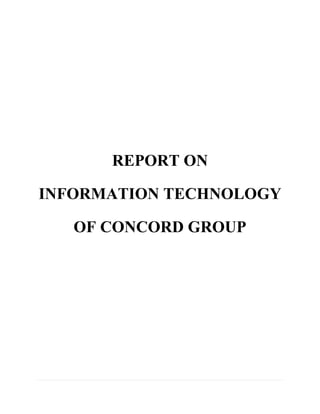
Report it department concord(retyped)
- 1. REPORT ON INFORMATION TECHNOLOGY OF CONCORD GROUP
- 2. INFORMATION TECHNOLOGY OF CONCORD GROUP Course Title : Computer Applications Course ID : CST 1206 Course Instructor : Muhammad Saad Imran Noor Designation : Assistant Professor, UIU Email : Muhammad_noor@hotmail.com Submitted to: Submitted By: NAME CLASS ROLL NO. ID NUMBER Section : NR Program : BBA Department : Business and Economics United International University
- 3. LETTER OF TRANSMITTAL August 30, 2012 Muhammad Saad Imran Noor Assistant Professor School of business & Economics United International University Dear Sir: I have the honor to submitting to you the report on Information Technology of Concord Group. The main purpose of this report is to master a set of concepts on usage of information technology in concord group. The report shows a detail scope of works, approaches, and methodologies, hardware and software used, different servers and networks used and future plans of the company regarding information technology. We hope that this report will merit your approval. Respectfully yours, III | P a g e
- 4. ACKNOWLEDGEMENT We take immense pleasure in thanking Assistant Professor Muhammad Saad Imran Noor for his able guidance and useful suggestions; who was abundantly helpful and offered invaluable assistance, support and guidance, which helped us in completing this report. Deepest gratitude are also due to Executive Md. Shahadat Hossaon, without whose knowledge and assistance this study would not have been successful. Finally, yet importantly, we would like to express our heartfelt thanks to our beloved parents for their blessings, our friends and classmates for their help and wishes for the successful completion of this report. IV | P a g e
- 5. EXECUTIVE SUMMARY This research has been conducted on the IT department of concord group. The purpose of the research is to find out the latest technology and use of information technology in Concord Group. The information which we have acquired though visiting and interviewing employees of concord group, are presented in this report. The company is very rich in technology. All the latest technology is seen inside the company. There are about 500 computers running windows seven with the latest Intel core-I processors. All the computers are provided with acrobat reader and licensed office 2010. There are mainly four servers. Wireless routers have been used there to connect server to other office buildings at a distant. For attendance purpose punch card machine is used and for security and management purpose seen security cameras are seen all over the place. For data entry mainly four core software are used. The company does not provide internet access to everyone but some employees have the privilege of using internet. There is a LAN connecting all the computers inside the building providing information to all the employees. A VPL is also present to establish a virtual LAN between two office buildings. The company has plans for the future which are already in progress among them radio link replacement, and introduction of Nexim System are mentionable. V|Page
- 6. TABLE OF CONTENTS 1 INTRODUCTION .............................................................................................................................. 1 1.1 INFORMATION TECHNOLOGY ........................................................................................................... 1 2 HARDWARE...................................................................................................................................... 2 2.1 COMPUTER ....................................................................................................................................... 2 2.1.1 Processor................................................................................................................................. 2 2.1.2 Monitor.................................................................................................................................... 2 2.1.2.1 2.1.3 Brand of the monitor ....................................................................................................................2 Printer ..................................................................................................................................... 2 2.2 WIRELESS ROUTER .......................................................................................................................... 3 2.2.1 Number of wireless routers ..................................................................................................... 3 2.3 PUNCH CARD MACHINE .................................................................................................................... 3 2.4 VIDEO CAMERA ............................................................................................................................... 3 2.4.1 Security and management ....................................................................................................... 3 2.4.2 Movement ................................................................................................................................ 3 2.5 CABLES ............................................................................................................................................ 4 2.5.1 Optical Fiber cable ................................................................................................................. 4 2.5.2 Cat 6 cable .............................................................................................................................. 4 2.5.3 Media Converter ..................................................................................................................... 4 2.5.4 Switch box ............................................................................................................................... 4 2.5.4.1 Ports used in switch box ...............................................................................................................4 VI | P a g e
- 7. 3 SOFTWARE ....................................................................................................................................... 5 3.1 GENERAL SOFTWARE ....................................................................................................................... 5 3.1.1 computer Operating system..................................................................................................... 5 3.1.2 Acrobat Reader ....................................................................................................................... 5 3.1.3 Office 2010 .............................................................................................................................. 5 3.2 SERVERS ........................................................................................................................................... 5 3.2.1 Mail Server .............................................................................................................................. 5 3.2.2 Proxy Server ............................................................................................................................ 6 3.2.3 Database Server ...................................................................................................................... 6 3.2.4 Backup Server ......................................................................................................................... 6 3.3 DATA ENTRY SOFTWARE .................................................................................................................. 6 3.3.1 ERP ......................................................................................................................................... 6 3.4 NETWORK......................................................................................................................................... 6 3.4.1 Internet .................................................................................................................................... 7 3.4.1.1 3.4.2 Lan .......................................................................................................................................... 7 3.4.2.1 4 Internet provider ...........................................................................................................................7 VPL ..............................................................................................................................................7 FUTURE PLANS OF THE COMPANY.......................................................................................... 8 4.1 RADIO LINK REPLACEMENT ............................................................................................................. 8 4.2 LCD MONITOR REPLACEMENT ......................................................................................................... 8 4.3 NEXIM SYSTEM .............................................................................................................................. 8 5 CONCLUSION ................................................................................................................................... 9 6 BIBLIOGRAPHY ............................................................................................................................ 10 APPENDIX ................................................................................................................................................ 11 VII | P a g e
- 8. INFORMATION TECHNOLOGY OF CONCORD GROUP 1 INTRODUCTION This research has been conducted on the IT department of concord group. The purpose of the research is to find out the latest technology and use of information technology in Concord Group. Currently there are 25 employees working in the IT department, who are constantly improving and upgrading the company with the latest technology. The information which we have acquired though visiting and interviewing employees of concord group, are presented in this report. 1.1 INFORMATION TECHNOLOGY The acronym of information technology is I.T. It refers to anything related to computing technology, such as networking, hardware, software, the Internet, or the people that work with these technologies. Many companies now have IT departments for managing the computers, networks, and other technical areas of their businesses. IT jobs include computer programming, network administration, computer engineering, Web development, technical support, and many other related occupations. 1|Page
- 9. 2 HARDWARE The hardware which are being used are mainly computer and different hardware parts of the computer, different routers, punch card machine, converter, video camera, etc. 2.1 COMPUTER Very high efficient and advanced computers are used. Especially those who work in the graphics department are provided with the most powerful computers. About 500 personal computers are provided for the employees. 2.1.1 PROCESSOR All the computers are provided with the Intel core-I family processors. The minimum powerful processor used is core-I 3 and the maximum is core-I 7 and latest processors. The processor are being updated and upgraded with the latest technology continuously. 2.1.2 MONITOR LCD monitors are provided with all the computers. 2.1.2.1 BRAND OF THE MONITOR All monitors are of SAMSUNG brand. 2.1.3 PRINTER Usually one printer is used for several computers though network hub. 2|Page
- 10. 2.2 WIRELESS ROUTER Wire less Router is used to connect server of one building to the server of another building. Here a microwave radio link is used for connecting two servers of distant places with a speed of 64 kbps. 2.2.1 NUMBER OF WIRELESS ROUTERS There are about 10 to 12 wireless routers in use. 2.3 PUNCH CARD MACHINE All employees are required to use punch card for attendance purpose. 2.4 VIDEO CAMERA The whole building is monitored with numerous automated video cameras. 2.4.1 SECURITY AND MANAGEMENT The video cameras are mostly used for the purpose of security and management. 2.4.2 MOVEMENT The video cameras can move around to locate subject or any special purpose and they can also be set to an automated schedule to achieve even a better security. 3|Page
- 11. 2.5 CABLES 2.5.1 OPTICAL FIBER CABLE Optical fiber is used to connect main servers in a building. 2.5.2 CAT 6 CABLE Cat 6 cables are used to connect computers attached to switch boxes to servers. 2.5.3 MEDIA CONVERTER A media converter is used to connect cat 6 cables to optical fiber cables. There are about 8 media converts are in use. 2.5.4 SWITCH BOX a switch box creates a bridge between cat 6 cable and several computers. A cat 6 cable connects to the switch box, which also connects several computers. 2.5.4.1 PORTS USED IN SWITCH BOX 24 port and 8 port switch boxes are currently in use. There are 20, 24 switch boxes and 50, 8 port switch boxes are being in use. 4|Page
- 12. 3 SOFTWARE The software is mainly used for operating the computer, various machines and servers. 3.1 GENERAL SOFTWARE 3.1.1 COMPUTER OPERATING SYSTEM Microsoft Windows 7 is used in all the general purpose computers and most recent updated windows are provided to the graphics department. 3.1.2 ACROBAT READER All the computers are provided with acrobat reader. 3.1.3 OFFICE 2010 A licensed Office 2010 is installed in the computers. 3.2 SERVERS There are mainly four servers in use. 3.2.1 MAIL SERVER The mail server is used for receiving and sending emails, contacting with the clients, receiving and giving orders to employees and also to provide news and notice to employees and employers. 5|Page
- 13. 3.2.2 PROXY SERVER Acts as an intermediary for requests from clients seeking resources from other servers. 3.2.3 DATABASE SERVER Stores and manages the database of the company. 3.2.4 BACKUP SERVER Keeps a back up of all the information and data of the company. 3.3 DATA ENTRY SOFTWARE There are mainly four data entry software. Marketing Database MIS Decision making 3.3.1 ERP ERP stands for Enterprise Resource Planning, which is made by concord group. It is a decision making and data entry software. 3.4 NETWORK Network is used for the purpose of file sharing, internet, social networking and to make the work easy for the employees. 6|Page
- 14. 3.4.1 INTERNET Internet is provided to selective personnel; it is not given to everyone. If required, one can get internet access with the permission of the authority. The internet speed is 2 MB per second. 3.4.1.1 INTERNET PROVIDER Link-3 provides internet to concord group. The internet charge is tk. 38000 each month for the internet service. 3.4.2 LAN LAN is mostly being used for networking purpose. The LAN has a class B speed. 3.4.2.1 VPL The VPL is provided by AK-net for connecting network from one building to another building in a distant. The service charge of the VPL is tk. 14000 per month. 7|Page
- 15. 4 FUTURE PLANS OF THE COMPANY 4.1 RADIO LINK REPLACEMENT Radio link will be replaced with E1 solution since radio link is very slow. The E1 solution will help to gain max speed of the internet, provided by the internet provider. 4.2 LCD MONITOR REPLACEMENT LCD monitors will be replaced with the latest LED monitors to provide a better visualization and also to introduce latest technology. 4.3 NEXIM SYSTEM NEXIM is a system which is going to be used in the future. This system can connect 40 monitors with only one CPU. It will help to reduce buying cost and also reduce the maintenance cost the computers. The will be significantly less use of electricity. 8|Page
- 16. 5 CONCLUSION It can be said that the information technology of concord group is very rich in technology. They are using the latest software and hardwire to keep pace with the world. The software and hardwire are in constant upgrade. There IT department also made their own decision making software. Even though they have made decision making software for helping them to make major decisions, the software is only used for data entry purpose. The server is up 24/7 and is used by the employees for information purpose. They also have a VPL. It can be said, “the perfect system.” Their future plans are also in progress. To conclude the IT department of the Concord Group has a bright future. 9|Page
- 18. APPENDIX 2.1.1 PROCESSOR A processor, or "microprocessor," is a small chip that resides in computers and other electronic devices. Its basic job is to receive input and provide the appropriate output. While this may seem like a simple task, modern processors can handle trillions of calculations per second. 2.2 WIRELESS ROUTER A network device that combines a router, switch and Wi-Fi access point (Wi-Fi base station) in one box. Wireless routers provide a convenient way to connect a small number of wired and any number of wireless computers to the Internet. 2.5.1 OPTICAL FIBER CABLE This is a cable made up of super-thin filaments of glass or other transparent materials that can carry beams of light. Because a fiber-optic cable is light-based, data can be sent through it at the speed of light. Using a laser transmitter that encodes frequency signals into pulses of light, ones and zeros are sent through the cable. The receiving end of the transmission translates the light signals back into data which can be read by a computer. 11 | P a g e
- 19. 2.5.2 CAT-6 CABLE Category 6 cable, commonly referred to as Cat 6, is a cable standard for Gigabit Ethernet and other network physical layers that is backward compatible with the Category 5/5e and Category 3 cable standards. Compared with Cat 5 and Cat 5e, Cat 6 features more stringent specifications for crosstalk and system noise. 3.1.1 OPERATING SYSTEM An operating system, or "OS," is software that communicates with the hardware and allows other programs to run. It is comprised of system software, or the fundamental files your computer needs to boot up and function. Every desktop computer, tablet, and Smartphone includes an operating system that provides basic functionality for the device. 3.2 SERVERS A computer system in a network that is shared by multiple users. Servers come in all sizes from x86-based PCs to IBM mainframes. A server may have a keyboard, monitor and mouse directly attached, or one keyboard, monitor and mouse may connect to any number of servers via a switch. In datacenters with hundreds and thousands of servers residing in equipment racks, all access is via the network. 12 | P a g e
- 20. 3.4 NETWORK When you have two or more computers connected to each other, you have a network. The purpose of a network is to enable the sharing of files and information between multiple systems. The Internet could be described as a global network of networks. Computer networks can be connected through cables, such as Ethernet cables or phone lines, or wirelessly, using wireless networking cards that send and receive data through the air. 3.4.2 LAN Stands for "Local Area Network", A LAN is a computer network limited to a small area such as an office building, university, or even a residential home. Most mid to large-sized businesses today use LANs, which makes it easy for employees to share information. Currently, the most common type of LANs are Ethernet-based and use software from Novell or Oracle. However, with the emergence of wireless networking, wireless LANs have become a popular alternative. 3.4.2.1 VPL Virtual Private LAN, A private network that is configured within a public network (a carrier's network or the Internet) in order to take advantage of the economies of scale and management facilities of large networks. VPNs are widely used by enterprises to create wide area networks (WANs) that span large geographic areas, to provide site-to-site connections to branch offices and to allow mobile users to dial up their company LANs. 13 | P a g e
