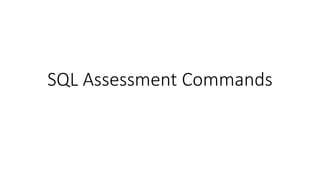
SQL Assessment Command Statements
- 2. Query Command Statement Examples • SELECT • INSERT • AND • FROM • IF • WHERE • AS • OR • DELETE • DROP • ALTER
- 3. Datatype Examples • CHAR • VARCHAR • INT • MEDIUMINT • TEXT • BLOB • MEDIUMBLOB
- 4. SELECT Command Statement • The SELECT statement is used to select data from a database Examples: The following SQL statement selects the "CustomerName" and "City" columns from the "Customers" table: SELECT CustomerName, City FROM Customers; The following SQL statement selects all the columns from the "Customers" table: SELECT * FROM Customers;
- 5. WHERE Command Statement • The WHERE statement is used to filter records. The WHERE clause is used to extract records that fulfil a specified criteria only. Examples: The following SQL statement selects all the customers from the country "Mexico", in the "Customers" table: SELECT * FROM Customers WHERE Country='Mexico’; However, numeric fields should not be enclosed in quotes: SELECT * FROM Customers WHERE CustomerID=1;
- 6. WHERE Clause Operators Operator Description = Equal <> Not Equal > Greater than < Less than >= Greater than or equal <= Less than or equal BETWEEN Between an inclusive range LIKE Search for a pattern IN To specify multiple possible values for a column
- 7. AND Command Statement • The AND and OR operators are used to filter records based on more than one condition: • The AND operator displays a record if all the conditions separated by AND is TRUE: Example: The following SQL statement selects all fields from "Customers" where country is "Germany" AND city is "Berlin": SELECT * FROM Customers WHERE Country='Germany' AND City='Berlin';
- 8. OR Command Statement • The AND and OR operators are used to filter records based on more than one condition: • The OR operator displays a record if any of the conditions separated by OR is TRUE. Examples: The following SQL statement selects all fields from "Customers" where city is "Berlin" OR "München": SELECT * FROM Customers WHERE City='Berlin' OR City='München';
- 9. NOT Command Statement • The NOT operator displays a record if the condition(s) is NOT TRUE: Examples: The following SQL statement selects all fields from "Customers" where country is NOT "Germany": SELECT * FROM Customers WHERE NOT Country='Germany';
- 10. Combining AND, OR and NOT operators • You can also combine the AND, OR and NOT operators: Examples: The following SQL statement selects all fields from "Customers" where country is "Germany" AND city must be "Berlin" OR "München": SELECT * FROM Customers WHERE Country='Germany' AND (City='Berlin' OR City='München’); The following SQL statement selects all fields from "Customers" where country is NOT "Germany" and NOT "USA": SELECT * FROM Customers WHERE NOT Country='Germany' AND NOT Country='USA';
- 11. INSERT INTO Command Statement • The INSERT INTO statement is used to insert new records in a table: Syntax: INSERT INTO table_name (column1, column2, column3, ...) VALUES (value1, value2, value3, ...); Examples: The following SQL statement inserts a new record in the "Customers" table: INSERT INTO Customers (CustomerName, ContactName, Address, City, PostalCode, Country) VALUES ('Cardinal', 'Tom B. Erichsen', 'Skagen 21', 'Stavanger', '4006', 'Norway');
- 12. INSERT INTO only specified table columns • It is also possible to only insert data in specific columns. Examples: The following SQL statement will insert a new record, but only insert data in the "CustomerName", "City", and "Country" columns: INSERT INTO Customers (CustomerName, City, Country) VALUES ('Cardinal', 'Stavanger', 'Norway’);
- 13. SQL NULL Values • A field with a NULL value is a field with no value. Note: A NULL value is different from a zero value or a field that contains spaces. A field with a NULL value is one that has been left blank during record creation.
- 14. UPDATE Command Statement • The UPDATE statement is used to modify the existing records in a table. Example: The following SQL statement updates the first customer (CustomerID = 1) with a new contact person and a new city (Alfred and Frankfurt are new values): UPDATE Customers SET ContactName = 'Alfred Schmidt', City= 'Frankfurt' WHERE CustomerID = 1;
- 15. UPDATE Multiple Records • It is the WHERE clause that determines how many records that will be updated: Example: The following SQL statement will update the contactname to "Juan" for all records where country is "Mexico": UPDATE Customers SET ContactName='Juan' WHERE Country='Mexico’; Note: Missing out the WHERE statement will alter every value under SET
- 16. DELETE Command Statement • The DELETE statement is used to delete existing records in a table. Example: The following SQL statement deletes the customer “John Smith" from the "Customers" table: DELETE FROM Customers WHERE CustomerName=‘John Smith’; Note: To delete all from a table, use: DELETE * FROM table_name;
- 17. CREATE DATABASE Command Statement • The CREATE DATABASE statement is used to create a new SQL database: Syntax: CREATE DATABASE databasename; Example: CREATE DATABASE testDB;
- 18. DROP DATABASE Command Statement • The DROP DATABASE statement is used to drop an existing SQL database: Syntax: DROP DATABASE databasename; Example: DROP DATABASE testDB;
- 19. CREATE TABLE Command Statement • The CREATE TABLE statement is used to create a new table in a database: Syntax: CREATE TABLE table_name ( column1 datatype, column2 datatype, column3 datatype, .... );
- 20. CREATE TABLE continued… Example: CREATE TABLE testtable ( PersonID int, LastName varchar(255), FirstName varchar(255), Address varchar(255), City varchar(255) );
- 21. DROP TABLE Command Statement • The DROP TABLE statement is used to drop an existing table in a database. Syntax: DROP TABLE table_name; Example: DROP TABLE testtable;
- 22. TRUNCATE TABLE Command Statement • The TRUNCATE TABLE statement is used to delete the data inside a table, but not the table itself. Syntax: TRUNCATE TABLE table_name; Example: TRUNCATE TABLE testtable;
- 23. ALTER TABLE Command Statement • The ALTER TABLE statement is used to add, delete, or modify columns in an existing table. • The ALTER TABLE statement is also used to add and drop various constraints on an existing table. Syntax: To add a column in a table, use the following syntax: ALTER TABLE table_name ADD column_name datatype;
- 24. ALTER TABLE continued… Syntax: To delete a column in a table, use the following syntax: ALTER TABLE table_name DROP COLUMN column_name; Examples: ALTER TABLE testtable ADD DateOfBirth date;
- 25. ALTER TABLE continued… Examples: The following deletes the column named "DateOfBirth" in the “testtable" table: ALTER TABLE Persons DROP COLUMN DateOfBirth; The following changes the data type of the column named "DateOfBirth" in the “testtable" table (date to year): ALTER TABLE Persons ALTER COLUMN DateOfBirth year;
- 26. SQL Constraints Examples • SQL constraints are used to specify rules for the data in a table: • The following constraints are commonly used in SQL: • NOT NULL - Ensures that a column cannot have a NULL value • UNIQUE - Ensures that all values in a column are different • PRIMARY KEY - A combination of a NOT NULL and UNIQUE. Uniquely identifies each row in a table • FOREIGN KEY - Uniquely identifies a row/record in another table • CHECK - Ensures that all values in a column satisfies a specific condition • DEFAULT - Sets a default value for a column when no value is specified • INDEX - Used to create and retrieve data from the database very quickly
- 27. PRIMARY KEY Constraint • The PRIMARY KEY constraint uniquely identifies each record in a database table. • Primary keys must contain UNIQUE values, and cannot contain NULL values. PRIMARY KEY on CREATE TABLE: CREATE TABLE testtable ( ID int NOT NULL, LastName varchar(255) NOT NULL, FirstName varchar(255), Age int, PRIMARY KEY (ID) );
- 28. PRIMARY KEY continued… PRIMARY KEY on ALTER TABLE: ALTER TABLE testtable ADD PRIMARY KEY (ID); DROP a PRIMARY KEY: ALTER TABLE testtable DROP PRIMARY KEY;
- 29. FOREIGN KEY Constraint • A FOREIGN KEY is a key used to link two tables together. • A FOREIGN KEY is a field (or multiple) in one table that refers to the PRIMARY KEY in another table: FOREIGN KEY on CREATE TABLE: CREATE TABLE Orders ( OrderID int NOT NULL, OrderNumber int NOT NULL, PersonID int, PRIMARY KEY (OrderID), FOREIGN KEY (PersonID) REFERENCES testtable(PersonID) );
- 30. FOREIGN KEY continued… FOREIGN KEY on ALTER TABLE: ALTER TABLE Orders ADD FOREIGN KEY (PersonID) REFERENCES testtable(PersonID); DROP a FOREIGN KEY: ALTER TABLE Orders DROP FOREIGN KEY FK_PersonOrder;