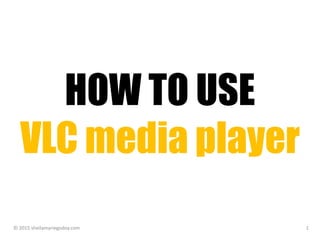
How to use VLC
- 1. HOW TO USE VLC media player © 2015 sheilamariegodoy.com 1
- 2. To start with © 2015 sheilamariegodoy.com 2
- 3. What is VLC ? © 2015 sheilamariegodoy.com 3
- 4. VLC is a free and open source cross-platform multimedia player © 2015 sheilamariegodoy.com 4
- 5. and framework that plays most multimedia files as well as DVDs, Audio CDs, © 2015 sheilamariegodoy.com 5
- 6. VCDs, and various streaming protocols. © 2015 sheilamariegodoy.com 6
- 7. In simple words.. © 2015 sheilamariegodoy.com 7
- 8. It is a simple, fast and powerful media player that plays everything. © 2015 sheilamariegodoy.com 8
- 9. So, lets start up .. © 2015 sheilamariegodoy.com 9
- 10. Open your web browser © 2015 sheilamariegodoy.com 10
- 11. Type in VLC here.. © 2015 sheilamariegodoy.com 11
- 12. Then press enter. © 2015 sheilamariegodoy.com 12
- 13. This will appear.. © 2015 sheilamariegodoy.com 13
- 14. Click this link .. © 2015 sheilamariegodoy.com 14
- 15. You will be directed to the VLC site © 2015 sheilamariegodoy.com 15
- 16. Click Download © 2015 sheilamariegodoy.com 16
- 17. Downloading will appear here.. © 2015 sheilamariegodoy.com 17
- 18. Wait till it finishes.. © 2015 sheilamariegodoy.com 18
- 19. When its done, click it .. © 2015 sheilamariegodoy.com 19
- 20. A dialog box will appear.. © 2015 sheilamariegodoy.com 20
- 21. Click Run © 2015 sheilamariegodoy.com 21
- 22. Select OK. © 2015 sheilamariegodoy.com 22
- 23. Select Next. © 2015 sheilamariegodoy.com 23
- 24. Click Next © 2015 sheilamariegodoy.com 24
- 25. Select Next © 2015 sheilamariegodoy.com 25
- 26. Click Install © 2015 sheilamariegodoy.com 26
- 27. Installation ongoing .. © 2015 sheilamariegodoy.com 27
- 28. Select Finish. © 2015 sheilamariegodoy.com 28
- 30. Your VLC is installed! © 2015 sheilamariegodoy.com 30
- 31. HOW TO play a movie © 2015 sheilamariegodoy.com 31
- 32. Select Media © 2015 sheilamariegodoy.com 32
- 33. Select Media © 2015 sheilamariegodoy.com 33
- 34. Select Open file © 2015 sheilamariegodoy.com 34
- 35. Select Videos © 2015 sheilamariegodoy.com 35
- 36. Select Videos © 2015 sheilamariegodoy.com 36
- 37. Select the video you want © 2015 sheilamariegodoy.com 37
- 38. Then click Open © 2015 sheilamariegodoy.com 38
- 39. You’re done! © 2015 sheilamariegodoy.com 39
- 40. There is also another way © 2015 sheilamariegodoy.com 40
- 41. Open your folder © 2015 sheilamariegodoy.com 41
- 42. Select Videos © 2015 sheilamariegodoy.com 42
- 43. Right click your selected video © 2015 sheilamariegodoy.com 43
- 44. This appears, © 2015 sheilamariegodoy.com 44
- 45. Place your mouse pointer to Open with © 2015 sheilamariegodoy.com 45
- 46. Then Select VLC media player © 2015 sheilamariegodoy.com 46
- 47. Tadaaa!! You’re done! © 2015 sheilamariegodoy.com 47
- 48. The same process goes, © 2015 sheilamariegodoy.com 48
- 49. If you want to play Music © 2015 sheilamariegodoy.com 49
- 50. HOW TO SET Visualization for Music © 2015 sheilamariegodoy.com 50
- 51. Open your VLC © 2015 sheilamariegodoy.com 51
- 52. Select Media © 2015 sheilamariegodoy.com 52
- 53. Select Media © 2015 sheilamariegodoy.com 53
- 54. Select Open file © 2015 sheilamariegodoy.com 54
- 55. Select Music © 2015 sheilamariegodoy.com 55
- 56. Click Sample Music © 2015 sheilamariegodoy.com 56
- 57. Select any Music you want © 2015 sheilamariegodoy.com 57
- 58. For me I will choose Kalimba © 2015 sheilamariegodoy.com 58
- 59. Now that you have opened your Music file © 2015 sheilamariegodoy.com 59
- 60. Let us set the Visualization © 2015 sheilamariegodoy.com 60
- 61. Select Audio © 2015 sheilamariegodoy.com 61
- 62. Select Visualization © 2015 sheilamariegodoy.com 62
- 63. Then select from spectrometer.. © 2015 sheilamariegodoy.com 63
- 64. Then select from scope.. © 2015 sheilamariegodoy.com 64
- 65. Then select from spectrum.. © 2015 sheilamariegodoy.com 65
- 66. Then select from Vu meter.. © 2015 sheilamariegodoy.com 66
- 67. Then select to Goom. © 2015 sheilamariegodoy.com 67
- 68. HOW TO adjust the speed of your video © 2015 sheilamariegodoy.com 68
- 69. Select the video you want to play © 2015 sheilamariegodoy.com 69
- 70. Select Playback © 2015 sheilamariegodoy.com 70
- 71. Select Playback © 2015 sheilamariegodoy.com 71
- 72. Select speed © 2015 sheilamariegodoy.com 72
- 73. Then choose which speed you want © 2015 sheilamariegodoy.com 73
- 74. Then click Play © 2015 sheilamariegodoy.com 74
- 75. To view the current speed of your video © 2015 sheilamariegodoy.com 75
- 76. Select View © 2015 sheilamariegodoy.com 76
- 77. Select View © 2015 sheilamariegodoy.com 77
- 78. Click Status Bar © 2015 sheilamariegodoy.com 78
- 79. Here shows the Speed of Video © 2015 sheilamariegodoy.com 79
- 80. Here shows the Speed of Video © 2015 sheilamariegodoy.com 80
- 81. HOW TO Fine tune your Audio and Video © 2015 sheilamariegodoy.com 81
- 82. Using your current Video © 2015 sheilamariegodoy.com 82
- 83. Click this.. © 2015 sheilamariegodoy.com 83
- 84. See this pointer? © 2015 sheilamariegodoy.com 84
- 85. Adjust by moving it Left and Right © 2015 sheilamariegodoy.com 85
- 86. HOW TO change sound effects © 2015 sheilamariegodoy.com 86
- 87. Using again your current video © 2015 sheilamariegodoy.com 87
- 88. Select Tools © 2015 sheilamariegodoy.com 88
- 89. Select Tools © 2015 sheilamariegodoy.com 89
- 90. Click Effect and Filters © 2015 sheilamariegodoy.com 90
- 91. This will appear.. © 2015 sheilamariegodoy.com 91
- 92. Click Enable © 2015 sheilamariegodoy.com 92
- 93. Select Preset © 2015 sheilamariegodoy.com 93
- 94. Then select from flat .. © 2015 sheilamariegodoy.com 94
- 95. To classical.. © 2015 sheilamariegodoy.com 95
- 96. To Club.. © 2015 sheilamariegodoy.com 96
- 97. To Dance.. © 2015 sheilamariegodoy.com 97
- 98. To full bass.. © 2015 sheilamariegodoy.com 98
- 99. To Full Treble.. © 2015 sheilamariegodoy.com 99
- 100. To Headphones.. © 2015 sheilamariegodoy.com 100
- 101. To Large Hall. © 2015 sheilamariegodoy.com 101
- 102. Then Click Close if you’re done. © 2015 sheilamariegodoy.com 102
- 103. That’s it folks! © 2015 sheilamariegodoy.com 103
- 104. Hope this easy tutorial helped you. © 2015 sheilamariegodoy.com 104
- 105. Till next! © 2015 sheilamariegodoy.com 105
